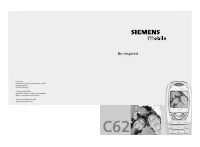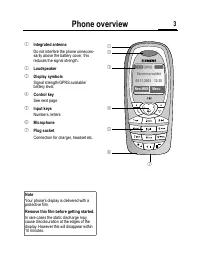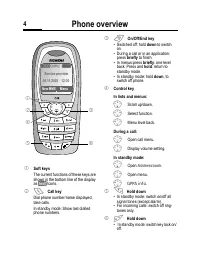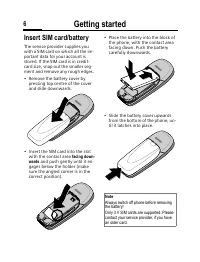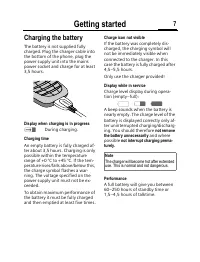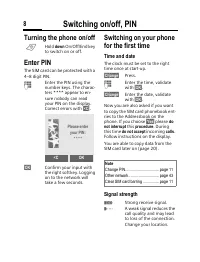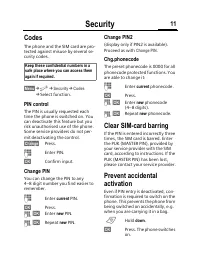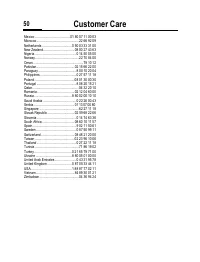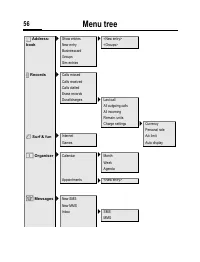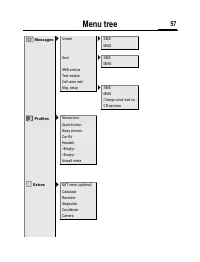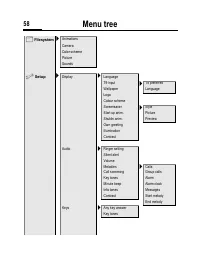Смартфоны Siemens C62 - инструкция пользователя по применению, эксплуатации и установке на русском языке. Мы надеемся, она поможет вам решить возникшие у вас вопросы при эксплуатации техники.
Если остались вопросы, задайте их в комментариях после инструкции.
"Загружаем инструкцию", означает, что нужно подождать пока файл загрузится и можно будет его читать онлайн. Некоторые инструкции очень большие и время их появления зависит от вашей скорости интернета.
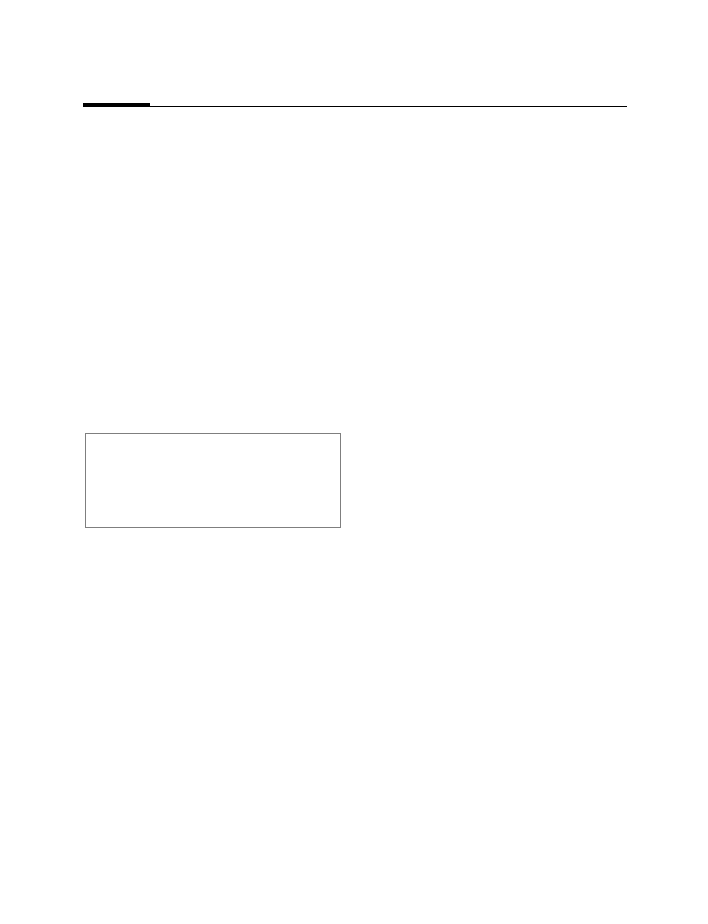
Setup
40
Audio
§Menu§
¢
m
¢
Audio
¢
Select function.
Ringer setting
Activate/deactivate the ringer or
reduce it to a short beep.
Silent alert
Activate/deactivate the silent alert
(functions in addition to ringer).
Volume
Set the volumes for ring tones.
Melodies
Set different ringtones for types of
calls/functions.
Call screening
Only calls from numbers that are in
the Addressbook or in a group are
signalled audibly or by silent alert.
Other calls are only displayed.
Key tones
You can set the acoustic key tone:
Click
or
Tone
or
Silent
Minute beep
During the call, you will hear a beep
once a minute as a reminder.
Info tones
Activate/deactivate service and
alarm tones.
Keys
§Menu§
¢
m
¢
Keys
¢
Select function.
Any to answer
You can press any key to accept an
incoming call (except
B
).
Key tones
You can set the acoustic key tone:
Click
or
Tone
or
Silent
Note
Please make sure you have accepted the
call before holding the phone to your ear.
This will prevent a loud ring tone from
damaging your hearing!