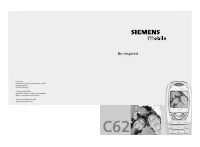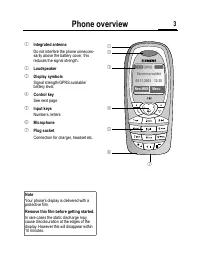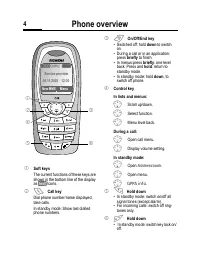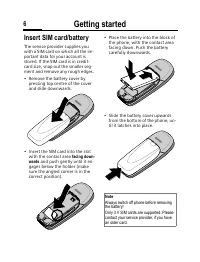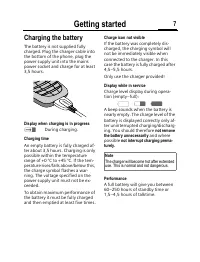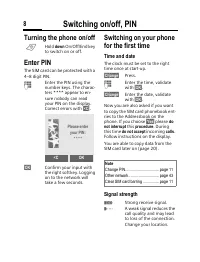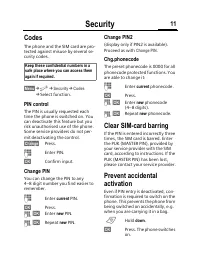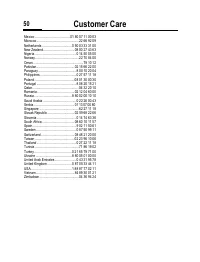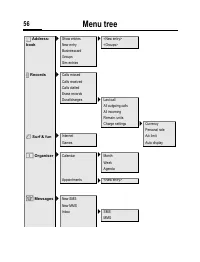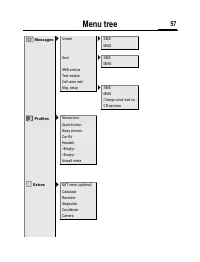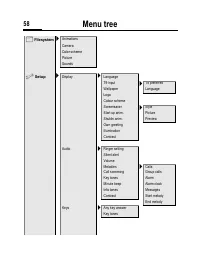Смартфоны Siemens C62 - инструкция пользователя по применению, эксплуатации и установке на русском языке. Мы надеемся, она поможет вам решить возникшие у вас вопросы при эксплуатации техники.
Если остались вопросы, задайте их в комментариях после инструкции.
"Загружаем инструкцию", означает, что нужно подождать пока файл загрузится и можно будет его читать онлайн. Некоторые инструкции очень большие и время их появления зависит от вашей скорости интернета.

Extras
36
Picture
A picture requires a few seconds to
be processed.
§Take§
Press. You will hear an ad-
vicing tone when the ex-
posure time has expired.
The photo is shown on
the display and saved au-
tomatically.
Flashlight
In the option menu the flashlight
function can be switched on/off.
If the flash is switched on, a com-
mand is given to charge the flash-
light before taking a picture:
§Load§
Press
briefly
. The flashlight
is charged.
§Take§
Press, the photo is taken.
Sending a photo via MMS
You can easily send a photo as an
MMS immediately after taking it.
§Options§
Open menu.
Send in MMS
Select. Choose a required
picture resolution (hi-res/
lo-res).
The MMS editor starts. Simply com-
plete the input fields as normally
when sending a MMS message
(page 29).