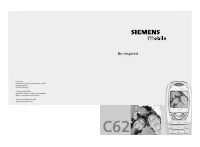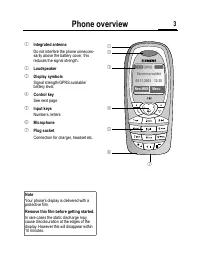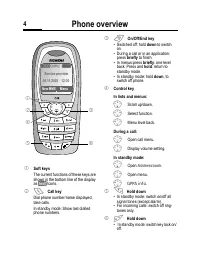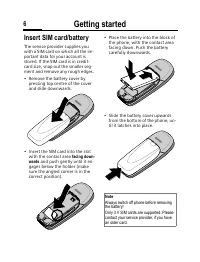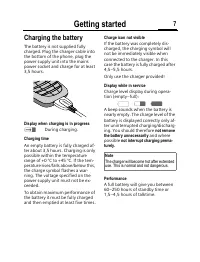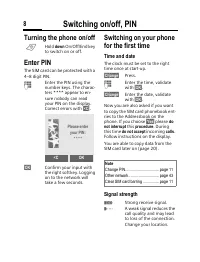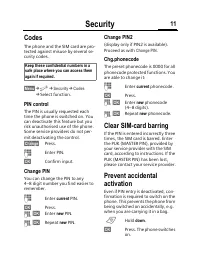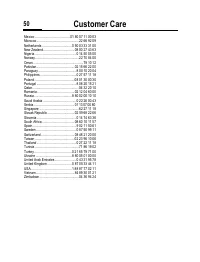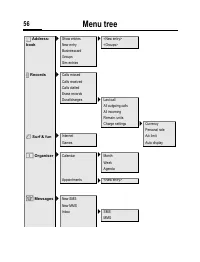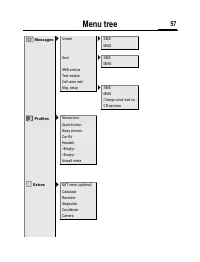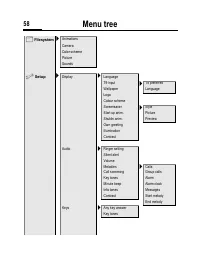Смартфоны Siemens C62 - инструкция пользователя по применению, эксплуатации и установке на русском языке. Мы надеемся, она поможет вам решить возникшие у вас вопросы при эксплуатации техники.
Если остались вопросы, задайте их в комментариях после инструкции.
"Загружаем инструкцию", означает, что нужно подождать пока файл загрузится и можно будет его читать онлайн. Некоторые инструкции очень большие и время их появления зависит от вашей скорости интернета.

Profiles
32
iles
A profile allows several settings to be
made with
one
function in order, for
example, to adapt the phone to the
surrounding level of noise.
• Five standard profiles are provided
with default settings. They can
however be changed:
Normal envi.
,
Quiet environ.
,
Noisy environ.
,
Car
Kit
,
Headset
• You can set two personal profiles
(
<Empty>
).
• The special profile
Aircraft mode
cannot be changed.
Activate
§Menu§
¢
~
G
Select default profile or
personal profile.
§Activate§
Activate profile.
Setup
G
Select profile.
§Options§
Open menu and select
Change sett.
. The list of
available functions is dis-
played.
Car Kit
If an original Siemens Car Kit is used
(page 44) the profile is activated au-
tomatically.
Headset
If an original Siemens headset is
used (page 44) the profile is activat-
ed automatically as soon as the
headset is in operation.
Aircraft mode
All alarms (appointments, alarm
clock) are deactivated. This profile
cannot be modified.
The phone will
switch off if you select this profile.
Normal operation
Next time you switch on the phone
and return to normal operation, the
default profile will be activated.
Normal envi.
Quiet environ.
Noisy environ.
Activate
Options