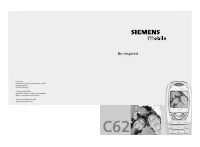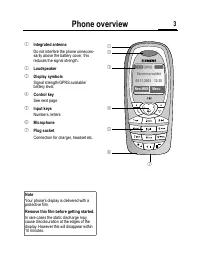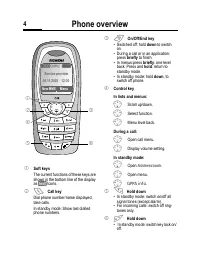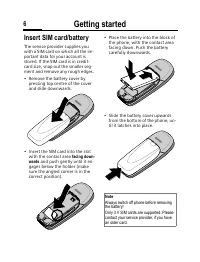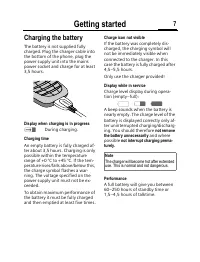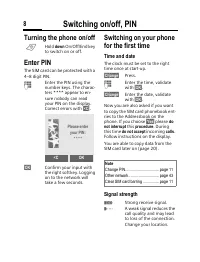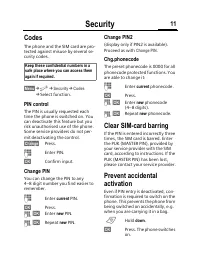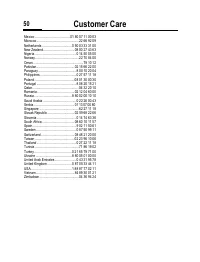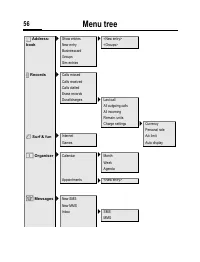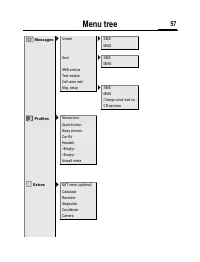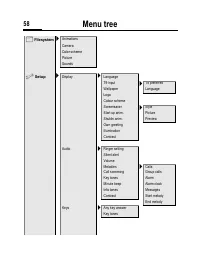Смартфоны Siemens C62 - инструкция пользователя по применению, эксплуатации и установке на русском языке. Мы надеемся, она поможет вам решить возникшие у вас вопросы при эксплуатации техники.
Если остались вопросы, задайте их в комментариях после инструкции.
"Загружаем инструкцию", означает, что нужно подождать пока файл загрузится и можно будет его читать онлайн. Некоторые инструкции очень большие и время их появления зависит от вашей скорости интернета.
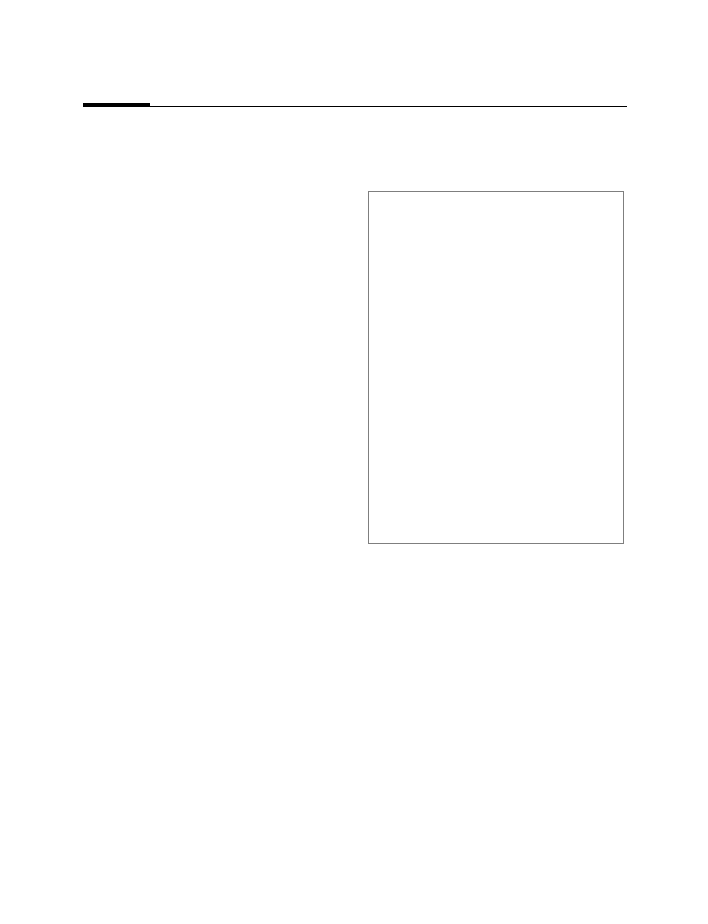
Text entry
16
Text entry with T9
"T9" deduces the correct word from
the individual key entries by making
comparisons with an extensive
dictionary.
Activate, deactivate T9
§Options§
Open text menu, select
T9 input
, then
T9 preferred
.
§Change§
Activate T9.
Select Input language
Select the language in which you
want to compose your message.
§Options§
Open text menu, select
T9 input
then:
Language
.
§Select§
Confirm; the new lan-
guage is set.
Type a word using T9
The display changes as you proceed.
Therefore, it is best if you finish a
word without looking at the display.
Simply press the keys
once only
where the relevant letter is located.
For "hotel", for example:
press briefly for
T9
Abc
,
then
46835
1
press. A blank ends a
word.
Do not use special characters such as
Ä but write the standard characters,
e.g. A; T9 will do the rest for you.
T9 word suggestions
If several options are found in the
dictionary for a key sequence
(a word), the most probable is dis-
played first.
The word must be highlighted as
§inverted§
. Then press
buttons. The displayed
word is replaced with a
different word. If this is
also incorrect, repeat until
the correct word is
displayed.
Note
0
Setting a full stop. The word is
ended when followed by a
blank space. Within a word, a
full stop represents an apos-
trophe or hyphen:
e.g.
§provider.s§
= provider’s.
D
Move to the right. Ends a
word.
Press briefly:
Switch be-
tween:
abc
,
Abc
,
T9
abc
,
T9
Abc
,
123
. Status indicator
in the top line of the display.
Hold down:
All input modes
are displayed.
*
Press briefly:
Select special
characters (page 15).
Hold down:
All input langua-
ges are displayed.