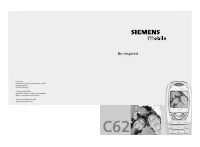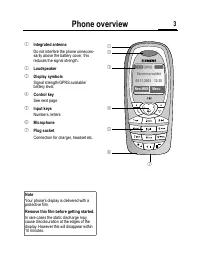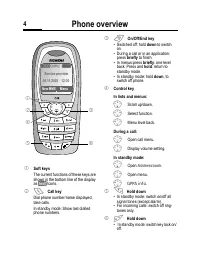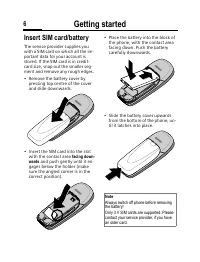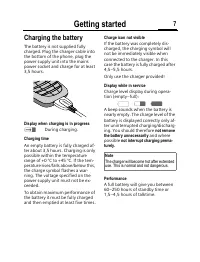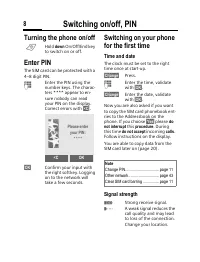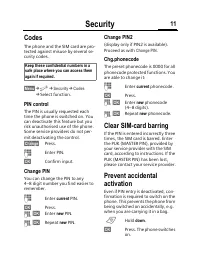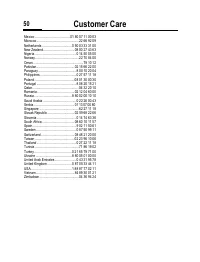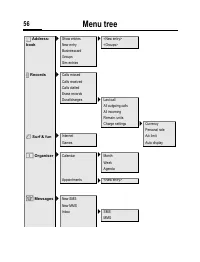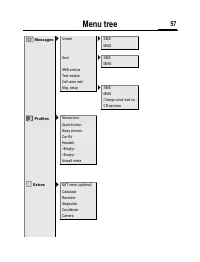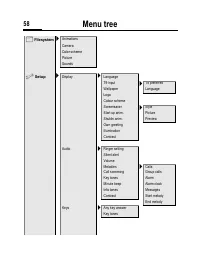Смартфоны Siemens C62 - инструкция пользователя по применению, эксплуатации и установке на русском языке. Мы надеемся, она поможет вам решить возникшие у вас вопросы при эксплуатации техники.
Если остались вопросы, задайте их в комментариях после инструкции.
"Загружаем инструкцию", означает, что нужно подождать пока файл загрузится и можно будет его читать онлайн. Некоторые инструкции очень большие и время их появления зависит от вашей скорости интернета.
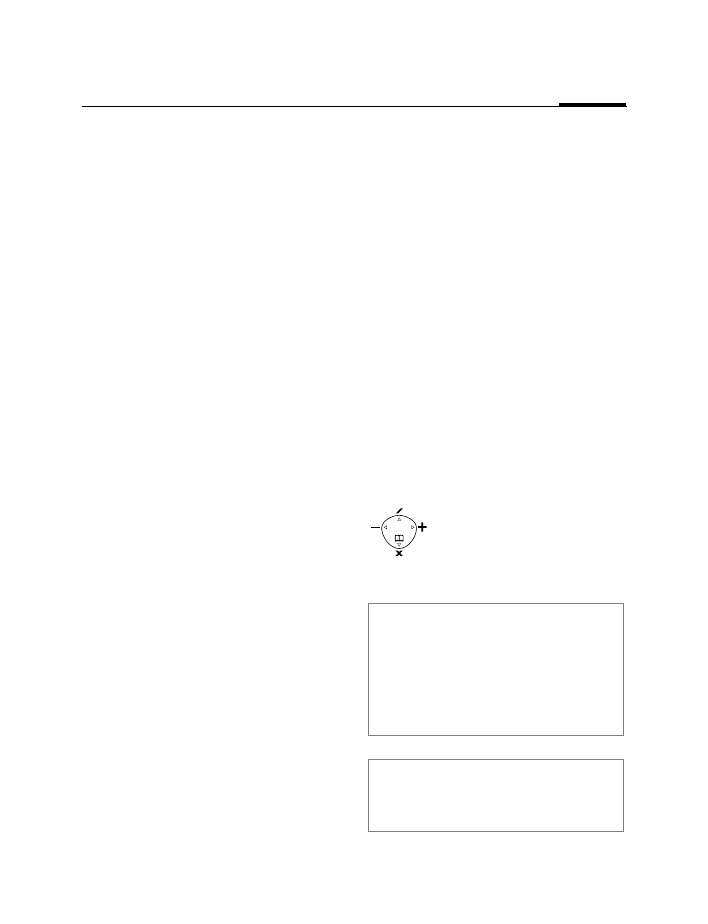
Extras
33
as
§Menu§
¢
y
¢
Select function.
SAT menu
Your service provider may offer spe-
cial applications such as mobile
banking, share prices, etc. via the
SIM card.
If you have such a SIM card, the SAT
(Sim Application Toolkit) menu will
appear in the main menu under Ex-
tras or directly above the control key
(on the left).
Symbol for SAT menu.
Where there are several applications,
these are displayed in a menu.
With the SAT menu, your phone is
ready to support future additions in
your service provider’s user package.
For further information, please con-
tact your service provider.
Alarm clock
The alarm will ring at the time set by
you, even when the phone is
switched off.
§On§
/
§Off§
Activate/deactivate the
alarm.
Setting
§Change§
Display selected time and
days for alarm calls:
H
Navigate to the days.
§Edit§
Set the days for the alarm
calls, then
§OK§
.
Calculator
J
Enter number
(up to 8 digits).
Result is displayed.
Select calculate
function.
§.§=§+§-§*§/§
Press the right soft key re-
peatedly.
±
Toggle between "+" and "–".
%
Convert to percentage.
,
Save, recall number.
e
Exponent (max. two digits).
Special keys
*
Set decimal point.
0
Add (hold
down
).