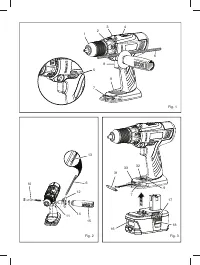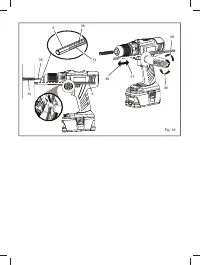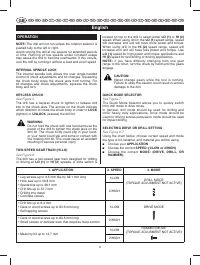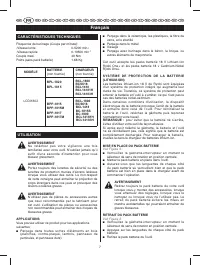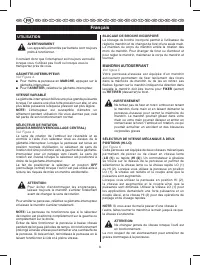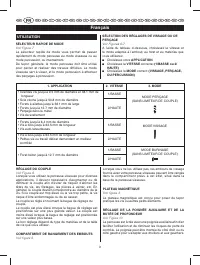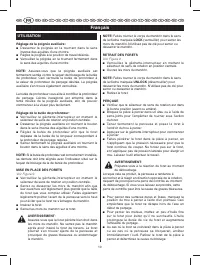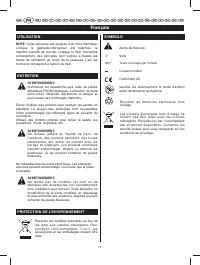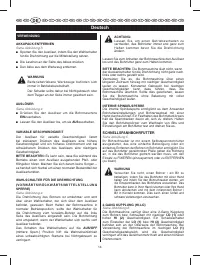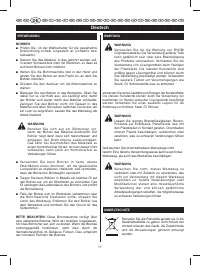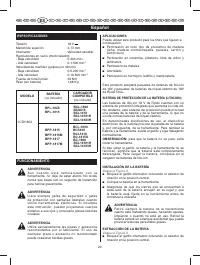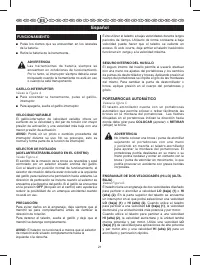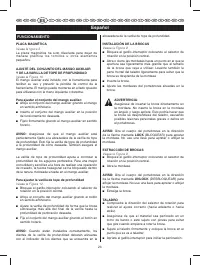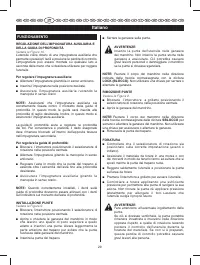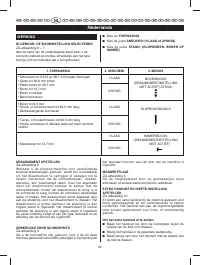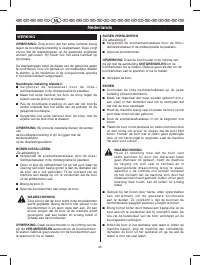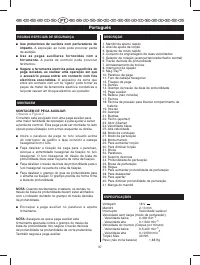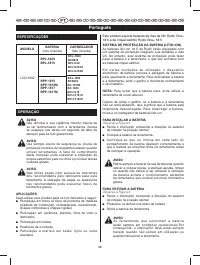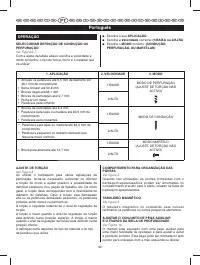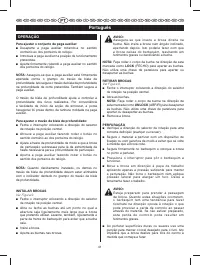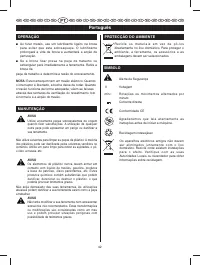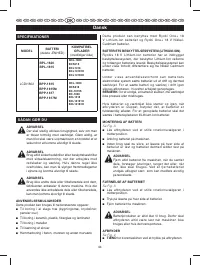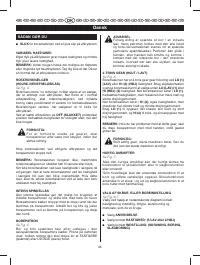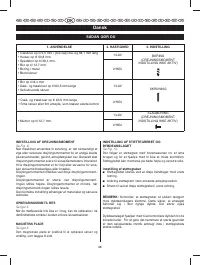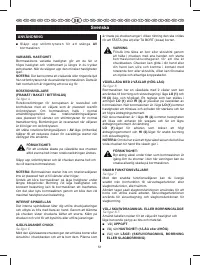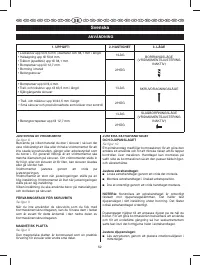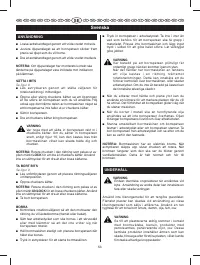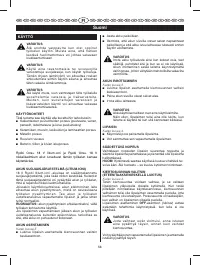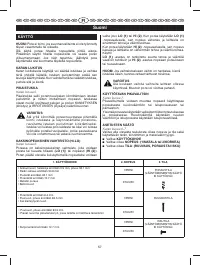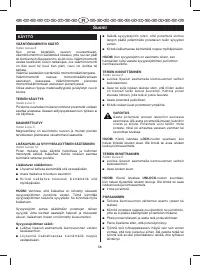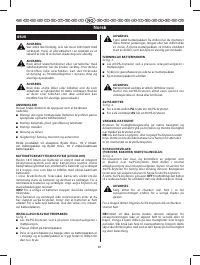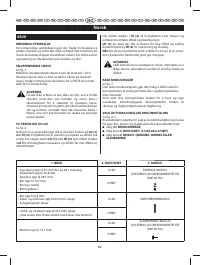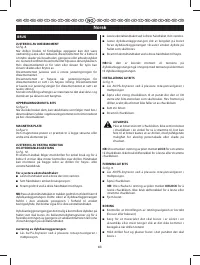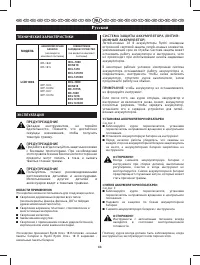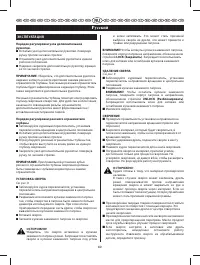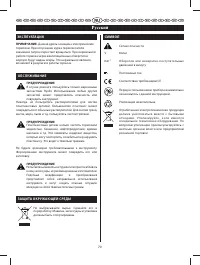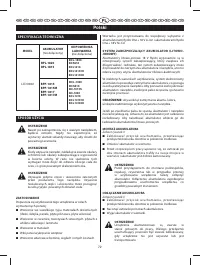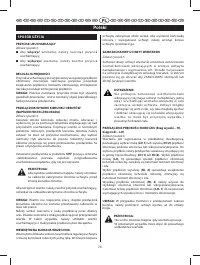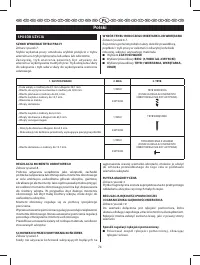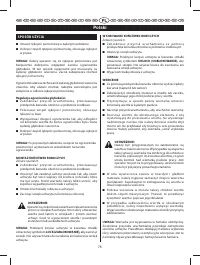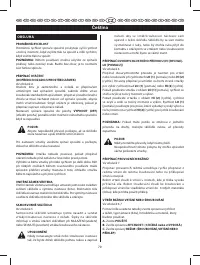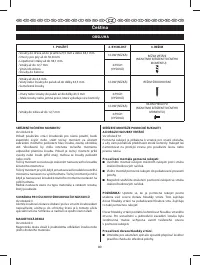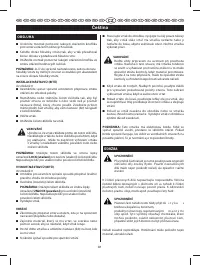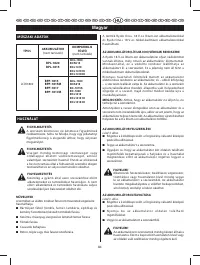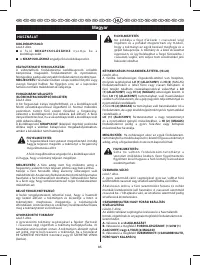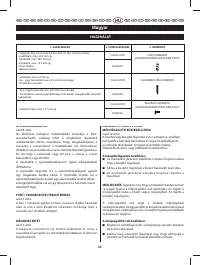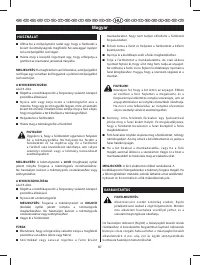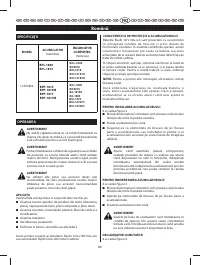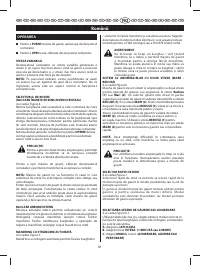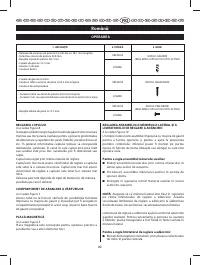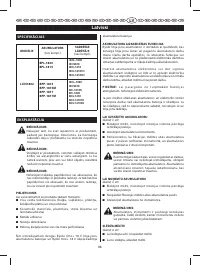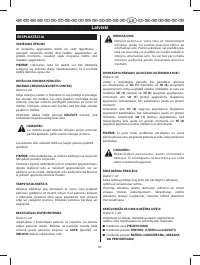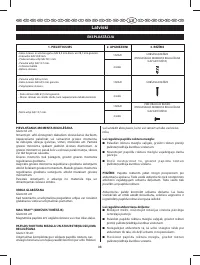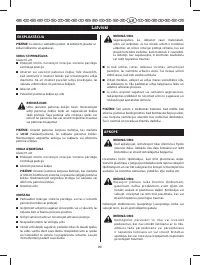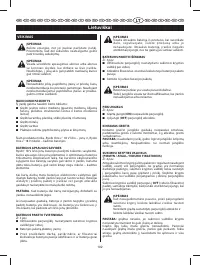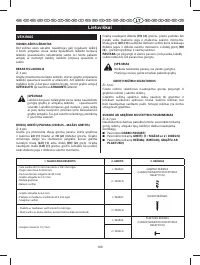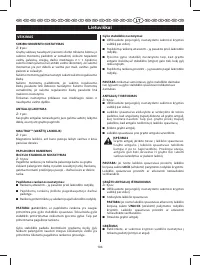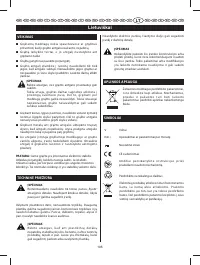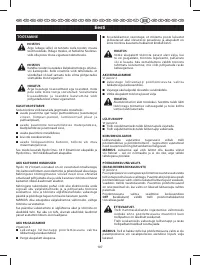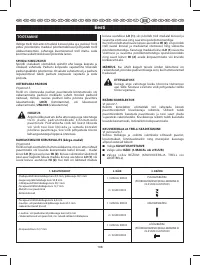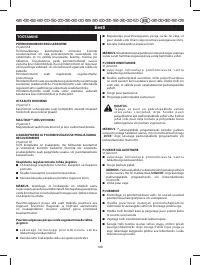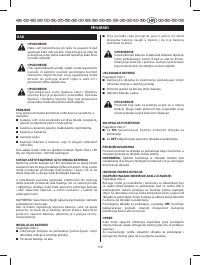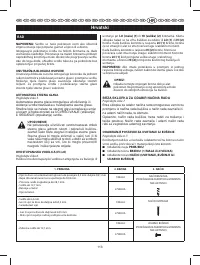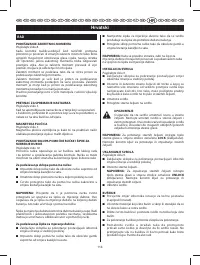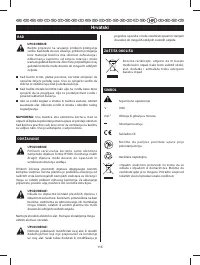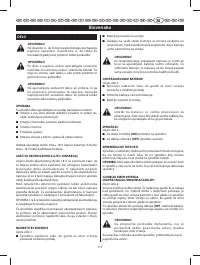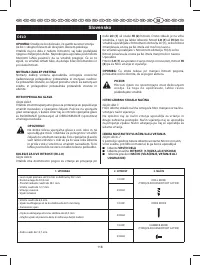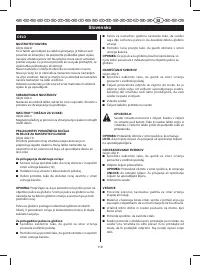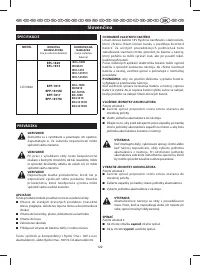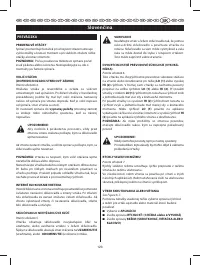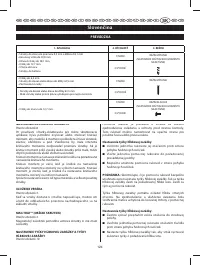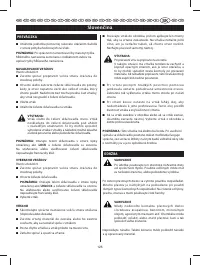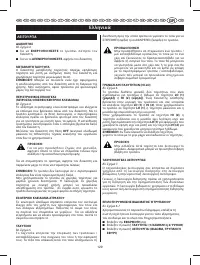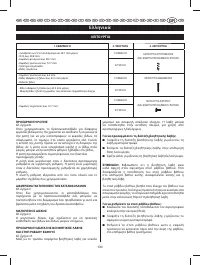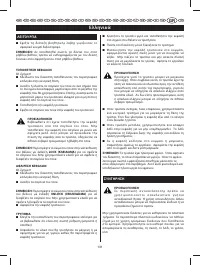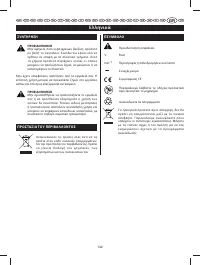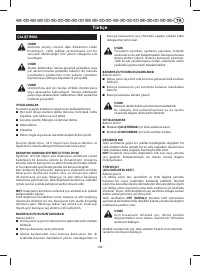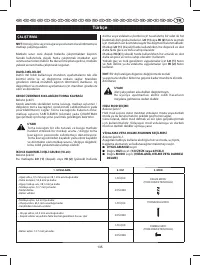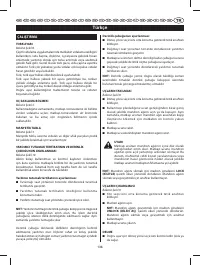Шуруповерты Ryobi ONE+ LCDI1802M - инструкция пользователя по применению, эксплуатации и установке на русском языке. Мы надеемся, она поможет вам решить возникшие у вас вопросы при эксплуатации техники.
Если остались вопросы, задайте их в комментариях после инструкции.
"Загружаем инструкцию", означает, что нужно подождать пока файл загрузится и можно будет его читать онлайн. Некоторые инструкции очень большие и время их появления зависит от вашей скорости интернета.
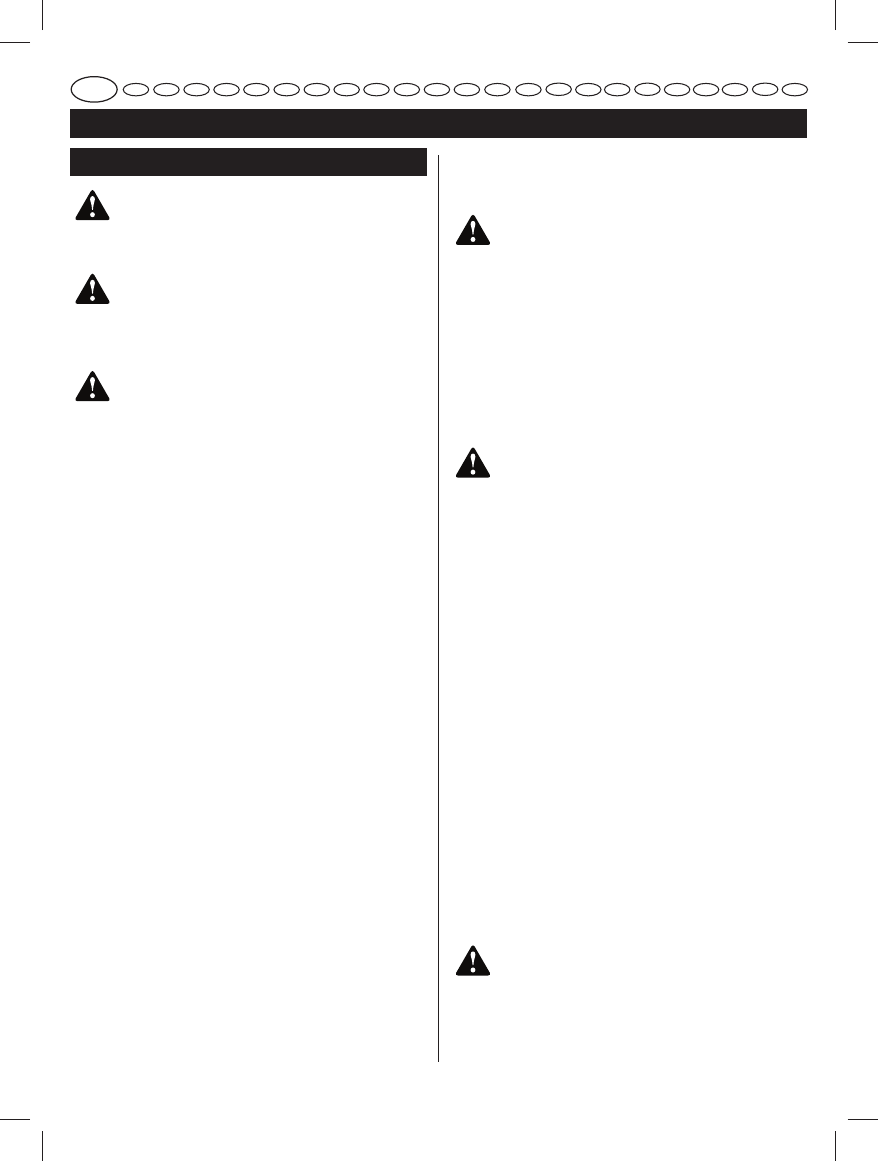
2
English
GB
FR
DE
ES
IT
NL
PT
DK
SE
FI
NO
RU
PL
CZ
HU
RO
LV
LT
EE
HR
SI
SK
GR
TR
OPERATION
WARNING
Do not allow familiarity with products to make you
careless. Remember that a careless fraction of a
second is sufficient to inflict serious injury.
WARNING
Always wear safety goggles or safety glasses
with side shields when operating products. Failure
to do so could result in objects being thrown into
your eyes, resulting in possible serious injury.
WARNING
Do not use any attachments or accessor ies
not recommended by the manufacturer of this
product. The use of attachments or accessories
not recommended can result in serious personal
injury.
APPLICATIONS
You may use this product for the purposes listed below:
■
Drilling in all types of wood products (lumber, plywood,
panelling, composition board, and hard board)
■
Drilling in ceramics, plastics, fiberglass, and laminates
■
Drilling in metals
■
Driving screws
■
Hammer drilling in concrete, brick, or other masonry
This product will accept RYOBI One+ 18 V lithium-ion
batter y packs and RYOBI One+ 18 V nickel-cadmium
battery packs.
BATTERY PROTECTION FEATURES
RYOBI 18 V lithium-ion batter ies are designed with
features that protect the lithium-ion cells and maximize
batter y life. Under some operating conditions, these
built-in features may cause the battery and the tool it is
powering to act differently from nickel-cadmium batteries.
During some applications, the batter y electronics may
signal the battery to shut down, and cause the tool to
stop running. To reset the battery and tool, release the
trigger and resume normal operation.
NOTE:
To prevent further shut down of the battery, avoid
forcing the tool.
If releasing the trigger does not reset the batter y and
tool, the battery pack is depleted. If depleted, the battery
pack will begin charging when placed on the lithium-ion
charger.
TO INSTALL BATTERY PACK
See Figure 3.
■
Lock the switch trigger by placing the rotation selector
in the center position.
■
Place the battery pack on the tool.
■
Make sure the latches on each side of the battery
pack snap into place and the battery pack is secured
on the tool before beginning operation.
WARNING
Always remove battery pack from your tool when
you are assembling parts, making adjustments,
cleaning, or when not in use. Removing battery
pack will prevent accidental star ting that could
cause serious personal injury.
TO REMOVE BATTERY PACK
See Figure 3.
■
Lock the switch trigger by placing the rotation selector
in the center position.
■
Depress the latches on the side of battery pack.
■
Remove the battery pack from the tool.
WARNING
Battery tools are always in operating condition.
Therefore, switch should always be locked when
not in use or carrying at your side.
SWITCH TRIGGER
See Figure 4.
■
To turn the drill
ON
, depress the switch trigger.
■
To turn it
OFF
, release the switch trigger.
VARIABLE SPEED
The variable speed switch trigger delivers higher speed
and torque with increased trigger pressure and lower
speed with decreased trigger pressure.
NOTE:
You might hear a whistling or ringing noise from
the switch during use. Do not be concerned; this is a
normal part of the switch function.
ROTATION SELECTOR
(FORWARD/REVERSE/CENTER LOCK)
See Figure 4.
The bit rotation is reversible and is controlled by a
selector located above the switch trigger. With the drill
held in normal operating position, the rotation selector
should be positioned to the left of the switch trigger for
forward drilling. The drilling direction is reversed when the
selector is to the right of the switch trigger.
Setting the switch trigger in the
OFF
(center lock) position
helps reduce the possibility of accidental starting when
not in use.
CAUTION:
To prevent gear damage, always allow the chuck
to come to a complete stop before changing the
direction of rotation.
To stop the drill, release the switch trigger and allow the
chuck to come to a complete stop.
Содержание
- 71 ТЕХНИЧЕСКИЕ ХАРАКТЕРИС ТИКИ; ОБЛАСТИ ПРИМЕНЕНИЯ; Это изделие можно использовать для следующих целей.; УСТАНОВКА АККУМУЛЯТОРНОЙ БАТАРЕИ; Установите аккумуляторную батарею на инструмент.; СНЯТИЕ АККУМУЛЯТОРНОЙ БАТАРЕИ; Снимите аккумуляторную батарею с инструмента.; МОДЕЛЬ
- 72 ЭКСПЛУАТАЦИЯ
- 73 èÖêÖäãûóÄíÖãú êÖÜàåéÇ; Выберите необходимую; Выберите нужную; РЕГУЛИРОВКА КРУТЯЩЕГО МОМЕНТА; ОТДЕЛЕНИЕ ДЛЯ НАСАДОК; РЕЕЧНОГО ОГРАНИЧИТЕЛЯ ГЛУБИНЫ
- 74 УСТАНОВКА СВЕРЛА
- 75 ПРЕДУПРЕЖДЕНИЕ; ЗАЩИТА ОКРУ ЖАЮЩЕЙ СРЕДЫ