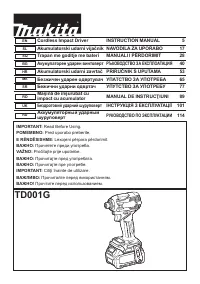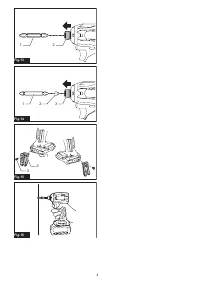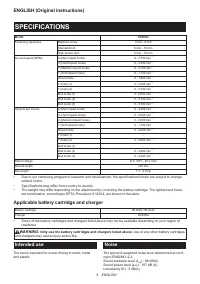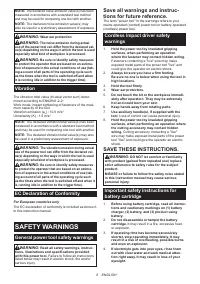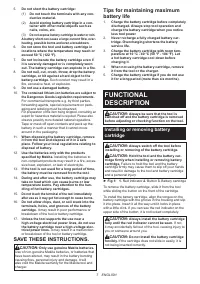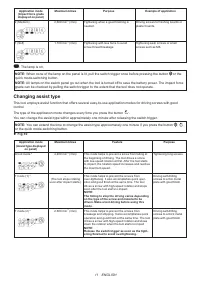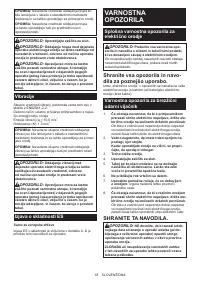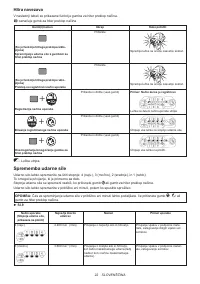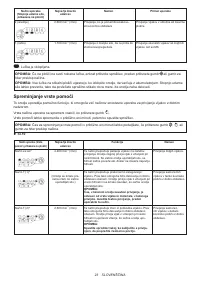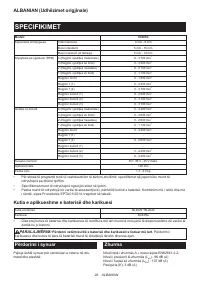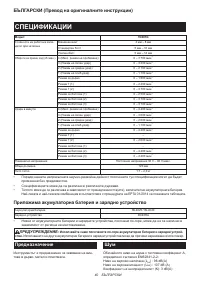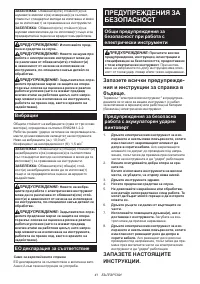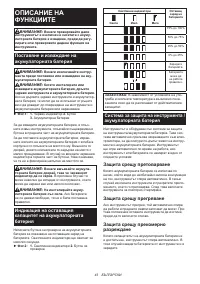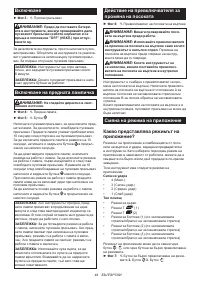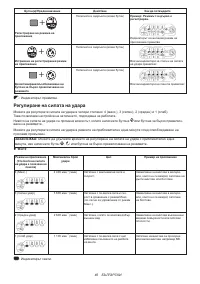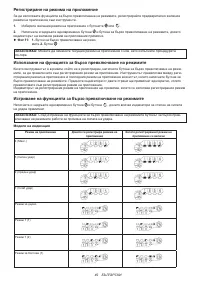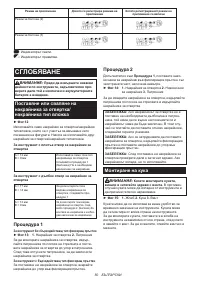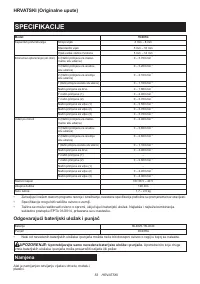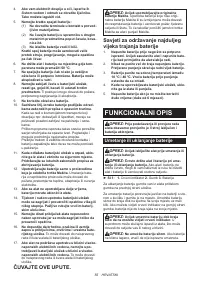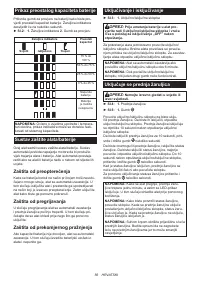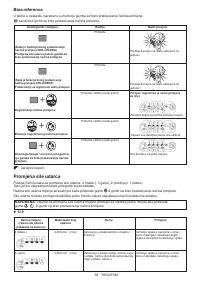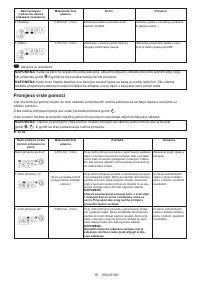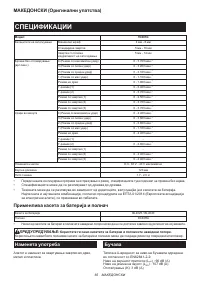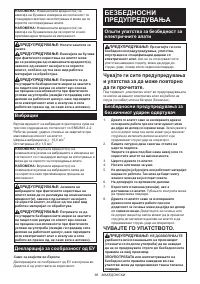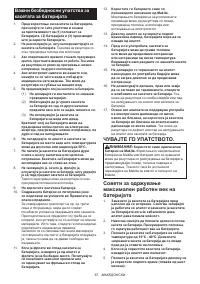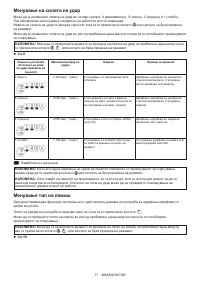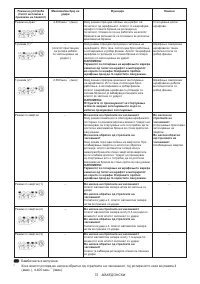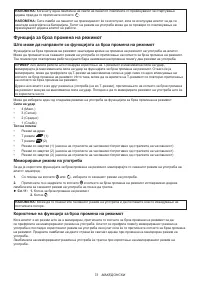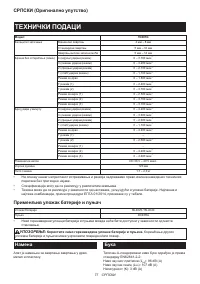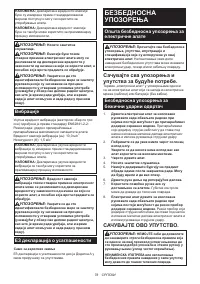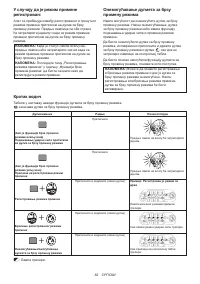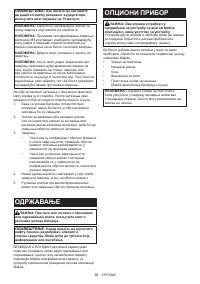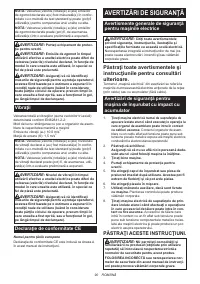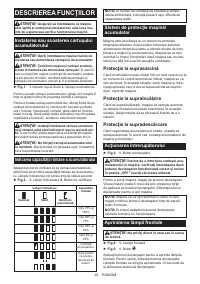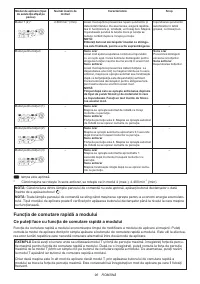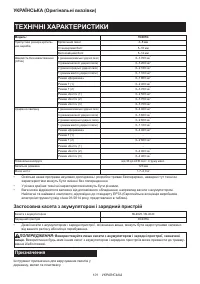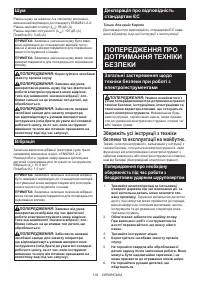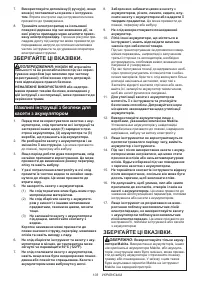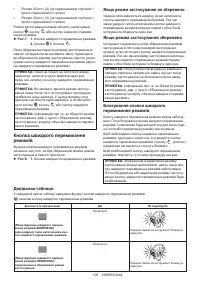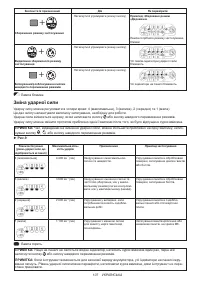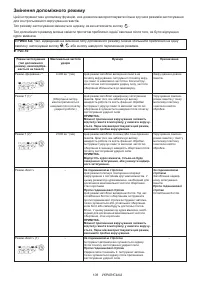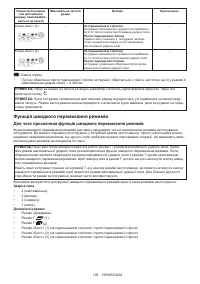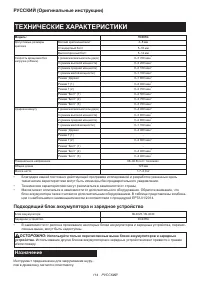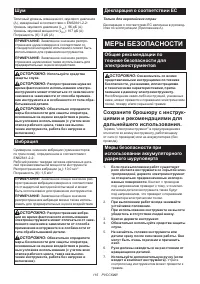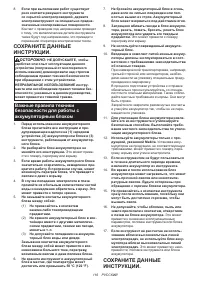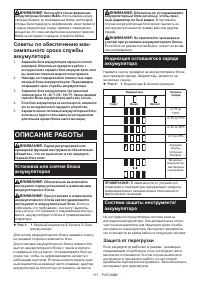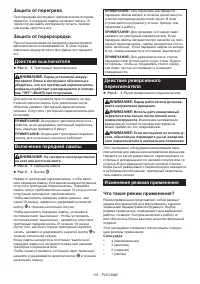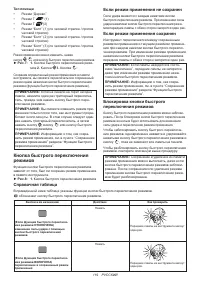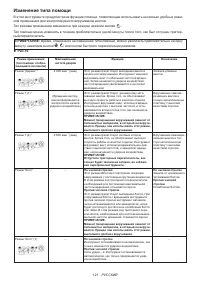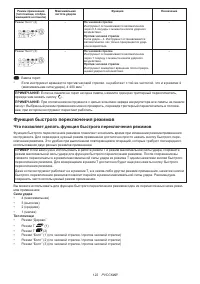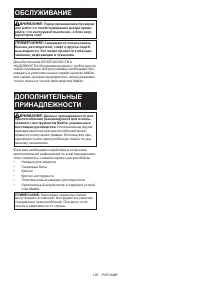Шуруповерты Makita TD001GZ - инструкция пользователя по применению, эксплуатации и установке на русском языке. Мы надеемся, она поможет вам решить возникшие у вас вопросы при эксплуатации техники.
Если остались вопросы, задайте их в комментариях после инструкции.
"Загружаем инструкцию", означает, что нужно подождать пока файл загрузится и можно будет его читать онлайн. Некоторые инструкции очень большие и время их появления зависит от вашей скорости интернета.
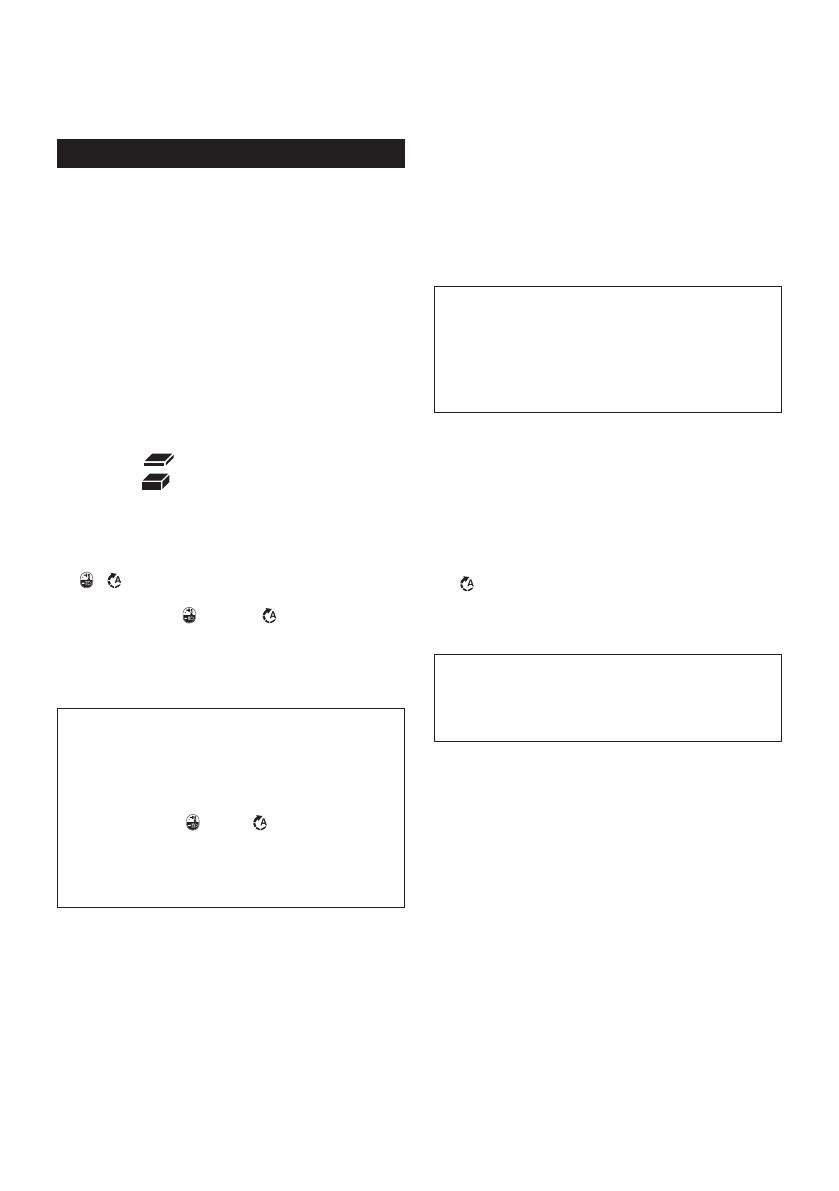
9 ENGLISH
This tool has a reversing switch to change the direction
of rotation. Depress the reversing switch lever from the
A side for clockwise rotation or from the B side for coun
-
terclockwise rotation.
When the reversing switch lever is in the neutral posi
-
tion, the switch trigger cannot be pulled.
Changing the application mode
What's the application mode?
The application mode is the variation of the driving
rotation and impact which are already preset in the tool.
By choosing a suitable application mode depending on
the work, you can accomplish quicker work and/or more
beautiful finish.
This tool features following application modes:
Impact force
•
4 (Max)
•
3 (Hard)
•
2 (Medium)
•
1 (Soft)
Assist type
•
Wood mode
•
T mode
(1)
•
T mode
(2)
•
Bolt mode (1) (clockwise/counterclockwise)
•
Bolt mode (2) (clockwise/counterclockwise)
•
Bolt mode (3) (clockwise/counterclockwise)
The application mode can be changed by the but
-
ton ,
, or the quick mode-switching button.
►
Fig.7:
1.
Quick mode-switching button
2.
Button
3.
Button
By registering a certain application mode to the tool,
you can switch to the registered application mode by
just pressing the quick mode-switching button (quick
mode-switching function).
NOTE:
When none of the lamp on the panel is lit,
pull the switch trigger once before pressing the quick
mode-switching button.
NOTE:
You will not be able to change the application
mode if you do not operate the tool for approximately
one minute. In this case, pull the switch trigger
once and press the button,
button, or quick
mode-switching button.
NOTE:
Refer to "Registering the application mode"
in "Quick mode-switching function" section for how to
register the application mode.
Quick mode-switching button
The function of the quick mode-switching button varies
depending on whether you have registered the applica
-
tion mode to the tool.
►
Fig.8:
1.
Quick mode-switching button
When the application mode is not
registered:
The level of impact force changes every time you press
the quick mode-switching button. The front lamps on
both sides will flash once when the impact force is
changed by pressing the quick mode-switching button.
When the application mode is registered:
The tool switches between the registered application
mode and current application mode every time you
press the quick mode-switching button. The front lamps
on both sides will flash once when the application
mode is changed by pressing the quick mode-switching
button.
NOTE:
When the lamp status is off, the front lamps
will not flash even when the application mode is
changed by pressing the quick mode-switching
button.
NOTE:
Refer to "Registering the application mode"
in "Quick mode-switching function" section for how to
register the application mode.
Disabling the quick mode-switching
button
You can also disable the quick mode-switching button.
After disabling, the quick mode-switching button will not
work for changing the impact force and switching the
application mode.
To disable the quick mode-switching button, press and
hold the quick mode-switching button and the but
-
ton
at the same time until the all lamps on the panel
blink.
To resume the quick mode-switching button, perform
the same procedure as above again.
NOTE:
Registering and erasing the application mode
can be performed even if the quick mode-switching
button is disabled. After registering or erasing the
application mode, the quick mode-switching button
will be activated.
Содержание
- 115 МЕРЫ БЕЗОПАСНОСТИ; Сохраните брошюру с инструк
- 116 Важные правила техники; СОХРАНИТЕ ДАННЫЕ
- 117 Советы по обеспечению мак; ОПИСАНИЕ РАБОТЫ; Защита от перегрузки
- 118 Защита от перегрева
- 119 Кнопка быстрого переключения; Если режим применения не сохранен
- 120 Изменение силы удара
- 121 Изменение типа помощи
- 122 Функция быстрого переключения режимов; Что позволяет делать функция быстрого переключения режимов
- 123 Сохранение режима применения
- 124 СБОРКА; Установка или снятие насадки для
- 125 ЭКСПЛУАТАЦИЯ
- 126 ОБСЛУЖИВАНИЕ
Характеристики
Остались вопросы?Не нашли свой ответ в руководстве или возникли другие проблемы? Задайте свой вопрос в форме ниже с подробным описанием вашей ситуации, чтобы другие люди и специалисты смогли дать на него ответ. Если вы знаете как решить проблему другого человека, пожалуйста, подскажите ему :)