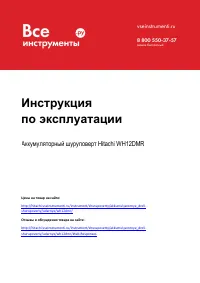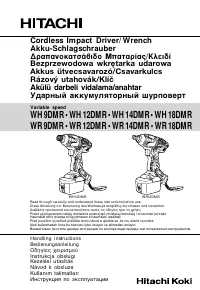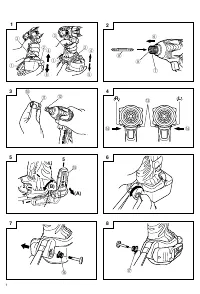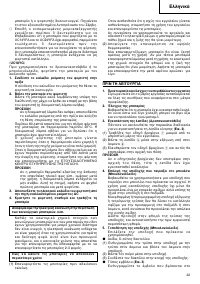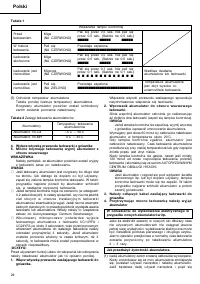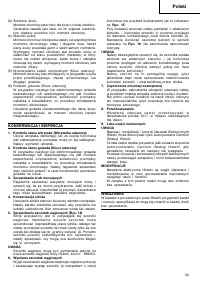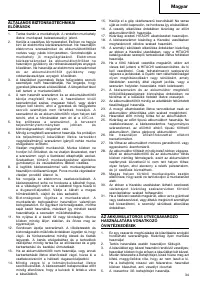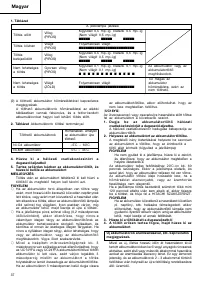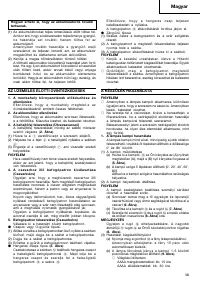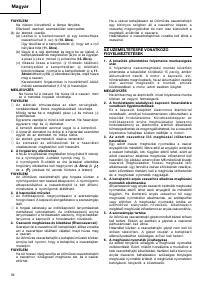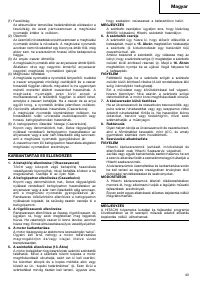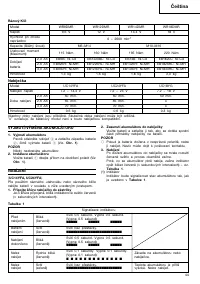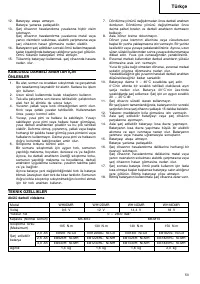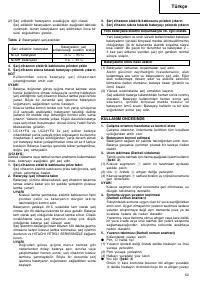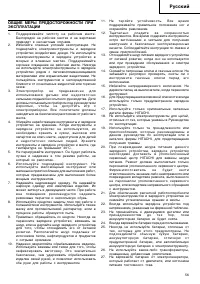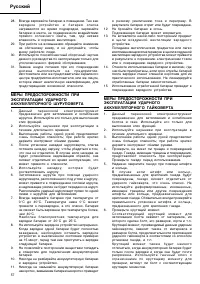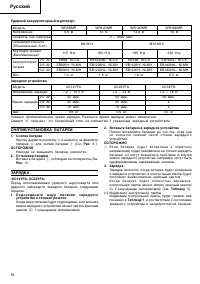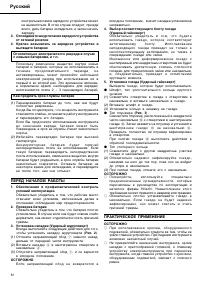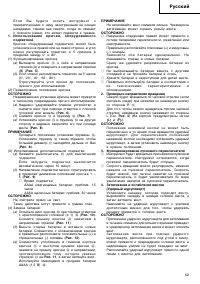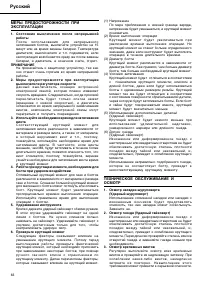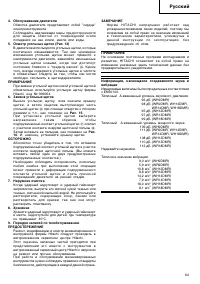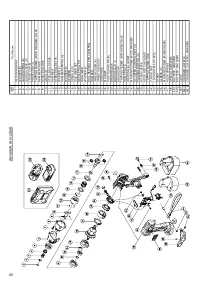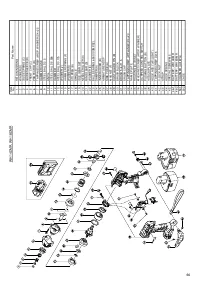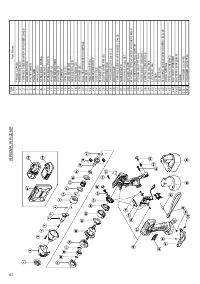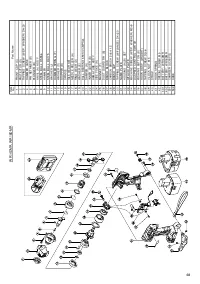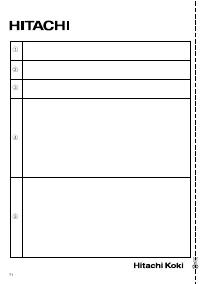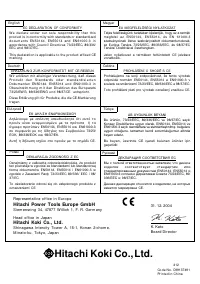Шуруповерты Hitachi WH12DMR - инструкция пользователя по применению, эксплуатации и установке на русском языке. Мы надеемся, она поможет вам решить возникшие у вас вопросы при эксплуатации техники.
Если остались вопросы, задайте их в комментариях после инструкции.
"Загружаем инструкцию", означает, что нужно подождать пока файл загрузится и можно будет его читать онлайн. Некоторые инструкции очень большие и время их появления зависит от вашей скорости интернета.
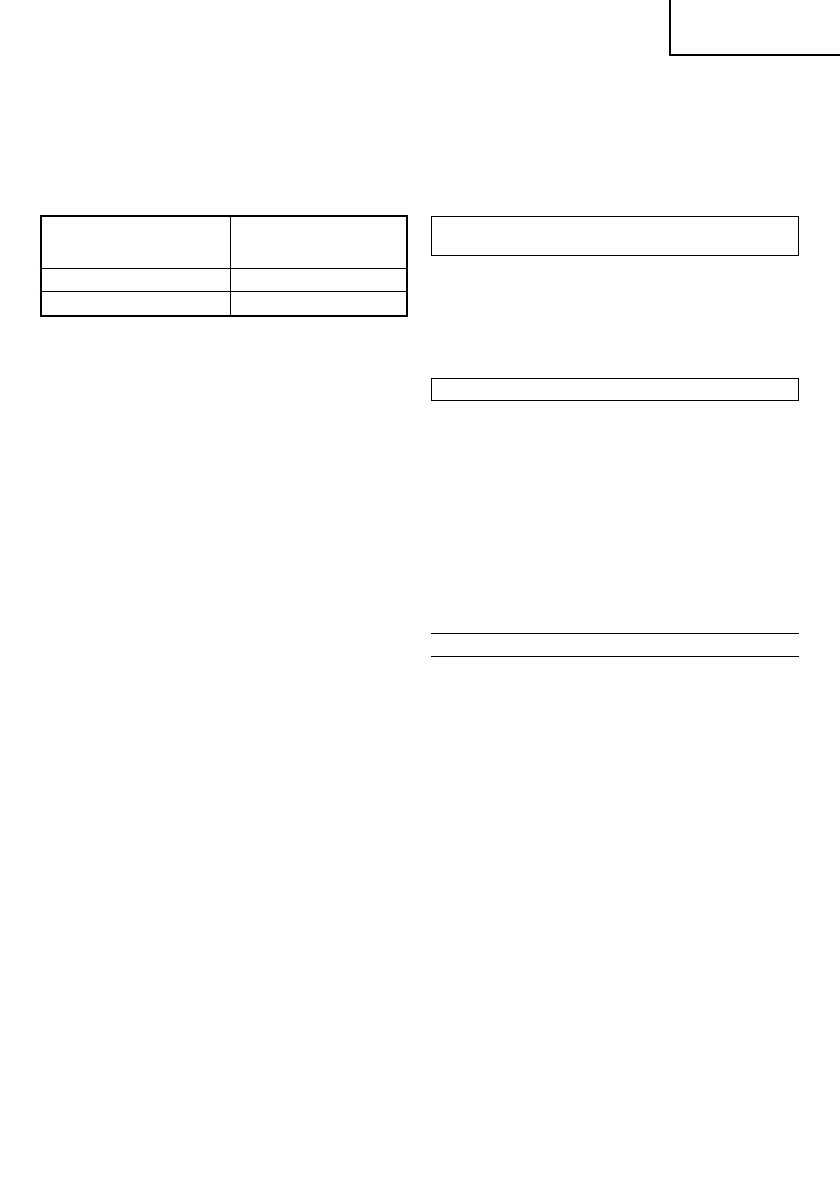
English
6
(2) Reg ar d i n g t h e t em p er at u r es o f t h e r ech ar g eab l e
battery
The tem peratures for rechargeable batteries are as
show n in the table below , and batteries that have
becom e hot should be cooled for a w hile before
being recharged.
Table 2
Recharging ranges of batteries
4. Disconnect t he charger’s pow er cord from t he
receptacle
5. Hold the charger firmly and pull out the battery
NOTE
Be sure to pull out the battery from the charger after
use, and then keep it.
CAUTION
䡬
If the battery is charged w hile it is heated because it
has been left for a long tim e in a location subject to
direct sunlight or because the battery has just been
used, the pilot lam p of the charger lights up green. In
su ch a case, f i r st l et t h e b at t er y co o l , t h en st ar t
charging.
䡬
When the pilot lam p flikers in red quickly (at 0.2-
second intervals), check for and take out any foreign
objects in the charger’ s battery installation hole. If
there are no foreign objects, it is probable that the
battery or charger is m alfunctioning. Take it to your
Authorized Service Center.
䡬
Si n ce t h e b u i l t -i n m i cr o co m p u t er t akes ab o u t 3
seconds to confirm that the battery being charged
w ith UC14YFA and UC24YFA are taken out, w ait for a
m i n i m u m o f 3 seco n d s b ef o r e r ei n ser t i n g i t t o
continue charging. If the battery is reinserted w ithin
3 seconds, the battery m ay not be properly charged.
〈
UC18YG
〉
Before using the im pact driver or im pact w rench, charge
the battery as follow s.
1. Connect the charger pow er cord to the receptacle
Connecting the pow er cord w ill turn on the charger.
2. Insert the battery into the charger
Insert the battery firm ly w hile observing its direction,
until it contacts the bottom of the charger (the pilot
lam p lights up).
CAUTION
If the pilot lam p does not light up, pull out the
pow er cord from the receptacle and check the
battery m ounting condition.
About 60 m inutes is required to fully charge the
battery at a tem perature of about 20°C. The pilot
lam p goes off to indicate that the battery is fully
charged.
The battery charging tim e becom es longer w hen a
tem perature is low or the voltage of the pow er source
is too low .
When the pilot lam p does not go off even if m ore
than 120 m inutes have elapsed after starting of the
charging, stop the charging and contact your HITACHI
AUTHORIZED SERVICE CENTER.
Tem peratures at
Rechargeable batteries
w hich the battery
can be recharged
Ni-Cd batteries
–5°C – 60°C
Ni-M H batteries
0°C – 45°C
CAUTION
If the battery is heated due to direct sunlight, etc.,
just after operation, the charger pilot lam p m ay
not light up. At that tim e, cool the battery first,
then start charging.
3. Disconnect t he charger pow er cord from t he
receptacle
4. Hold the charger tight and pull out the battery
Regarding elect ric discharge in case of new
bat t eries, et c.
As the internal chem ical substance of new batteries
and batteries that have not been used for an extended
period is not activated, the electric discharge m ight
be low w hen using them the first and second tim e.
This is a tem porary phenom enon, and norm al tim e
required for recharging w ill be restored by recharging
the batteries 2 – 3 tim es.
How t o m ake t he bat t eries perform longer
(1) Re c h a r g e t h e b a t t e r i e s b e f o r e t h e y b e c o m e
com pletely exhausted.
When you feel that the pow er of the tool becom es
w eaker, stop using the tool and recharge its battery.
If you continue to use the tool and exhaust the electric
current, the battery m ay be dam aged and its life w ill
becom e shorter.
(2) Avoid recharging at high tem peratures.
A rechargeable battery w ill be hot im m ediately after
use. If such a battery is recharged im m ediately after
use, its internal chem ical substance w ill deteriorate,
and the battery life w ill be shortened. Leave the
battery and recharge it after it has cooled for a w hile.
PRIOR TO OPERATION
1. Preparing and checking the w ork environment
M ake sure that the w ork site m eets all the conditions
laid forth in the precautions.
2. Checking the battery
M ake sure that the battery is installed firm ly. If it is at
all loose it could com e off and cause an accident.
3. Installing the bit (Impact driver)
Alw ays follow the follow ing procedure to install driver
bit (
Fig. 2
).
(1) Pull the guide sleeve
7
aw ay from front of the tool.
(2) Insert the bit
9
into the hexagonal hole in the anvil
8
.
(3) Release the guide sleeve
7
and it returns to its original
position.
CAUTION
If the guide sleeve does not return to its original
position, then the bit is not installed properly.
4. S e l e ct i n g t h e so ck e t m a t ch e d t o t h e b o l t
(Impact w rench)
Be sure to use a socket w hich is m atched to the bolt
to be tightened. Using an im proper socket w ill not
o n l y r esu l t i n i n su f f i ci en t t i g h t en i n g b u t al so i n
dam age to the socket or nut.
A w orn or deform ed hex. or square-holed socket w ill
not give an adequate tightness for fitting to the nut or
anvil, consequently resulting in loss of tightening
torque.
Pay attention to w ear of socket hole, and replace
before further w ear has developed.