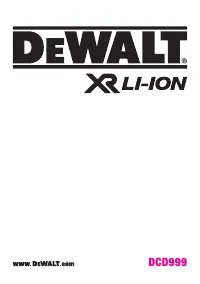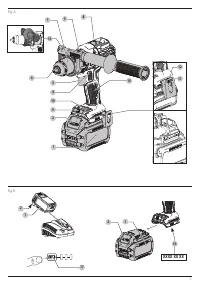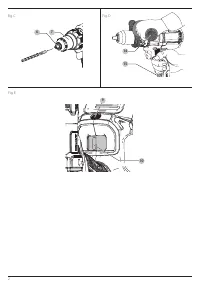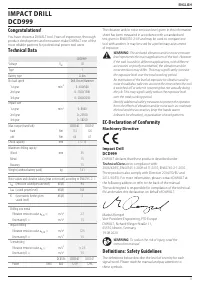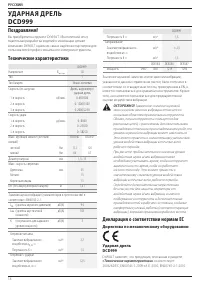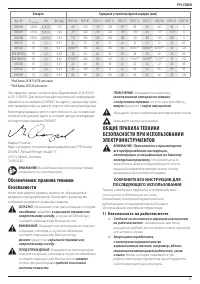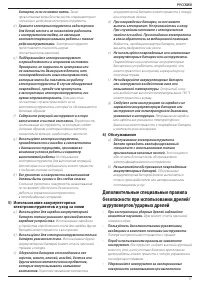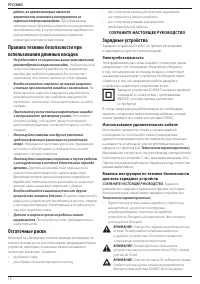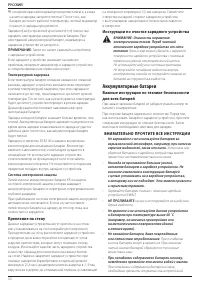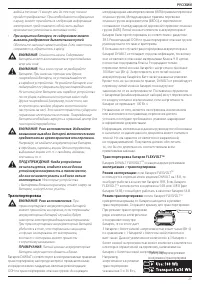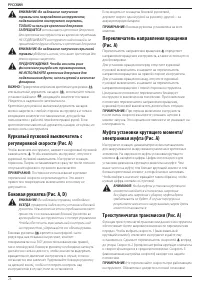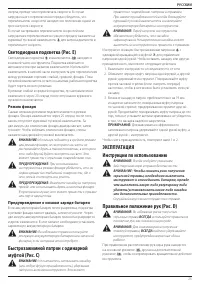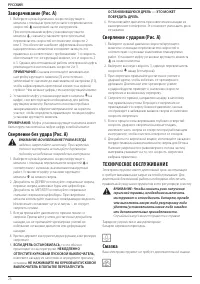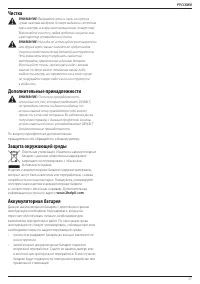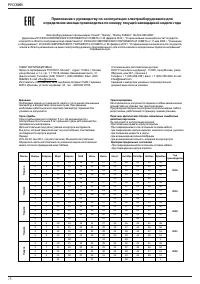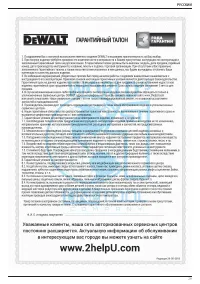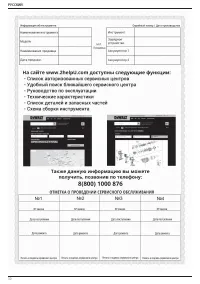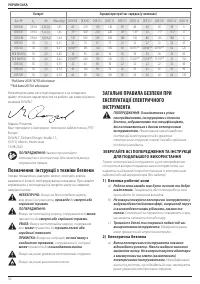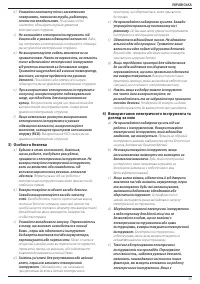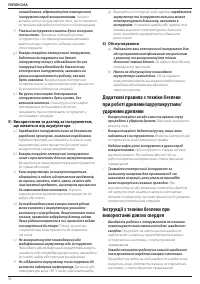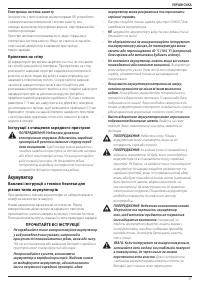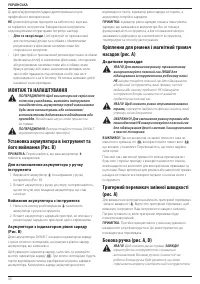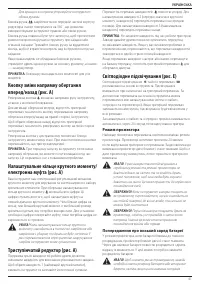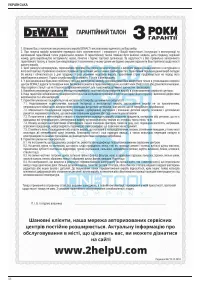Шуруповерты Dewalt 18 В XR FLEXVOLT ADVANTAGE XRP DCD999NT-XJ - инструкция пользователя по применению, эксплуатации и установке на русском языке. Мы надеемся, она поможет вам решить возникшие у вас вопросы при эксплуатации техники.
Если остались вопросы, задайте их в комментариях после инструкции.
"Загружаем инструкцию", означает, что нужно подождать пока файл загрузится и можно будет его читать онлайн. Некоторые инструкции очень большие и время их появления зависит от вашей скорости интернета.

7
English
Charge Indicators
F
Charging
I
G
Fully Charged
J
H
Hot/Cold Pack Delay*
K
*
The red light will continue to blink, but a yellow indicator light
will be illuminated during this operation. Once the battery pack
has reached an appropriate temperature, the yellow light will
turn off and the charger will resume the charging procedure.
The compatible charger(s) will not charge a faulty battery pack.
The charger will indicate faulty battery by refusing to light.
nOTE:
This could also mean a problem with a charger.
If the charger indicates a problem, take the charger and battery
pack to be tested at an authorised service centre.
hot/Cold Pack Delay
When the charger detects a battery pack that is too hot or too
cold, it automatically starts a Hot/Cold Pack Delay, suspending
charging until the battery pack has reached an appropriate
temperature. The charger then automatically switches to the
pack charging mode. This feature ensures maximum battery
pack life.
A cold battery pack will charge at a slower rate than a warm
battery pack. The battery pack will charge at that slower rate
throughout the entire charging cycle and will not return to
maximum charge rate even if the battery pack warms.
The DCB118 charger is equipped with an internal fan designed
to cool the battery pack. The fan will turn on automatically
when the battery pack needs to be cooled. Never operate the
charger if the fan does not operate properly or if ventilation slots
are blocked. Do not permit foreign objects to enter the interior
of the charger.
Electronic Protection system
XR Li‑Ion tools are designed with an Electronic Protection
System that will protect the battery pack against overloading,
overheating or deep discharge.
The tool will automatically turn off if the Electronic Protection
System engages. If this occurs, place the lithium‑ion battery
pack on the charger until it is fully charged.
Wall Mounting
These chargers are designed to be wall mountable or to sit
upright on a table or work surface. If wall mounting, locate the
charger within reach of an electrical outlet, and away from a
corner or other obstructions which may impede air flow. Use
the back of the charger as a template for the location of the
mounting screws on the wall. Mount the charger securely using
drywall screws (purchased separately) at least 25.4 mm long
with a screw head diameter of 7–9 mm, screwed into wood to
an optimal depth leaving approximately 5.5 mm of the screw
exposed. Align the slots on the back of the charger with the
exposed screws and fully engage them in the slots.
•
Pull by plug rather than cord when disconnecting
charger.
This will reduce risk of damage to electric plug
and cord.
•
Make sure that cord is located so that it will not be
stepped on, tripped over, or otherwise subjected to
damage or stress.
•
Do not use an extension cord unless it is absolutely
necessary.
Use of improper extension cord could result in risk
of fire,electric shock, or electrocution.
•
Do not place any object on top of charger or place
the charger on a soft surface that might block the
ventilation slots and result in excessive internal heat.
Place the charger in a position away from any heat source. The
charger is ventilated through slots in the top and the bottom
of the housing.
•
Do not operate charger with damaged cord or plug—
have them replaced immediately.
•
Do not operate charger if it has received a sharp blow,
been dropped, or otherwise damaged in any way.
Take it
to an authorised service centre.
•
Do not disassemble charger; take it to an authorised
service centre when service or repair is required.
Incorrect
reassembly may result in a risk of electric shock, electrocution
or fire.
• In case of damaged power supply cord, the supply cord must
be replaced immediately by the manufacturer, its service agent
or similar qualified person to prevent any hazard.
•
Disconnect the charger from the outlet before
attempting any cleaning. This will reduce the risk of
electric shock.
Removing the battery pack will not reduce
this risk.
•
NEVER
attempt to connect two chargers together.
•
The charger is designed to operate on standard
230V household electrical power. Do not attempt to
use it on any other voltage.
This does not apply to the
vehicular charger.
Charging a Battery (Fig. B)
1. Plug the charger into an appropriate outlet before inserting
battery pack.
2. Insert the battery pack
1
into the charger, making sure the
battery pack is fully seated in the charger. The red (charging)
light will blink repeatedly indicating that the charging
process has started.
3. The completion of charge will be indicated by the red
light remaining ON continuously. The battery pack is fully
charged and may be used at this time or left in the charger.
To remove the battery pack from the charger, push the
battery release button
2
on the battery pack.
nOTE:
To ensure maximum performance and life of lithium‑ion
battery packs, charge the battery pack fully before first use.
Charger Operation
Refer to the indicators below for the charge status of the
battery pack.
Содержание
- 17 ОБЩИЕ ПРАВИЛА ТЕХНИКИ; СОХРАНИТЕ ВСЕ ИНСТРУКЦИИ ДЛЯ; Батареи
- 18 ) Эксплуатация электроинструмента и уход
- 19 ) Использование аккумуляторных
- 20 Зарядные устройства; Электробезопасность; Использование удлинительного кабеля; СОХРАНИТЕ НАСТОЯЩЕЕ РУКОВОДСТВО; Остаточные риски
- 21 Работа с зарядным устройством
- 22 Аккумуляторные батареи; ВНИМАТЕЛЬНО ПРОЧТИТЕ ВСЕ ИНСТРУКЦИИ; Инструкции по очистке зарядного устройства; Температурная задержка; Крепление на стену
- 23 Транспортировка батареи FlEXVOlT; эксплуатация; Режим транспортировки:; Транспортировка
- 24 Маркировка на инструменте; Тип батареи; Рекомендации по хранению
- 25 Дополнительные принадлежности; СБОРКА И РЕГ УЛИРОВКА; компоненты; Назначение; НЕ исПОЛЬЗуйТЕ
- 27 Режим фонаря
- 29 Защита окружающей среды; Чистка