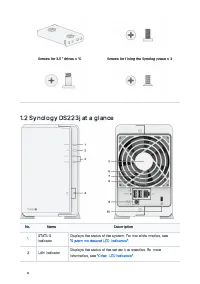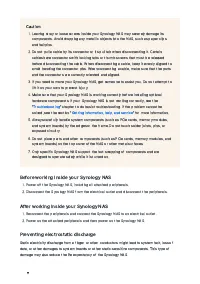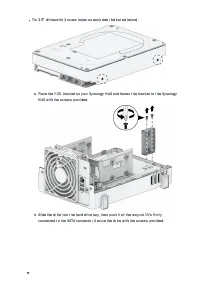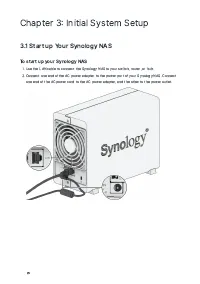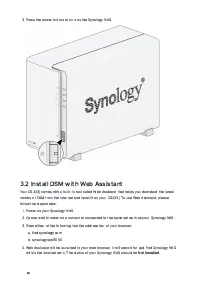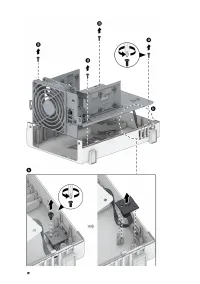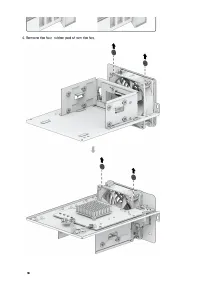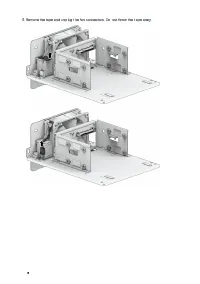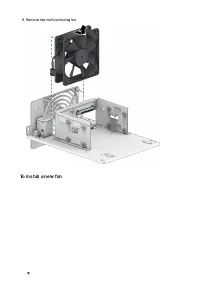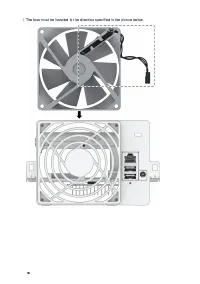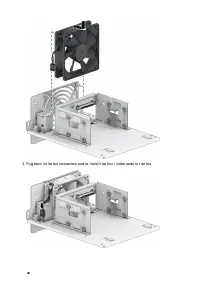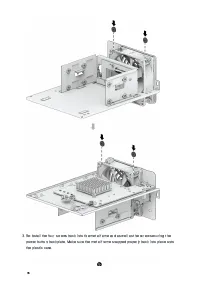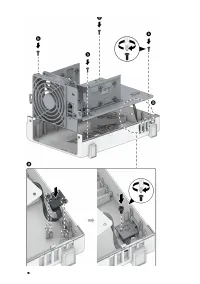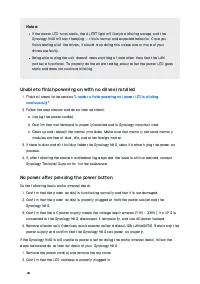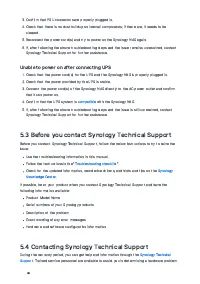Сетевые хранилища SYNOLOGY DS223j - инструкция пользователя по применению, эксплуатации и установке на русском языке. Мы надеемся, она поможет вам решить возникшие у вас вопросы при эксплуатации техники.
Если остались вопросы, задайте их в комментариях после инструкции.
"Загружаем инструкцию", означает, что нужно подождать пока файл загрузится и можно будет его читать онлайн. Некоторые инструкции очень большие и время их появления зависит от вашей скорости интернета.
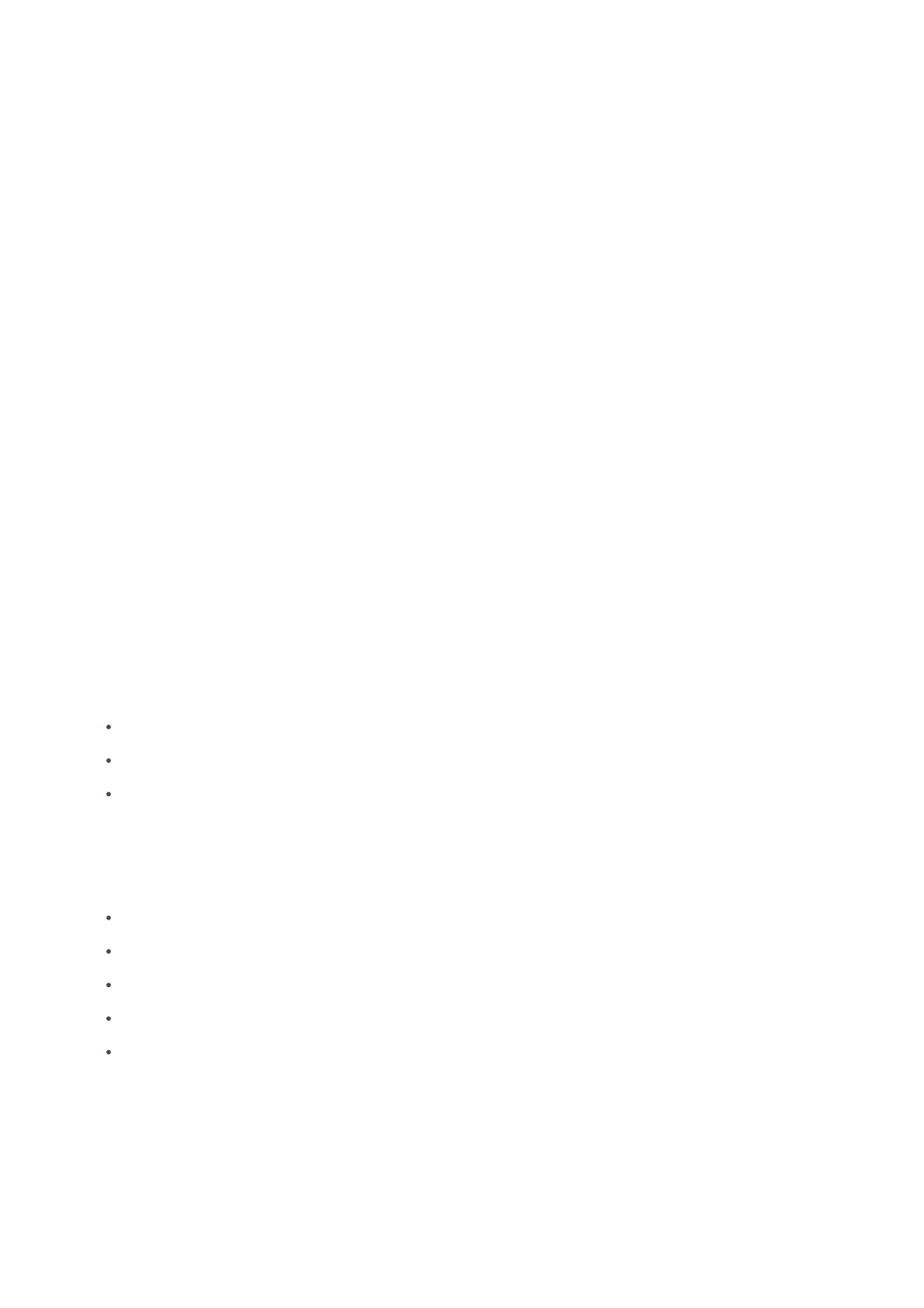
44
Confirm that PSU connectors are properly plugged in.
Check that there is no dust buildup on internal components; if there are, it needs to be
cleaned.
Reconnect the power cord(s) and try to power on the Synology NAS again.
If, after following the above troubleshooting steps and the issue remains unresolved, contact
Synology Technical Support for further assistance.
Unable to power on after connecting UPS
Check that the power cord(s) for the UPS and the Synology NAS is properly plugged in.
Check that the power provided by the UPS is stable.
Connect the power cord(s) of the Synology NAS directly to the AC power outlet and confirm
that it can power on.
Confirm that the UPS system is
with the Synology NAS.
If, after following the above troubleshooting steps and the issue is still unresolved, contact
Synology Technical Support for further assistance.
5.3 Before you contact Synology Technical Support
Before you contact Synology Technical Support, follow the below instructions to try to solve the
issue:
Use the troubleshooting information in this manual.
Follow the instructions in the "
".
Check for the updated information, new device drivers, and hints and tips on the
If possible, be at your product when you contact Synology Technical Support and have the
following information available:
Product Model Name
Serial numbers of your Synology products
Description of the problem
Exact wording of any error messages
Hardware and software configuration information
5.4 Contacting Synology Technical Support
During the warranty period, you can get help and information through the
. Trained service personnel are available to assist you in determining a hardware problem
Характеристики
Остались вопросы?Не нашли свой ответ в руководстве или возникли другие проблемы? Задайте свой вопрос в форме ниже с подробным описанием вашей ситуации, чтобы другие люди и специалисты смогли дать на него ответ. Если вы знаете как решить проблему другого человека, пожалуйста, подскажите ему :)