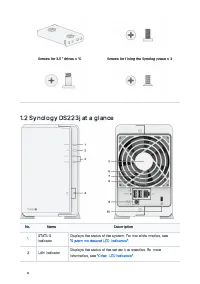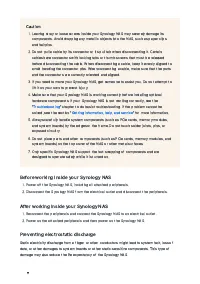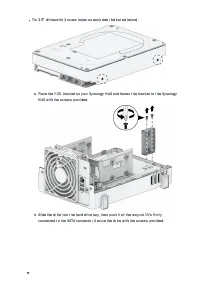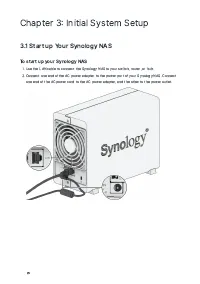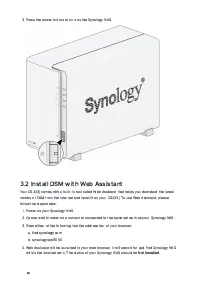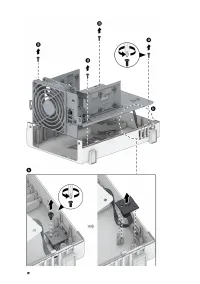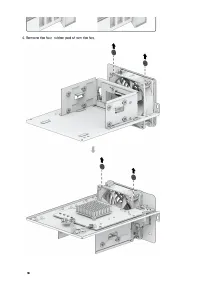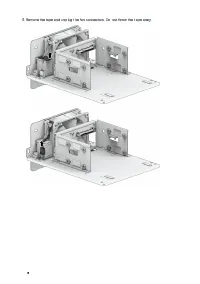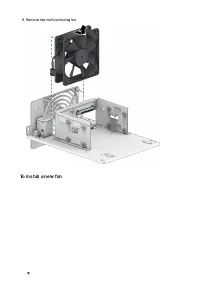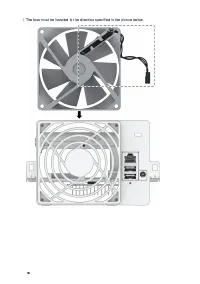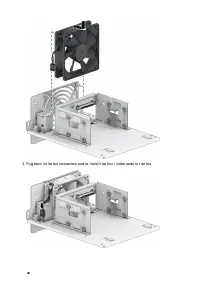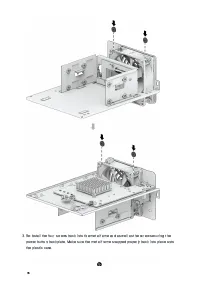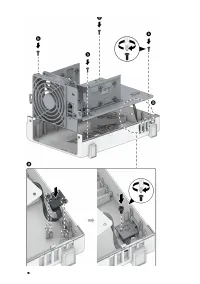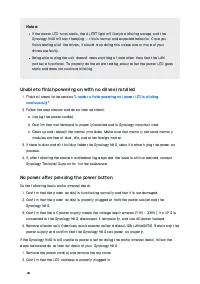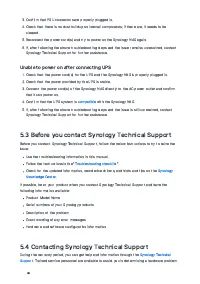Сетевые хранилища SYNOLOGY DS223j - инструкция пользователя по применению, эксплуатации и установке на русском языке. Мы надеемся, она поможет вам решить возникшие у вас вопросы при эксплуатации техники.
Если остались вопросы, задайте их в комментариях после инструкции.
"Загружаем инструкцию", означает, что нужно подождать пока файл загрузится и можно будет его читать онлайн. Некоторые инструкции очень большие и время их появления зависит от вашей скорости интернета.
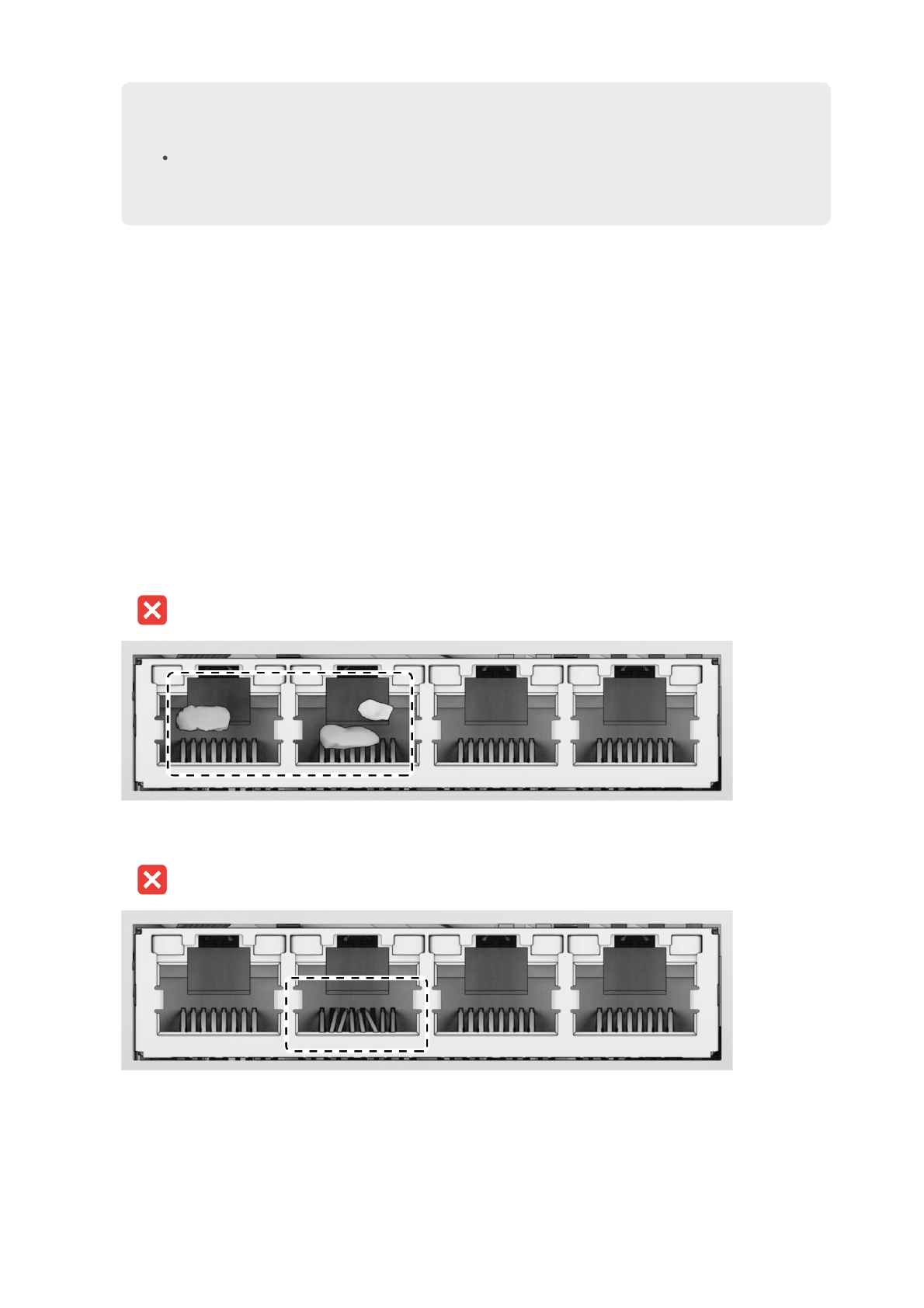
41
Notes:
When the Synology NAS is powered on, do not touch any parts of the PCB with
your hands or tools.
If, after following the above troubleshooting steps and the issue is still unresolved, contact
Synology Technical Support for further assistance.
Unable to connect to the network
Restart the system and confirm that the network status and configuration are correct.
Check whether the network cable is loose or damaged, and replace it with a working network
cable.
Connect the network cable to another port on the switch or hub.
Connect the network cable directly to a PC to confirm whether the Synology NAS can be
connected to normally.
Check the interior and exterior of the network port for dust or damage.
Check the interior of the network port for damaged or skewed pins.
If, after following the above troubleshooting steps and the issue is still unresolved, contact
Synology Technical Support for further assistance.
Unable to recognize external USB devices
Характеристики
Остались вопросы?Не нашли свой ответ в руководстве или возникли другие проблемы? Задайте свой вопрос в форме ниже с подробным описанием вашей ситуации, чтобы другие люди и специалисты смогли дать на него ответ. Если вы знаете как решить проблему другого человека, пожалуйста, подскажите ему :)