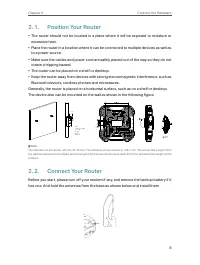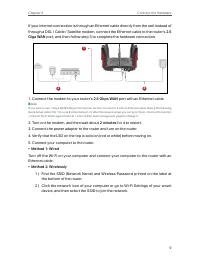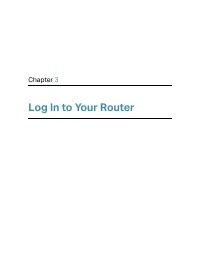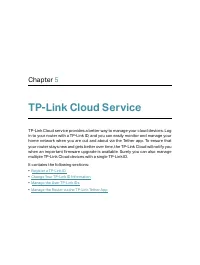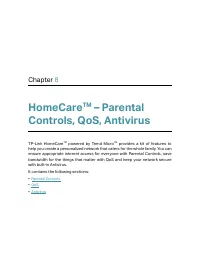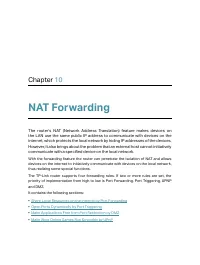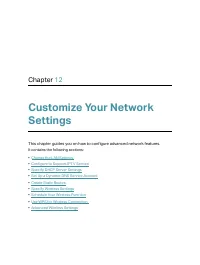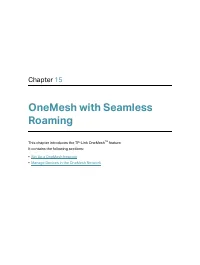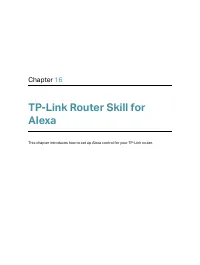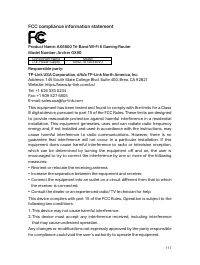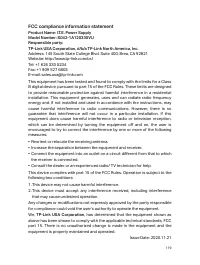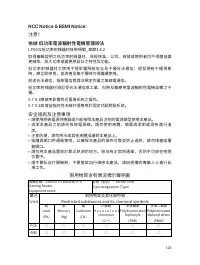Роутеры TP-LINK ARCHER GX90 AX6600 - инструкция пользователя по применению, эксплуатации и установке на русском языке. Мы надеемся, она поможет вам решить возникшие у вас вопросы при эксплуатации техники.
Если остались вопросы, задайте их в комментариях после инструкции.
"Загружаем инструкцию", означает, что нужно подождать пока файл загрузится и можно будет его читать онлайн. Некоторые инструкции очень большие и время их появления зависит от вашей скорости интернета.
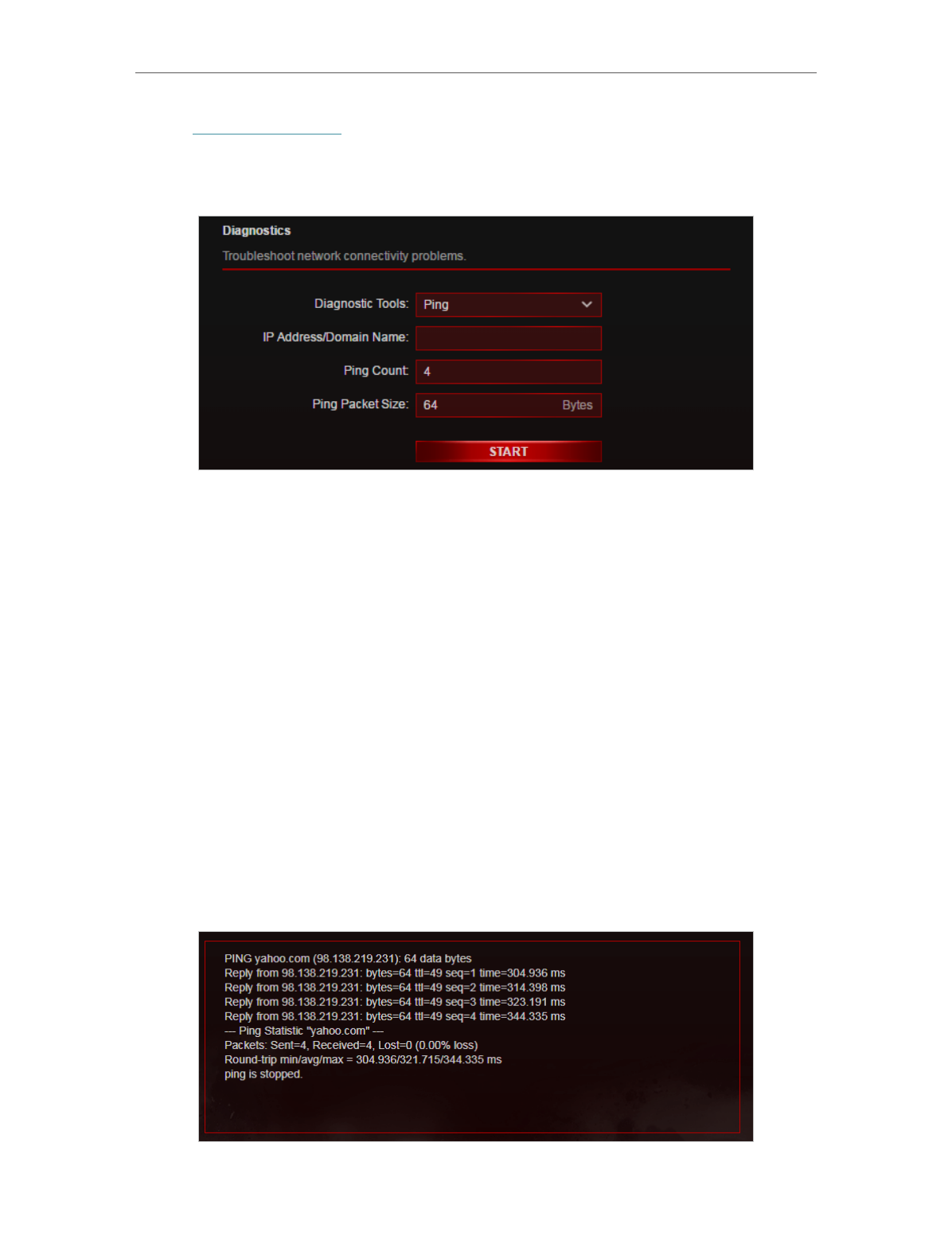
92
Chapter 13
Manage the Router
1. Visit
http://tplinkwifi.net
, and log in with your TP-Link ID or the password you set for
the router.
2. Go to
Advanced
>
System
>
Diagnostics
or
Game Center
>
Game Diagnostics
.
3. Enter the information:
1 ) Choose
Ping
or
Traceroute
as the diagnostic tool to test the connectivity;
•
Ping
is used to test the connectivity between the router and the tested host,
and measure the round-trip time.
•
Traceroute
is used to display the route (path) your router has passed to reach
the tested host, and measure transit delays of packets across an Internet
Protocol network.
2 ) Enter the
IP Address
or
Domain Name
of the tested host.
3 ) Modify the
Ping Count
number and the
Ping Packet Size
. It’s recommended to
keep the default value.
4 ) If you have chosen
Traceroute
, you can modify the
Traceroute Max TTL
. It’s
recommended to keep the default value.
4. Click
START
to begin the diagnostics.
The figure below indicates the proper connection between the router and the Yahoo
server (www.Yahoo.com) tested through
Ping
.
Характеристики
Остались вопросы?Не нашли свой ответ в руководстве или возникли другие проблемы? Задайте свой вопрос в форме ниже с подробным описанием вашей ситуации, чтобы другие люди и специалисты смогли дать на него ответ. Если вы знаете как решить проблему другого человека, пожалуйста, подскажите ему :)