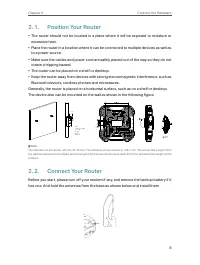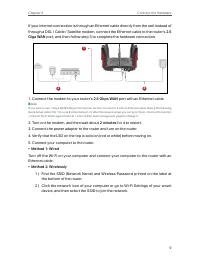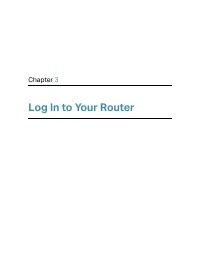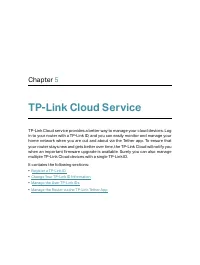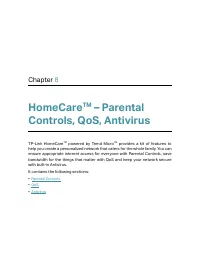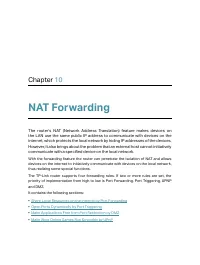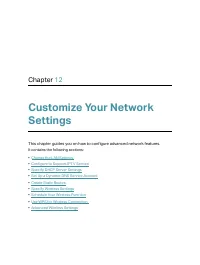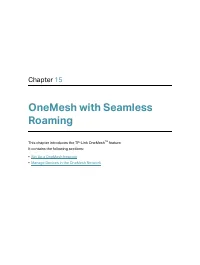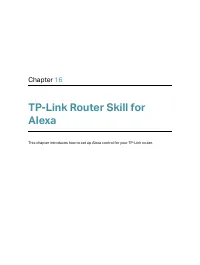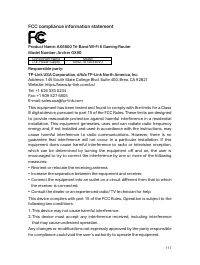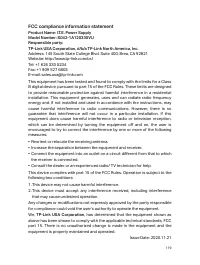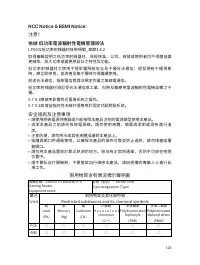Роутеры TP-LINK ARCHER GX90 AX6600 - инструкция пользователя по применению, эксплуатации и установке на русском языке. Мы надеемся, она поможет вам решить возникшие у вас вопросы при эксплуатации техники.
Если остались вопросы, задайте их в комментариях после инструкции.
"Загружаем инструкцию", означает, что нужно подождать пока файл загрузится и можно будет его читать онлайн. Некоторые инструкции очень большие и время их появления зависит от вашей скорости интернета.
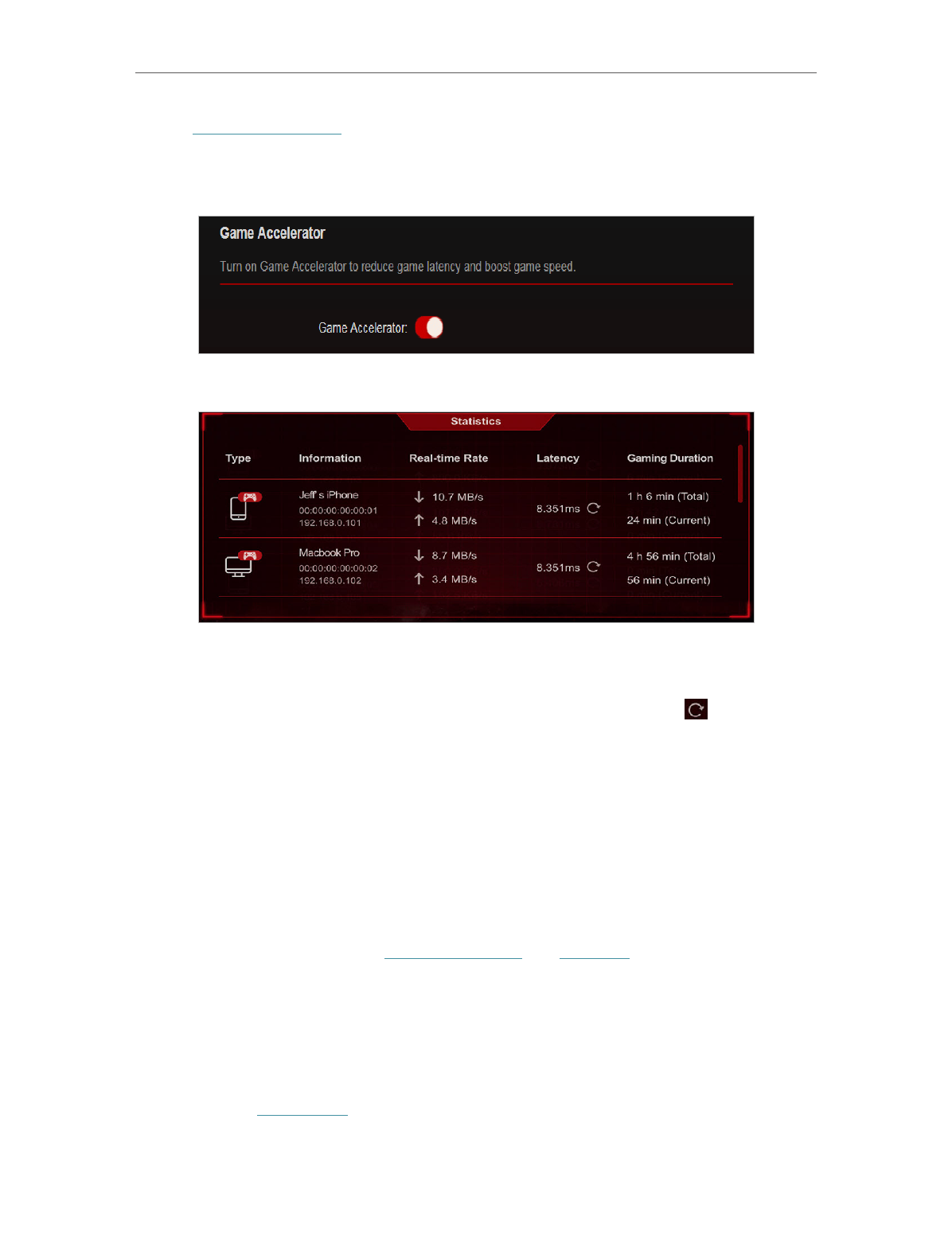
100
Chapter 14
Game Center
1. Visit
http://tplinkwifi.net
, and log in with your TP-Link ID or the password you set for
the router.
2. Go to
Game Center
>
Game Accelerator
and turn on
Game Accelerator
.
3. The
Statistics
section shows the gaming information of connected devices.
Information:
Displays the device name, IP address and MAC address of the client.
Real-time Rate:
Displays the real-time upload and download speed of the client.
Latency:
Displays the round-trip time that a router pings a client. Click to refresh the
value of latency. If the client disables ping response, the value will be displayed as “--“.
Gaming Duration:
Displays the current gaming duration this time and the accumulated
total gaming duration for the client.
14 3 Game Protector
Game Protector keeps your accounts and system safe, ensuring your security while
gaming online. It contains the features of
Parental Controls
and
Antivirus
. To learn more
about the two features, refer to
.
14 4 VPN Server
The VPN (Virtual Private Networking) Server allows you to access your home network
in a secured way through internet when you are out of home. To know more about VPN
Server, refer to
Характеристики
Остались вопросы?Не нашли свой ответ в руководстве или возникли другие проблемы? Задайте свой вопрос в форме ниже с подробным описанием вашей ситуации, чтобы другие люди и специалисты смогли дать на него ответ. Если вы знаете как решить проблему другого человека, пожалуйста, подскажите ему :)