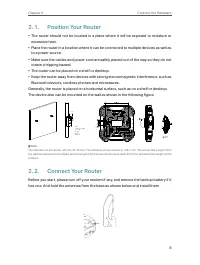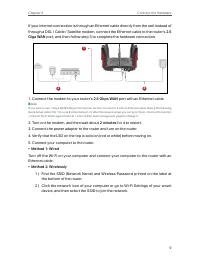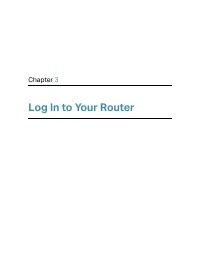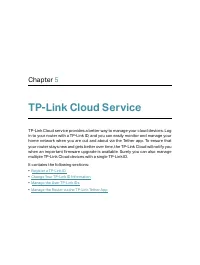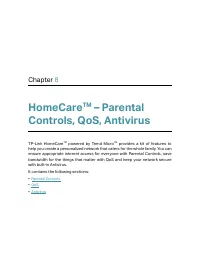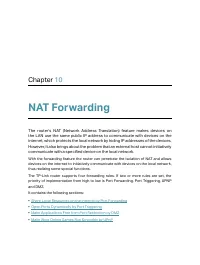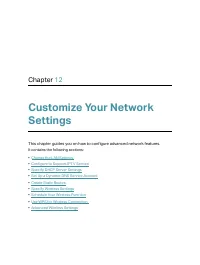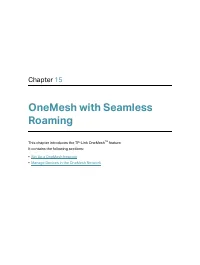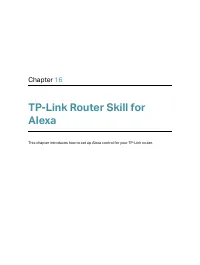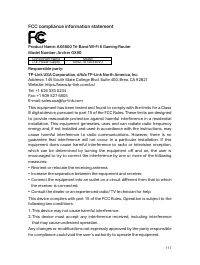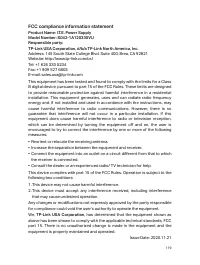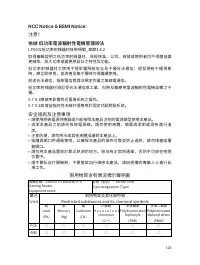Роутеры TP-LINK ARCHER GX90 AX6600 - инструкция пользователя по применению, эксплуатации и установке на русском языке. Мы надеемся, она поможет вам решить возникшие у вас вопросы при эксплуатации техники.
Если остались вопросы, задайте их в комментариях после инструкции.
"Загружаем инструкцию", означает, что нужно подождать пока файл загрузится и можно будет его читать онлайн. Некоторые инструкции очень большие и время их появления зависит от вашей скорости интернета.
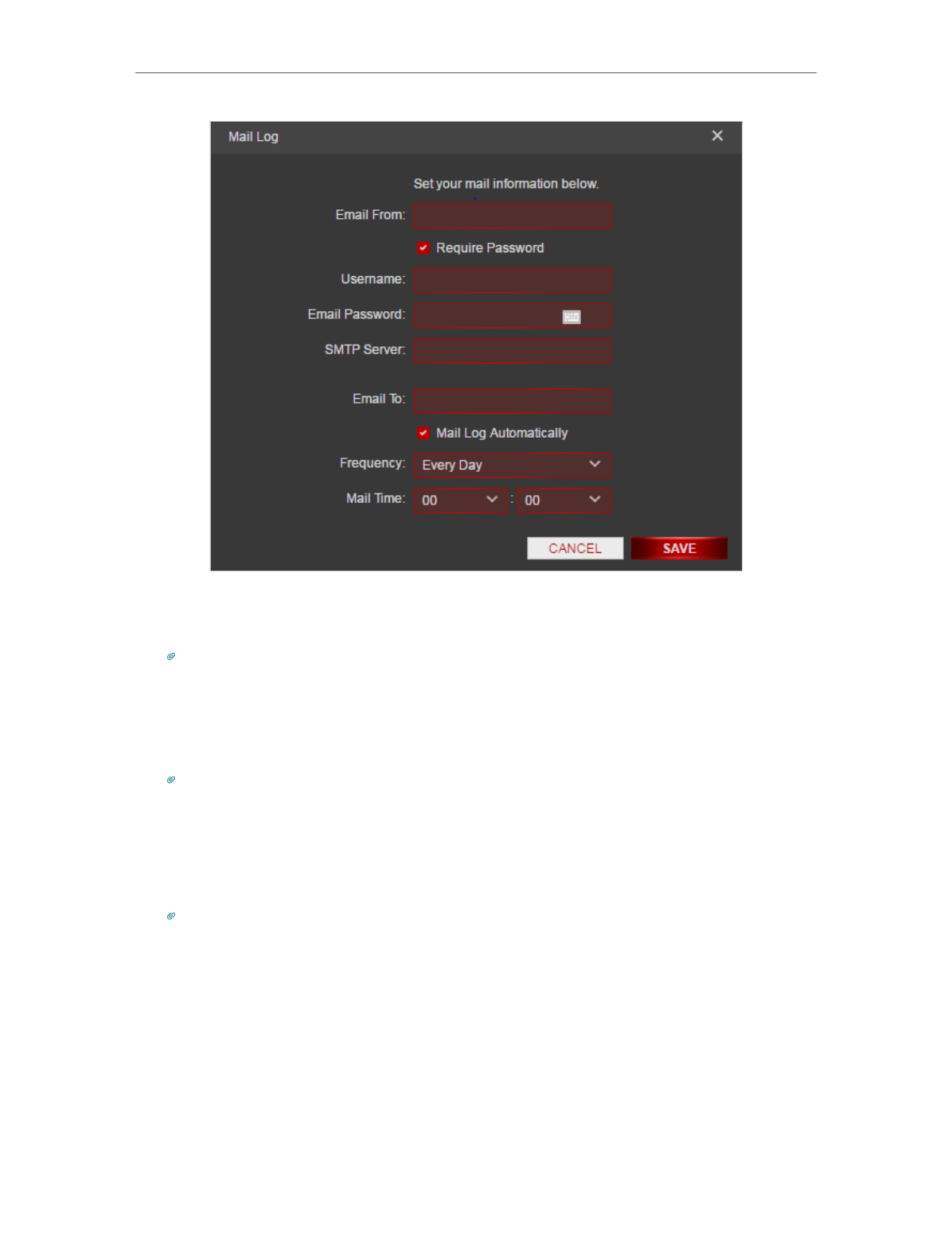
91
Chapter 13
Manage the Router
1 )
Email From:
Enter the email address used for sending the system log.
2 ) Select
Require Password
.
Tips:
Generally, Require Password should be selected if the login of the mailbox requires username and password.
3 )
Username:
Enter the email address used for sending the system log.
4 )
Email Password:
Enter the password to login the sender’s email address.
5 )
SMTP Server:
Enter the SMTP server address.
Tips:
SMTP server is available for users in most webmail systems. For example, the SMTP server address of
Hotmail is smtp-mail.outlook.com.
6 )
Email To:
Enter the recipient’s email address, which can be the same as or
different from the sender’s email address.
7 ) Select
Mail Log Automatically
.
Tips:
The router will send the system log to the designated email address if this option is enabled.
8 )
Frequency:
This determines how often the recipient will receive the system log .
5. Click
SAVE
.
13 8 Test the Network Connectivity
Diagnostics is used to test the connectivity between the router and the host or other
network devices.
Характеристики
Остались вопросы?Не нашли свой ответ в руководстве или возникли другие проблемы? Задайте свой вопрос в форме ниже с подробным описанием вашей ситуации, чтобы другие люди и специалисты смогли дать на него ответ. Если вы знаете как решить проблему другого человека, пожалуйста, подскажите ему :)