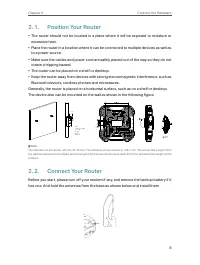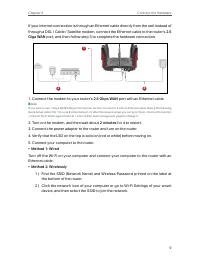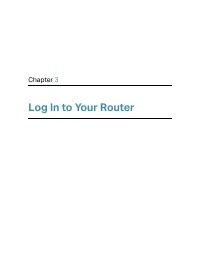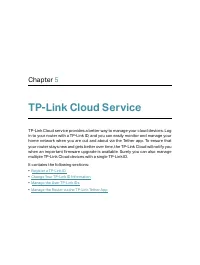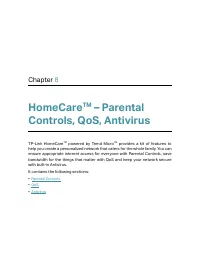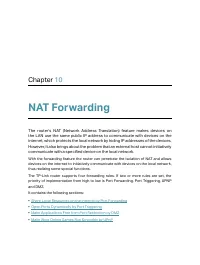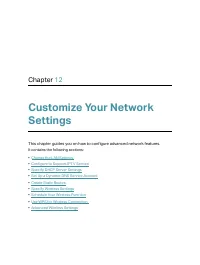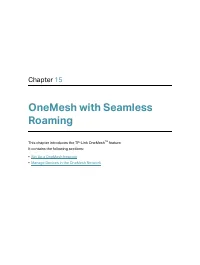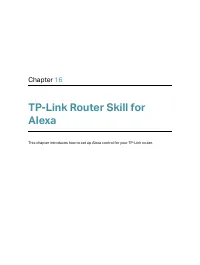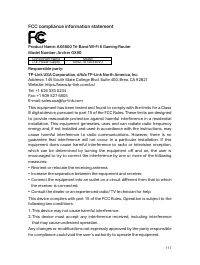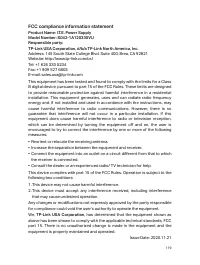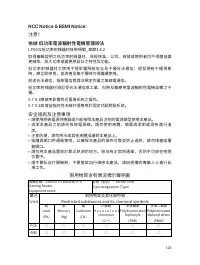Роутеры TP-LINK ARCHER GX90 AX6600 - инструкция пользователя по применению, эксплуатации и установке на русском языке. Мы надеемся, она поможет вам решить возникшие у вас вопросы при эксплуатации техники.
Если остались вопросы, задайте их в комментариях после инструкции.
"Загружаем инструкцию", означает, что нужно подождать пока файл загрузится и можно будет его читать онлайн. Некоторые инструкции очень большие и время их появления зависит от вашей скорости интернета.
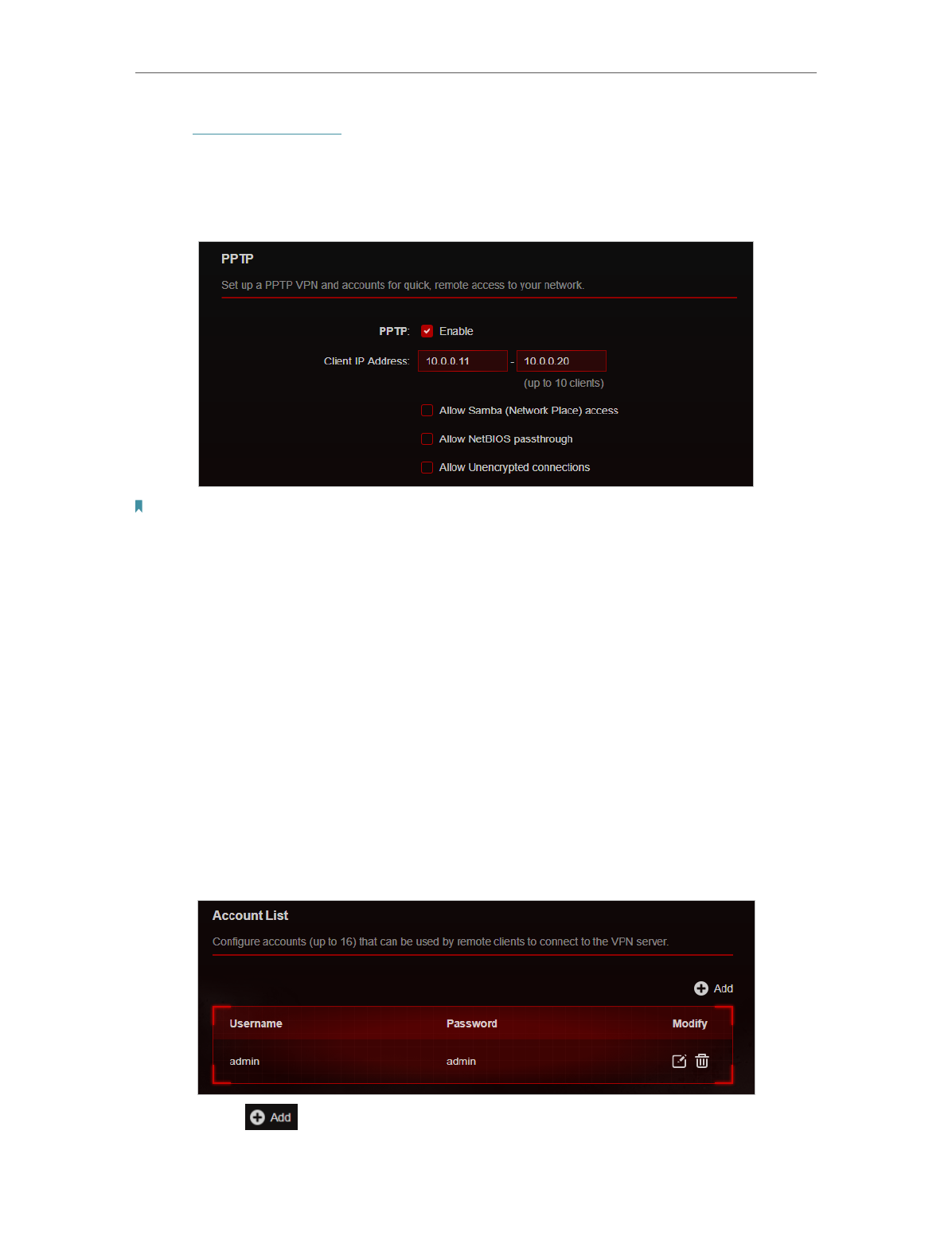
62
Chapter 11
VPN Server
1. Visit
http://tplinkwifi.net
, and log in with your TP-Link ID or the password you set for
the router.
2. Go to
Advanced
>
VPN Server
>
PPTP
or
Game Center
>
VPN Server
>
PPTP
, and tick
the
Enable
box of
PPTP
.
Note:
Before you enable
VPN Server
, we recommend you configure Dynamic DNS Service (recommended) or assign a
static IP address for router’s WAN port and synchronize your
System Time
with internet.
3. In the
Client IP Address
field, enter the range of IP addresses (up to 10) that can be
leased to the devices by the PPTP VPN server.
4. Set the PPTP connection permission according to your needs.
• Select
Allow Samba (Network Place) access
to allow your VPN device to access
your local Samba server.
• Select
Allow NetBIOS passthrough
to allow your VPN device to access your
Samba server using NetBIOS name.
• Select
Allow Unencrypted connections
to allow unencrypted connections to
your VPN server.
5. Click
SAVE
.
6. Configure the PPTP VPN connection account for the remote device. You can create
up to 16 accounts.
1 ) Click
.
Характеристики
Остались вопросы?Не нашли свой ответ в руководстве или возникли другие проблемы? Задайте свой вопрос в форме ниже с подробным описанием вашей ситуации, чтобы другие люди и специалисты смогли дать на него ответ. Если вы знаете как решить проблему другого человека, пожалуйста, подскажите ему :)