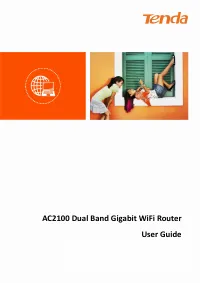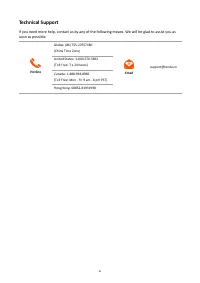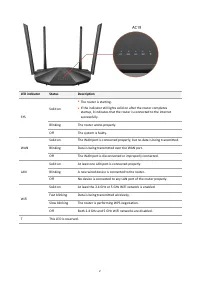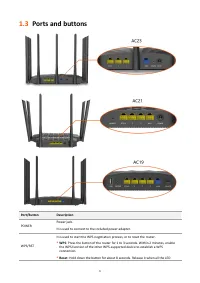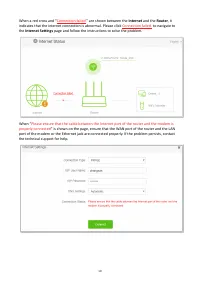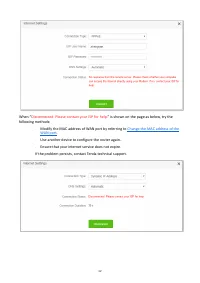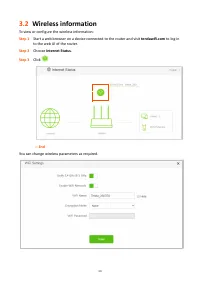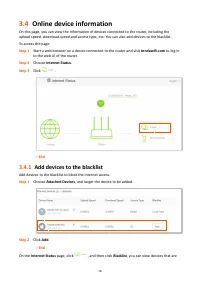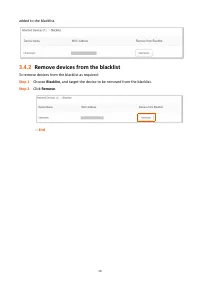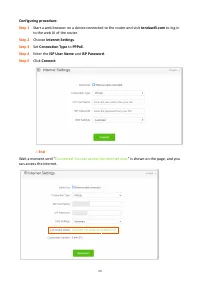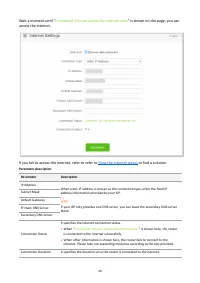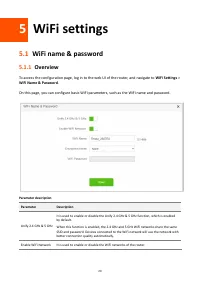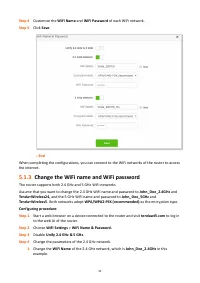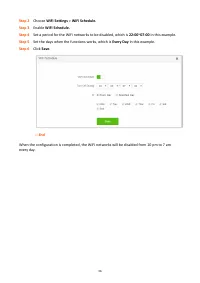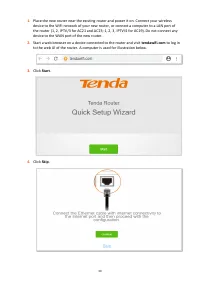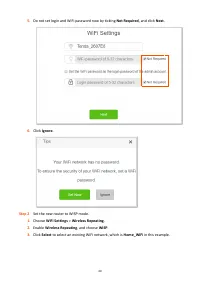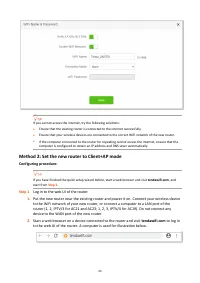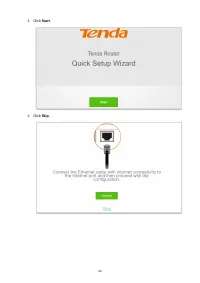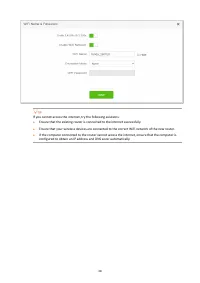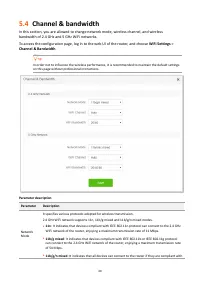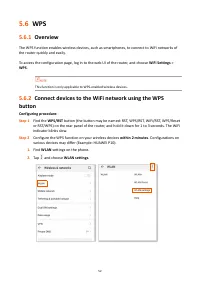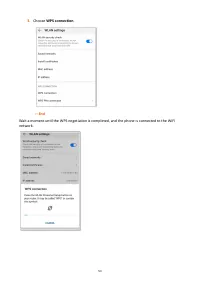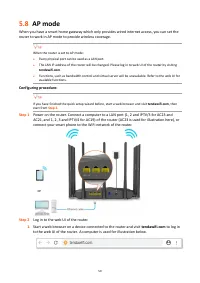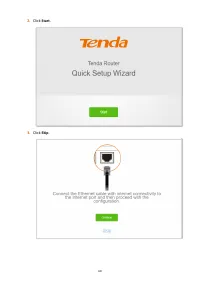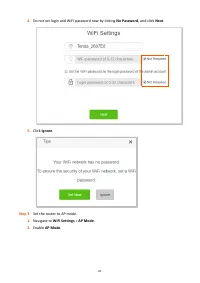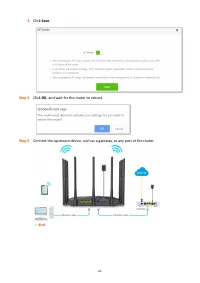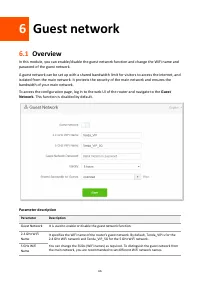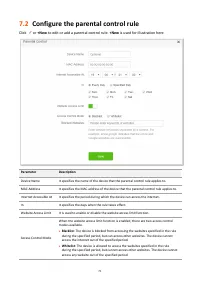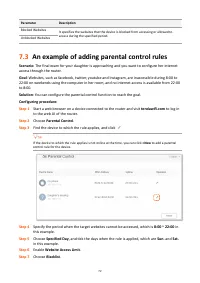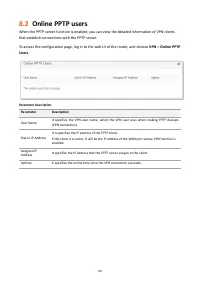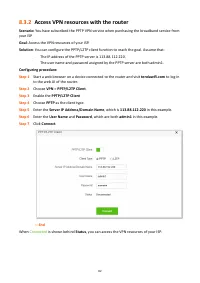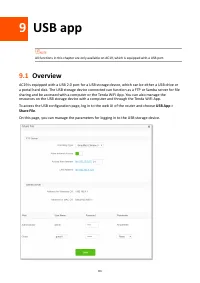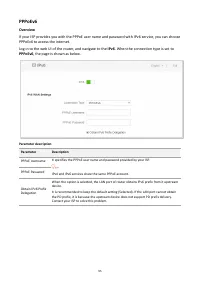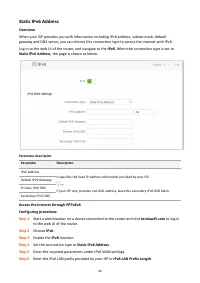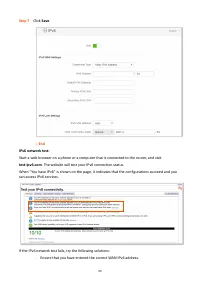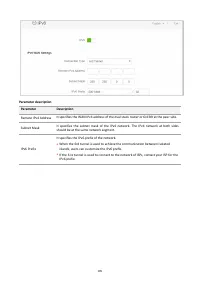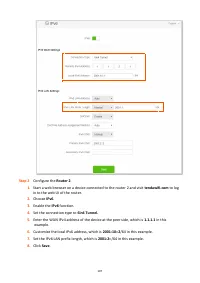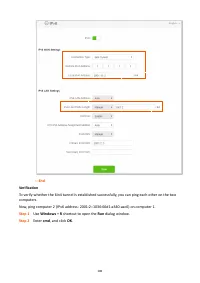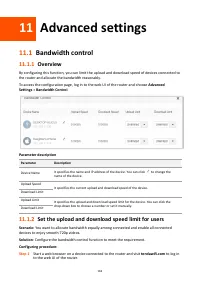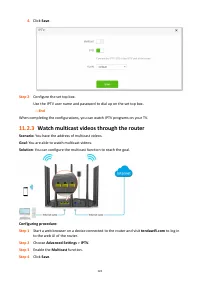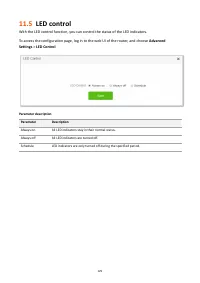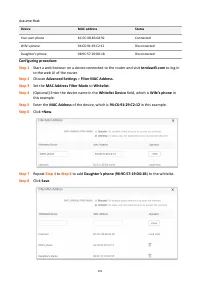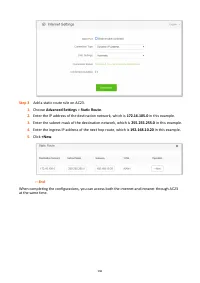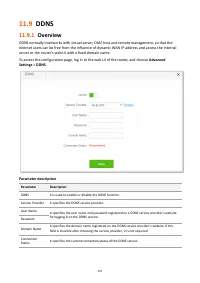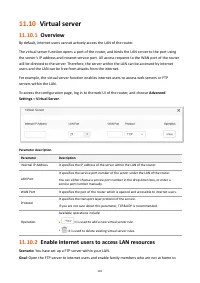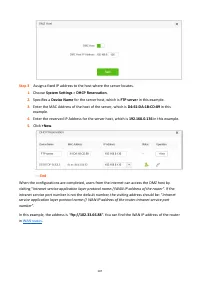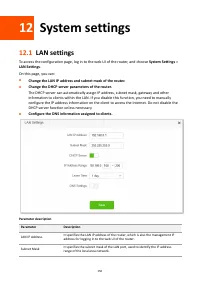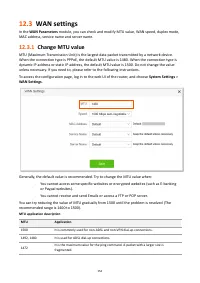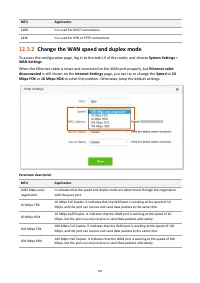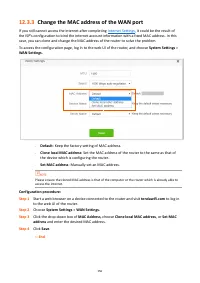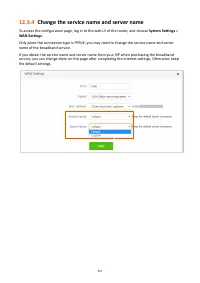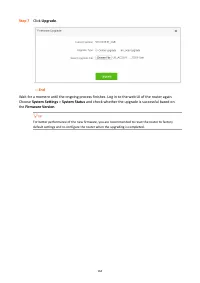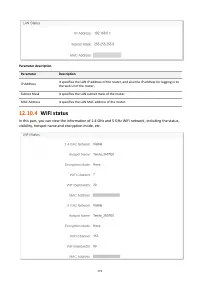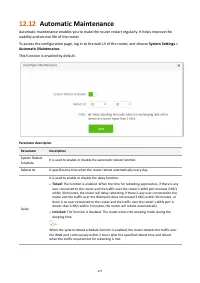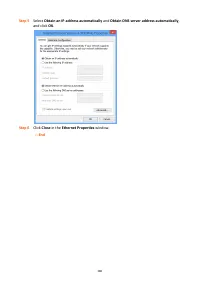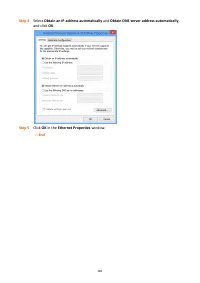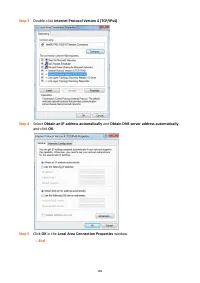Роутеры TENDA AC23 - инструкция пользователя по применению, эксплуатации и установке на русском языке. Мы надеемся, она поможет вам решить возникшие у вас вопросы при эксплуатации техники.
Если остались вопросы, задайте их в комментариях после инструкции.
"Загружаем инструкцию", означает, что нужно подождать пока файл загрузится и можно будет его читать онлайн. Некоторые инструкции очень большие и время их появления зависит от вашей скорости интернета.
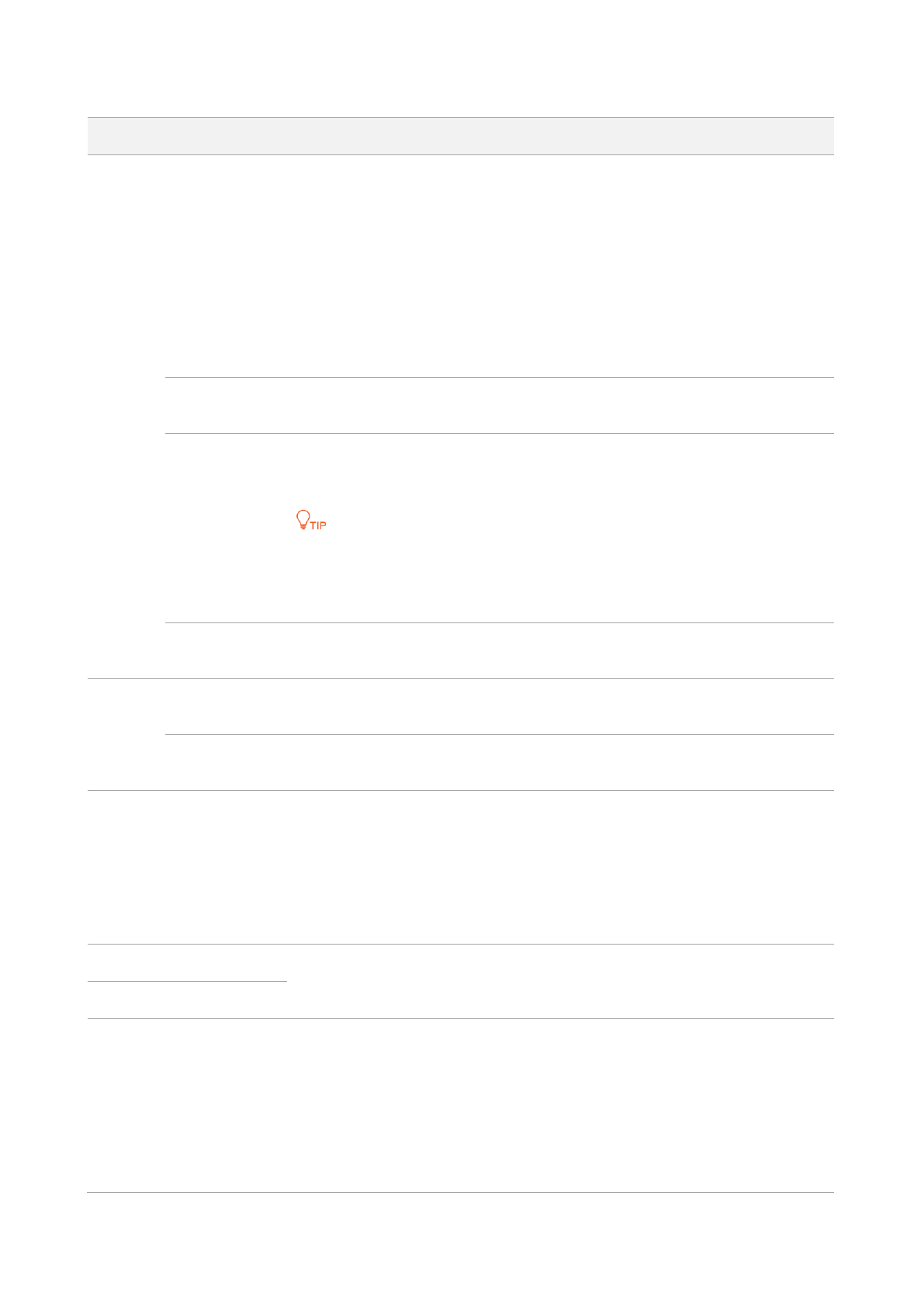
84
Parameter description
Parameter
Description
FTP
Server
Encoding Type
It specifies the encoding type for the text content on the FTP server.
⚫
Unicode (utf-8): It is an encoding type for international use, which is
compatible for most languages in the world. It is recommended when there
are more English texts.
⚫
Simplified Chinese (GBK): It is a simplified Chinese character encoding
standard. It is recommended when there are more simplified Chinese texts.
⚫
Traditional Chinese (Big5): It is a traditional Chinese character encoding
standard, which is widely used in Taiwan and Hong Kong. It is recommended
when there are more traditional Chinese texts.
Allow Internet
Access
It is used to allow or block the access to the FTP server on the USB storage
device from the internet.
Access from
Internet
It specifies the address for internet users to access the FTP server on the USB
storage device and will be automatically generated according to the WAN IP
address of the router when the
Allow Internet Access
function is enabled.
⚫
Please ensure that the WAN IP address of the router is a public IP address.
Otherwise the access could fail.
⚫
Change the port number in the address if necessary.
LAN Address
It specifies the address for users within the LAN of the same router to access
the FTP server.
Samba
Server
Address for
Windows OS
It specifies the address for users within the LAN of the same router to access
the Samba server, using a computer of Windows OS.
Address for
MAC OS
It specifies the address for users within the LAN of the same router to access
the Samba server, using a computer of MAC OS.
Role
It specifies the role you use when logging in to the FTP or Samba server. Two
roles are available for logging in, whose permissions differ.
⚫
Administrator: Log in to the FTP or Samba server as an administrator, who is
able to read and write files.
⚫
Guest: Log in to the FTP or Samba server as a guest, whose permission can be
set to either Read or Read/Write.
User Name
It specifies the user name and password for logging in to the FTP or Samba
server. The user name of the administrator account cannot be changed.
Password
Permission
It specifies the permission for the respective role. The administrator is pre-set
with the read/write permission and cannot be changed.
⚫
Read/Write: Users with such permission can both view and edit the files on
the FTP or Samba server (To edit means to upload, download, delete or
rename).
⚫
Read: Users with such permission can only view and download the files on the
FTP or Samba server.
Характеристики
Остались вопросы?Не нашли свой ответ в руководстве или возникли другие проблемы? Задайте свой вопрос в форме ниже с подробным описанием вашей ситуации, чтобы другие люди и специалисты смогли дать на него ответ. Если вы знаете как решить проблему другого человека, пожалуйста, подскажите ему :)