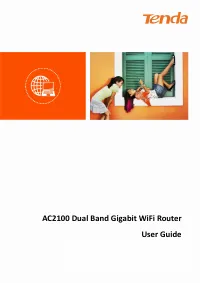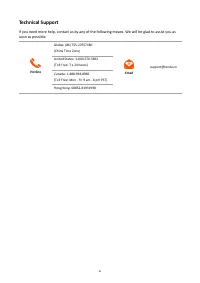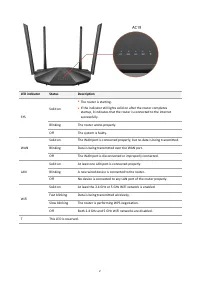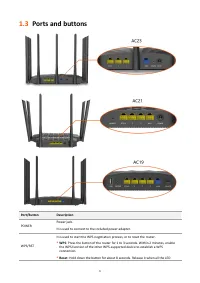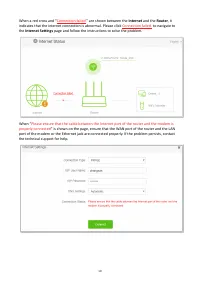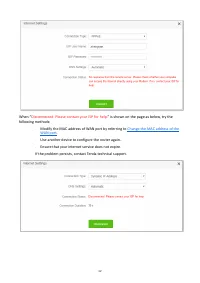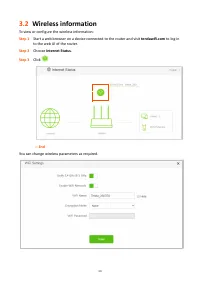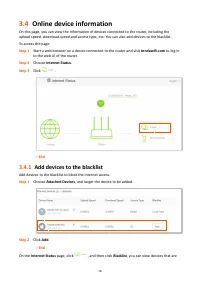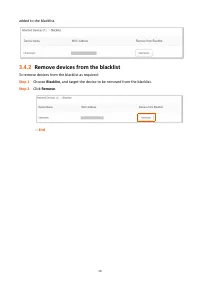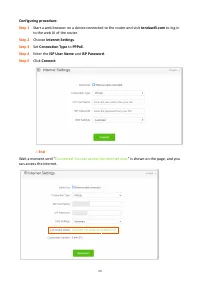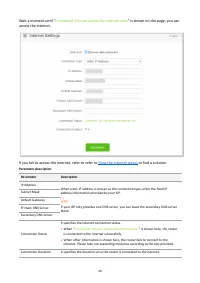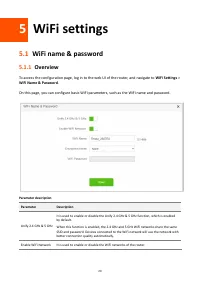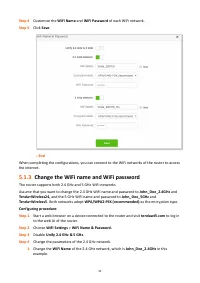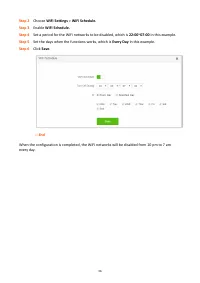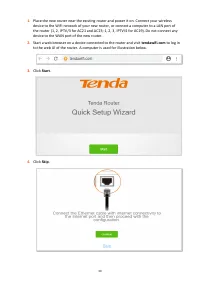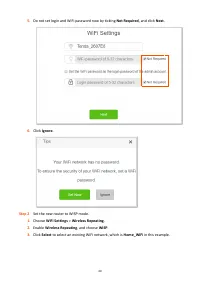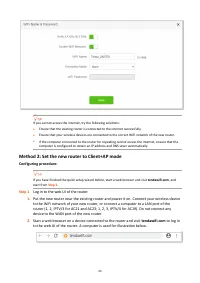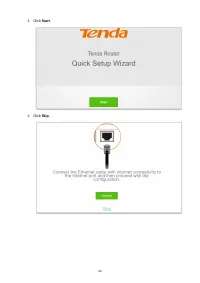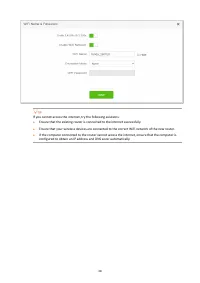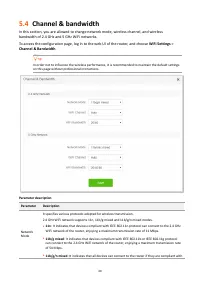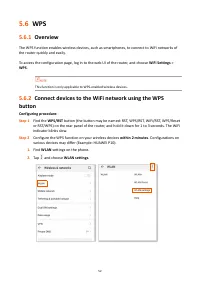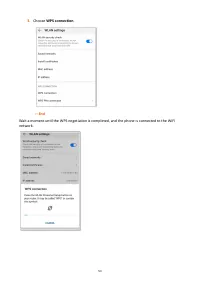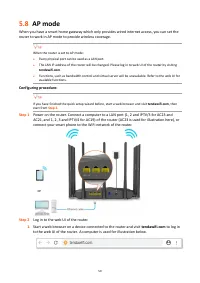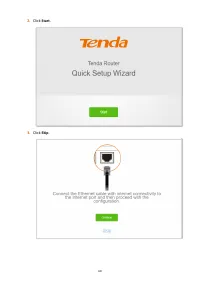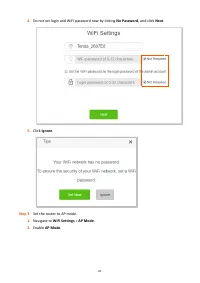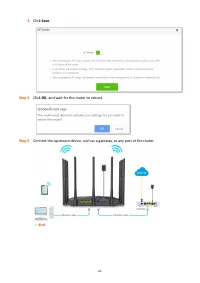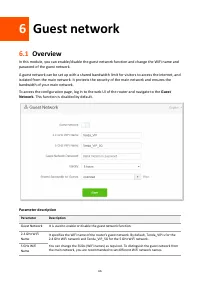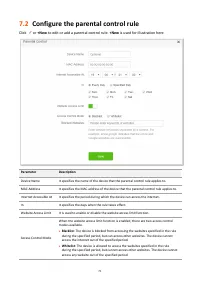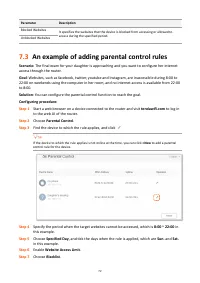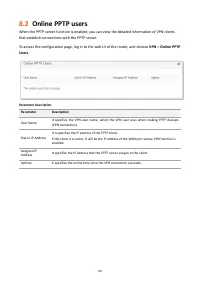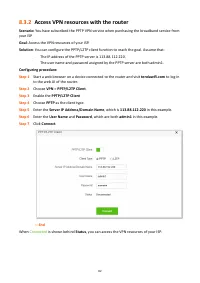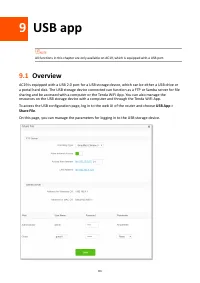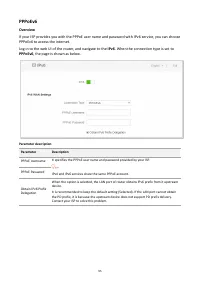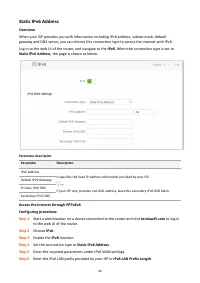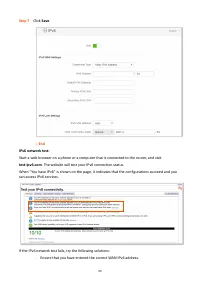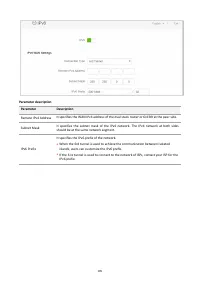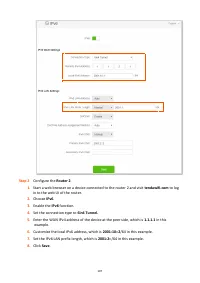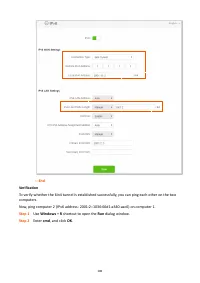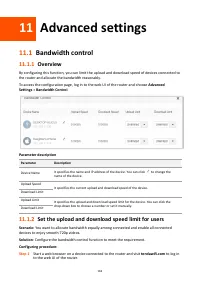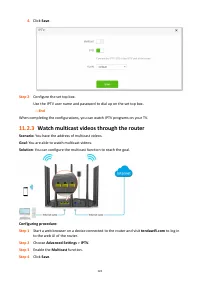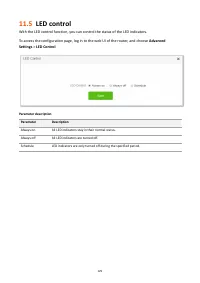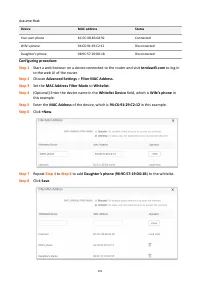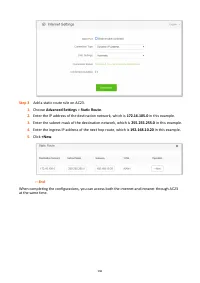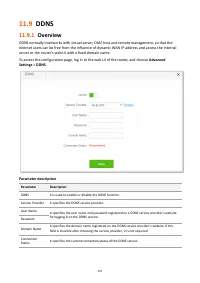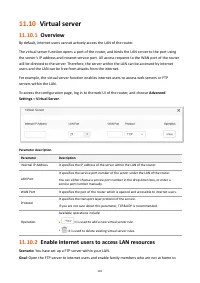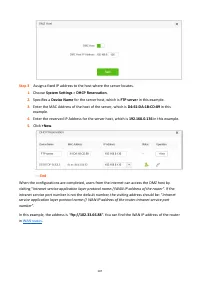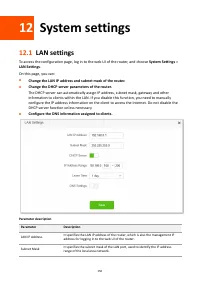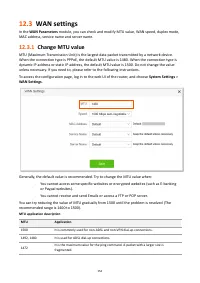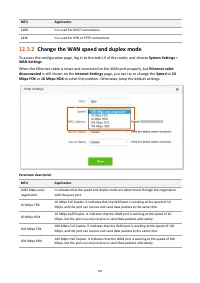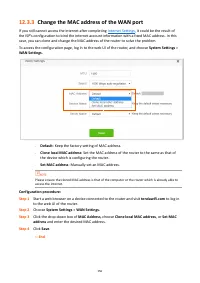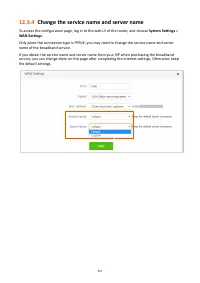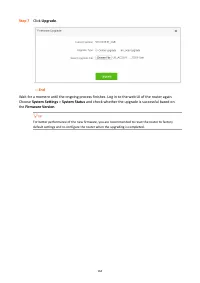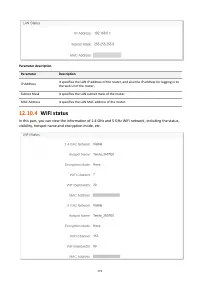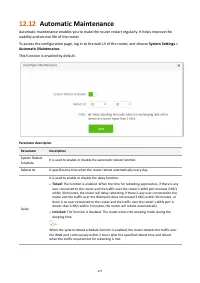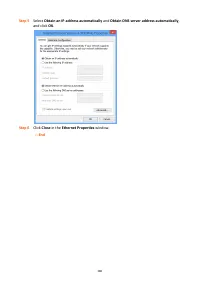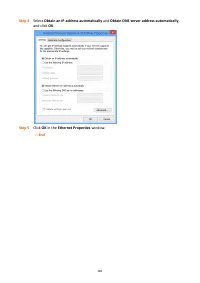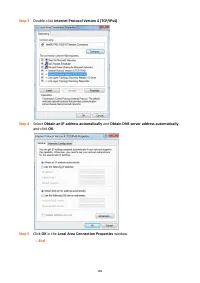Роутеры TENDA AC23 - инструкция пользователя по применению, эксплуатации и установке на русском языке. Мы надеемся, она поможет вам решить возникшие у вас вопросы при эксплуатации техники.
Если остались вопросы, задайте их в комментариях после инструкции.
"Загружаем инструкцию", означает, что нужно подождать пока файл загрузится и можно будет его читать онлайн. Некоторые инструкции очень большие и время их появления зависит от вашей скорости интернета.
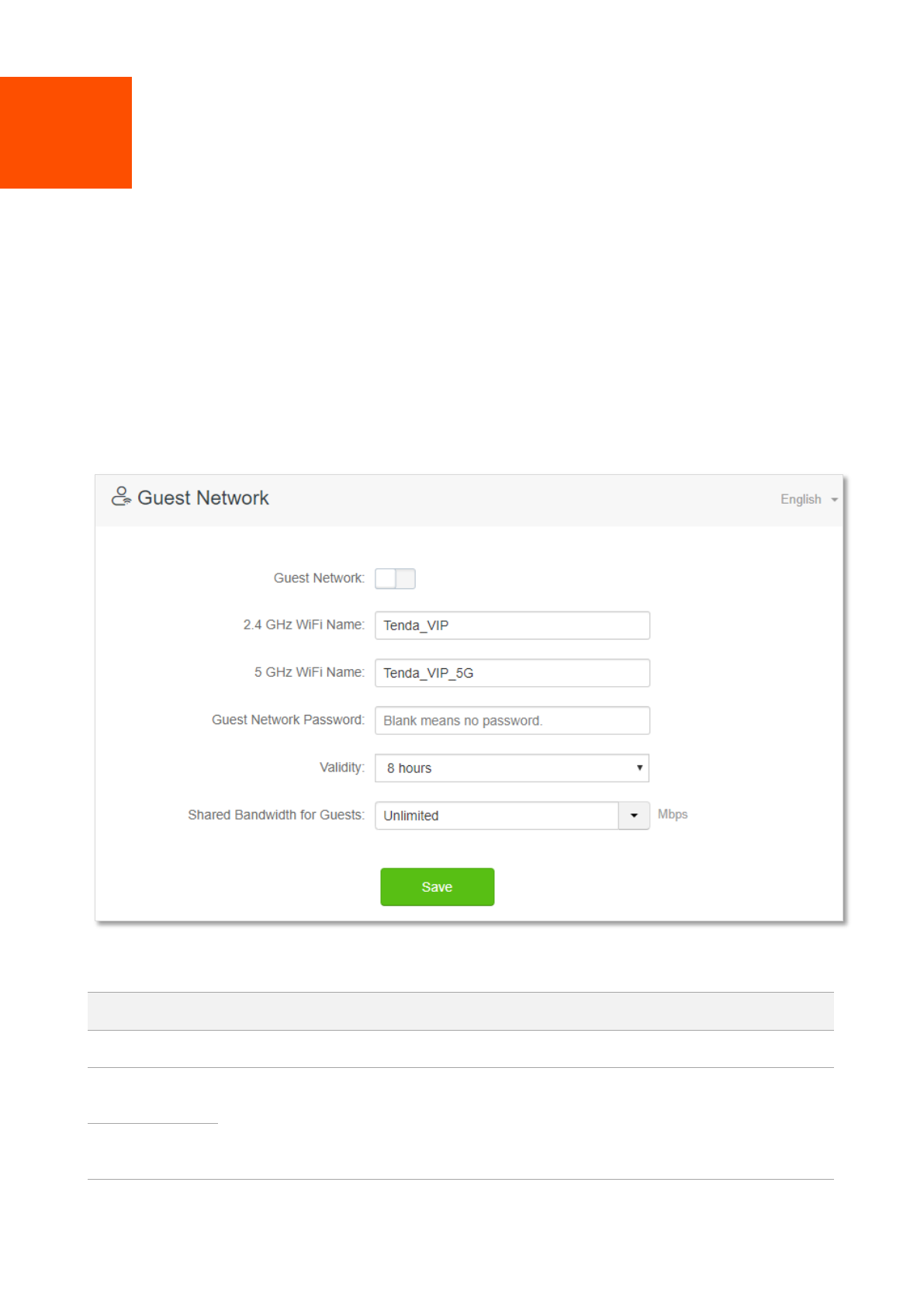
66
6
Guest network
6.1
Overview
In this module, you can enable/disable the guest network function and change the WiFi name and
password of the guest network.
A guest network can be set up with a shared bandwidth limit for visitors to access the internet, and
isolated from the main network. It protects the security of the main network and ensures the
bandwidth of your main network.
To access the configuration page, log in to the web UI of the router and navigate to the
Guest
Network
. This function is disabled by default.
Parameter description
Parameter
Description
Guest Network
It is used to enable or disable the guest network function.
2.4 GHz WiFi
Name
It specifies the WiFi name of the router’s guest network. By default, Tenda_VIP is for
the
2.4 GHz WiFi network and Tenda_VIP_5G for the 5 GHz WiFi network.
You can change the SSIDs (WiFi names) as required. To distinguish the guest network from
the main network, you are recommended to set different WiFi network names.
5 GHz WiFi
Name
Характеристики
Остались вопросы?Не нашли свой ответ в руководстве или возникли другие проблемы? Задайте свой вопрос в форме ниже с подробным описанием вашей ситуации, чтобы другие люди и специалисты смогли дать на него ответ. Если вы знаете как решить проблему другого человека, пожалуйста, подскажите ему :)