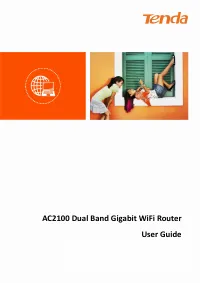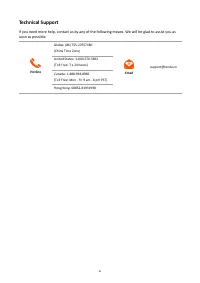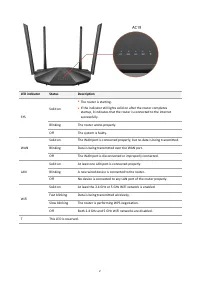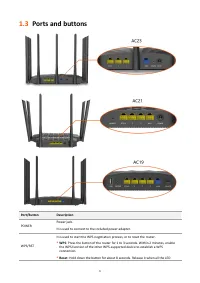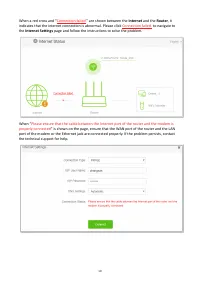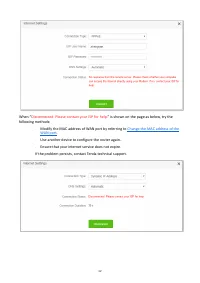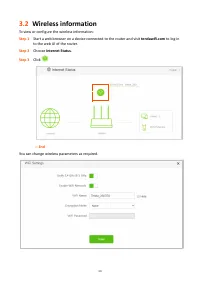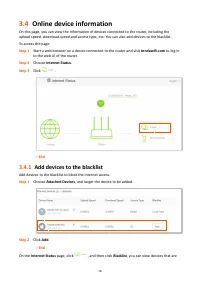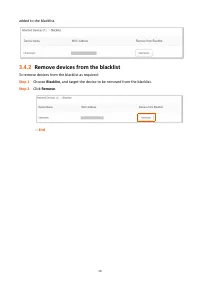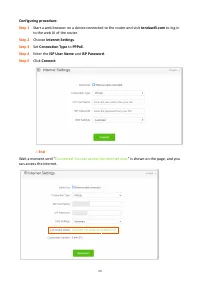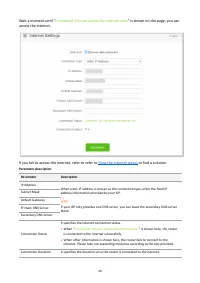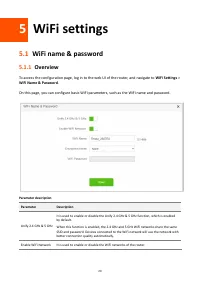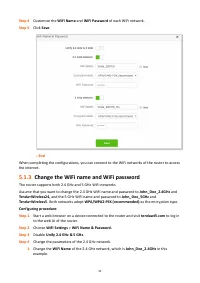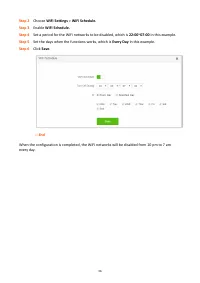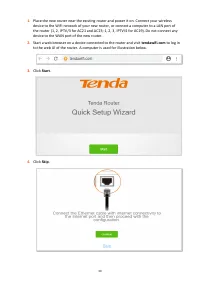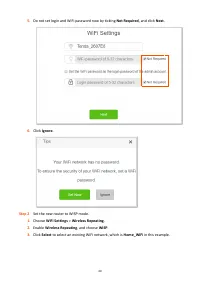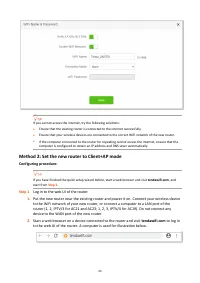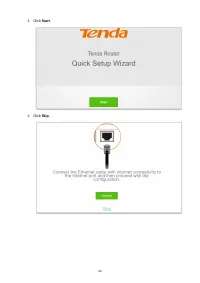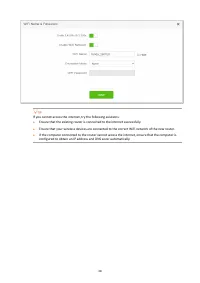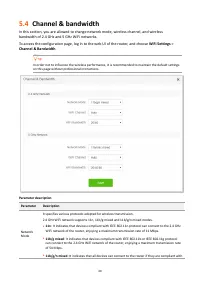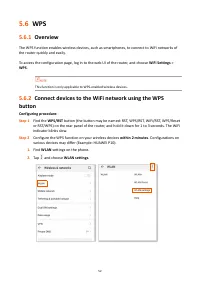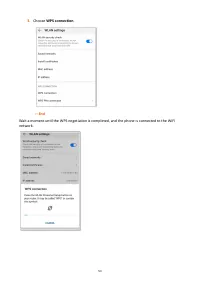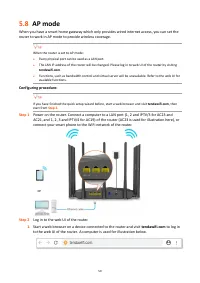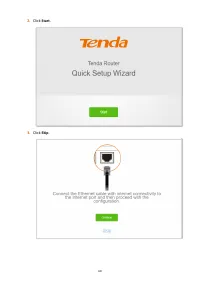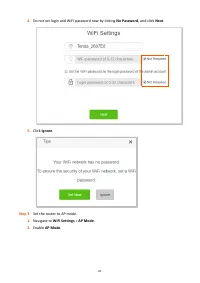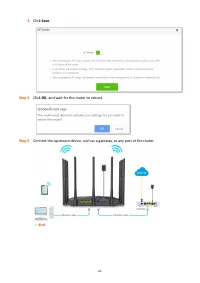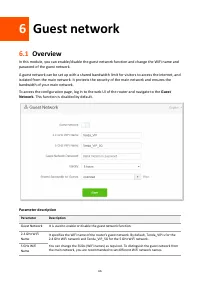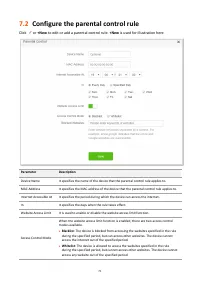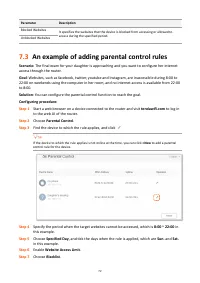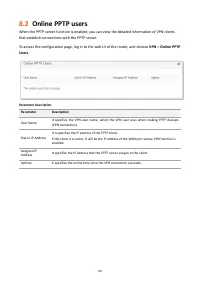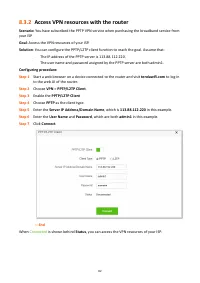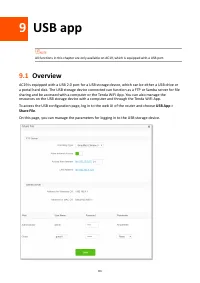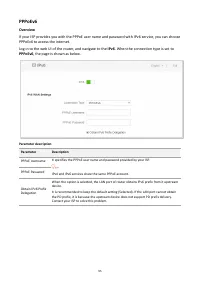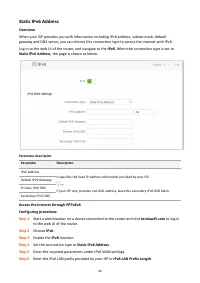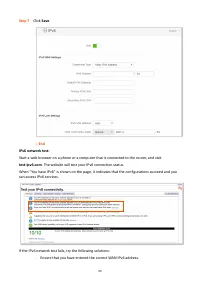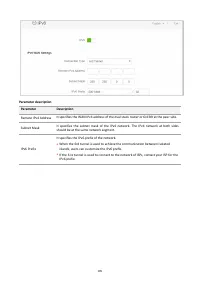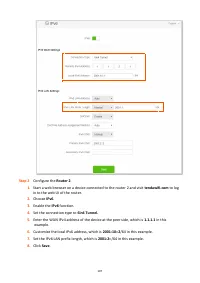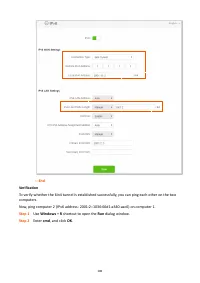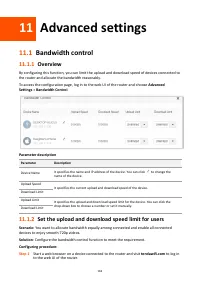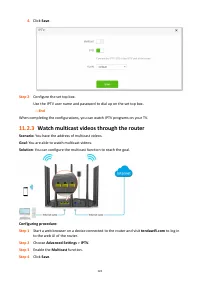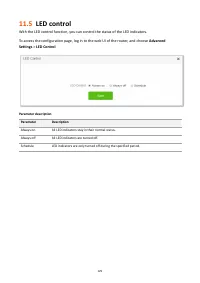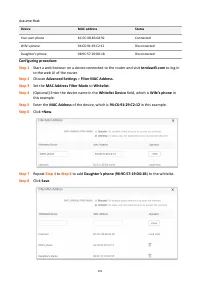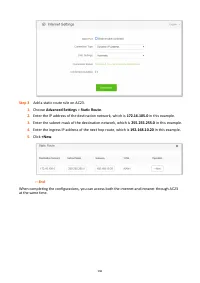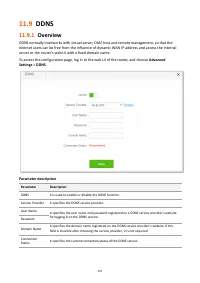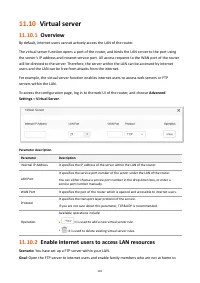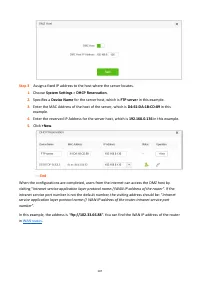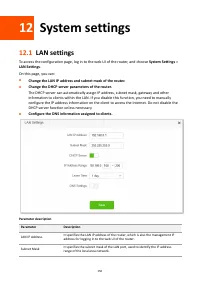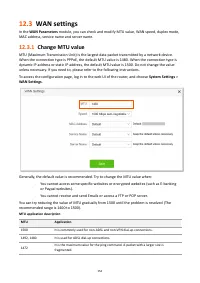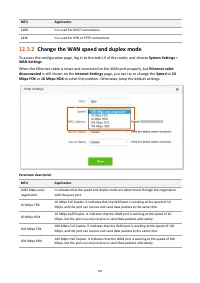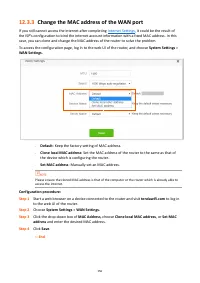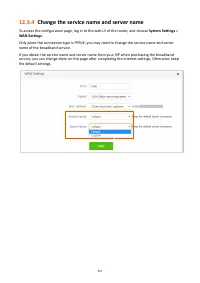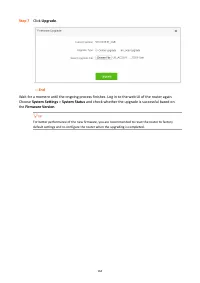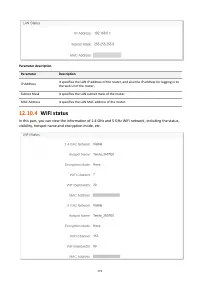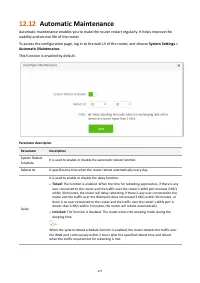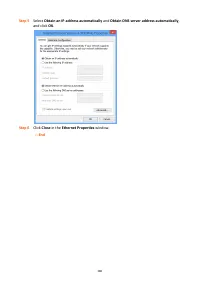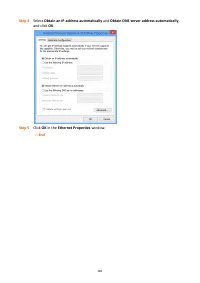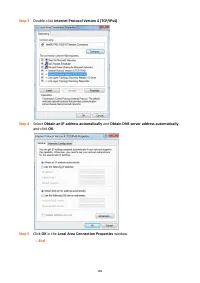Роутеры TENDA AC23 - инструкция пользователя по применению, эксплуатации и установке на русском языке. Мы надеемся, она поможет вам решить возникшие у вас вопросы при эксплуатации техники.
Если остались вопросы, задайте их в комментариях после инструкции.
"Загружаем инструкцию", означает, что нужно подождать пока файл загрузится и можно будет его читать онлайн. Некоторые инструкции очень большие и время их появления зависит от вашей скорости интернета.
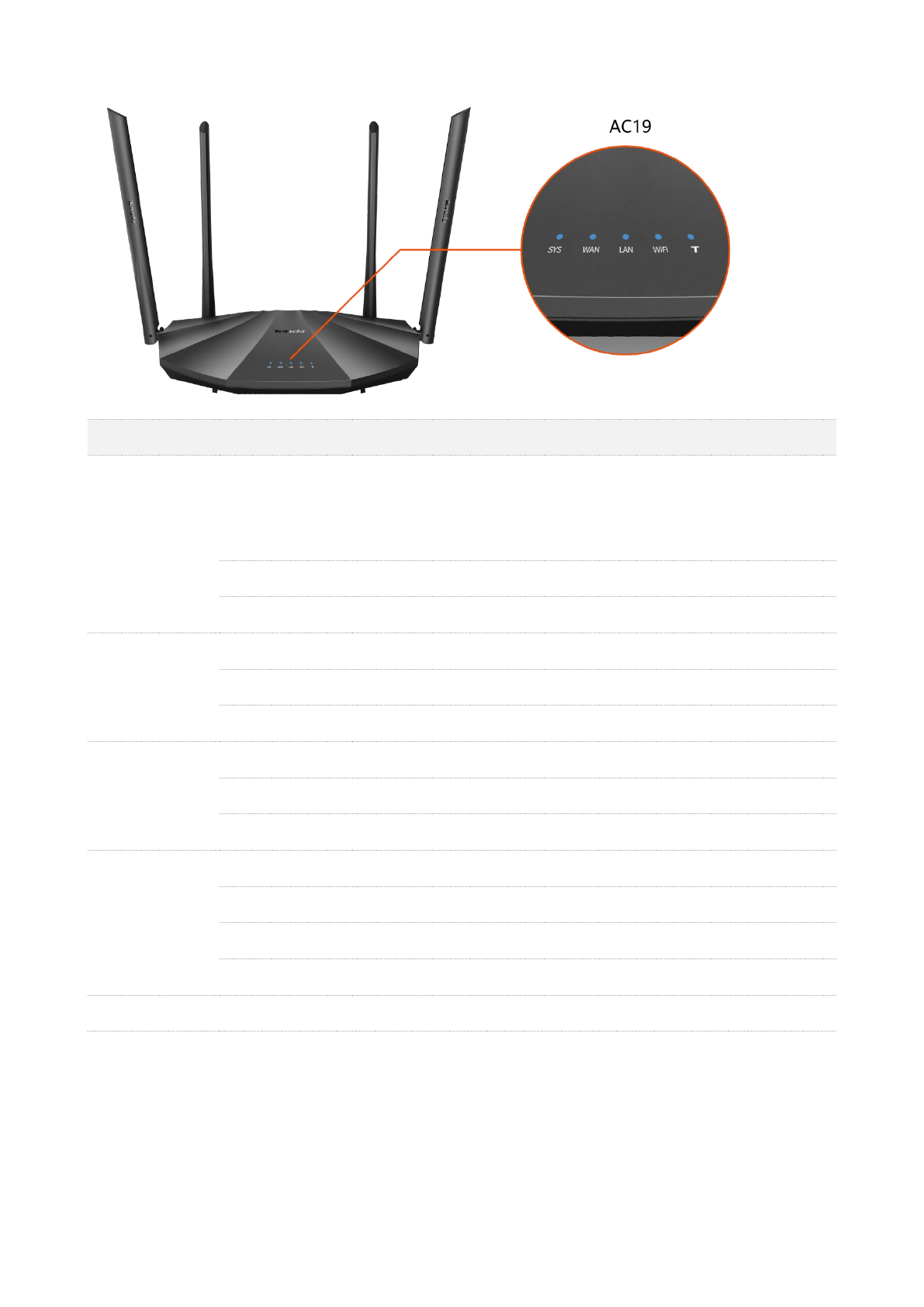
2
LED indicator
Status
Description
SYS
Solid on
⚫
The router is starting.
⚫
If the indicator still lights solid on after the router completes
startup, it indicates that the router is connected to the internet
successfully.
Blinking
The router works properly.
Off
The system is faulty.
WAN
Solid on
The WAN port is connected properly, but no data is being transmitted.
Blinking
Data is being transmitted over the WAN port.
Off
The WAN port is disconnected or improperly connected.
LAN
Solid on
At least one LAN port is connected properly.
Blinking
A new wired device is connected to the router.
Off
No device is connected to any LAN port of the router properly.
WiFi
Solid on
At least the 2.4 GHz or 5 GHz WiFi network is enabled.
Fast blinking
Data is being transmitted wirelessly.
Slow blinking
The router is performing WPS negotiation.
Off
Both 2.4 GHz and 5 GHz WiFi networks are disabled.
T
This LED is reserved.
Характеристики
Остались вопросы?Не нашли свой ответ в руководстве или возникли другие проблемы? Задайте свой вопрос в форме ниже с подробным описанием вашей ситуации, чтобы другие люди и специалисты смогли дать на него ответ. Если вы знаете как решить проблему другого человека, пожалуйста, подскажите ему :)