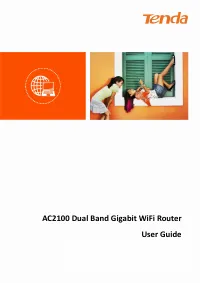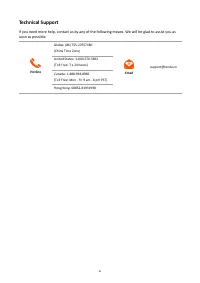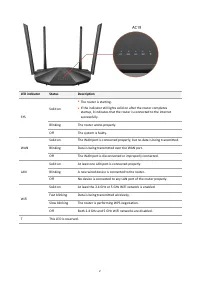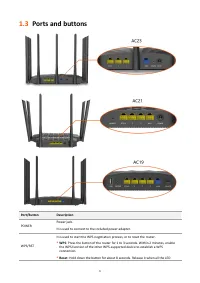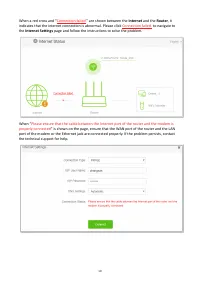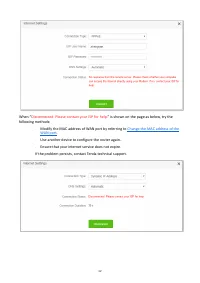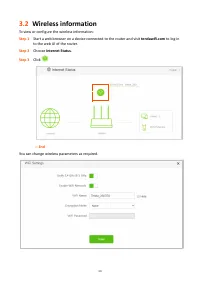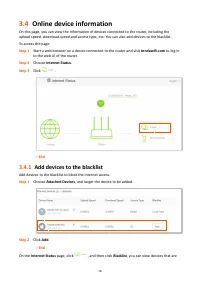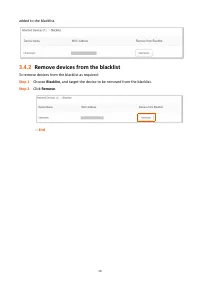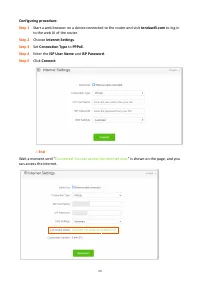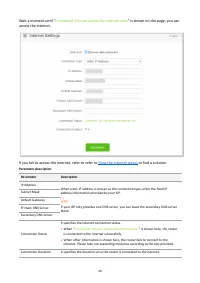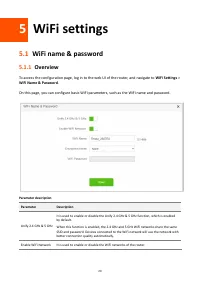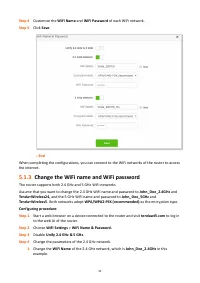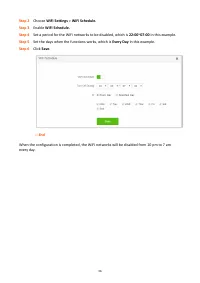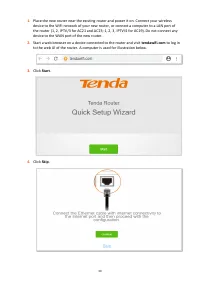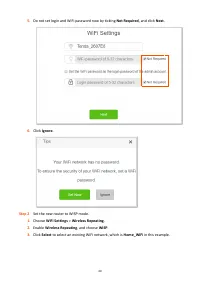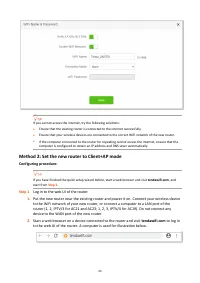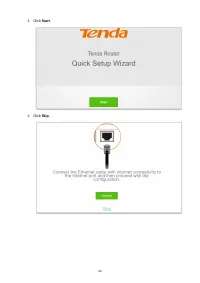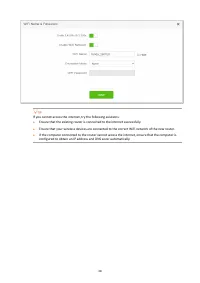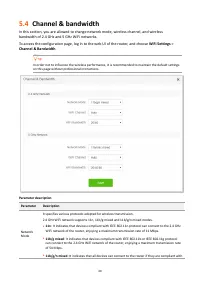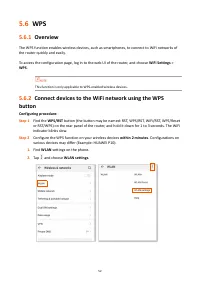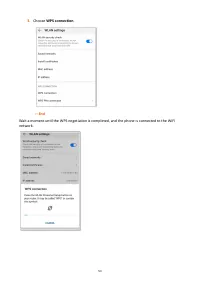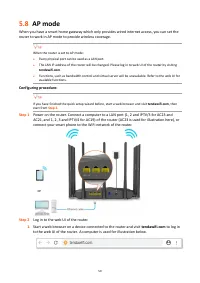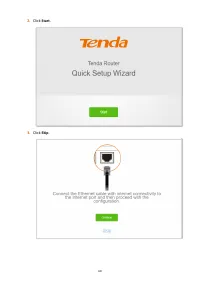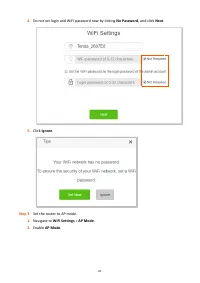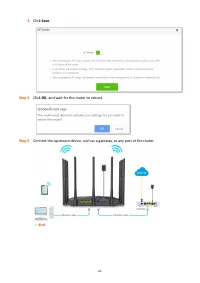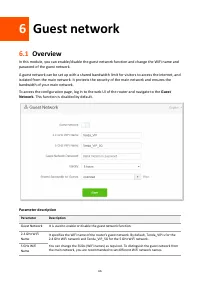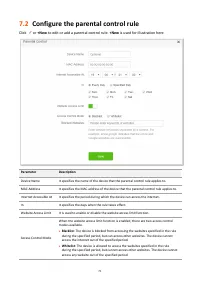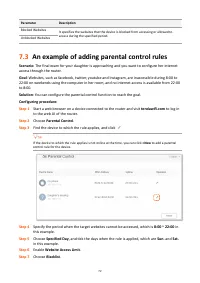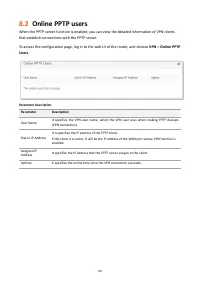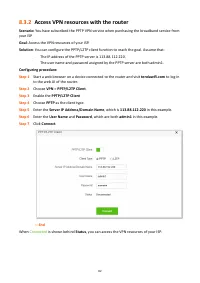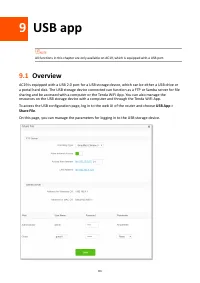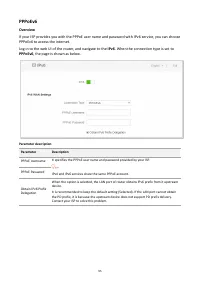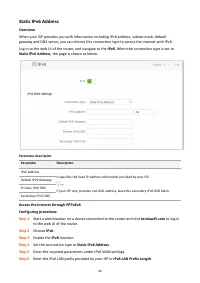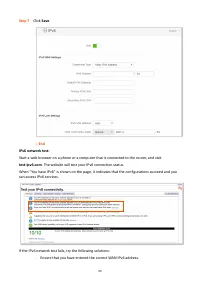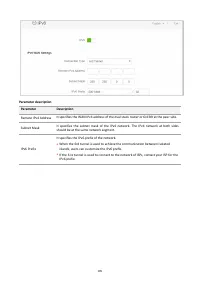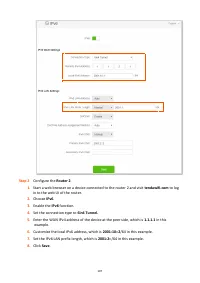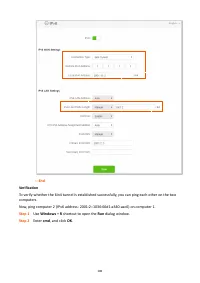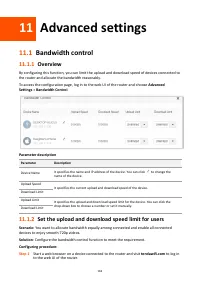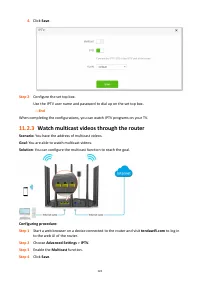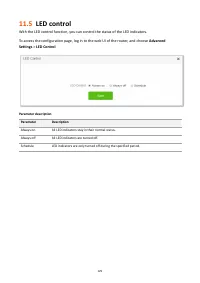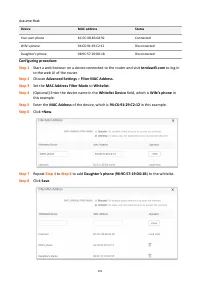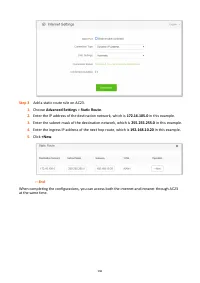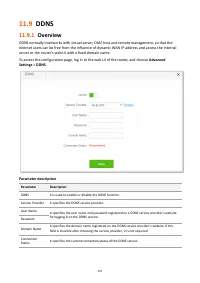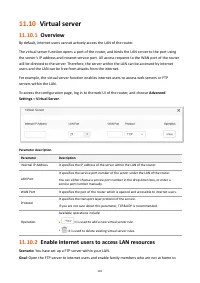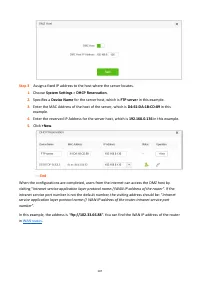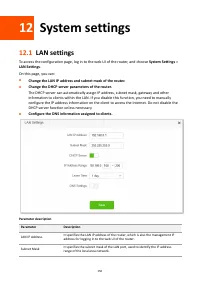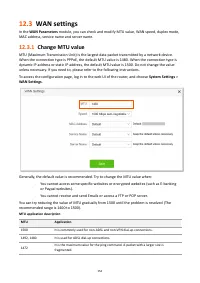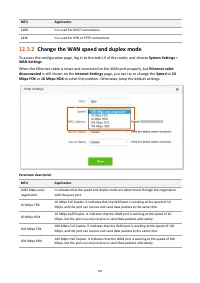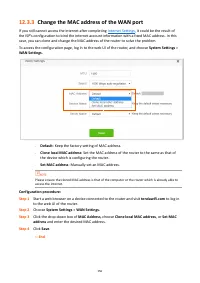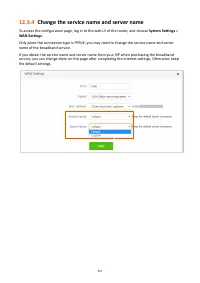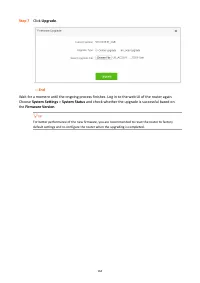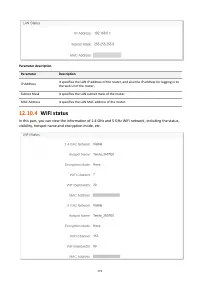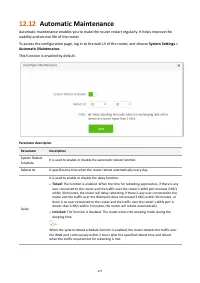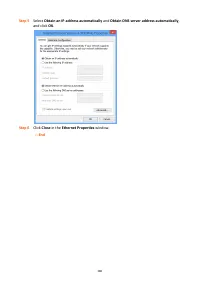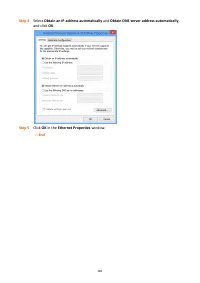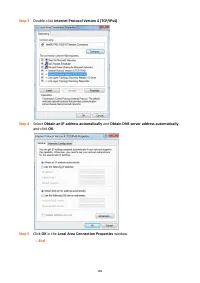Роутеры TENDA AC23 - инструкция пользователя по применению, эксплуатации и установке на русском языке. Мы надеемся, она поможет вам решить возникшие у вас вопросы при эксплуатации техники.
Если остались вопросы, задайте их в комментариях после инструкции.
"Загружаем инструкцию", означает, что нужно подождать пока файл загрузится и можно будет его читать онлайн. Некоторые инструкции очень большие и время их появления зависит от вашей скорости интернета.
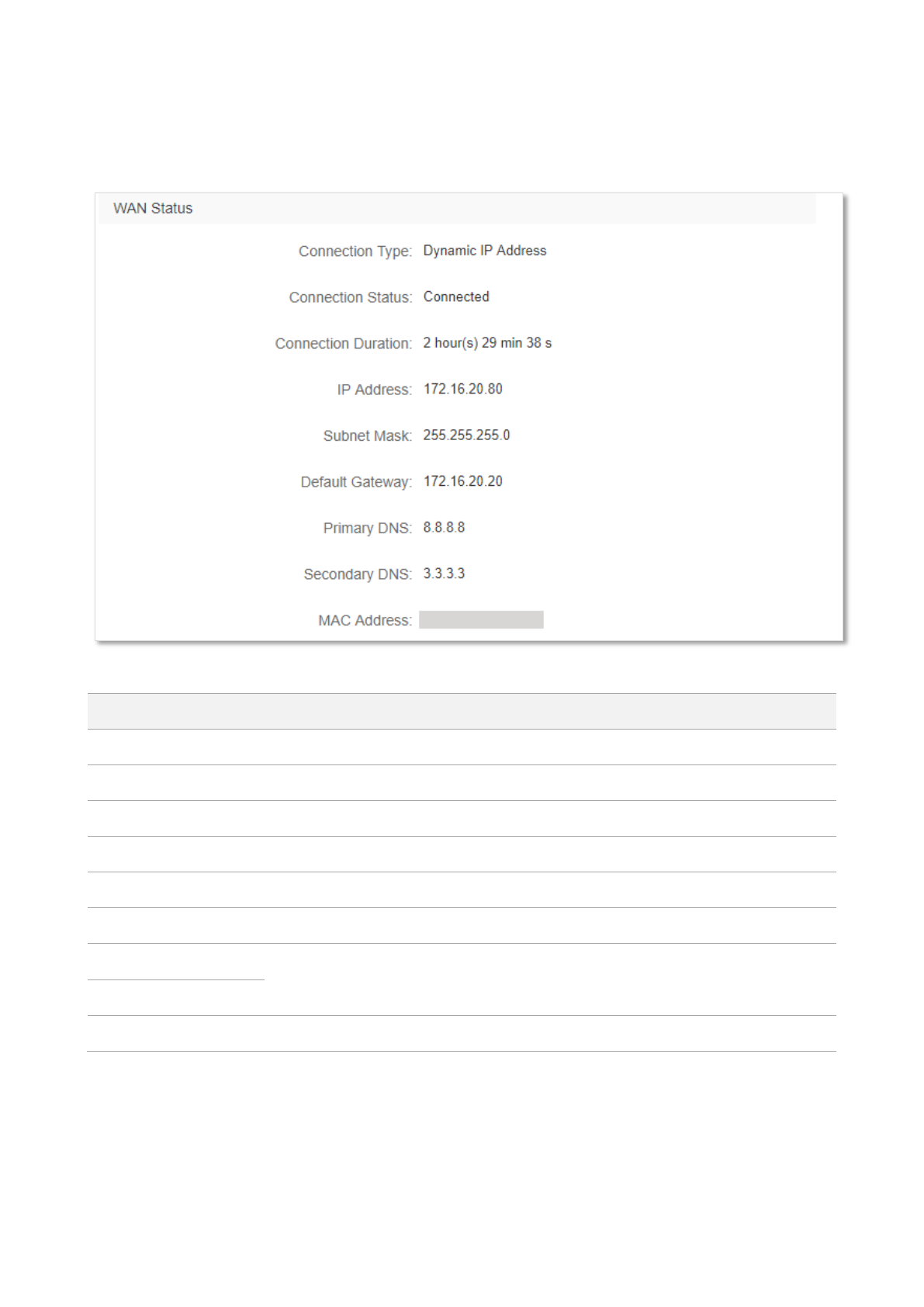
172
12.10.2
WAN status
In this part, you can view the information of the WAN port, including connection type, connection
status and connection duration, etc.
Parameter description
Parameter
Description
Connection Type
It specifies the internet IPv4 connection type of the WAN port.
Connection Status
It specifies internet connection status of the WAN port.
Connection Duratoin
It specifies the duration since the router is connected to the internet.
IP address
It specifies the WAN IP address of the router.
Subnet Mask
It specifies the WAN subnet mask of the router.
Default Gateway
It specifies the gateway IP address of the router.
Primary DNS
It specifies the IP address of primary and secondary DNS servers of the router.
Secondary DNS
MAC Address
It specifies the WAN MAC address of the router.
12.10.3
LAN status
In this part, you can view the LAN information such as LAN IP address, subnet mask and MAC
address.
Характеристики
Остались вопросы?Не нашли свой ответ в руководстве или возникли другие проблемы? Задайте свой вопрос в форме ниже с подробным описанием вашей ситуации, чтобы другие люди и специалисты смогли дать на него ответ. Если вы знаете как решить проблему другого человека, пожалуйста, подскажите ему :)