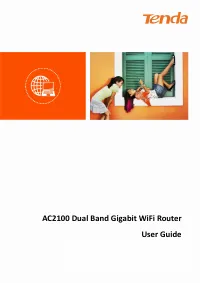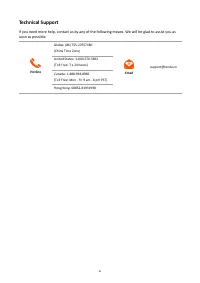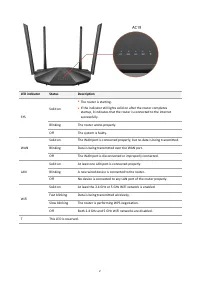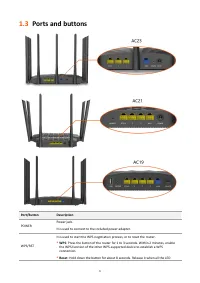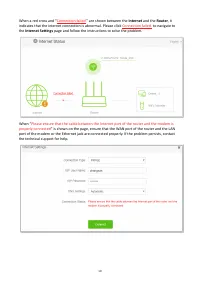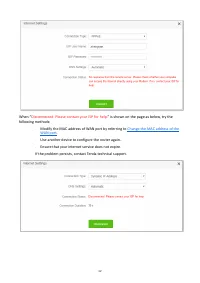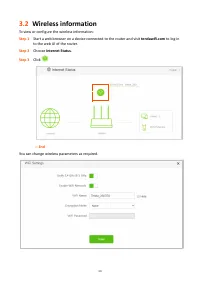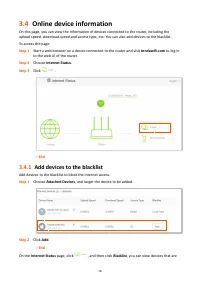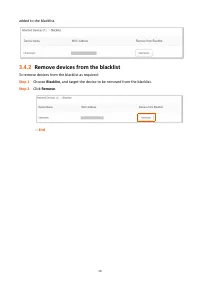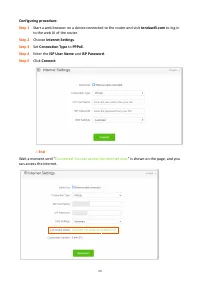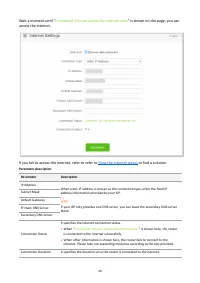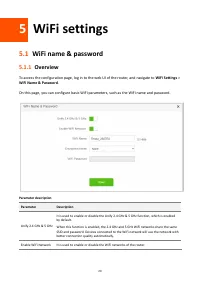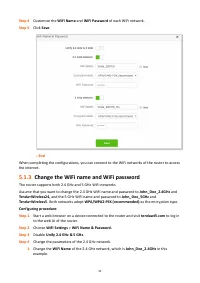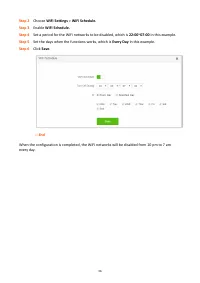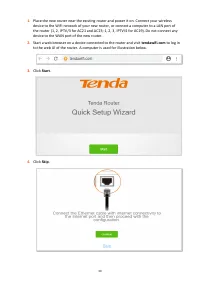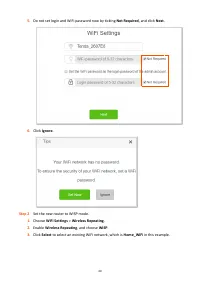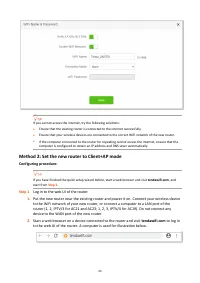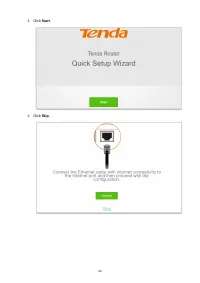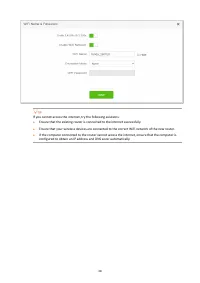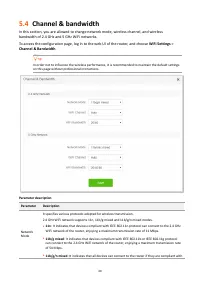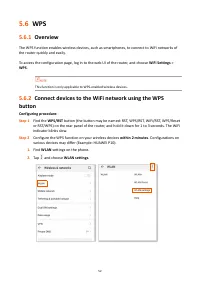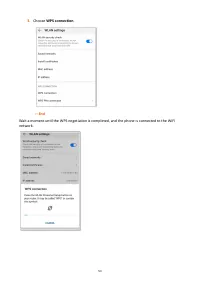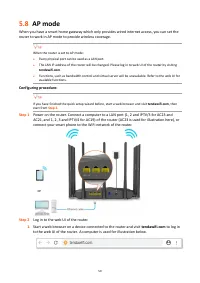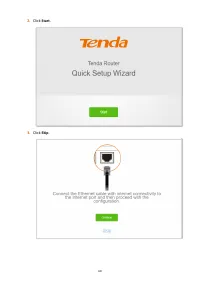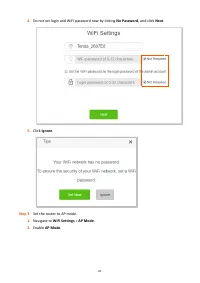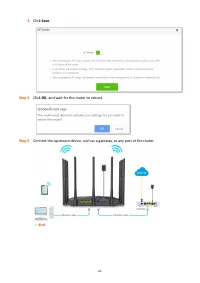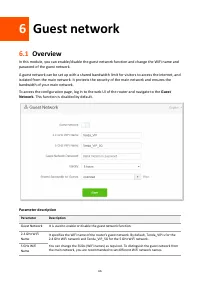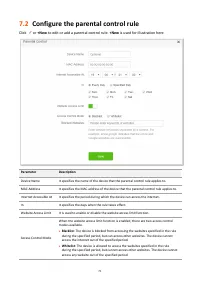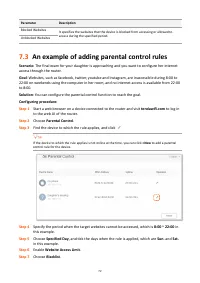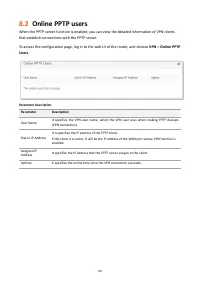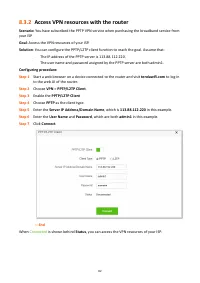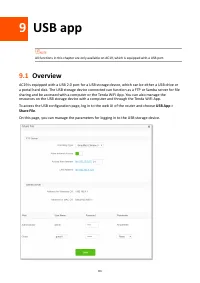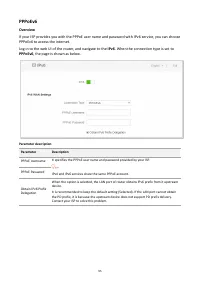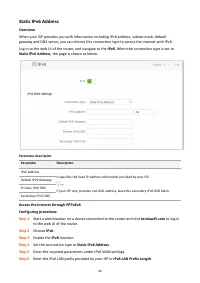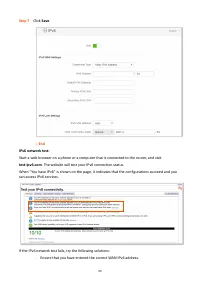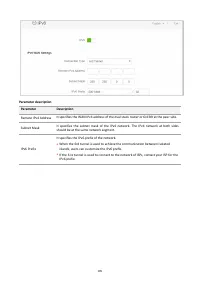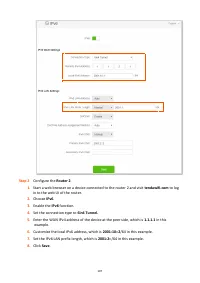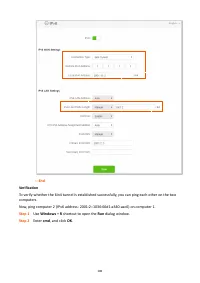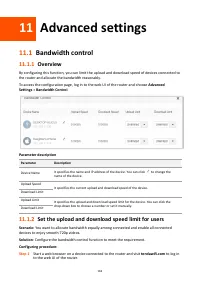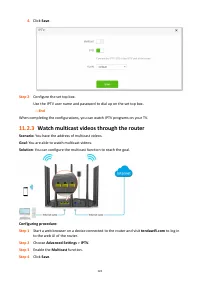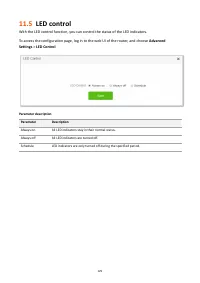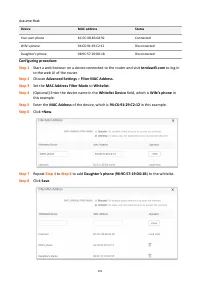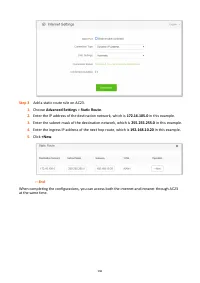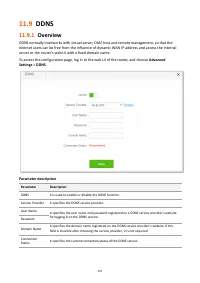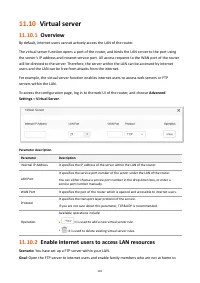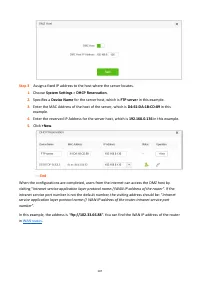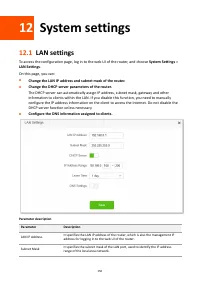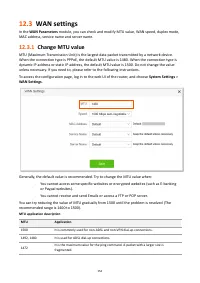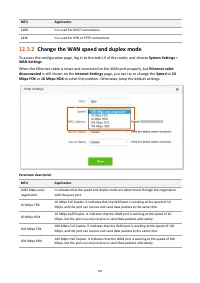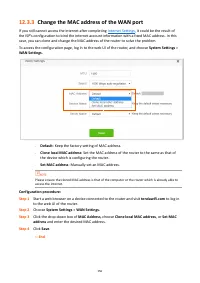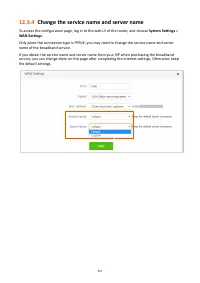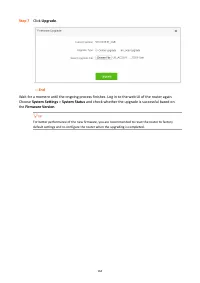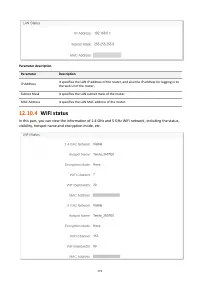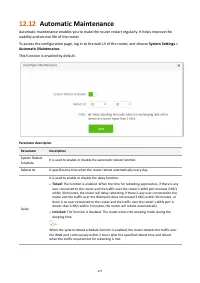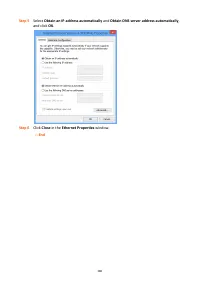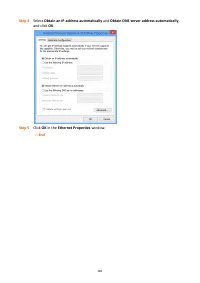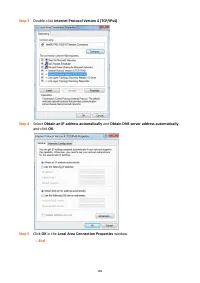Роутеры TENDA AC23 - инструкция пользователя по применению, эксплуатации и установке на русском языке. Мы надеемся, она поможет вам решить возникшие у вас вопросы при эксплуатации техники.
Если остались вопросы, задайте их в комментариях после инструкции.
"Загружаем инструкцию", означает, что нужно подождать пока файл загрузится и можно будет его читать онлайн. Некоторые инструкции очень большие и время их появления зависит от вашей скорости интернета.
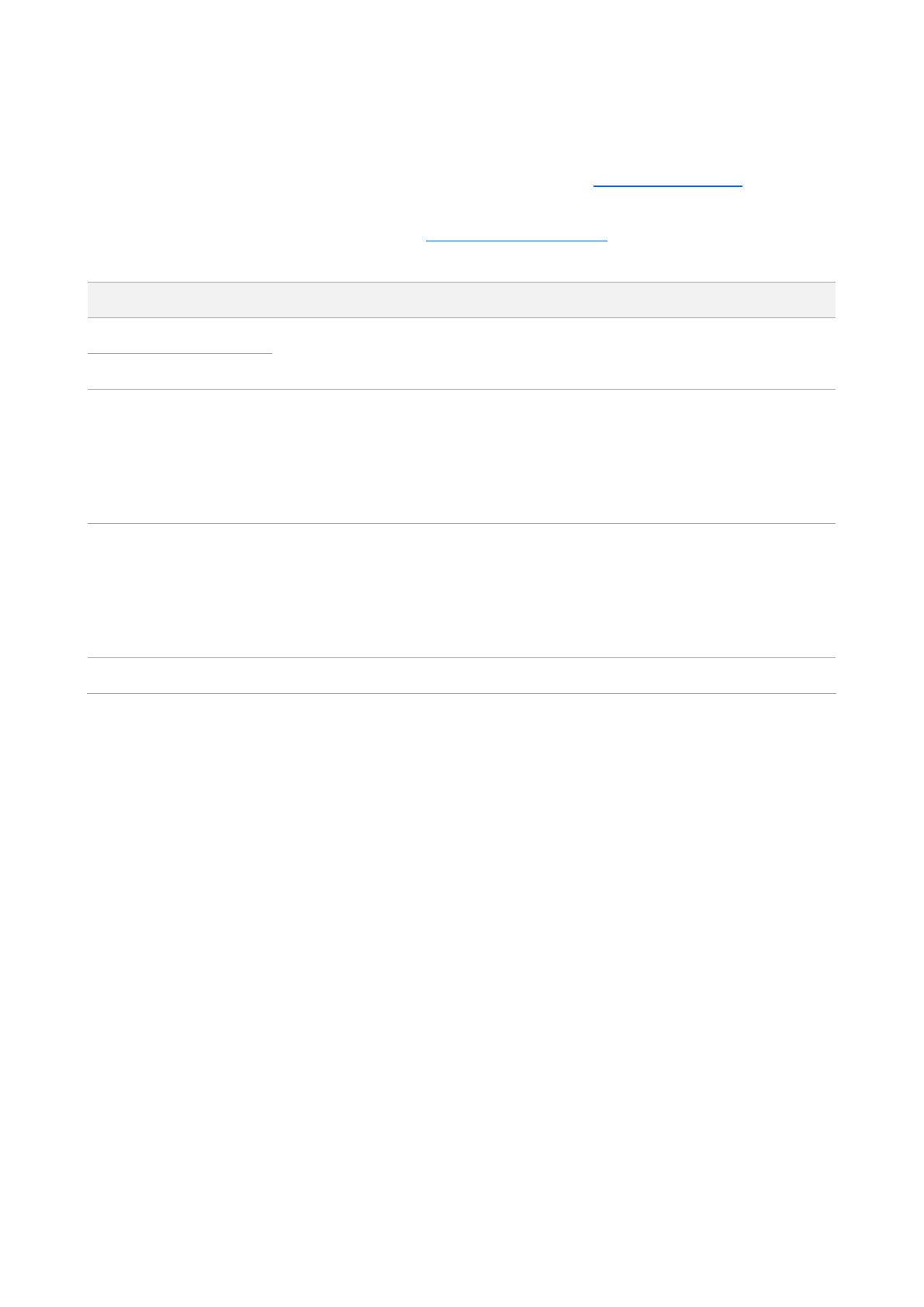
24
If you fail to access the internet, try the following methods:
−
If “
No response from the remote server. Please check whether your computer can
access the internet directly using your Modem. If no, contact your ISP for help.
” is
shown on the page, you are recommended to choose
the internet.
−
If the problem persists, refer to
Parameter description
Parameter
Description
ISP User Name
When PPPoE is chosen as the connection type, you need to enter the user name
and password provided by your ISP to access the internet.
ISP Password
DNS Settings
It specifies the obtaining method of WAN port DNS address, which is
Automatic
by default.
⚫
Automatic: The router obtains a DNS server address from the DHCP server of
the upstream network automatically.
⚫
Manual: The DNS server address is configured manually.
Connection Status
It specifies the internet connection status.
⚫
When
“
Connected. You can access the internet now.
”
is shown here, the router
is connected to the internet successfully.
⚫
When other information is shown here, the router fails to connect to the
internet. Please take corresponding measures according to the tips provided.
Connection Duration
It specifies the duration since the router is connected to the internet.
Характеристики
Остались вопросы?Не нашли свой ответ в руководстве или возникли другие проблемы? Задайте свой вопрос в форме ниже с подробным описанием вашей ситуации, чтобы другие люди и специалисты смогли дать на него ответ. Если вы знаете как решить проблему другого человека, пожалуйста, подскажите ему :)