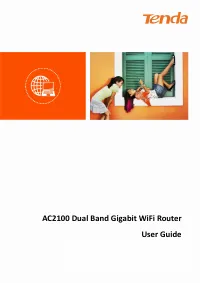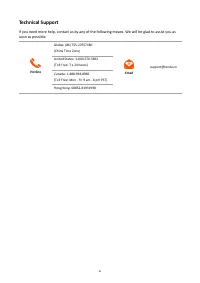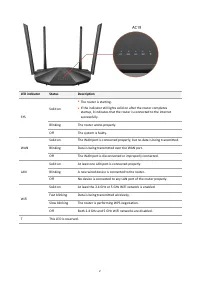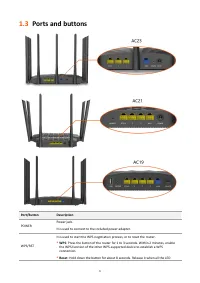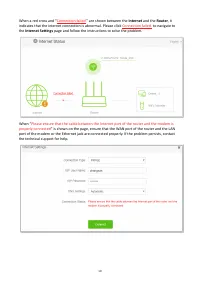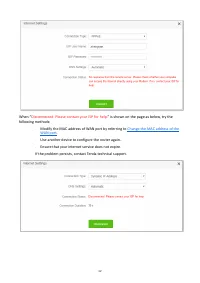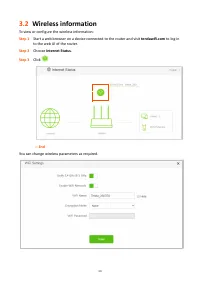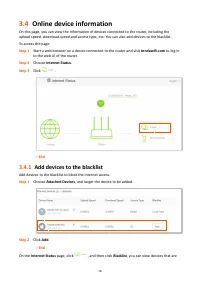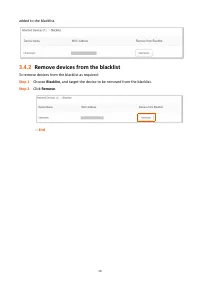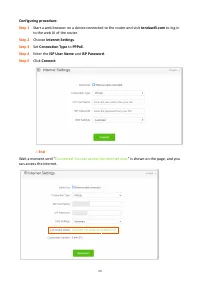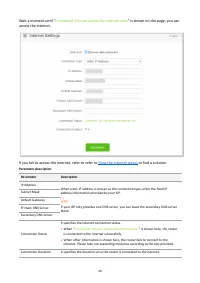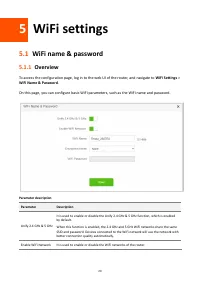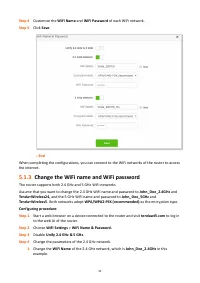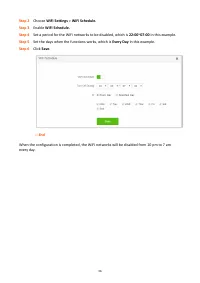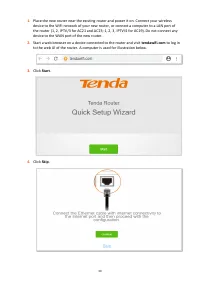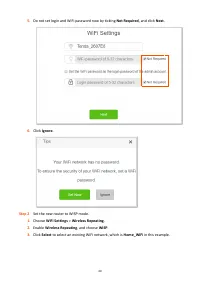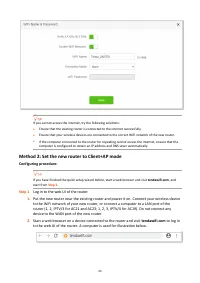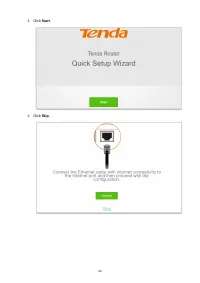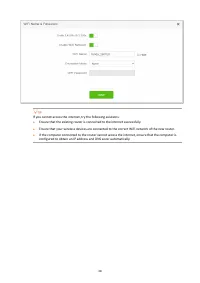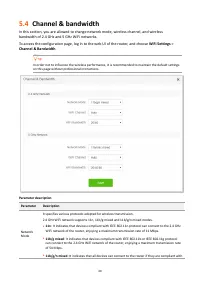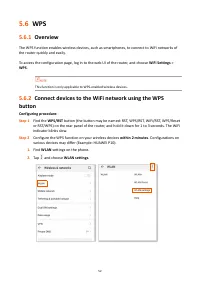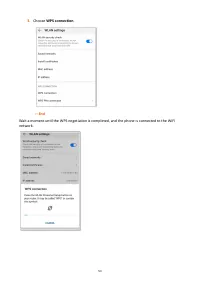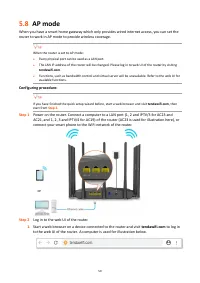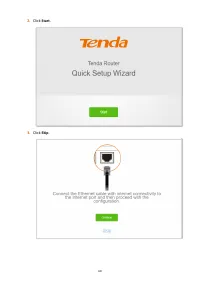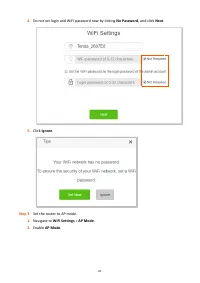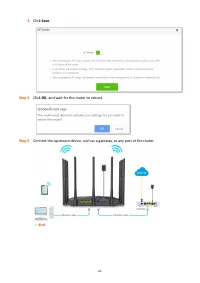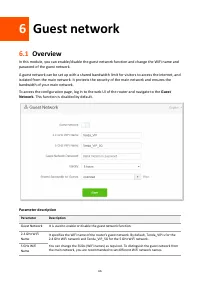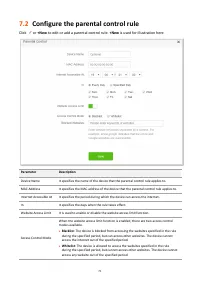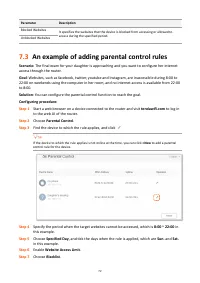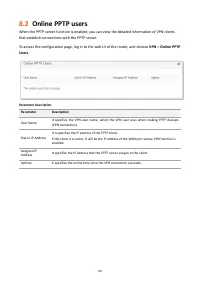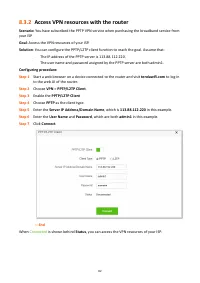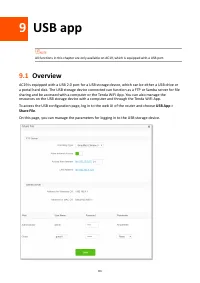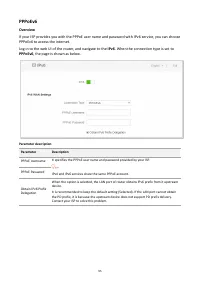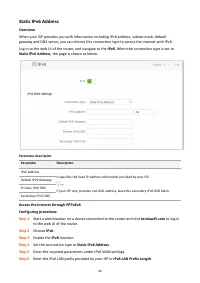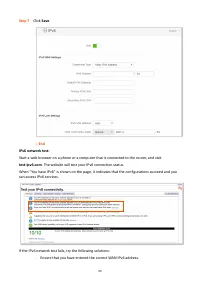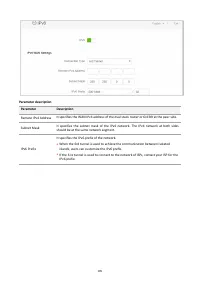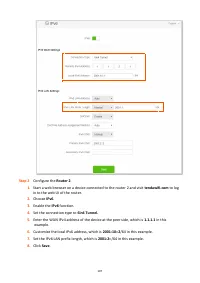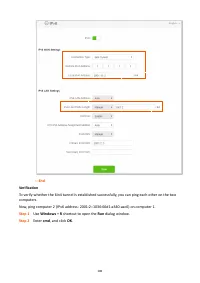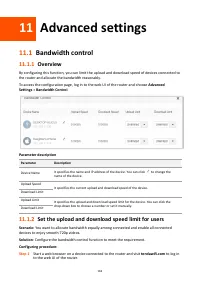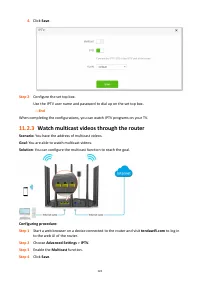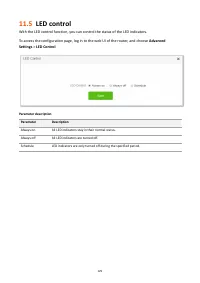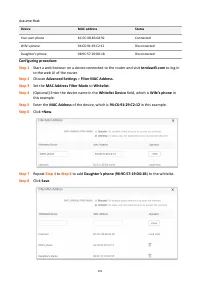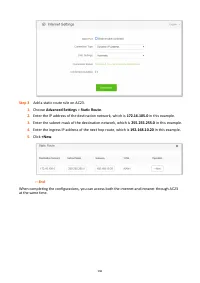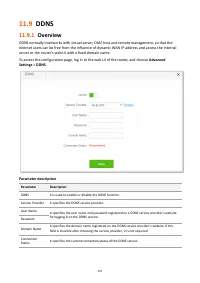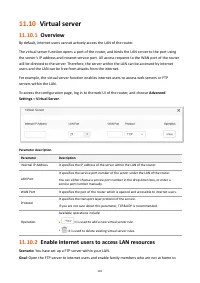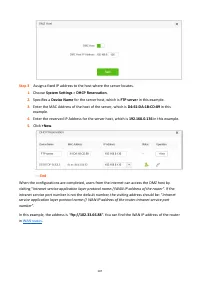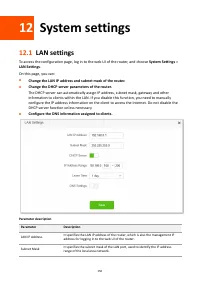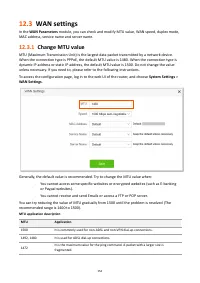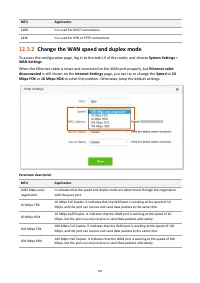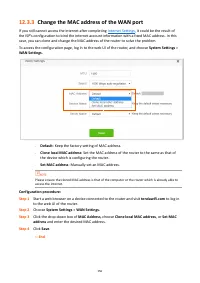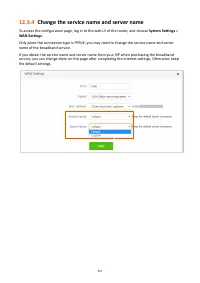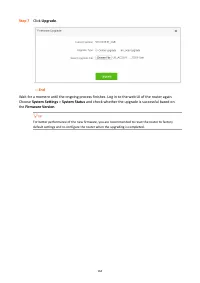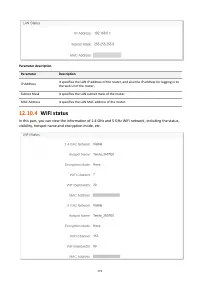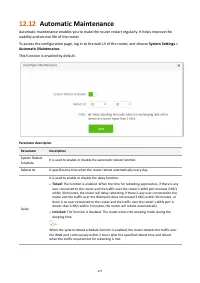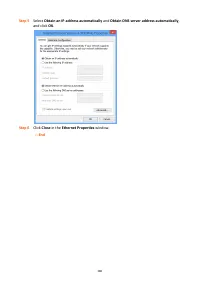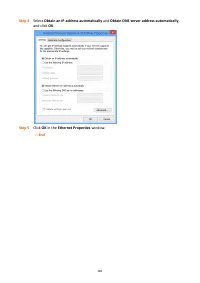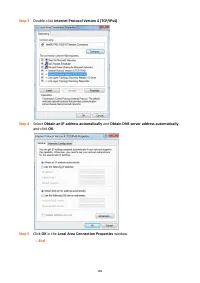Роутеры TENDA AC23 - инструкция пользователя по применению, эксплуатации и установке на русском языке. Мы надеемся, она поможет вам решить возникшие у вас вопросы при эксплуатации техники.
Если остались вопросы, задайте их в комментариях после инструкции.
"Загружаем инструкцию", означает, что нужно подождать пока файл загрузится и можно будет его читать онлайн. Некоторые инструкции очень большие и время их появления зависит от вашей скорости интернета.
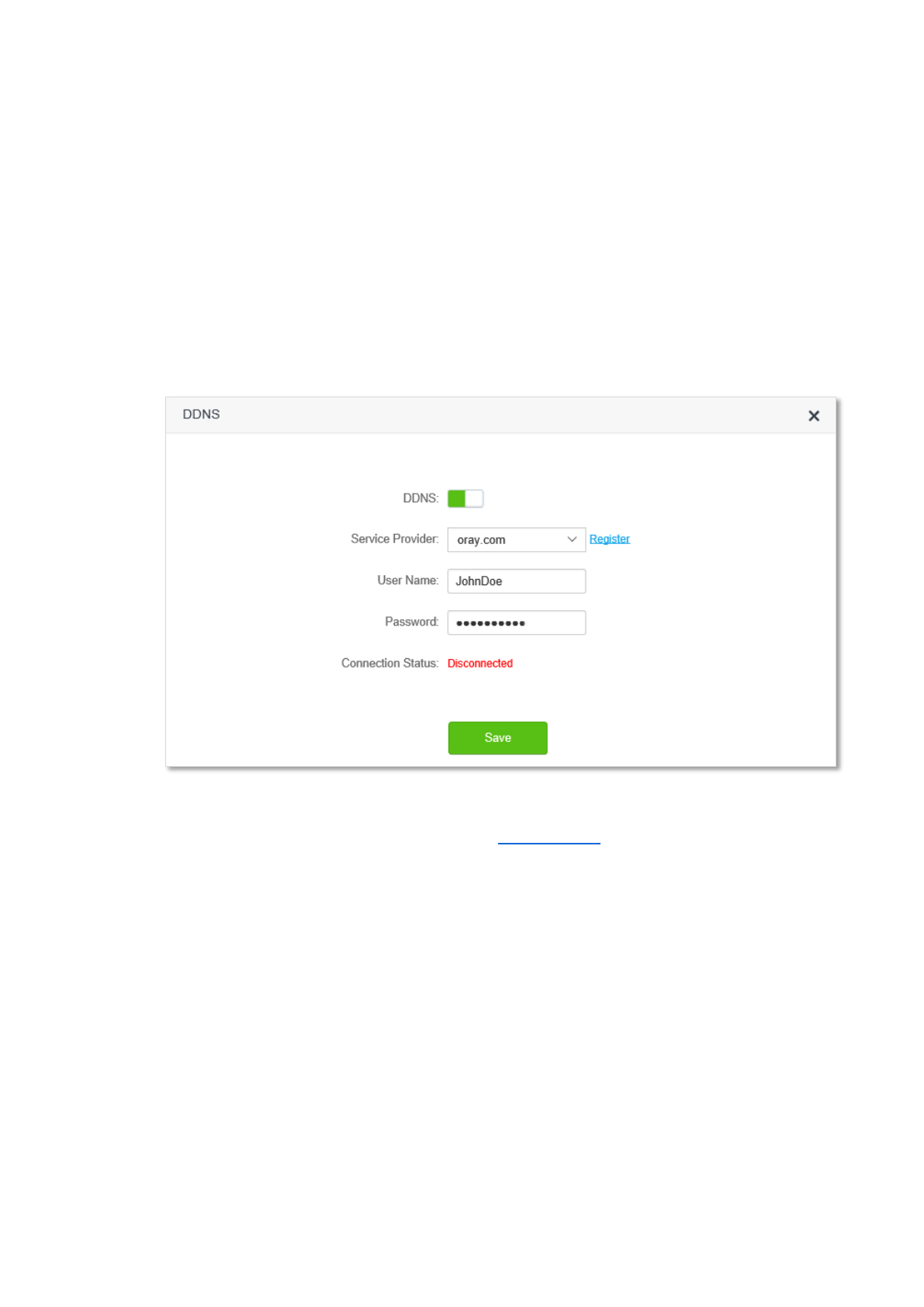
139
Configuration procedure:
Step 1
Start a web browser on a device connected to the router and visit
tendawifi.com
to log in
to the web UI of the router.
Step 2
Configure the DDNS function.
1.
Choose
Advanced Settings
>
DDNS
.
2.
Enabled the
DDNS
function.
3.
Choose a service provider, which is
oray.com
in this example.
4.
Enter the user name and password, which are
JohnDoe
and
JohnDoe123456
in this
example.
5.
Click
Save
.
Wait a moment, when the Connection Status turns
Connected
, the configurations succeed.
Step 3
Configure the virtual server function (refer to
---
End
When completing the configurations, users from the internet can access the virtual server by
visiting “
Intranet service application layer protocol name
://
the domain name
”. If the WAN port
number is not the same as the default intranet service port number, the visiting address should be:
“
Intranet service application layer protocol name
://
the domain name:WAN port number
”. In this
example, the address is
ftp://o2849z7222.zicp.vip
.
Характеристики
Остались вопросы?Не нашли свой ответ в руководстве или возникли другие проблемы? Задайте свой вопрос в форме ниже с подробным описанием вашей ситуации, чтобы другие люди и специалисты смогли дать на него ответ. Если вы знаете как решить проблему другого человека, пожалуйста, подскажите ему :)