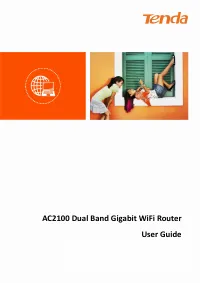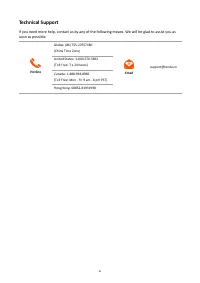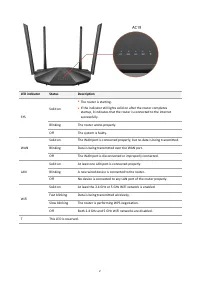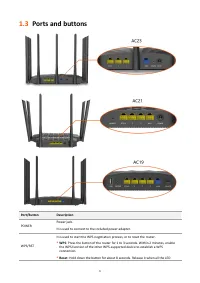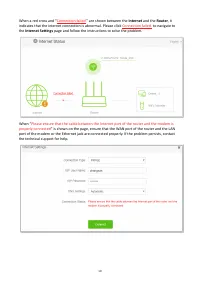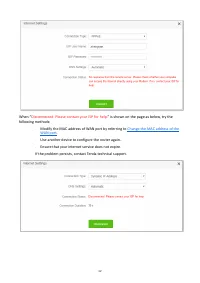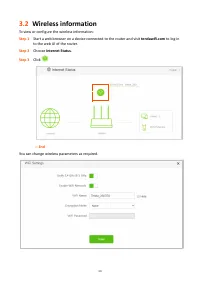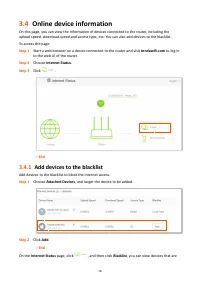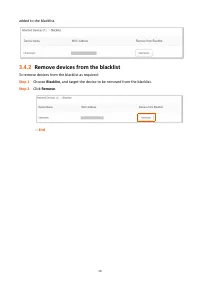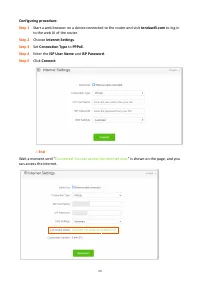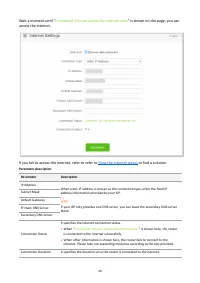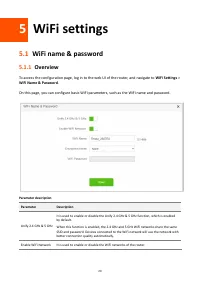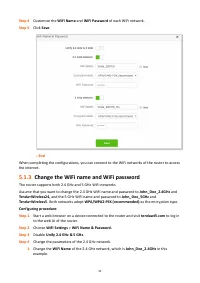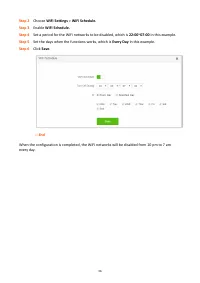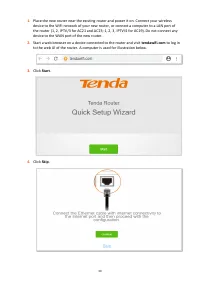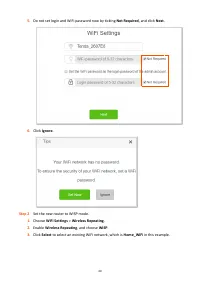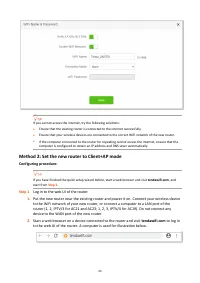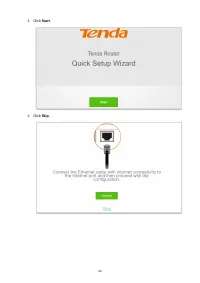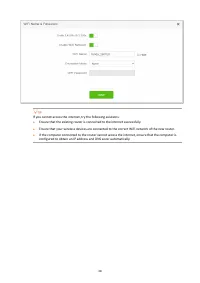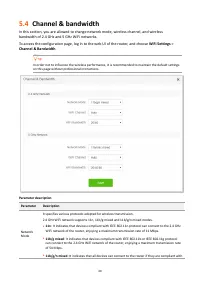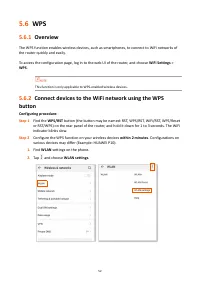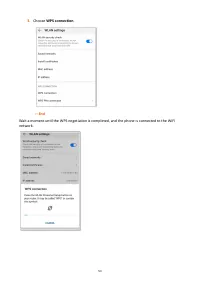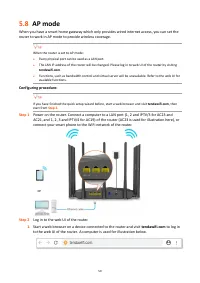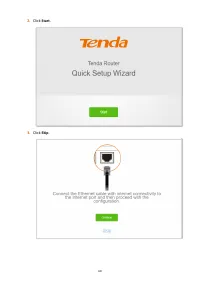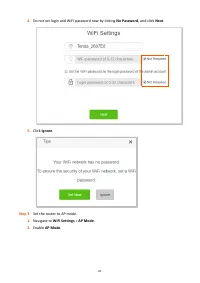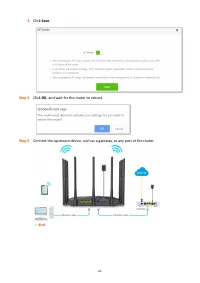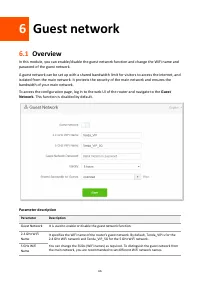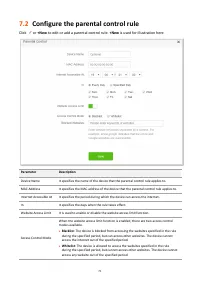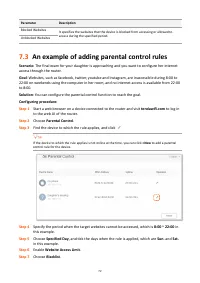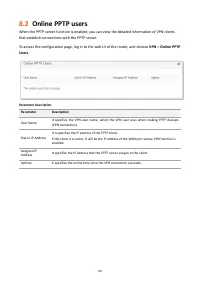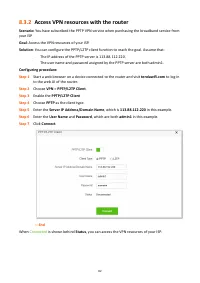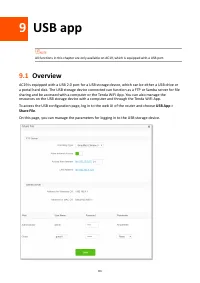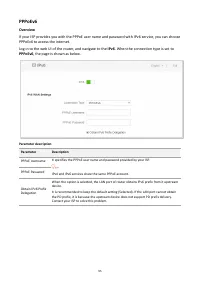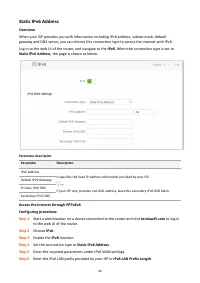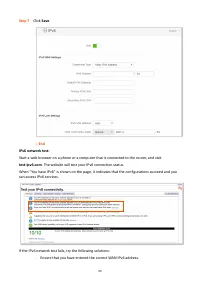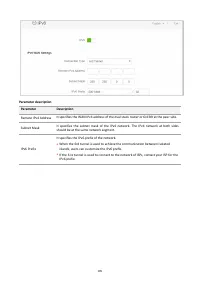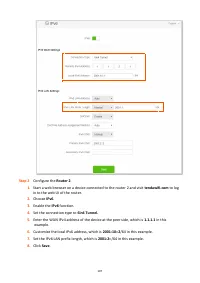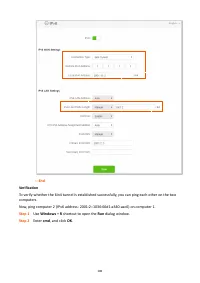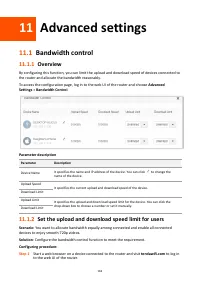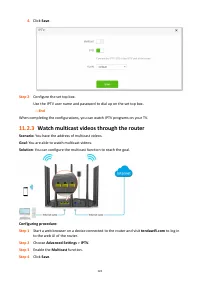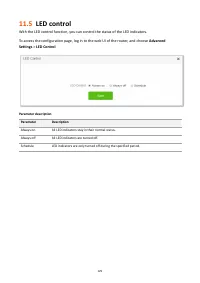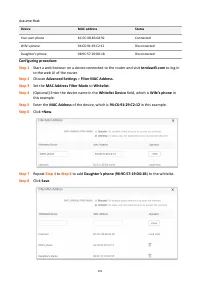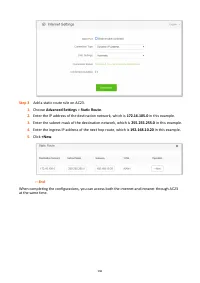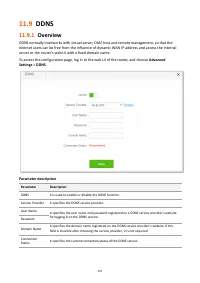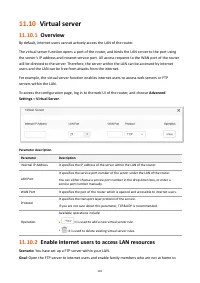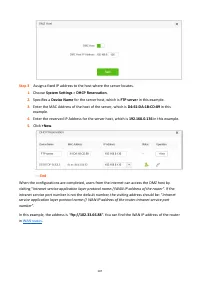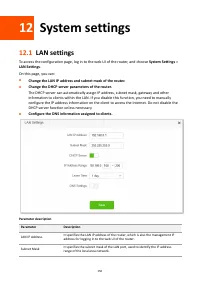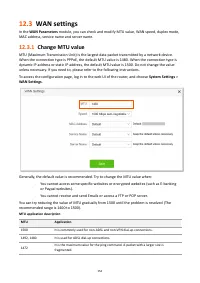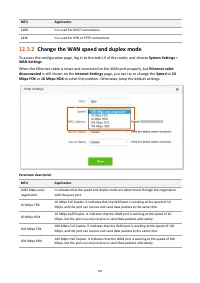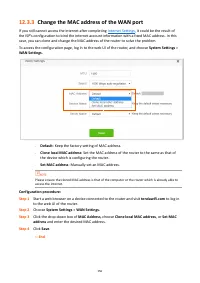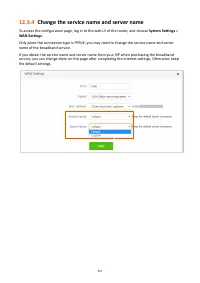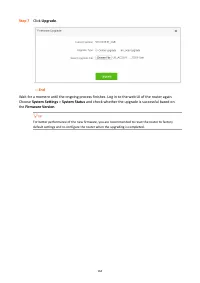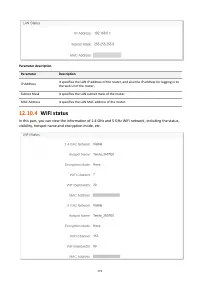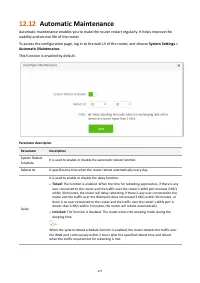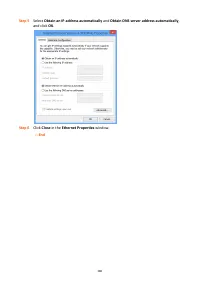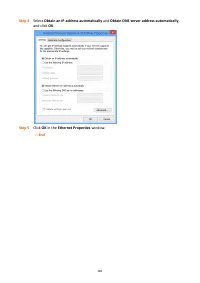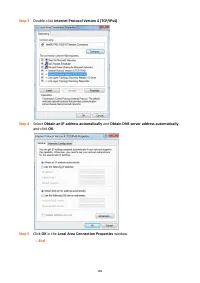Роутеры TENDA AC23 - инструкция пользователя по применению, эксплуатации и установке на русском языке. Мы надеемся, она поможет вам решить возникшие у вас вопросы при эксплуатации техники.
Если остались вопросы, задайте их в комментариях после инструкции.
"Загружаем инструкцию", означает, что нужно подождать пока файл загрузится и можно будет его читать онлайн. Некоторые инструкции очень большие и время их появления зависит от вашей скорости интернета.
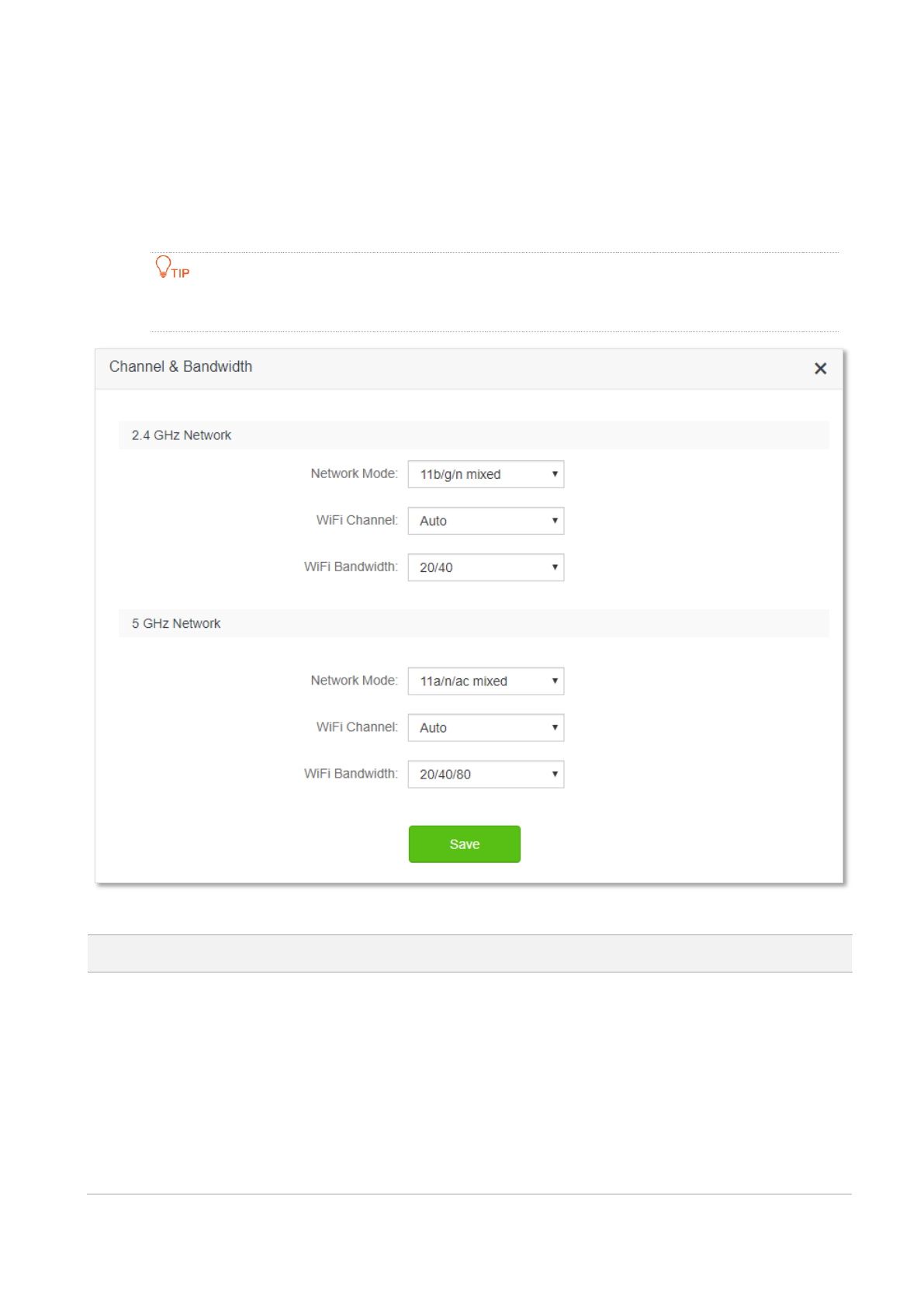
49
5.4
Channel & bandwidth
In this section, you are allowed to change network mode,
wireless channel, and wireless
bandwidth of 2.4 GHz and 5 GHz WiFi networks.
To access the configuration page, log in to the web UI of the router, and choose
WiFi Settings
>
Channel & Bandwidth
.
In order not to influence the wireless performance, it is recommended to maintain the default settings
on this page without professional instructions.
Parameter description
Parameter
Description
Network
Mode
It specifies various protocols adopted for wireless transmission.
2.4 GHz WiFi network supports 11n, 11b/g mixed and 11b/g/n mixed modes.
⚫
11n
: It indicates that devices compliant with IEEE 802.11n protocol can connect to the 2.4 GHz
WiFi network of the router, enjoying a maximum transmission rate of 11 Mbps.
⚫
11b/g mixed
: It indicates that devices compliant with IEEE 802.11b or IEEE 802.11g protocol
can connect to the 2.4 GHz WiFi network of the router, enjoying a maximum transmission rate
of 54 Mbps.
⚫
11b/g/n mixed
: It indicates that all devices can connect to the router if they are compliant with
Характеристики
Остались вопросы?Не нашли свой ответ в руководстве или возникли другие проблемы? Задайте свой вопрос в форме ниже с подробным описанием вашей ситуации, чтобы другие люди и специалисты смогли дать на него ответ. Если вы знаете как решить проблему другого человека, пожалуйста, подскажите ему :)