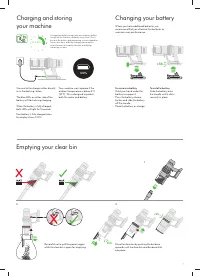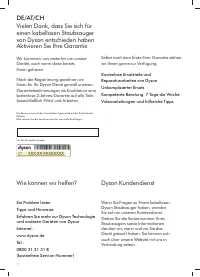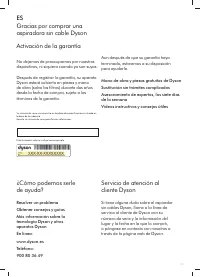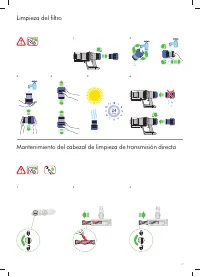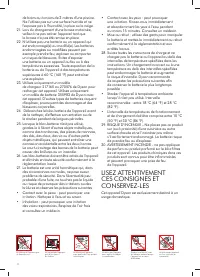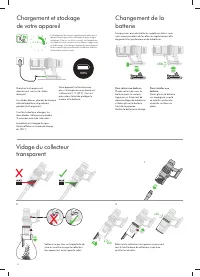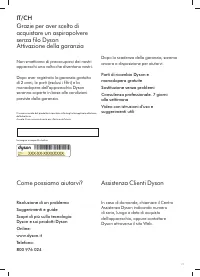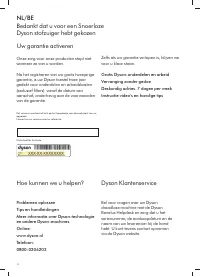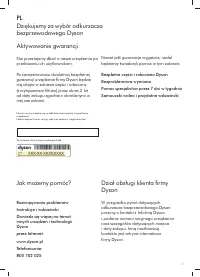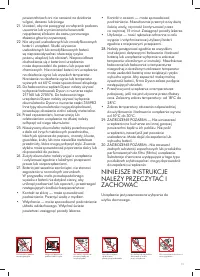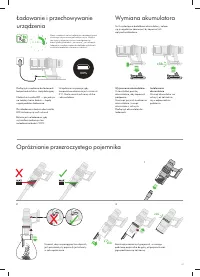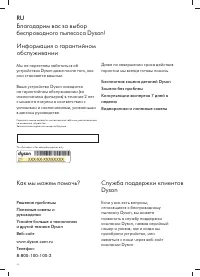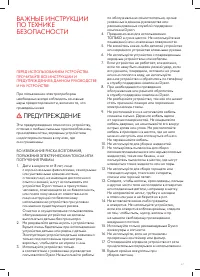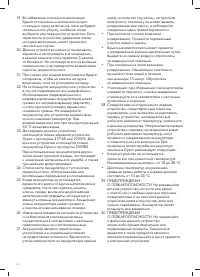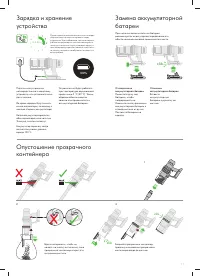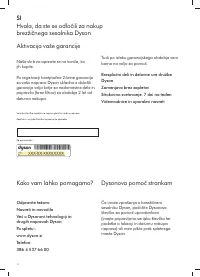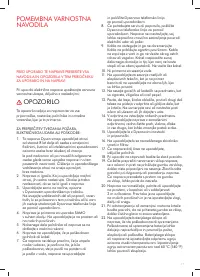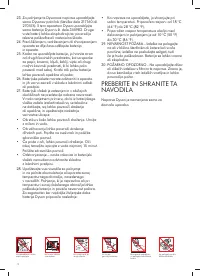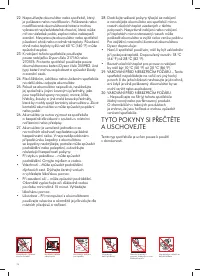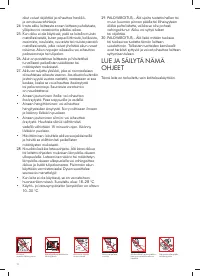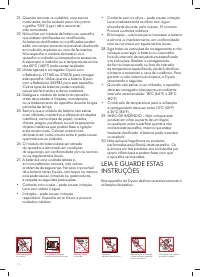Пылесос Dyson V11 Absolute Extra - инструкция пользователя по применению, эксплуатации и установке на русском языке. Мы надеемся, она поможет вам решить возникшие у вас вопросы при эксплуатации техники.
Если остались вопросы, задайте их в комментариях после инструкции.
"Загружаем инструкцию", означает, что нужно подождать пока файл загрузится и можно будет его читать онлайн. Некоторые инструкции очень большие и время их появления зависит от вашей скорости интернета.
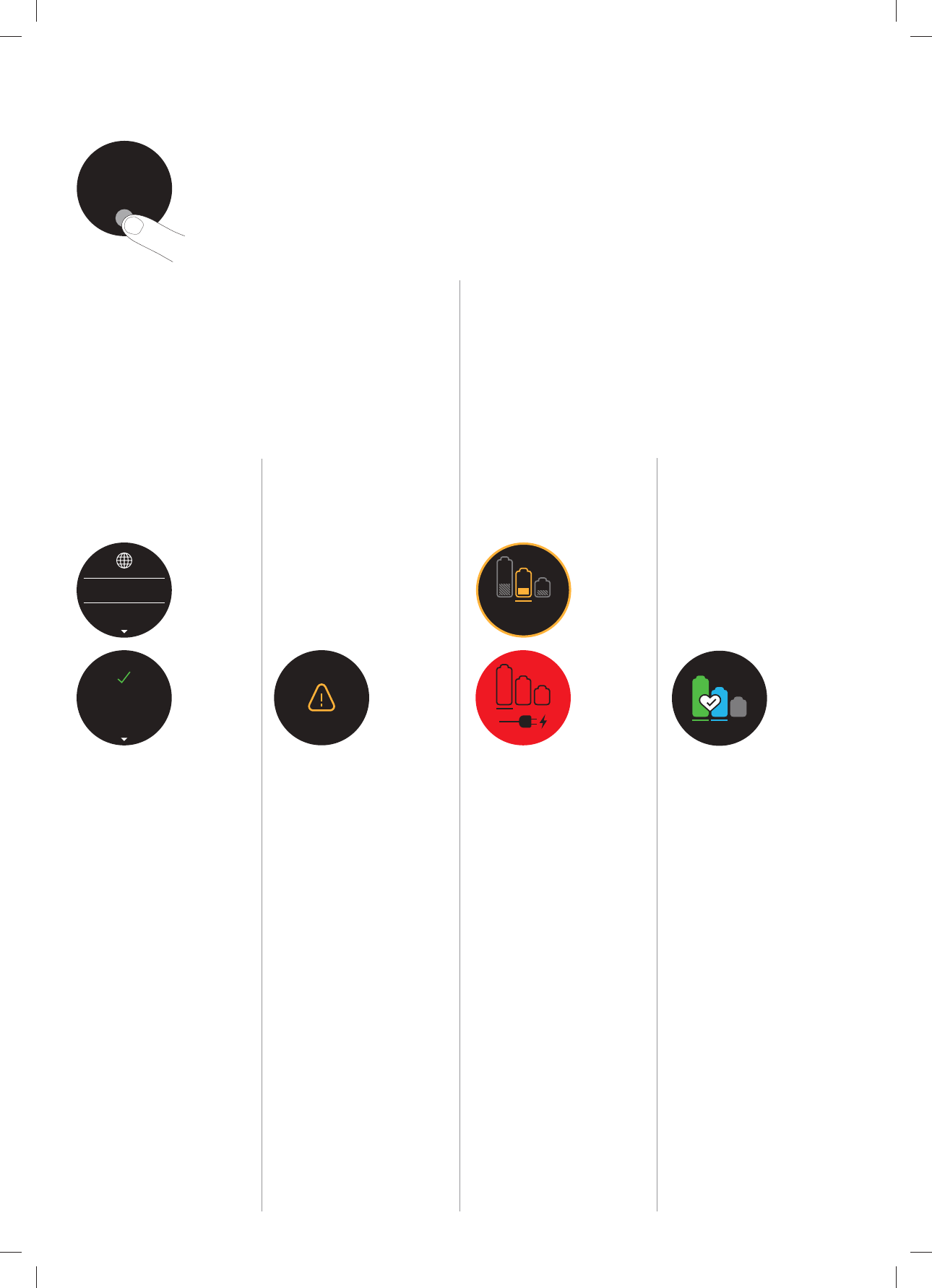
Boost
Eco
Auto
Med
100%
English
Espanol
English
English
selected
4
:
50
Auto
Low
run time
Exit
Off
On
Boost
Eco
Auto
Med
100%
English
Espanol
English
English
selected
4
:
50
Auto
Low
run time
Exit
Off
On
Boost
Eco
Auto
Med
100%
English
Espanol
English
English
selected
4
:
50
Auto
Low
run time
Exit
Off
On
Boost
Eco
Auto
Med
100%
English
Espanol
English
English
selected
4
:
50
Auto
Low
run time
Exit
Off
On
Boost
Eco
Auto
Med
100%
English
Espanol
English
English
selected
4
:
50
Auto
Low
run time
Exit
Off
On
Boost
Eco
Auto
Med
100%
English
Espanol
English
English
selected
4
:
50
Auto
Low
run time
Exit
Off
On
6
The screen
Change
language
Settings menu
Control the settings on your machine
using the Selection button.
To enter the settings menu, press and
hold the button until the menu screen
appears. Tap to scroll through the
options available.
Low battery
When your battery is empty, a
final warning icon will appear on
the screen.
Your machine will pulse three times
and a low battery icon will appear
on the screen to alert you that your
battery needs to be charged.
To get the best performance and
life from your battery, use Eco or
Auto/Med mode.
Battery health
Alerts will appear on the screen when
your machine needs your attention.
A filter icon will alert you when
the filter isn't fitted correctly or
needs cleaning.
A blockage icon will alert you when
a blockage needs removing from
your machine.
Alerts
Exit settings menu
To exit the settings menu, tap to
scroll through the settings menu.
Select 'Exit menu'.
Change alert
setting
Tap to scroll through the settings
menu. Select the 'Alerts' option.
Scroll to select on or off. Hold
the Selection button until the
countdown ends and a tick appears
on the screen.
To cancel your selection, release the
button during the countdown.
Follow the steps in the language
set-up to change your language.
Характеристики
Остались вопросы?Не нашли свой ответ в руководстве или возникли другие проблемы? Задайте свой вопрос в форме ниже с подробным описанием вашей ситуации, чтобы другие люди и специалисты смогли дать на него ответ. Если вы знаете как решить проблему другого человека, пожалуйста, подскажите ему :)