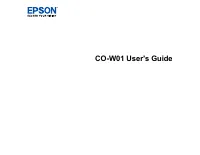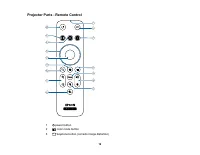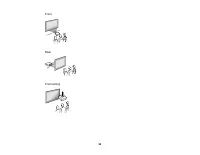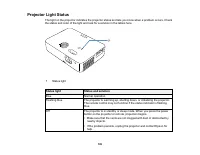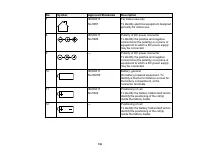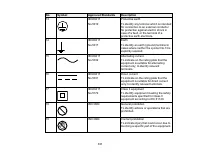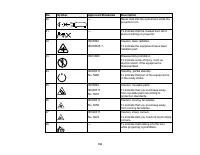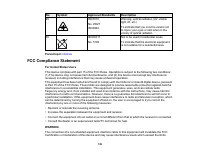Проекторы Epson CO-W01 - инструкция пользователя по применению, эксплуатации и установке на русском языке. Мы надеемся, она поможет вам решить возникшие у вас вопросы при эксплуатации техники.
Если остались вопросы, задайте их в комментариях после инструкции.
"Загружаем инструкцию", означает, что нужно подождать пока файл загрузится и можно будет его читать онлайн. Некоторые инструкции очень большие и время их появления зависит от вашей скорости интернета.
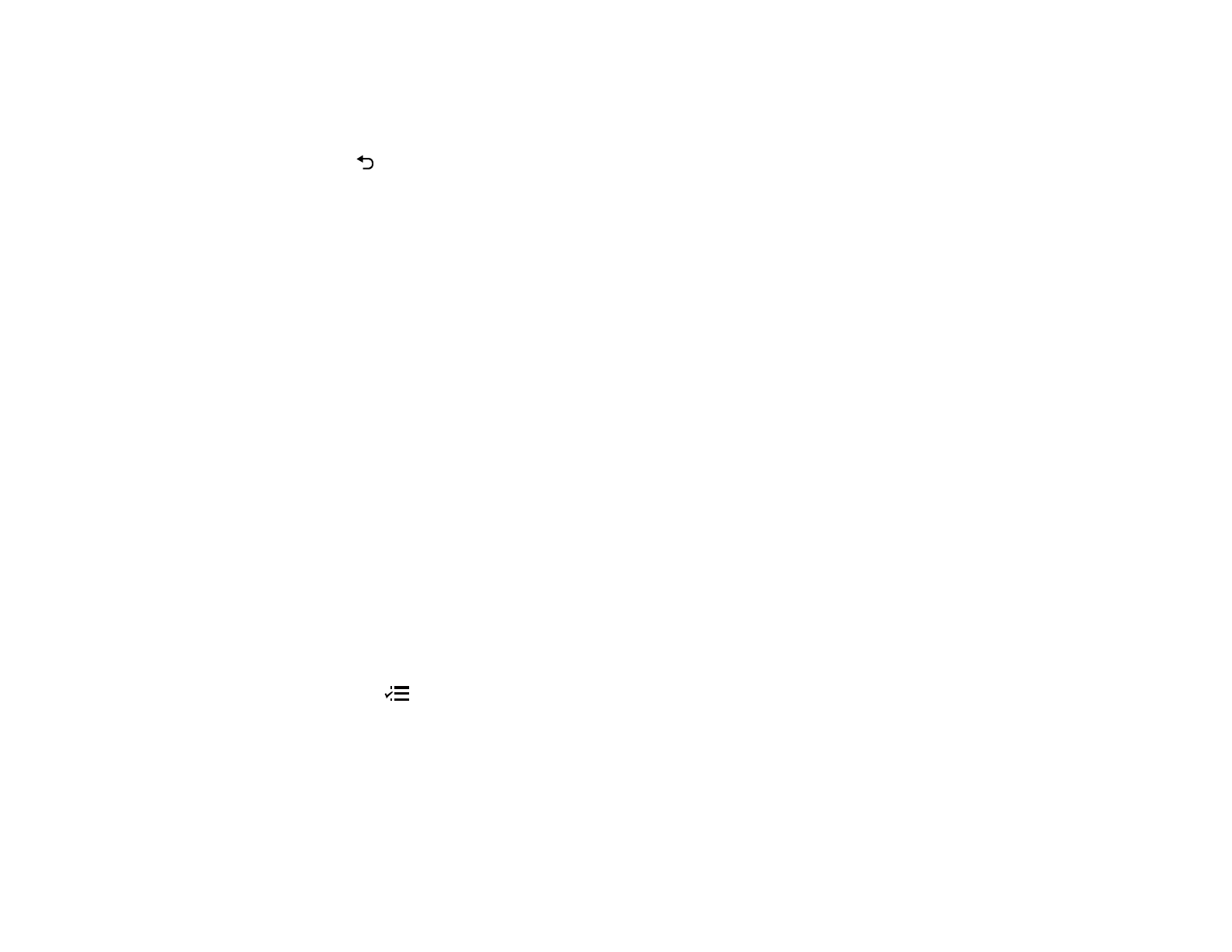
83
3.
A prompt appears asking if you want to use the displayed image as the user's logo. Select
Yes
, then
confirm your choice.
You see a completion message.
4.
Press
return to select when you want to display the User's Logo screen:
• To display it whenever there is no input signal, select
Display Background
and set it to
Logo
.
• To display it whenever you turn the projector on, select
Startup Screen
and set it to
On
.
• To display it whenever you press the
A/V Mute
button, select
A/V Mute
and set it to
Logo
.
To prevent anyone from changing the User's Logo settings without first entering a password, set a
password and enable User's Logo security.
Parent topic:
Related references
Projector Feature Settings - Settings Menu
Related tasks
Selecting Password Security Types
Setting a Password
Creating a User Pattern to Display
You can transfer an image to the projector and then display it as a pattern to aid in presentations when
you use the Pattern Display feature. This transferred image is called the User Pattern.
Note:
Once you save a user pattern, you cannot restore the default pattern. You cannot save an image
that is protected by HDCP. If a pattern is displayed for a long time, a residual image may be visible in
projected images.
1.
Display the image you want to project as the User Pattern from a connected computer or video
source.
2.
Press the
menu button and select the
Settings
>
Installation
>
Pattern
>
User Pattern
setting.
You see a prompt asking if you want to use the displayed image as a User Pattern.
Note:
When you select
User Pattern
, adjustments such as
Keystone
,
Zoom
, or
Aspect
are
temporarily canceled.
3.
Select
Yes
and then confirm your choice.
Характеристики
Остались вопросы?Не нашли свой ответ в руководстве или возникли другие проблемы? Задайте свой вопрос в форме ниже с подробным описанием вашей ситуации, чтобы другие люди и специалисты смогли дать на него ответ. Если вы знаете как решить проблему другого человека, пожалуйста, подскажите ему :)