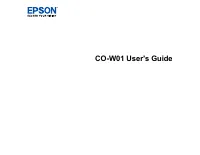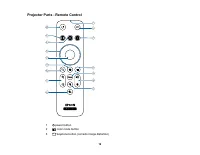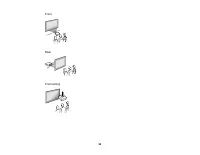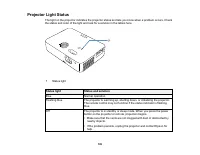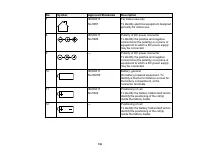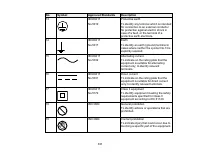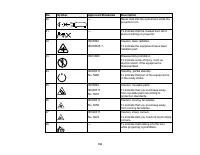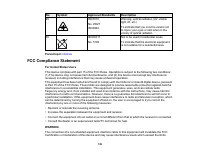Проекторы Epson CO-W01 - инструкция пользователя по применению, эксплуатации и установке на русском языке. Мы надеемся, она поможет вам решить возникшие у вас вопросы при эксплуатации техники.
Если остались вопросы, задайте их в комментариях после инструкции.
"Загружаем инструкцию", означает, что нужно подождать пока файл загрузится и можно будет его читать онлайн. Некоторые инструкции очень большие и время их появления зависит от вашей скорости интернета.

82
• If you have forgotten the password, make note of the
Request Code: xxxxx
number that appears
on the screen and contact Epson Support.
• If you enter an incorrect password five times in succession, you see a message telling you that the
projector is locked. After the message is displayed for 5 minutes, the projector enters standby
mode. Unplug the projector, plug in the power cord, and turn on the projector. You see a prompt to
enter the password.
• If you continue to enter an incorrect password 30 times in succession, the projector displays a
request code and a message to contact Epson Support. Do not attempt to enter the password
again. When you contact Epson Support, provide the displayed request code and proof of
ownership for assistance in unlocking the projector.
Parent topic:
Related references
Where to Get Help (U.S. and Canada)
Where to Get Help (Latin America)
Saving a User's Logo Image to Display
You can transfer an image to the projector and then display it whenever the projector turns on. You can
also display the image when the projector is not receiving an input signal or when you temporarily stop
projection (using the A/V Mute feature). This transferred image is called the User's Logo screen.
The image you select as the User's Logo can be a photo, graphic, or company logo, which is useful in
identifying the projector's owner to help deter theft. You can prevent changes to the User's Logo by
setting up password protection for it. You cannot save images that are protected by HDCP.
Note:
If the User's Logo Protection setting is enabled, make sure you disable it before saving a new
User's Logo.
Note:
When you copy the menu settings from one projector to another using the batch setup feature, the
user logo is also copied. Do not include any information in the user logo that you do not want to share
between multiple projectors.
1.
Display the image you want to project as the User's Logo.
2.
Press the
menu button and select the
Settings
>
Display
>
User's Logo
>
Start Setting
setting.
Note:
Adjustments such as Keystone, Zoom, or Aspect are temporarily canceled when selecting the
User's Logo.
Характеристики
Остались вопросы?Не нашли свой ответ в руководстве или возникли другие проблемы? Задайте свой вопрос в форме ниже с подробным описанием вашей ситуации, чтобы другие люди и специалисты смогли дать на него ответ. Если вы знаете как решить проблему другого человека, пожалуйста, подскажите ему :)