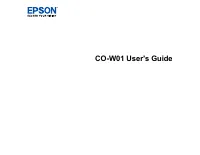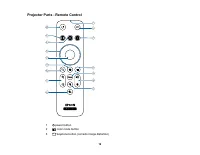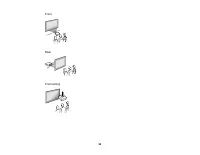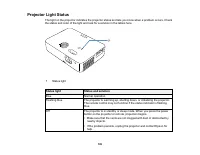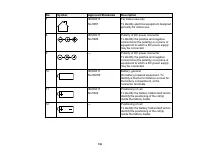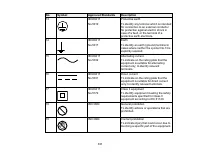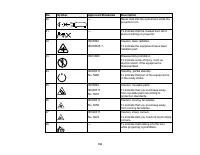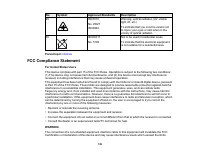Проекторы Epson CO-W01 - инструкция пользователя по применению, эксплуатации и установке на русском языке. Мы надеемся, она поможет вам решить возникшие у вас вопросы при эксплуатации техники.
Если остались вопросы, задайте их в комментариях после инструкции.
"Загружаем инструкцию", означает, что нужно подождать пока файл загрузится и можно будет его читать онлайн. Некоторые инструкции очень большие и время их появления зависит от вашей скорости интернета.
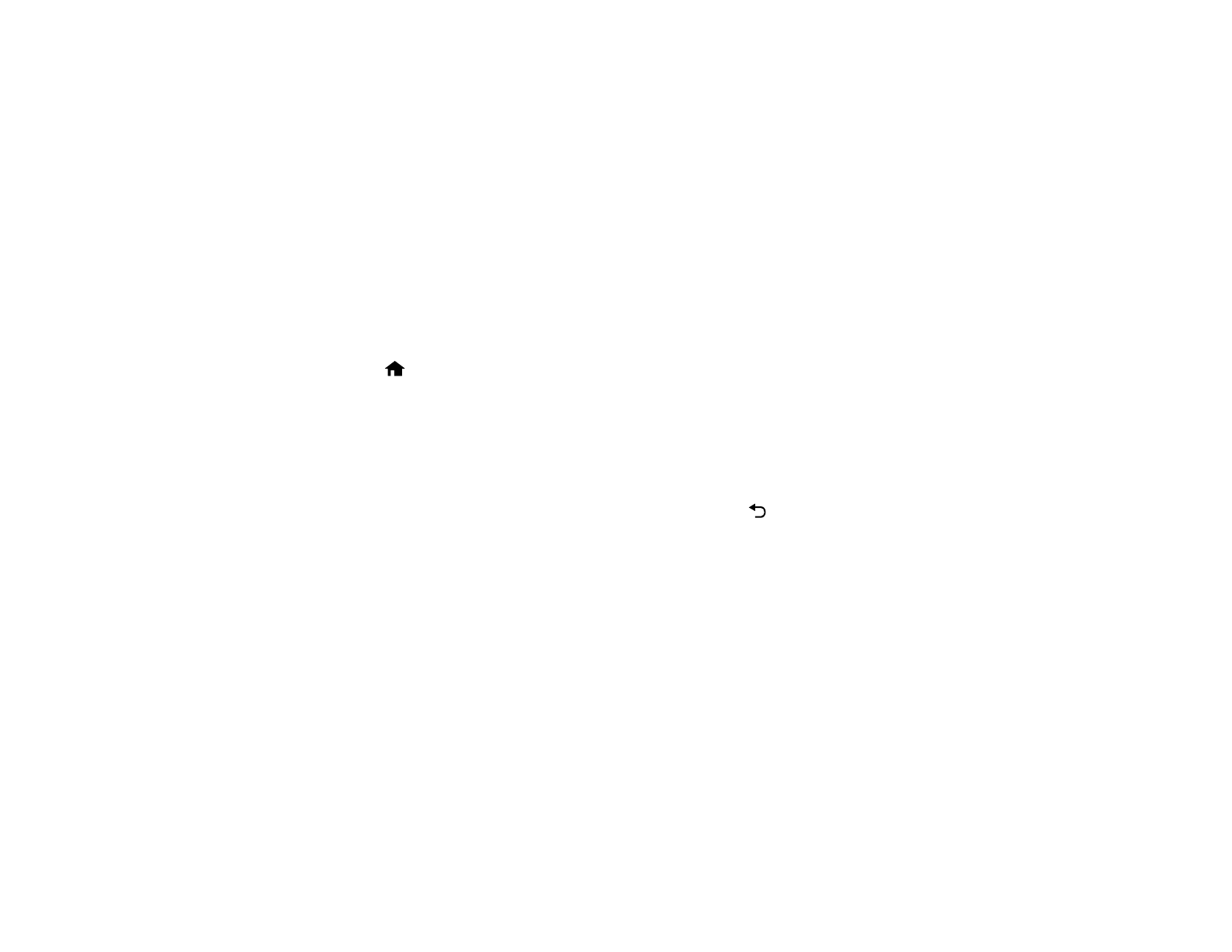
40
6.
Select
Passphrase
and enter a passphrase from 8 to 63 characters long. To enter more than 32
characters, use Web Config to enter the passphrase.
7.
Select
Complete
and follow the on-screen instructions to save your settings and exit the menus.
Parent topic:
Using a QR Code to Connect a Mobile Device
After you select the wireless network settings for your projector, you can display a QR code on the
screen and use it to connect a mobile device using the Epson iProjection app.
Note:
Make sure you have installed the latest version of Epson iProjection on your device. Visit
(U.S.),
(Canada), or
(Caribbean)
for more information.
1.
Press the
home button on the remote control.
2.
The Home screen is displayed.
3.
Select
Connection Guide
>
Android/iOS
>
Next
.
The QR code is displayed on the screen.
Note:
If you do not see the QR code, set the
Display LAN Info.
setting to
Text and QR Code
in the
projector's Network menu. To hide the QR code, press the
return button.
4.
Start Epson iProjection on your mobile device.
5.
Use the QR code reader feature to read the QR code and connect your device to the projector. Visit
(U.S.),
(Canada), or
(Caribbean) for instructions.
To correctly read the QR code, make sure you face the screen squarely and are close enough so that
the projected code fits into the guide of the mobile device's QR code reader. If you are too far from the
screen, the code may not be read.
Parent topic:
Related references
Характеристики
Остались вопросы?Не нашли свой ответ в руководстве или возникли другие проблемы? Задайте свой вопрос в форме ниже с подробным описанием вашей ситуации, чтобы другие люди и специалисты смогли дать на него ответ. Если вы знаете как решить проблему другого человека, пожалуйста, подскажите ему :)