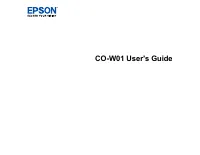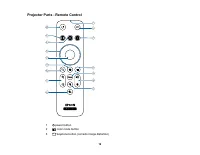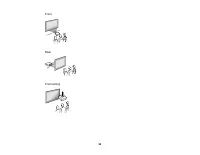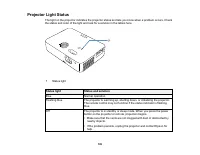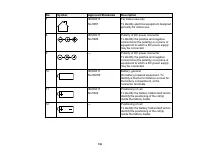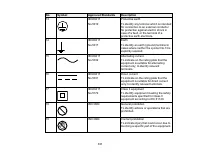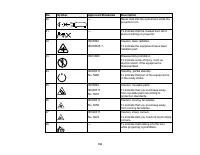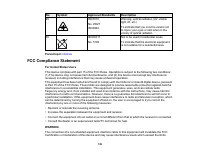Проекторы Epson CO-W01 - инструкция пользователя по применению, эксплуатации и установке на русском языке. Мы надеемся, она поможет вам решить возникшие у вас вопросы при эксплуатации техники.
Если остались вопросы, задайте их в комментариях после инструкции.
"Загружаем инструкцию", означает, что нужно подождать пока файл загрузится и можно будет его читать онлайн. Некоторые инструкции очень большие и время их появления зависит от вашей скорости интернета.
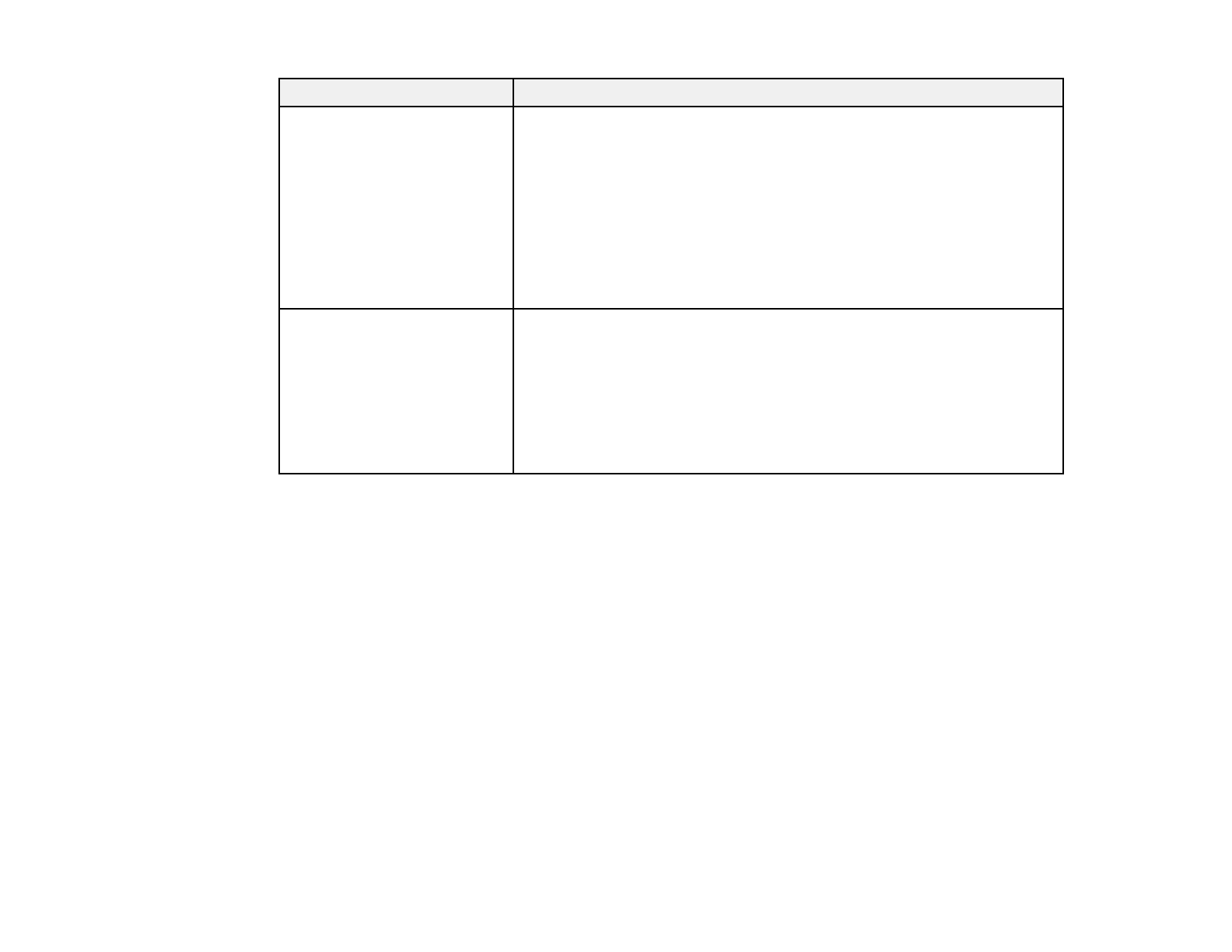
110
Status light
Status and solution
Orange
Projector is too hot and has turned off.
• Let the projector cool down for at least five minutes
• Make sure that the vents and air filter are not clogged with dust or
obstructed by nearby objects.
• Clean or replace the air filter.
• Make sure the environmental temperature is not too hot.
• If the problem persists, unplug the projector and contact Epson for
help.
Flashing orange
One of the following has occurred:
• The lamp has a problem
• A fan or sensor has a problem
• An internal projector error has occurred.
• Power error (Ballast)
Turn the projector off, unplug it, and contact Epson for help.
Note:
If the light displays a pattern not listed in the tables above, turn the projector off, unplug it, and
contact Epson for help.
Parent topic:
Related references
Projector Environmental Specifications
Where to Get Help (U.S. and Canada)
Where to Get Help (Latin America)
Related tasks
Solving Projector or Remote Control Operation Problems
Check the solutions in these sections if you have problems operating the projector or remote control.
Solutions to Projector Power or Shut-Off Problems
Solutions to Remote Control Problems
Характеристики
Остались вопросы?Не нашли свой ответ в руководстве или возникли другие проблемы? Задайте свой вопрос в форме ниже с подробным описанием вашей ситуации, чтобы другие люди и специалисты смогли дать на него ответ. Если вы знаете как решить проблему другого человека, пожалуйста, подскажите ему :)