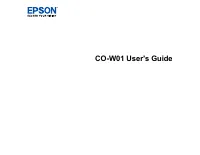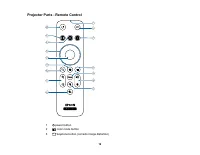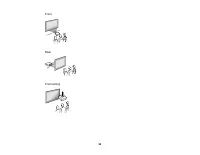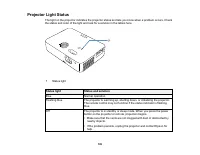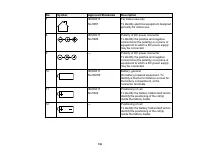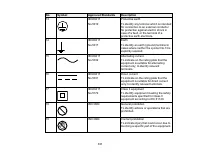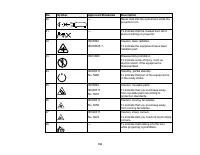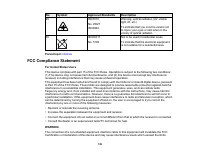Проекторы Epson CO-W01 - инструкция пользователя по применению, эксплуатации и установке на русском языке. Мы надеемся, она поможет вам решить возникшие у вас вопросы при эксплуатации техники.
Если остались вопросы, задайте их в комментариях после инструкции.
"Загружаем инструкцию", означает, что нужно подождать пока файл загрузится и можно будет его читать онлайн. Некоторые инструкции очень большие и время их появления зависит от вашей скорости интернета.

133
• Do not stand on the projector or place heavy objects on it.
• If you are using the projector at altitudes above 4,921 feet (1,500 m), enable the
High Altitude Mode
setting in the projector's menu to ensure the projector's internal temperature is regulated properly.
• Do not use the projector outside of the required temperature range below:
Doing so may cause an unstable display and could lead to projector damage. Do not use or store the
projector where it may be exposed to sudden changes in temperature.
• Do not store the projector outside of the required temperature range of 14 to 140 °F (–10 to 60 °C) or
in direct sunlight for long periods of time. Doing so may cause damage to the case.
• Do not place anything that can become warped or damaged by heat near the exhaust vents. Do not
bring your hands or face close to the vents while projection is in progress. Do not bring your face close
to the projector while it is in use.
• Before you move the projector, make sure its power is turned off, the plug is disconnected from the
outlet, and all cables are disconnected.
• Do not place the source of an open flame, such as a lit candle, on or near the projector.
• During projection, do not block the light from the projector with a book or other objects. If the light from
the projector is blocked, the area on which the light shines becomes hot which could cause it to melt,
burn, or start a fire. Also, the lens may get hot due to the reflected light which could cause the
projector to malfunction. To stop projection, use the A/V Mute function, or turn off the projector.
• Do not modify the power cord. Do not place heavy objects on top of the power cord or bend, twist, or
pull it excessively. Keep the power cord away from hot electrical appliances. Do not tie the power cord
to other cables.
• If the lamp breaks, ventilate the area immediately, and contact a doctor if any fragments of broken
glass are inhaled or get into the eyes or mouth
• Always lower the volume before turning off the projector. Turning on the projector with the volume too
high can damage your ears. Gradually increase the volume after turning on the projector.
• A mercury lamp with high internal pressure is used as the projector's light source. If the lamp is
subjected to vibrations or shocks, or if it is used for an overly extended length of time, the lamp may
break or it may not turn on. If the lamp explodes, gases may escape and small fragments of glass may
be scattered which could cause an injury. Be sure to observe the instructions below.
• Do not bring your face close to the projector while it is in use.
• Do not swing or tilt the projector. Shards of glass may fall out and could cause an injury. Be very
careful not to allow such pieces of glass to enter your eyes or mouth.
Характеристики
Остались вопросы?Не нашли свой ответ в руководстве или возникли другие проблемы? Задайте свой вопрос в форме ниже с подробным описанием вашей ситуации, чтобы другие люди и специалисты смогли дать на него ответ. Если вы знаете как решить проблему другого человека, пожалуйста, подскажите ему :)