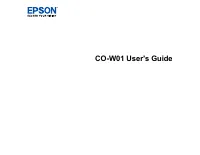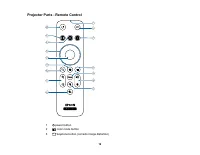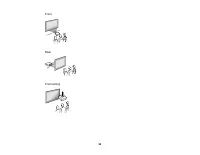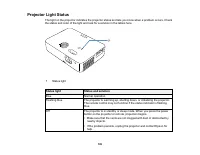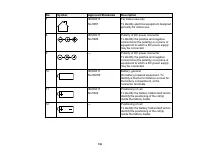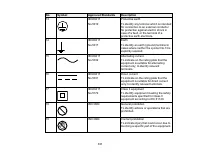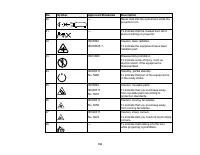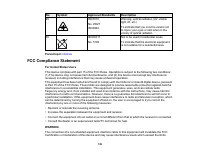Проекторы Epson CO-W01 - инструкция пользователя по применению, эксплуатации и установке на русском языке. Мы надеемся, она поможет вам решить возникшие у вас вопросы при эксплуатации техники.
Если остались вопросы, задайте их в комментариях после инструкции.
"Загружаем инструкцию", означает, что нужно подождать пока файл загрузится и можно будет его читать онлайн. Некоторые инструкции очень большие и время их появления зависит от вашей скорости интернета.
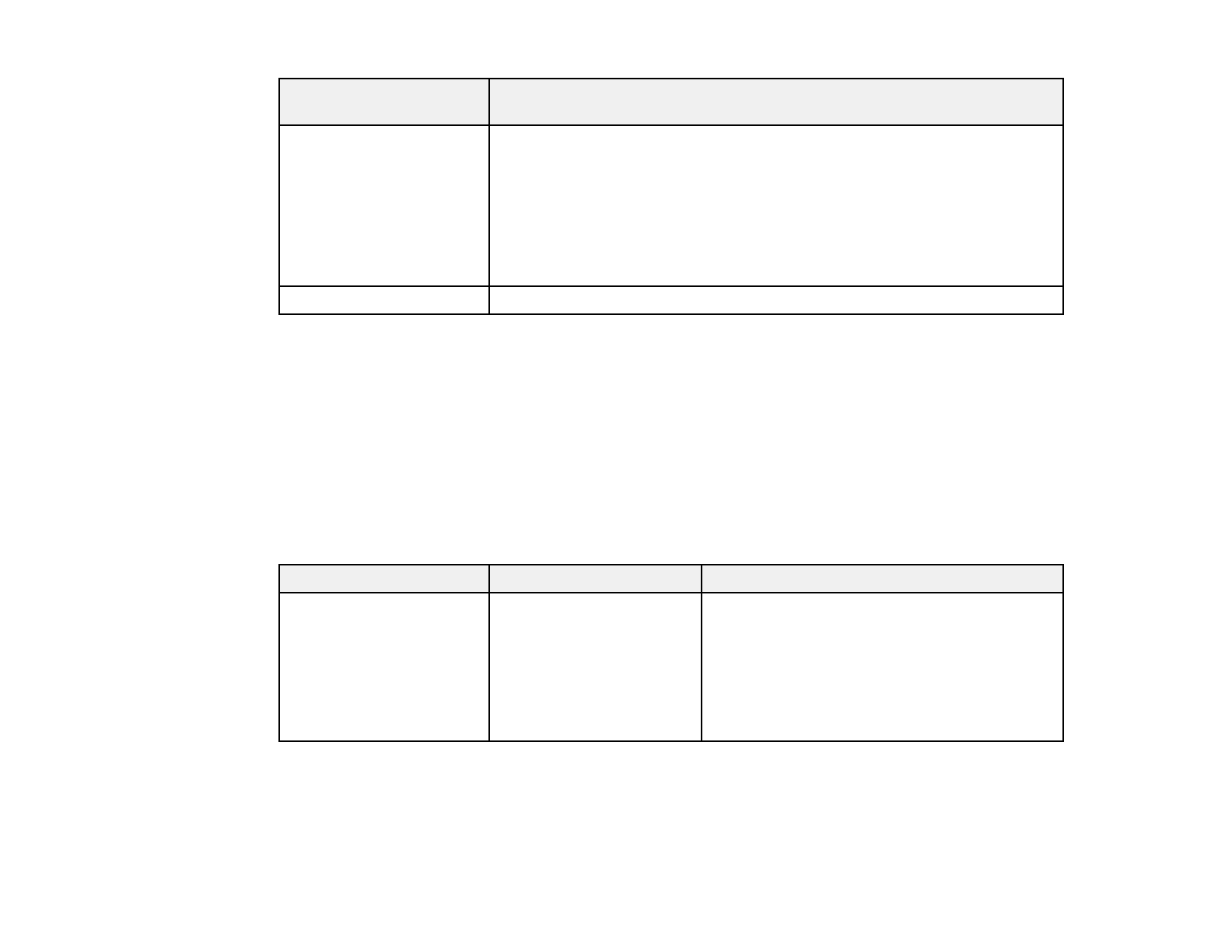
12
Signal or connection
type
Additional component necessary
HDMI
Compatible HDMI cable
U.S. and Canada:
Available for purchase from Epson or an authorized
Epson reseller.
Latin America:
Available for purchase from an authorized Epson reseller.
Note:
Older Mac computers (2009 and earlier) may not support HDMI
audio.
USB
Compatible USB cable
Parent topic:
Additional Projector Software and Manuals
After connecting and setting up the projector, install the projector software as necessary. You may need
to install it from a software CD, if included, or download the software and manuals as necessary.
You can install the projector software programs listed here and view their manuals for instructions on
using them.
Note:
If you still need help after checking this manual and the sources listed here, you can use the
Epson PrivateLine Support service to get help fast. For details, see "Where to Get Help."
Projector software
Manual
Description
Epson Projector
Management (Windows
only)
Epson Projector
Management Operation
Guide
Lets you monitor and control your projector
through the network.
You can download the latest software and
documentation from the Epson web site. Go to
(U.S.),
(Canada), or
(Caribbean) and select your projector.
Характеристики
Остались вопросы?Не нашли свой ответ в руководстве или возникли другие проблемы? Задайте свой вопрос в форме ниже с подробным описанием вашей ситуации, чтобы другие люди и специалисты смогли дать на него ответ. Если вы знаете как решить проблему другого человека, пожалуйста, подскажите ему :)