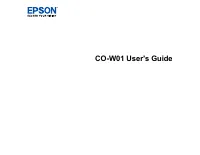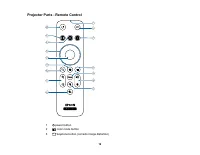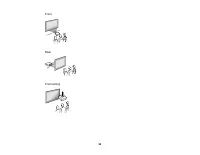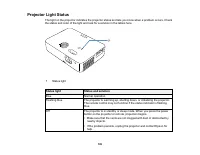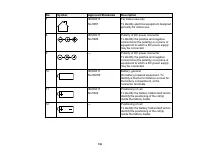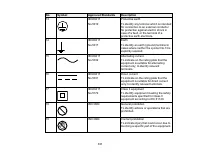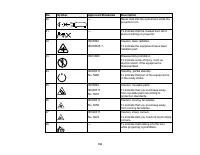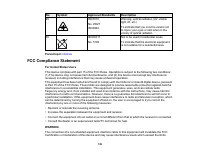Проекторы Epson CO-W01 - инструкция пользователя по применению, эксплуатации и установке на русском языке. Мы надеемся, она поможет вам решить возникшие у вас вопросы при эксплуатации техники.
Если остались вопросы, задайте их в комментариях после инструкции.
"Загружаем инструкцию", означает, что нужно подождать пока файл загрузится и можно будет его читать онлайн. Некоторые инструкции очень большие и время их появления зависит от вашей скорости интернета.

111
Parent topic:
Solutions to Projector Power or Shut-Off Problems
If the projector does not come on when you press the power button or it shuts off unexpectedly, try the
following solutions:
• Make sure the power cord is securely connected to the projector and to a working electrical outlet.
• If the projector's light source turns off unexpectedly, the A/V mute timer may be enabled. Select
Off
as
the
A/V Mute Timer
setting.
• If the projector's status light is orange, the projector has overheated and shut off. Check the solutions
for this light status.
• If the power button on the remote control does not turn on the projector, check its batteries.
• The power cord may be defective. Try another power cord. If that doesn't work, disconnect the cord
and contact Epson.
• The cooling fans may run in standby status depending on the projector settings. Also, when the
projector wakes from standby status, the fans may cause an unexpected noise. This is not a
malfunction.
• HDMI Link settings on connected devices could power on or power off your projector. Adjust the
settings on connected devices accordingly.
Parent topic:
Solving Projector or Remote Control Operation Problems
Related references
Projector Light Status
Projector Feature Settings - Settings Menu
Related tasks
Replacing the Remote Control Batteries
Solutions to Remote Control Problems
If the projector does not respond to remote control commands, try the following solutions:
• Check that the remote control batteries are installed correctly and have power. If necessary, replace
the batteries.
• Make sure you are operating the remote control within the reception angle and range of the projector.
• Make sure the projector is not warming up or shutting down.
Характеристики
Остались вопросы?Не нашли свой ответ в руководстве или возникли другие проблемы? Задайте свой вопрос в форме ниже с подробным описанием вашей ситуации, чтобы другие люди и специалисты смогли дать на него ответ. Если вы знаете как решить проблему другого человека, пожалуйста, подскажите ему :)