Принтер Canon 200 - инструкция пользователя по применению, эксплуатации и установке на русском языке. Мы надеемся, она поможет вам решить возникшие у вас вопросы при эксплуатации техники.
Если остались вопросы, задайте их в комментариях после инструкции.
"Загружаем инструкцию", означает, что нужно подождать пока файл загрузится и можно будет его читать онлайн. Некоторые инструкции очень большие и время их появления зависит от вашей скорости интернета.
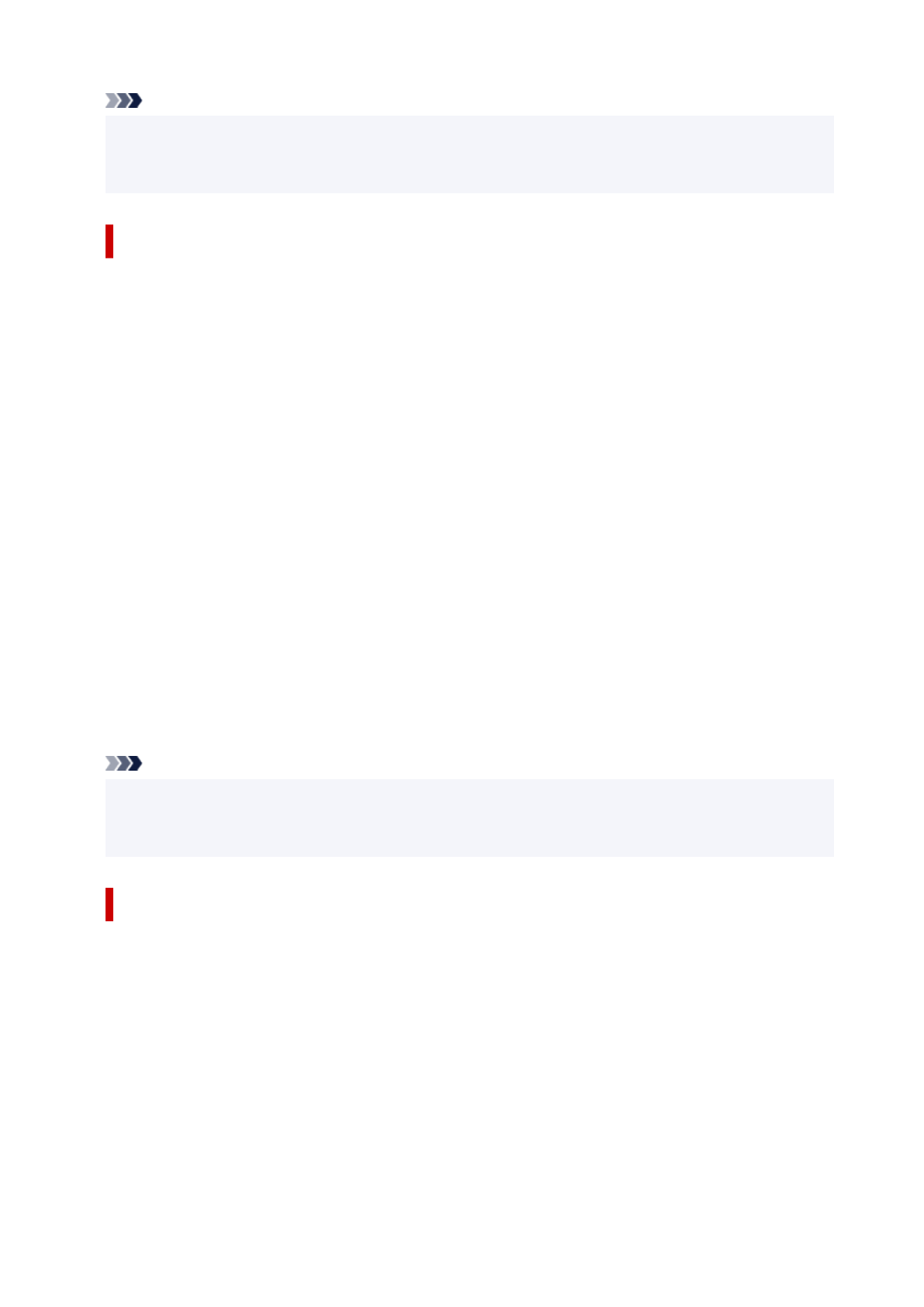
Note
• Depending on your operating environment, it may take time for the license agreement screen to
appear.
• Do not turn off the printer until the license agreement screen appears again.
For macOS:
Perform setup procedure to change the setting for sending information of the printer.
1.
Click here and start setup procedure.
2.
Click
Start Setup
on
Start Setup
screen.
Proceed the setup procedure according to the instructions on the screen until the
For using services
related to Canon product
license agreement screen appears.
3.
Click
Do not agree
on
For using services related to Canon product
license agreement
screen.
The warning screen appears.
4.
Click
OK
on displayed screen.
5.
Proceed setup procedure to the end according to instructions on screen.
6.
If
For using services related to Canon product
license agreement screen appears
again after a certain period of time, click
Do not agree
.
Note
• Depending on your operating environment, it may take time for the license agreement screen to
appear.
• Do not turn off the printer until the license agreement screen appears again.
For Canon PRINT Inkjet/SELPHY:
Use Canon PRINT Inkjet/SELPHY to change the setting for sending information of the printer and
smartphone/tablet.
1.
Check that printer is turned on.
2.
Start up Canon PRINT Inkjet/SELPHY.
3.
Tap button on upper right.
4.
Tap version information.
595
Характеристики
Остались вопросы?Не нашли свой ответ в руководстве или возникли другие проблемы? Задайте свой вопрос в форме ниже с подробным описанием вашей ситуации, чтобы другие люди и специалисты смогли дать на него ответ. Если вы знаете как решить проблему другого человека, пожалуйста, подскажите ему :)
































































































































































































































































































































































































































































































































































































































































