Принтер Canon 200 - инструкция пользователя по применению, эксплуатации и установке на русском языке. Мы надеемся, она поможет вам решить возникшие у вас вопросы при эксплуатации техники.
Если остались вопросы, задайте их в комментариях после инструкции.
"Загружаем инструкцию", означает, что нужно подождать пока файл загрузится и можно будет его читать онлайн. Некоторые инструкции очень большие и время их появления зависит от вашей скорости интернета.
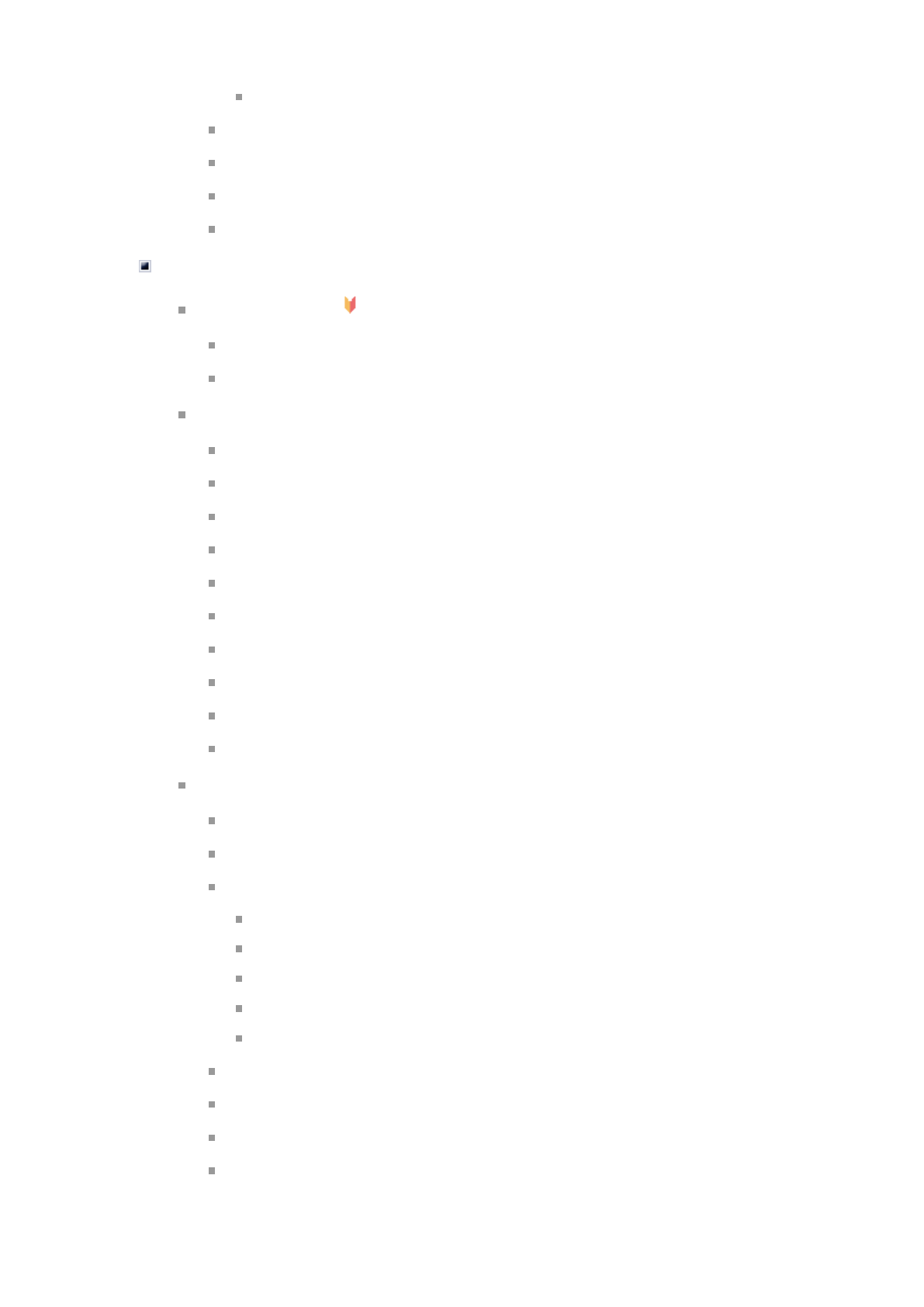
Printing from Application Software (macOS Printer Driver)
Basic Printing Setup
Basics
Paper Settings on the Printer Driver and the Printer (Media Type)
Paper Settings on the Printer Driver and the Printer (Paper Size)
Various Printing Methods
Setting the Number of Copies and Printing Order
Perform Borderless Printing
Scaled Printing
Page Layout Printing
Setting Up Envelope Printing
Printing on Postcards
Setting Paper Dimensions (Custom Size)
Setting the Stapling Margin
Scaling the Printing to Fit the Paper Size
Switching the Paper Source to Match the Purpose
Changing the Print Quality and Correcting Image Data
Setting the Print Quality Level (Custom)
Printing a Color Document in Monochrome
Specifying Color Correction
Optimal Photo Printing of Image Data
Adjusting Colors with the Printer Driver
Printing with ICC Profiles (Specifying an ICC Profile from the Application Software)
Printing with ICC Profiles (Specifying an ICC Profile from the Printer Driver)
Interpreting the ICC Profile
Adjusting Tone
Adjusting Color Balance
Adjusting Brightness
Adjusting Contrast
331
Характеристики
Остались вопросы?Не нашли свой ответ в руководстве или возникли другие проблемы? Задайте свой вопрос в форме ниже с подробным описанием вашей ситуации, чтобы другие люди и специалисты смогли дать на него ответ. Если вы знаете как решить проблему другого человека, пожалуйста, подскажите ему :)
































































































































































































































































































































































































































































































































































































































































