Принтер Canon 200 - инструкция пользователя по применению, эксплуатации и установке на русском языке. Мы надеемся, она поможет вам решить возникшие у вас вопросы при эксплуатации техники.
Если остались вопросы, задайте их в комментариях после инструкции.
"Загружаем инструкцию", означает, что нужно подождать пока файл загрузится и можно будет его читать онлайн. Некоторые инструкции очень большие и время их появления зависит от вашей скорости интернета.
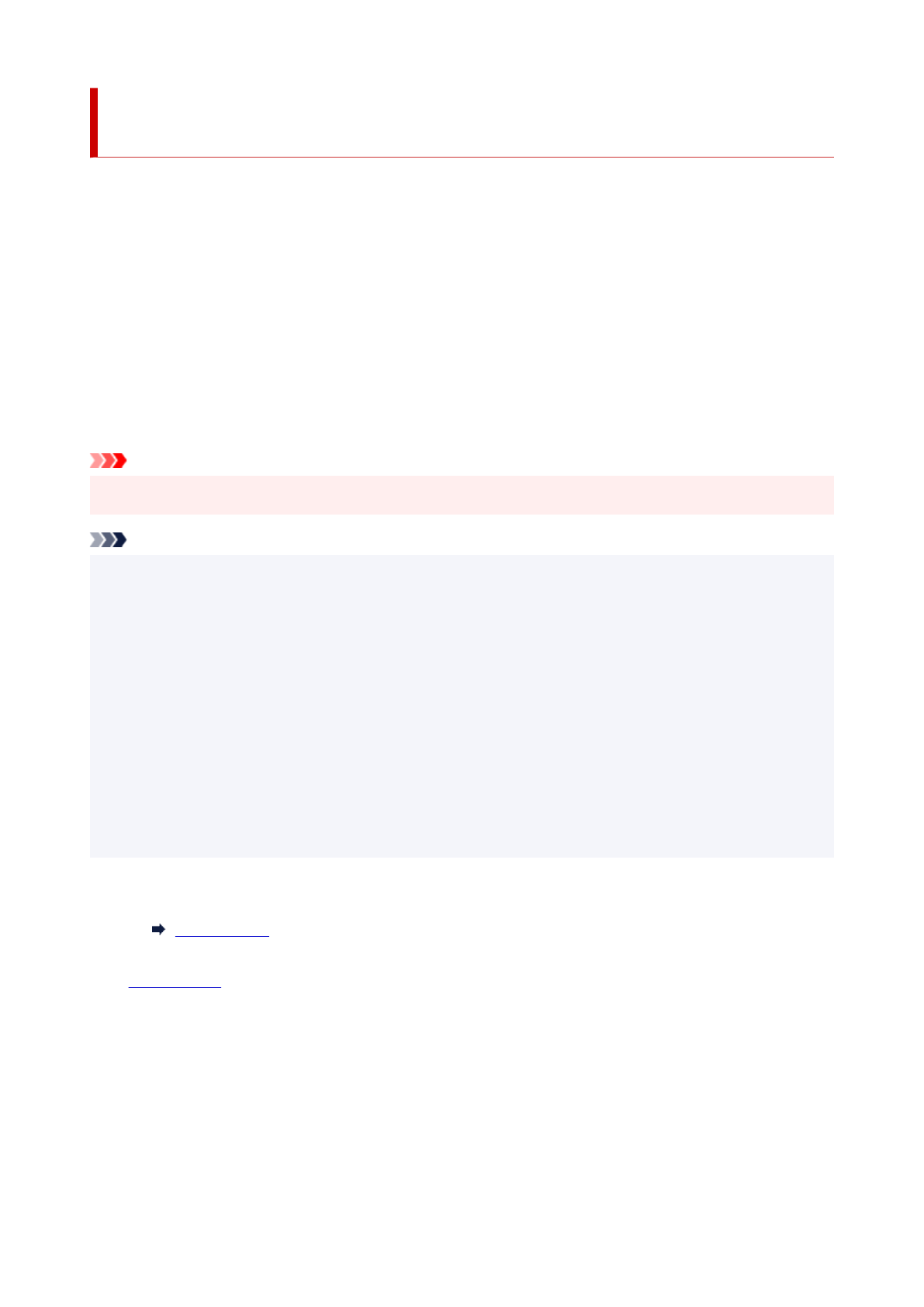
Printing Photographs Directly from PictBridge (Wi-Fi)
Compliant Device
You can connect a PictBridge (Wi-Fi) compliant device such as a digital still camera, digital camcorder, or
camera-equipped mobile phone to the printer via Wi-Fi, and print recorded images directly without using a
computer.
Connectable devices:
PictBridge (Wi-Fi) compliant device
Printable image data format:
The printer accepts images* taken with a camera compliant with the Design rule for Camera File system and
PNG files.
* Exif 2.2/2.21/2.3 compliant
Important
• Wi-Fi connection with the printer is required to use this function.
Note
• PictBridge is the Standard to print your photos directly without using a computer, connecting a device
such as a digital still camera, digital camcorder, or camera-equipped mobile phone.
In this manual, PictBridge printing with the Wi-Fi connection is referred to as "PictBridge (Wi-Fi)."
• When printing photos with the PictBridge (Wi-Fi) compliant device connected to the printer, we
recommend the use of the AC adapter supplied with the device. If you are using the device battery, be
sure to charge it fully.
• Depending on the model or brand of your device, you may have to select a print mode compliant with
PictBridge (Wi-Fi) before connecting the device. You may also have to turn on the device or select Play
mode manually after connecting the device to the printer.
Perform necessary operations on the PictBridge (Wi-Fi) compliant device before connecting it to this
printer according to instructions given in the device's instruction manual.
1.
Check that printer is turned on.
2.
3.
Connect PictBridge (Wi-Fi) compliant device to printer.
Detect the printer with the PictBridge (Wi-Fi) compliant device and connect the PictBridge (Wi-Fi)
compliant device to the printer.
420
Характеристики
Остались вопросы?Не нашли свой ответ в руководстве или возникли другие проблемы? Задайте свой вопрос в форме ниже с подробным описанием вашей ситуации, чтобы другие люди и специалисты смогли дать на него ответ. Если вы знаете как решить проблему другого человека, пожалуйста, подскажите ему :)
































































































































































































































































































































































































































































































































































































































































