Принтер Canon 200 - инструкция пользователя по применению, эксплуатации и установке на русском языке. Мы надеемся, она поможет вам решить возникшие у вас вопросы при эксплуатации техники.
Если остались вопросы, задайте их в комментариях после инструкции.
"Загружаем инструкцию", означает, что нужно подождать пока файл загрузится и можно будет его читать онлайн. Некоторые инструкции очень большие и время их появления зависит от вашей скорости интернета.
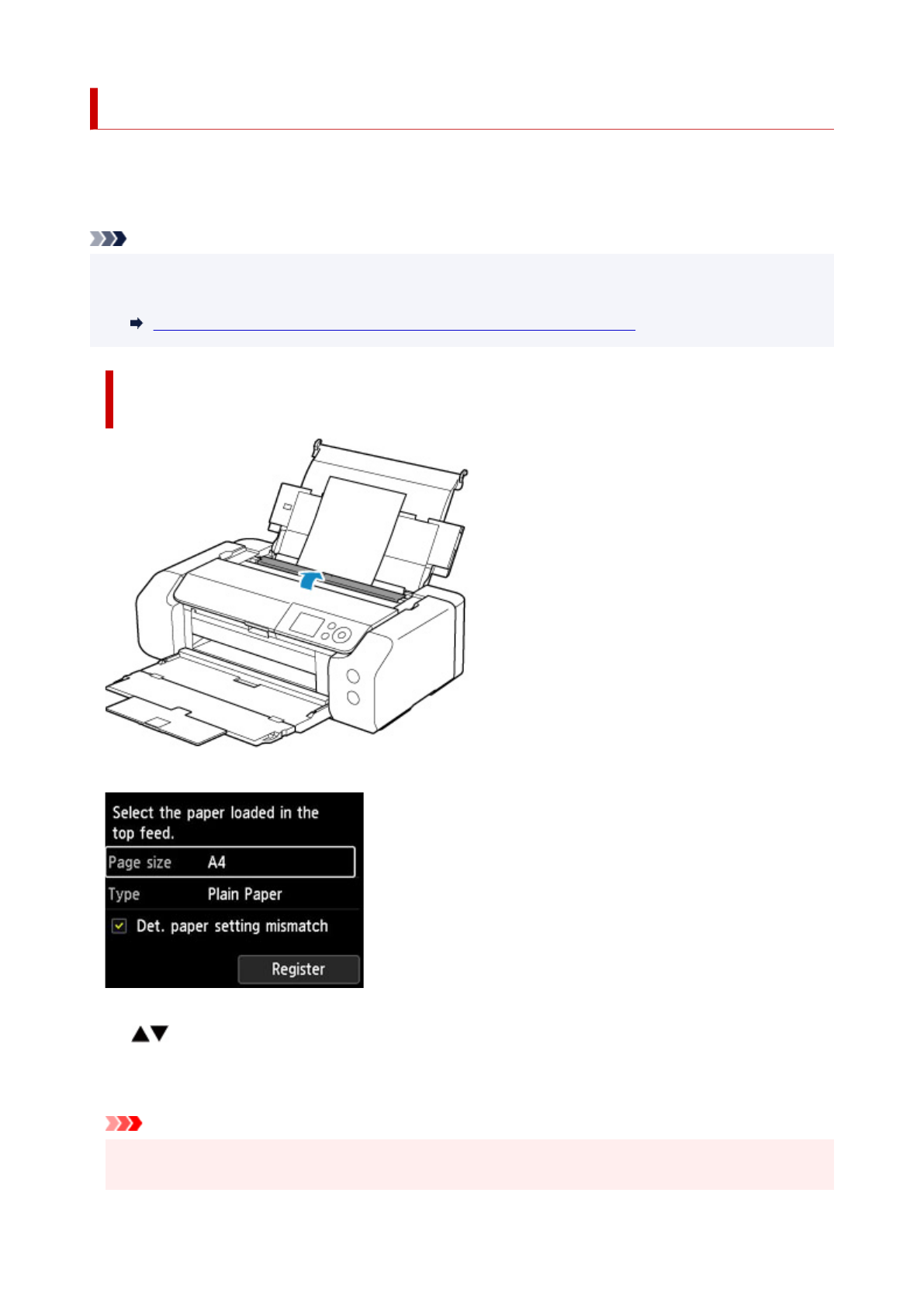
Register Paper Information
By registering the paper size and the media type loaded in the top feed or the manual feed tray, you can
prevent the printer from misprinting by displaying the message before printing starts when the paper size or
the media type of the loaded paper differs from the paper settings.
Note
• The default setting for displaying the message which prevents misprinting varies depending on the
printing method.
Default Setting for Displaying the Message which Prevents Misprinting
When you load paper in the top feed and close the feed slot cover, or
load paper in the manual feed tray:
The screen to register the paper information is displayed.
If the loaded paper matches the paper information displayed on the printer's LCD, select
Register
using
the
buttons and press the printer's
OK
button.
If it is different, select
Page size
or
Type
and press the printer's
OK
button. Then register the correct
paper information.
Important
• For the appropriate combination of the paper settings specified in the printer driver and the paper
information registered in the printer, refer to the following.
135
Характеристики
Остались вопросы?Не нашли свой ответ в руководстве или возникли другие проблемы? Задайте свой вопрос в форме ниже с подробным описанием вашей ситуации, чтобы другие люди и специалисты смогли дать на него ответ. Если вы знаете как решить проблему другого человека, пожалуйста, подскажите ему :)
































































































































































































































































































































































































































































































































































































































































