Принтер Canon 200 - инструкция пользователя по применению, эксплуатации и установке на русском языке. Мы надеемся, она поможет вам решить возникшие у вас вопросы при эксплуатации техники.
Если остались вопросы, задайте их в комментариях после инструкции.
"Загружаем инструкцию", означает, что нужно подождать пока файл загрузится и можно будет его читать онлайн. Некоторые инструкции очень большие и время их появления зависит от вашей скорости интернета.
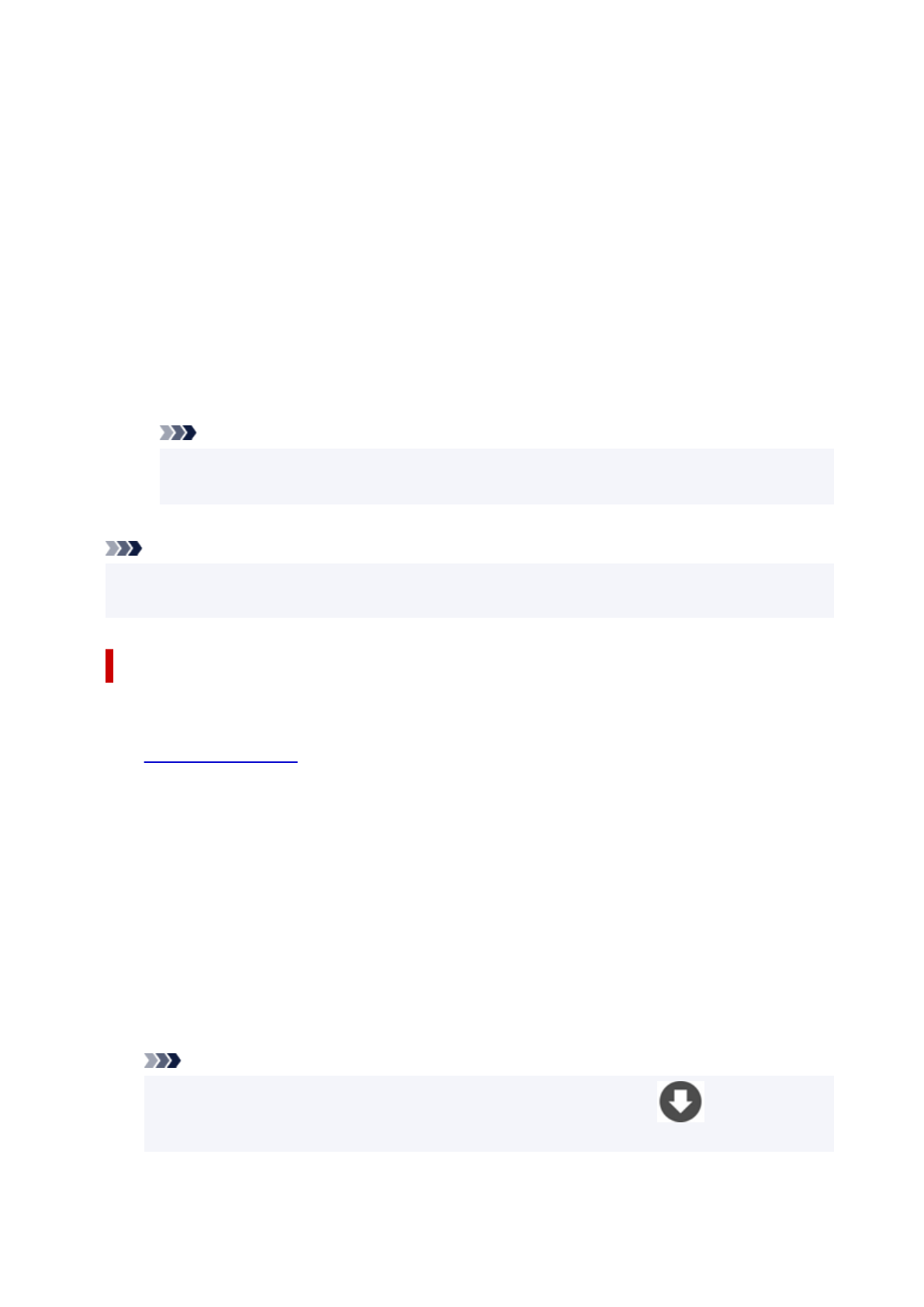
3.
Select
OK
on the displayed screen.
Checking Imported Certificate
Make sure the imported certificate has been registered to your computer.
1.
Display certificate list.
On the left window of Microsoft Management Console, select
Console Root
>
Certificates (Local
Computer)
>
Trusted Root Certificate Authorities
in this order, and select
Certificates
to display
the certificate list.
2.
Check registered certificate.
Make sure the imported certificate name is displayed on the list.
Note
• Make sure you can see the registered certificate from
Current user
by creating the
Current
user
snap-in.
Note
• When you finish Microsoft Management Console, a message asking you whether to save the console
setting. If you continue to apply the same settings next, select
Yes
to save.
For macOS
The procedure below describes how to import a root certificate in macOS.
1.
2.
Select
For secure communication
.
3.
Select
Download
.
The root certificate will be downloaded.
4.
Open downloaded certificate file.
When the download procedure is completed, a downloaded item pops up on the right of the screen.
Double-click the downloaded certificate on the list starts up
Keychain Access
and the
Add
Certificates
screen appears.
Note
• If the downloaded item does not pop up, select the
Show Downloads
button on the
right.
102
Характеристики
Остались вопросы?Не нашли свой ответ в руководстве или возникли другие проблемы? Задайте свой вопрос в форме ниже с подробным описанием вашей ситуации, чтобы другие люди и специалисты смогли дать на него ответ. Если вы знаете как решить проблему другого человека, пожалуйста, подскажите ему :)
































































































































































































































































































































































































































































































































































































































































