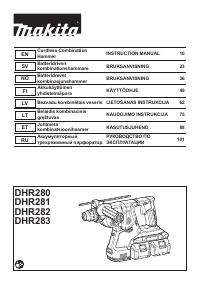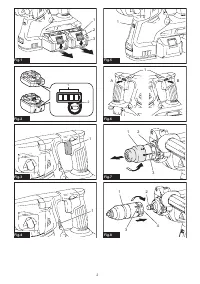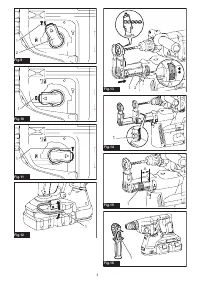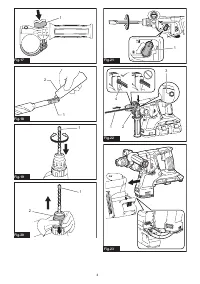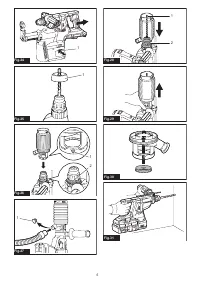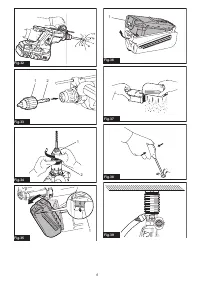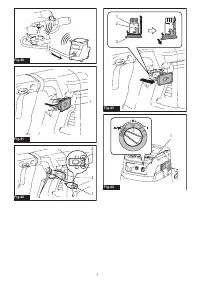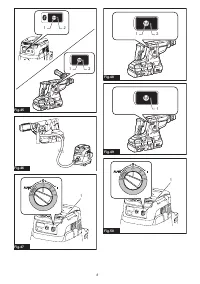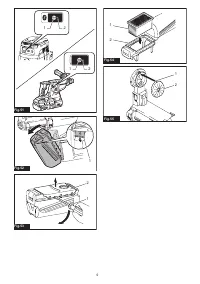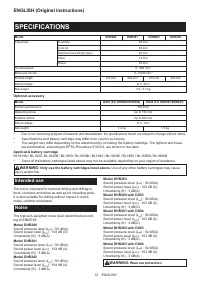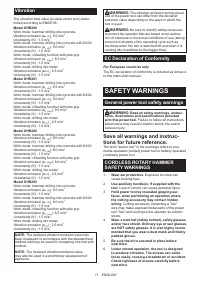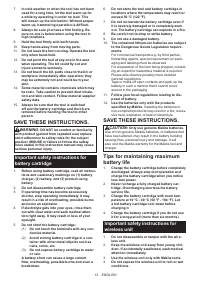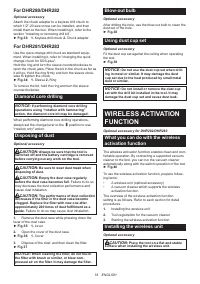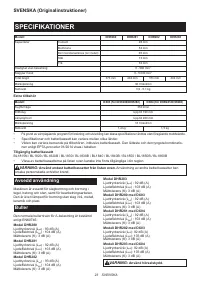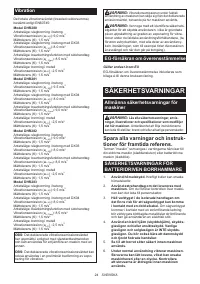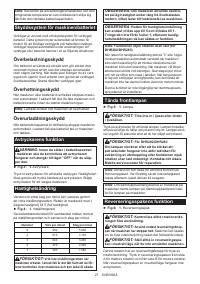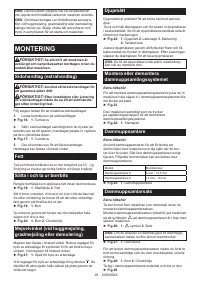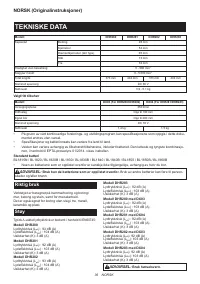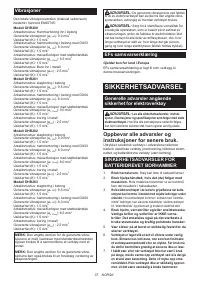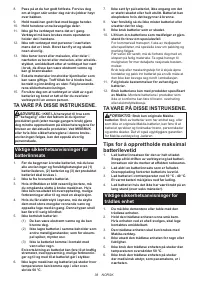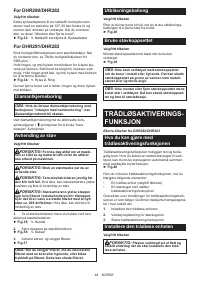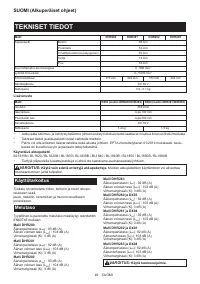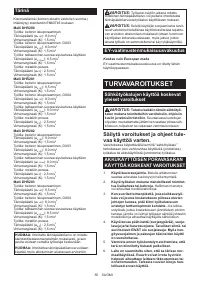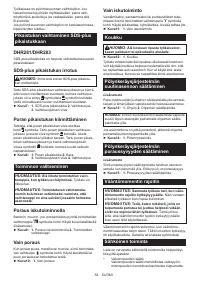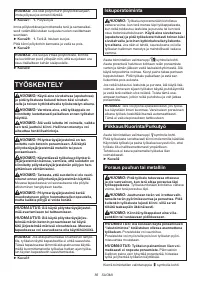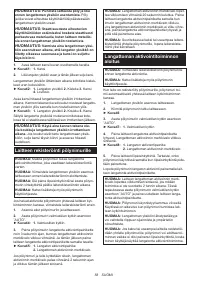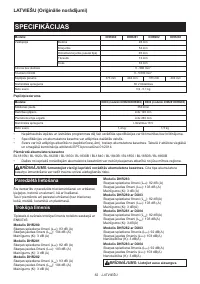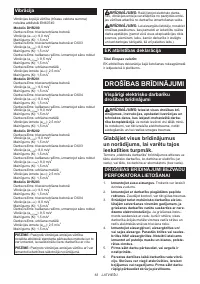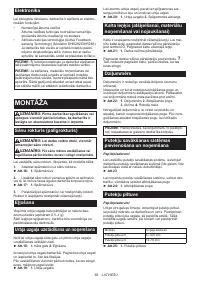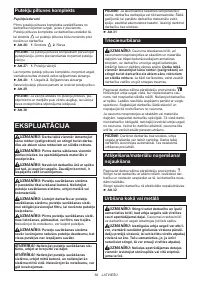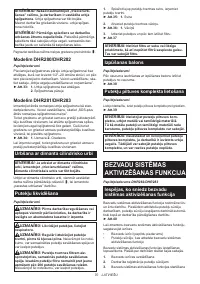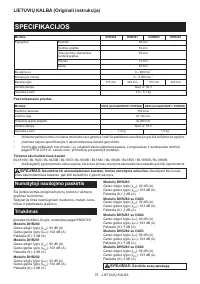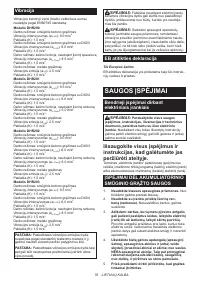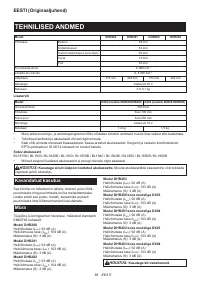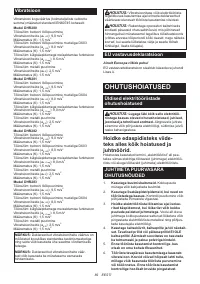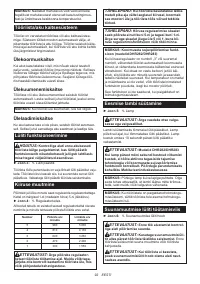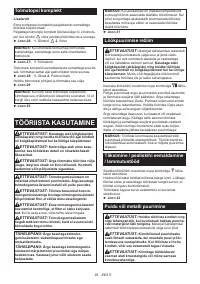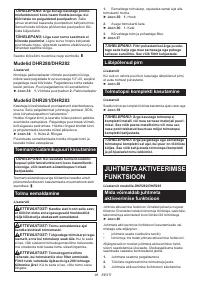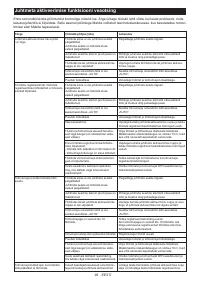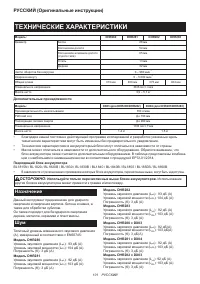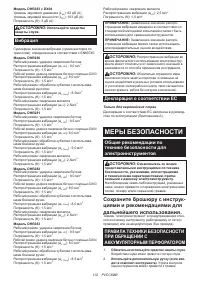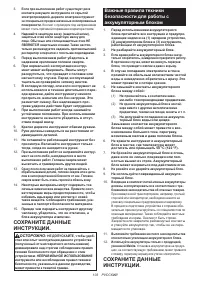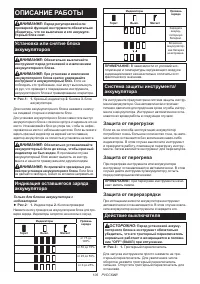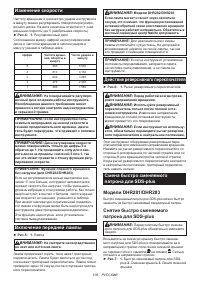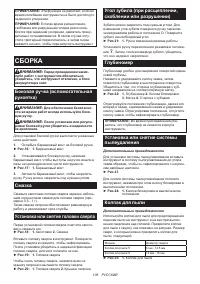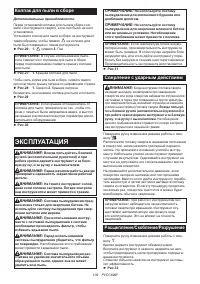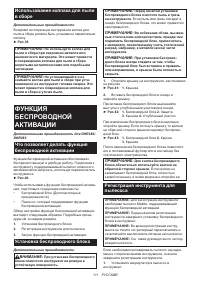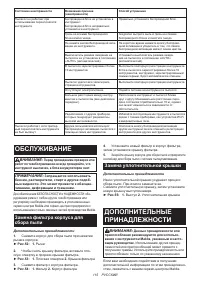Перфораторы Makita DHR282ZJ - инструкция пользователя по применению, эксплуатации и установке на русском языке. Мы надеемся, она поможет вам решить возникшие у вас вопросы при эксплуатации техники.
Если остались вопросы, задайте их в комментариях после инструкции.
"Загружаем инструкцию", означает, что нужно подождать пока файл загрузится и можно будет его читать онлайн. Некоторые инструкции очень большие и время их появления зависит от вашей скорости интернета.
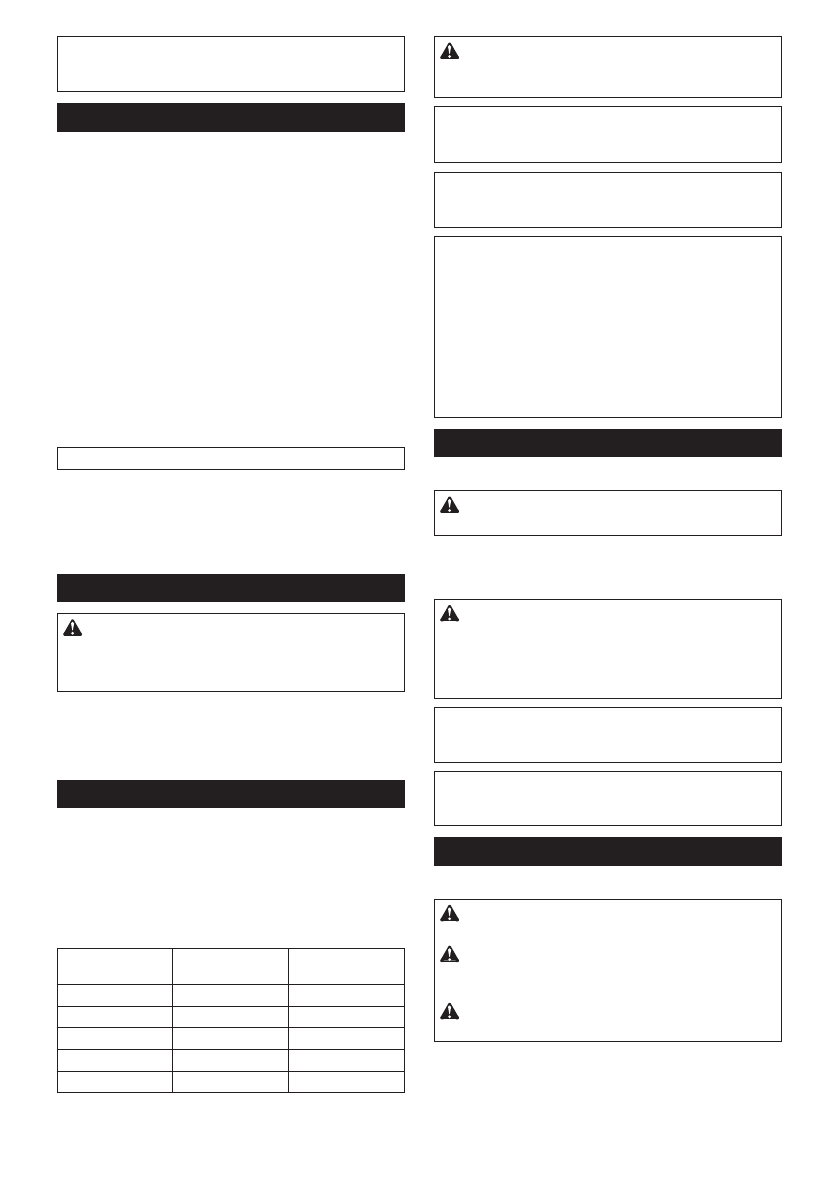
14 ENGLISH
NOTE:
Depending on the conditions of use and the
ambient temperature, the indication may differ slightly
from the actual capacity.
Tool / battery protection system
The tool is equipped with a tool/battery protection sys-
tem. This system automatically cuts off power to the
motor to extend tool and battery life. The tool will auto-
matically stop during operation if the tool or battery is
placed under one of the following conditions:
Overload protection
When the battery is operated in a manner that causes
it to draw an abnormally high current, the tool automat-
ically stops without any indication. In this situation, turn
the tool off and stop the application that caused the tool
to become overloaded. Then turn the tool on to restart.
Overheat protection
When the tool or battery is overheated, the tool stops
automatically. In this case, let the tool and battery cool
before turning the tool on again.
NOTE:
When the tool is overheated, the lamp blinks.
Overdischarge protection
When the battery capacity is not enough, the tool stops
automatically. In this case, remove the battery from the
tool and charge the battery.
Switch action
WARNING:
Before installing the battery car-
tridge into the tool, always check to see that the
switch trigger actuates properly and returns to
the "OFF" position when released.
►
Fig.3:
1.
Switch trigger
To start the tool, simply pull the switch trigger. Tool
speed is increased by increasing pressure on the switch
trigger. Release the switch trigger to stop.
Speed change
The revolutions and blows per minute can be adjusted
by turning the adjusting dial. The dial is marked 1 (low
-
est speed) to 5 (full speed).
►
Fig.4:
1.
Adjusting dial
Refer to the table below for the relationship between the
number on the adjusting dial and the revolutions and
blows per minute.
Number
Revolutions per
minute
Blows per minute
5
980
5,000
4
810
4,130
3
640
3,260
2
470
2,400
1
300
1,550
CAUTION:
Do not turn the adjusting dial when
the tool is running. Failure to do so may result in
the loss of control of the tool and cause an injury.
NOTICE:
If the tool is operated continuously at
low speed for a long time, the motor will get over-
loaded, resulting in tool malfunction.
NOTICE:
The speed adjusting dial can be turned
only as far as 5 and back to 1. Do not force it past 5 or
1, or the speed adjusting function may no longer work.
NOTE:
Soft no-load rotation function (For
DHR282/DHR283)
When the speed adjusting dial is set to "3" or higher, the tool
automatically reduces the speed at no-load to reduce the vibration
under no-load. Once operation starts with a bit against concrete,
blows per minute increase and reach the numbers as shown in the
table. When temperature is low and there is less fluidity in grease,
the tool may not have this function even with the motor rotating.
This function is not available when the dust collection
system is installed.
Lighting up the front lamp
►
Fig.5:
1.
Lamp
CAUTION:
Do not look in the light or see the
source of light directly.
Pull the switch trigger to light up the lamp. The lamp keeps on
lighting while the switch trigger is being pulled. The lamp goes
out approximately 10 seconds after releasing the switch trigger.
CAUTION:
For DHR282/DHR283
If the lamp goes off after blinking for a few seconds,
the active feedback sensing technology or the soft
no-load rotation function is not working properly.
Ask your local Makita Service Center for repair.
NOTE:
Use a dry cloth to wipe the dirt off the lens of
the lamp. Be careful not to scratch the lens of lamp, or
it may lower the illumination.
NOTE:
If the dust collection system is installed on the
tool, the lamp of the dust collection system lights up
instead of the lamp of the tool.
Reversing switch action
►
Fig.6:
1.
Reversing switch lever
CAUTION:
Always check the direction of
rotation before operation.
CAUTION:
Use the reversing switch only after
the tool comes to a complete stop.
Changing the direc-
tion of rotation before the tool stops may damage the tool.
CAUTION:
When not operating the tool, always
set the reversing switch lever to the neutral position.
This tool has a reversing switch to change the direction of rota-
tion. Depress the reversing switch lever from the A side for clock-
wise rotation or from the B side for counterclockwise rotation.
When the reversing switch lever is in the neutral posi-
tion, the switch trigger cannot be pulled.
Содержание
- 101 ТЕХНИЧЕСКИЕ ХАРАКТЕРИСТИКИ; Назначение
- 102 МЕРЫ БЕЗОПАСНОСТИ; Сохраните брошюру с инструк
- 103 Важные правила техники; СОХРАНИТЕ ДАННЫЕ
- 104 Советы по обеспечению мак
- 105 ОПИСАНИЕ РАБОТЫ; Защита от перегрузки
- 106 Изменение скорости; Включение передней лампы
- 107 Установка быстро cменяемого
- 108 СБОРКА
- 109 Колпак для пыли в сборе; ЭКСПЛУАТАЦИЯ; Сверление с ударным действием
- 110 Сверление дерева или металла; Сверление колонковым; Груша для продувки
- 111 ФУНКЦИЯ
- 112 Запуск функции беспроводной
- 113 Описание статуса лампы беспроводной активации
- 114 Поиск и устранение неисправностей для функции беспроводной
- 115 ОБСЛУЖИВАНИЕ; Замена фильтра корпуса для; Замена уплотнительной крышки; ДОПОЛНИТЕЛЬНЫЕ
Характеристики
Остались вопросы?Не нашли свой ответ в руководстве или возникли другие проблемы? Задайте свой вопрос в форме ниже с подробным описанием вашей ситуации, чтобы другие люди и специалисты смогли дать на него ответ. Если вы знаете как решить проблему другого человека, пожалуйста, подскажите ему :)