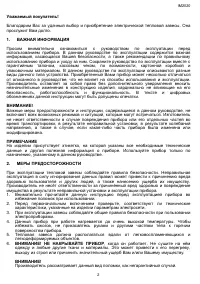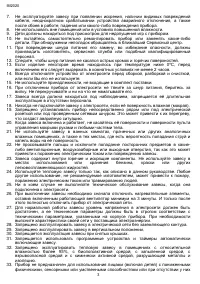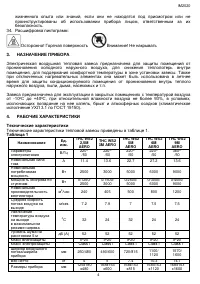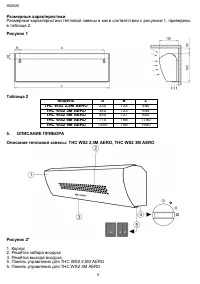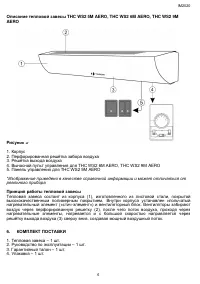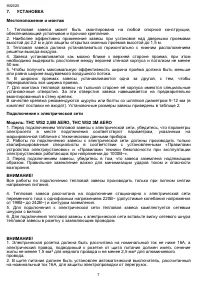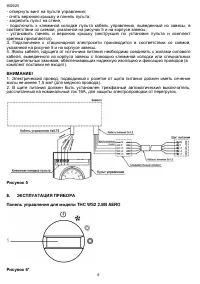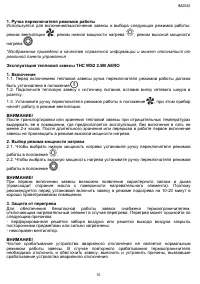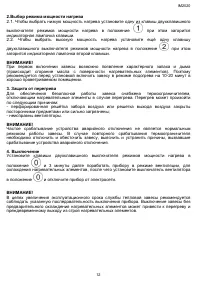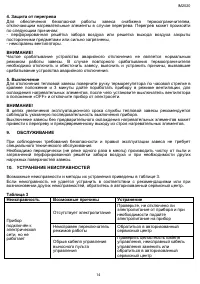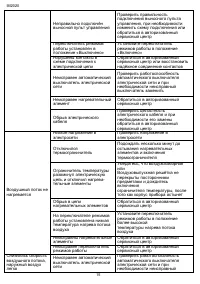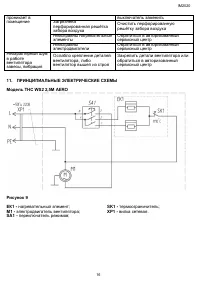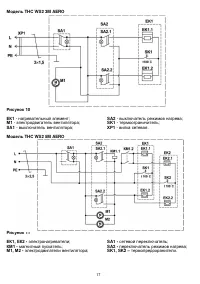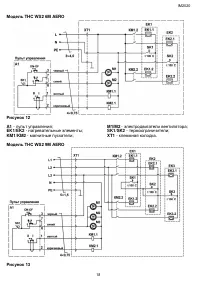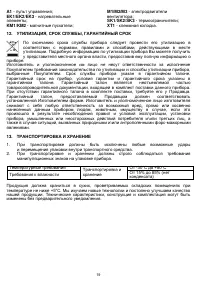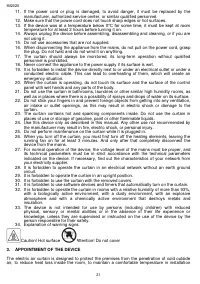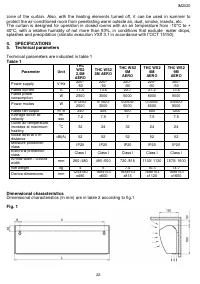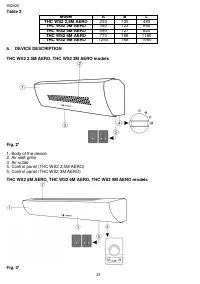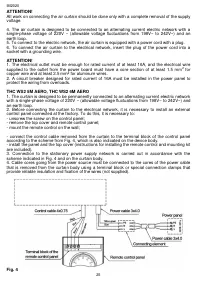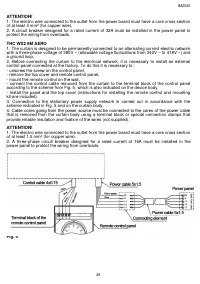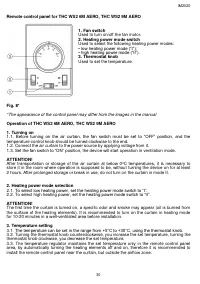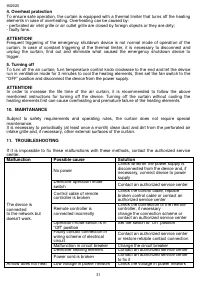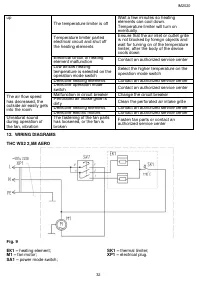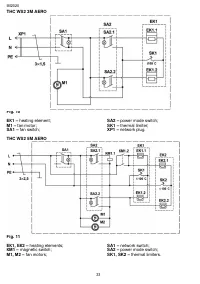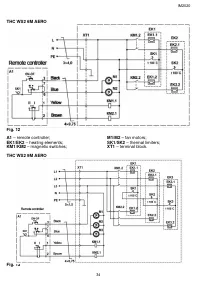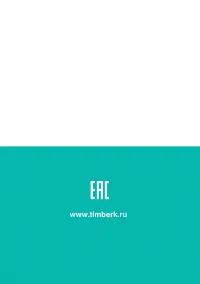Обогреватели Timberk THC WS2 3M AERO - инструкция пользователя по применению, эксплуатации и установке на русском языке. Мы надеемся, она поможет вам решить возникшие у вас вопросы при эксплуатации техники.
Если остались вопросы, задайте их в комментариях после инструкции.
"Загружаем инструкцию", означает, что нужно подождать пока файл загрузится и можно будет его читать онлайн. Некоторые инструкции очень большие и время их появления зависит от вашей скорости интернета.
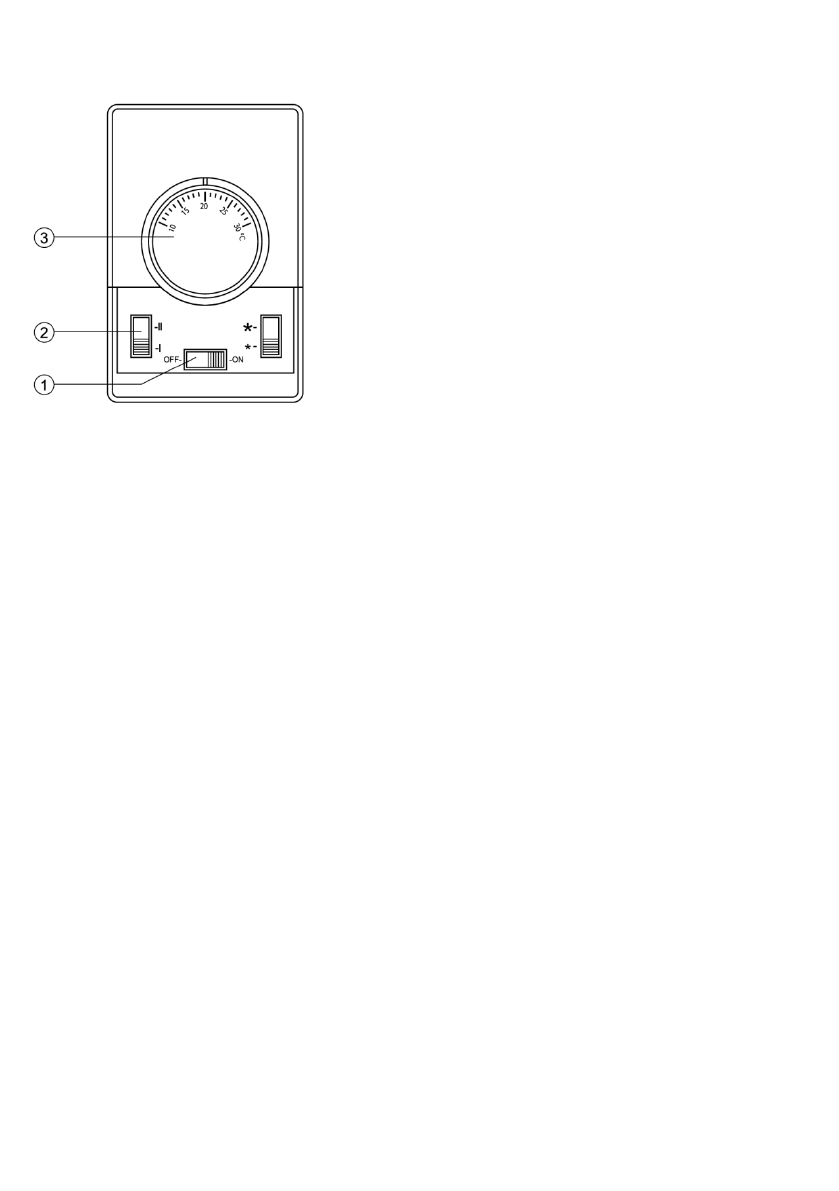
IM2020
30
Remote control panel for THC WS2 6M AERO, THC WS2 9M AERO
1. Fan switch
Used to turn on/off the fan motor.
2. Heating power mode switch
Used to select the following heating power modes:
• low heating power mode (“I”);
• high heating power mode (“II”).
3. Thermostat knob
Used to set the temperature.
Fig. 8*
*The appearance of the control panel may differ from the images in the manual
Operation of THC WS2 6M AERO, THC WS2 9M AERO
1. Turning on
1.1. Before
turning on the air curtain, the fan switch must be set to “OFF” position, and the
temperature control knob should be turned clockwise to the end.
1.2. Connect the air curtain to the power source by applying voltage from it.
1.3. Set the fan switch to “ON” position, the device will start operation in ventilation mode.
ATTENTION!
After transportation or storage of the air curtain at below 0
0
C temperatures, it is necessary to
store it in the room where operation is supposed to be, without turning the device o n for at least
2 hours. After prolonged storage or break in use, do not turn on the curtain in mode II.
2. Heating power mode selection
2.1. To select low heating power, set the heating power mode switch to “I”.
2.2. To select high heating power, set the
heating power mode switch to “II”.
ATTENTION!
The first time the curtain is turned on, a specific odor and smoke may appear (oil is burned from
the surface of the heating elements). It is recommended to turn on the curtain in heating mode
for 10-20 minutes in a well-ventilated area before installation.
3. Temperature setting
3.1. The temperature can be set in the range from +5°С to +30°С, using the thermostat knob.
3.2. Turning the thermostat knob counterclockwise, you increase the set temperature, turning the
thermostat knob clockwise, you decrease the set temperature.
3.3. The temperature regulator maintains the set temperature only in the remote control panel
area, by automatically turning the heating elements off and on, therefore it is recommend ed to
install the remote control panel near the curtain, but outside the airflow zone.
Содержание
- 4 РАБОЧИЕ ХАРАКТЕРИСТИКИ
- 6 Принцип работы тепловой завесы; высококачественным полимерным покрытием.; КОМПЛЕКТ ПОСТАВКИ
- 8 Модель: THC WS2 5M AERO, THC WS2 6M AERO; отвернуть винт на пульте управления; Рисунок 4; жилы не менее 4 мм; Модель: THC WS2 9M AERO
- 9 ЭКСПЛУАТАЦИЯ ПРИБОРА
- 10 Ручка переключателя режимов работы; реальной панели управления; Выбор режима мощности нагрева
- 13 *Изображение приведено в качестве справочной; . Выбор режима мощности нагрева
- 18 Модель THC WS2 6M AERO; нагревательные элементы; Модель THC WS2 9M AERO