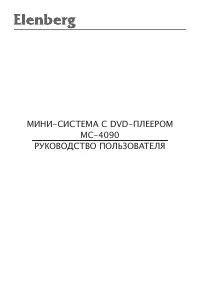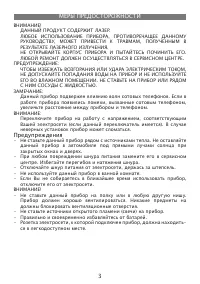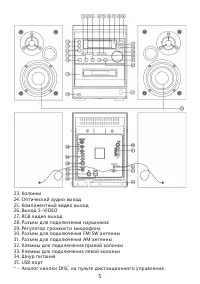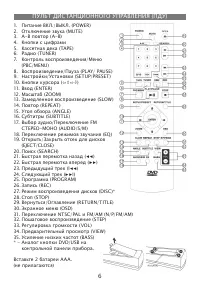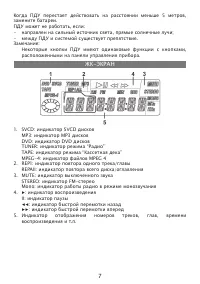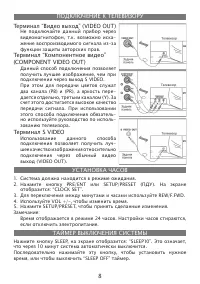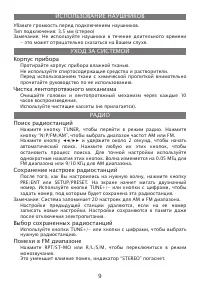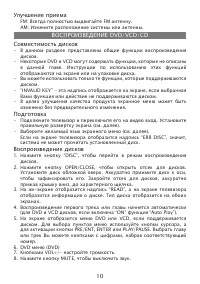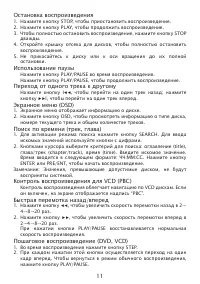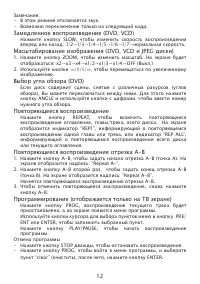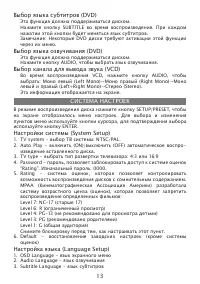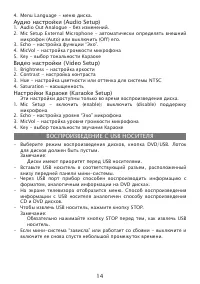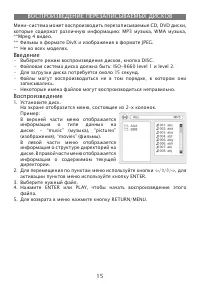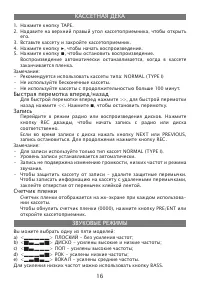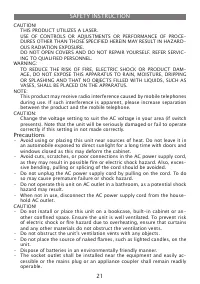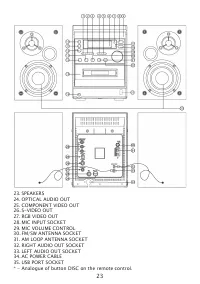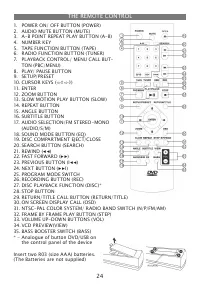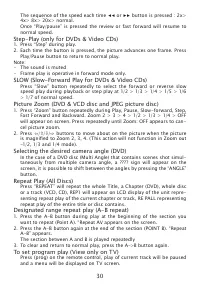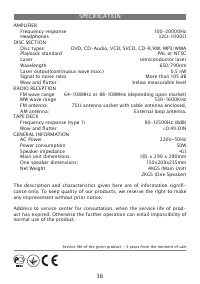Музыкальные центры Elenberg MC-4090 - инструкция пользователя по применению, эксплуатации и установке на русском языке. Мы надеемся, она поможет вам решить возникшие у вас вопросы при эксплуатации техники.
Если остались вопросы, задайте их в комментариях после инструкции.
"Загружаем инструкцию", означает, что нужно подождать пока файл загрузится и можно будет его читать онлайн. Некоторые инструкции очень большие и время их появления зависит от вашей скорости интернета.

30
The sequence of the speed each time ◀◀ or ▶▶ button is pressed : 2x>
4x> 8x> 20x> normal.
Once “Play/pause” is pressed the review or fast forward will resume to
normal speed.
Step-Play (only for DVDs & Video cDs)
1. Press “Step” during play.
2. Each time the button is pressed, the picture advances one frame. Press
Play/Pause button to return to normal play.
Note:
• The sound is muted
• Frame play is operative in forward mode only.
SLOW (Slow-Forward Play for DVDs & Video cDs)
Press “Slow” button repeatedly to select the forward or reverse slow
speed play during playback or step play at 1/2 > 1/3 > 1/4 > 1/5 > 1/6
> 1/7 of normal speed.
Picture Zoom (DVD & VcD disc and JPEG picture disc)
1. Press “Zoom” button repeatedly during Play, Pause, Slow-forward, Step,
Fast Forward and Backward. Zoom 2 > 3 > 4 > 1/2 > 1/3 > 1/4 > OFF
will appear on screen. Press repeatedly until Zoom: OFF appears to can-
cel picture zoom.
2. Press ⇦/⇧/⇩/⇨ buttons to move about on the picture when the picture
is magniied to Zoom 2, 3, 4. (This action will not function in Zoom out
-1/2, 1/3 and 1/4 mode).
Selecting the desired camera angle (DVD)
In the case of a DVD disc (multi Angle) that contains scenes shot simul-
taneously from multiple camera angle, a ???? sign will appear on the
screen, it is possible to shift between the angles by pressing the “ANGLE”
button.
Repeat Play (All Discs)
Press “REPEAT” will repeat the whole Title, a chapter (DVD), whole disc
or a track (VcD, cD), REP1 will appear on LcD display of the unit repre-
senting repeat play of the current chapter or track, RE PALL representing
repeat play of the entire title or disc contains.
Designated range repeat play (A-B repeat)
1. Press the A-B button during play at the beginning of the section you
want to repeat (Point A). “Repeat AV appears on the screen.
2. Press the A-B button again at the end of the section (POINT B). “Repeat
A-B” appears.
The section between A and B is played repeatedly
3. To clear and return to normal play, press the A->B button again.
To set program play (View only on TV)
Press (prog) on the remote control, play of current track will be paused
and a menu will be displayed on TV screen.