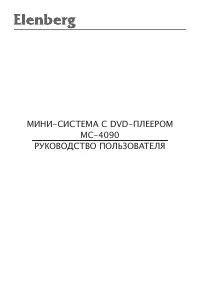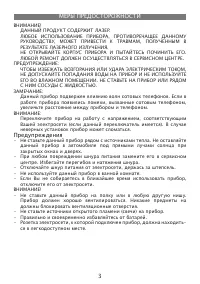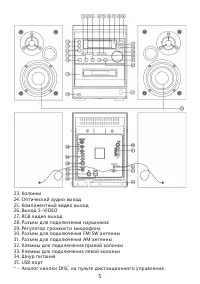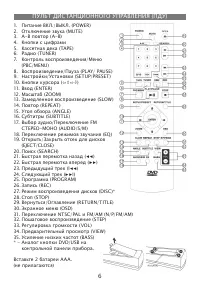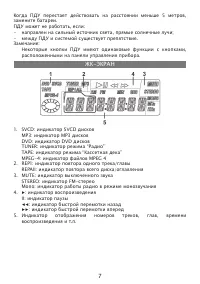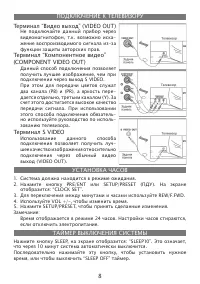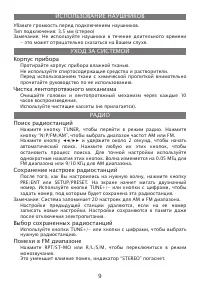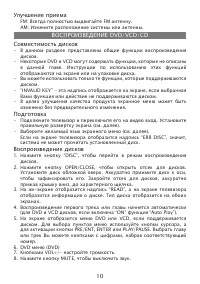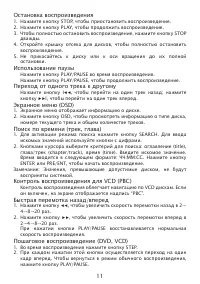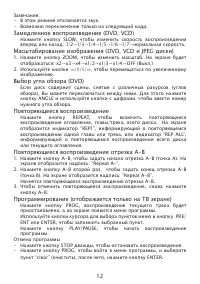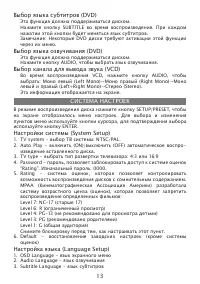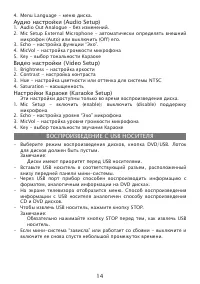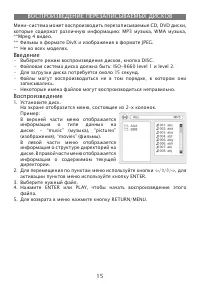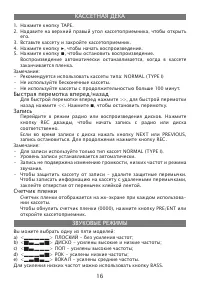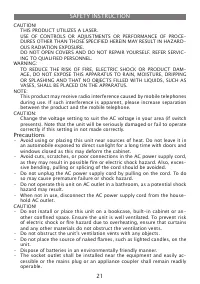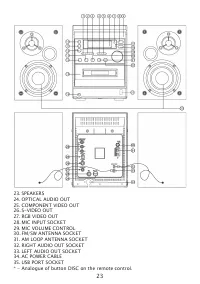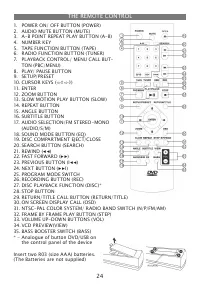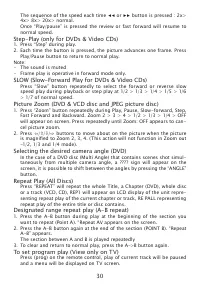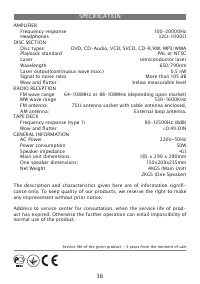Музыкальные центры Elenberg MC-4090 - инструкция пользователя по применению, эксплуатации и установке на русском языке. Мы надеемся, она поможет вам решить возникшие у вас вопросы при эксплуатации техники.
Если остались вопросы, задайте их в комментариях после инструкции.
"Загружаем инструкцию", означает, что нужно подождать пока файл загрузится и можно будет его читать онлайн. Некоторые инструкции очень большие и время их появления зависит от вашей скорости интернета.
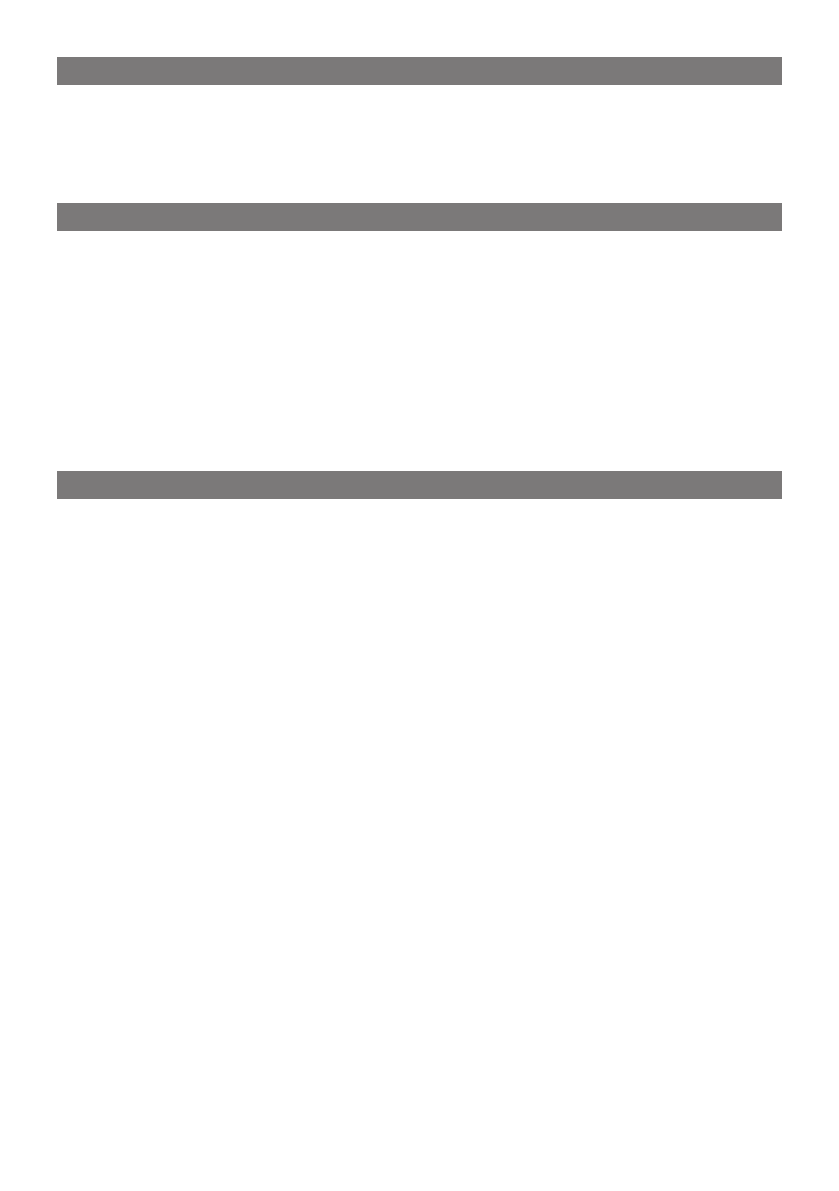
27
Reduce volume before connection.
Plug type: 3.5 mm stereo
Note: Avoid listening for prolonged periods of time to prevent hearing
damage.
If the surfaces are dirty
To clean this unit, wipe with a soft, dry cloth.
Never use alcohol, paint thinner or benzene to clean this unit.
Before using chemically treated cloth, read the instructions that came
with the cloth carefully.
For a cleaner crisper sound
clean the heads after every 10 hours of use to assure good quality play-
back and recording.
Use a cleaning tape (not included).
Tuning
Press “Tuner” on the front of this unit or on the remote control to acti-
vate Radio and to choose radio band. You can all switch bands with the
“N/P/Fm/Am” button on the Remote control.
Press ◀◀/▶▶ for 2 seconds then release to automatically search for the
nearest station. To stop during the process press and release button.
Press and release the button immediately to ine tune 0.05 mHz (for Fm)
or 9/10 KHz (for Am) each time.
Presetting a memory station
When a desired station is located, Press Pre/Ent or Setup/ Preset on the
remote control a two digital number appears and lashes on the LcD dis-
play. Press PRESET + , - on the unit or press number key on the remote
control to set a desired number of the station.
Note: A maximum of 20 stations each can be preset for Am and Fm.
The preset station will be overwritten if next time the same number is
chosen for another station, preset station is permanently set and will not
be clear even disconnected from power source.
Switch to a preset station
Press preset +, - to switch between preset stations or press number key
to go to a preset station.
If noise is excessive in Fm
Press (RPT/ST-mO) on the unit or (R/L/S/m) on the remote control to
display “mONO”.
monaural sound is selected (“STEREO” goes off) and noise reduces when
reception is week.
USING HEADPHONES
mAINTENANcE
RADIO REcEIVER