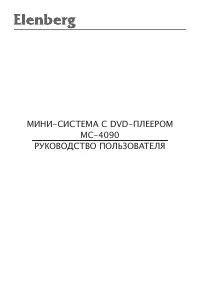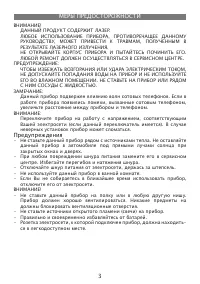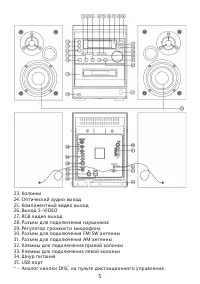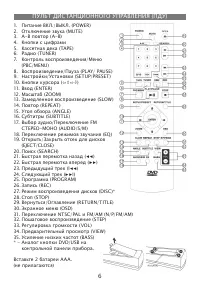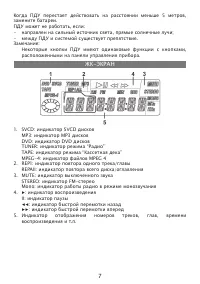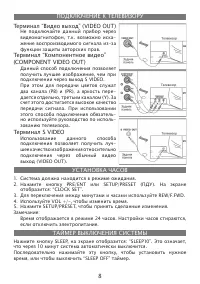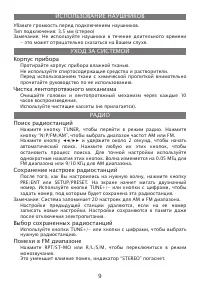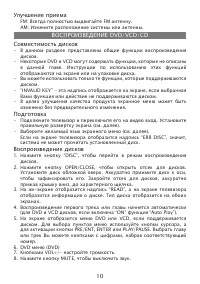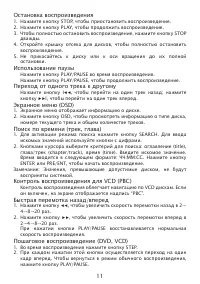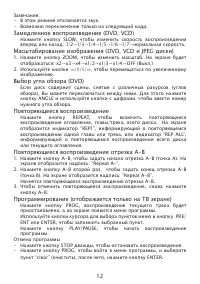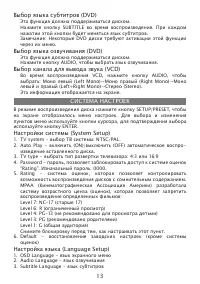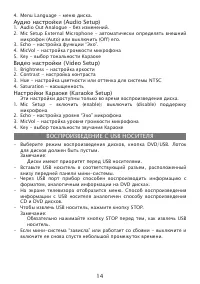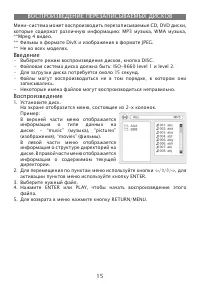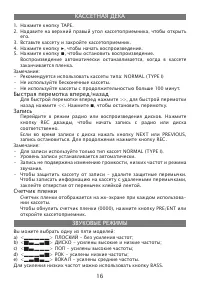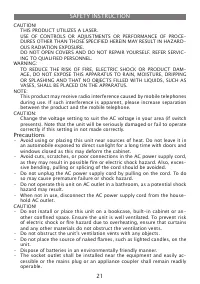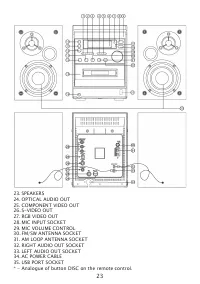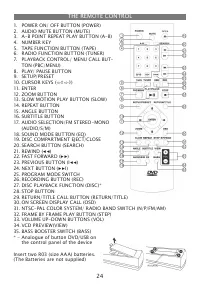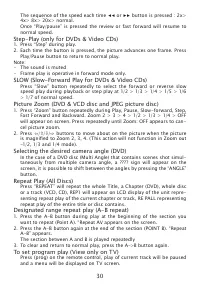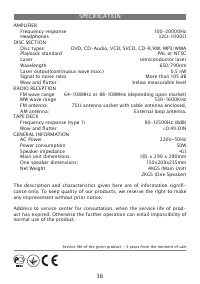Музыкальные центры Elenberg MC-4090 - инструкция пользователя по применению, эксплуатации и установке на русском языке. Мы надеемся, она поможет вам решить возникшие у вас вопросы при эксплуатации техники.
Если остались вопросы, задайте их в комментариях после инструкции.
"Загружаем инструкцию", означает, что нужно подождать пока файл загрузится и можно будет его читать онлайн. Некоторые инструкции очень большие и время их появления зависит от вашей скорости интернета.
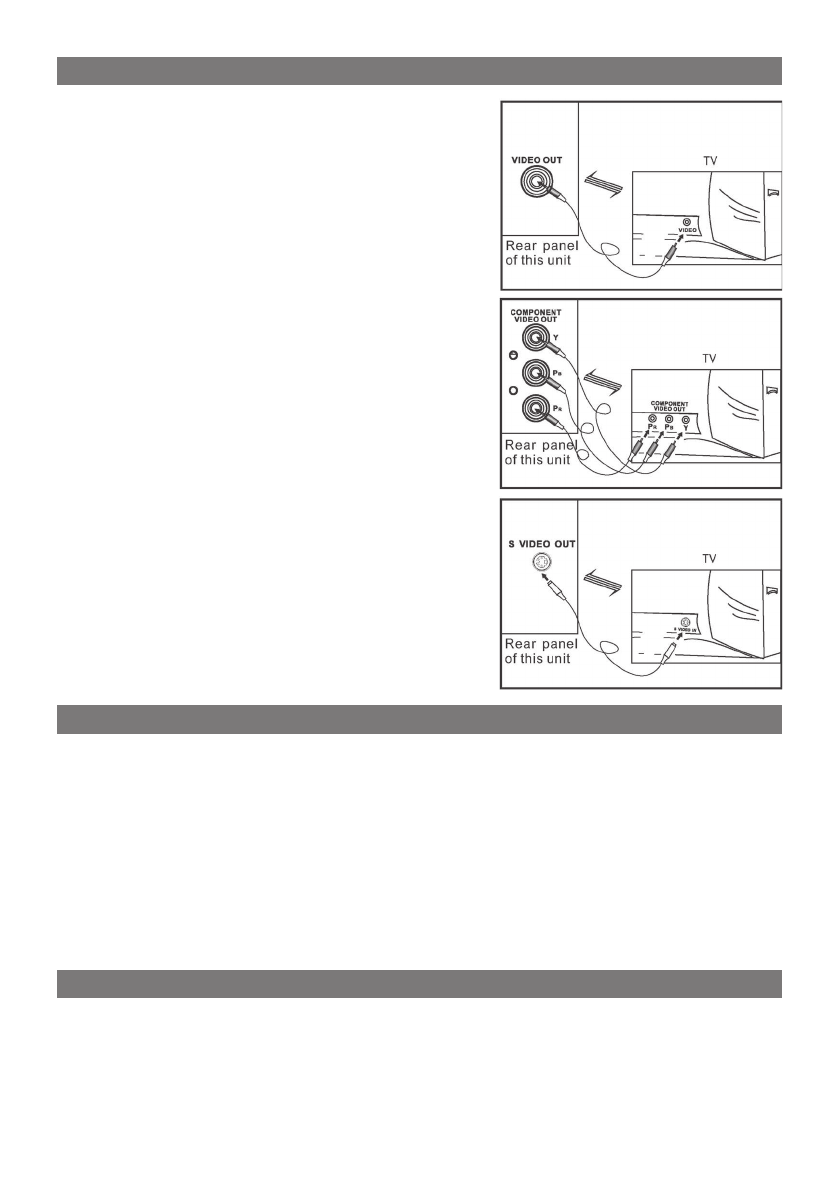
26
VIDEO IN terminal
Do not connect the unit through a video
cassette recorder, because the picture
may not be played correctly due to the
copy guard.
cOmPONENT VIDEO OUT terminals
These terminals can be used for either in-
terlace or progressive output and provide
a purer picture than the S VIDEO OUT ter-
minal.
connection using these terminals outputs
the color difference signals(PB /PR ) and
luminance signal (Y) separately in order
to achieve high idelity in reproducing
colors. The description of the component
video input terminals depends on the
television or monitor(e.g Y/PB / PR , Y/B-
Y/R-Y, Y/cB /cR ). connect to terminals of
the same color.
S VIDEO OUT terminal
The S VIDEO terminal achieves a more
vivid picture than the VIDEO OUT terminal
by separating the chrominance (c) and
luminance (Y) signals.
1. Turn the unit to Standby mode.
2. Press “PRE/ENT” on front of the unit or “SETUP/ PRESET” on remote con-
trol, “cLOcK SET” appears on the LcD display.
3. Press “REW/F.FWD” to shift between hour and minute.
4. Press “Volume” +/- to adjust to the current time.
5. Press “SETUP/ PRESET” to complete clock setting.
NOTE: Time is displayed in 24 hrs. mode. The time is backed-up automati-
cally and will reset after Ac power is disconnected or batteries are re-
moved for approximately 2-3 hours.
Press “Sleep” button on front of the unit once, “SLEEP10” is displayed in-
dicating in 10 minutes the unit will be switched automatically to standby
mode.
Press constantly to choose the desired time to effect.
Press constantly until “SLEEP OFF” appears to cancel sleep timer.
cONNEcTION TO TV mONITOR
SETTING THE cLOcK
SLEEP TImER