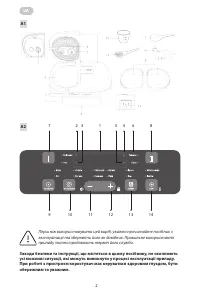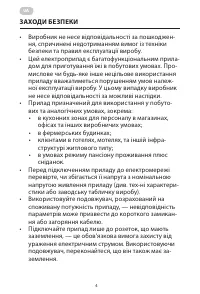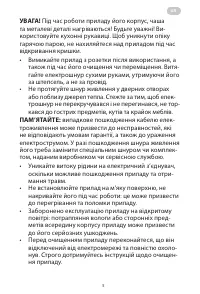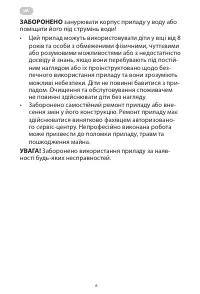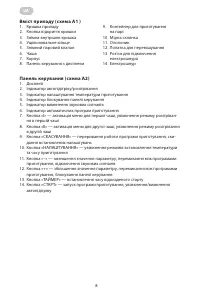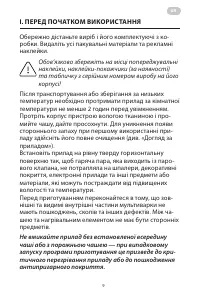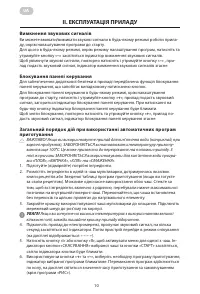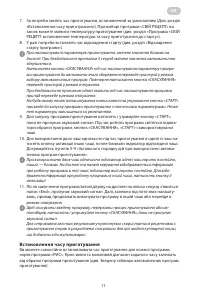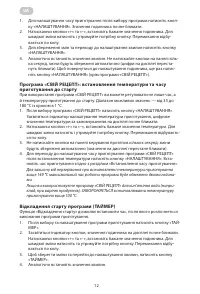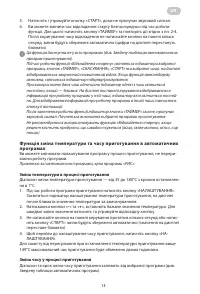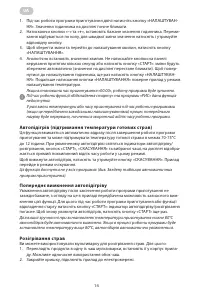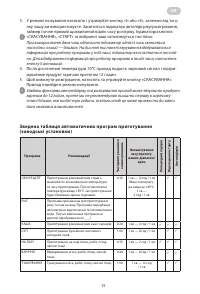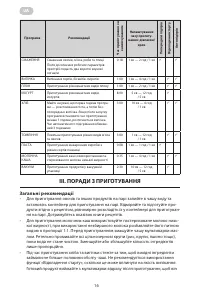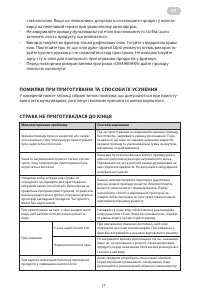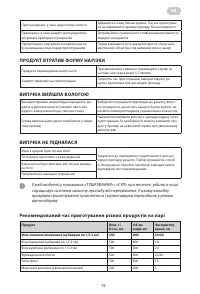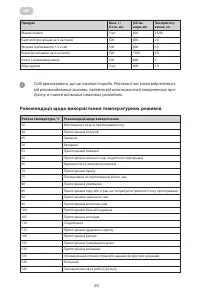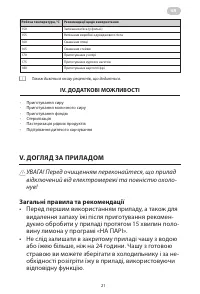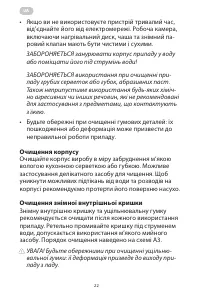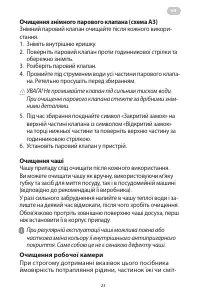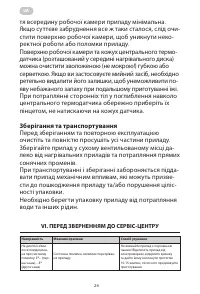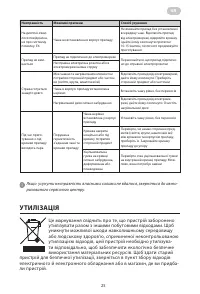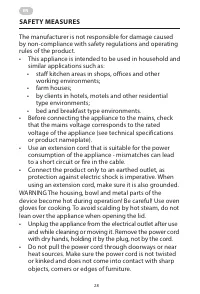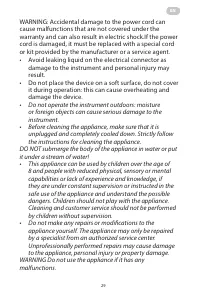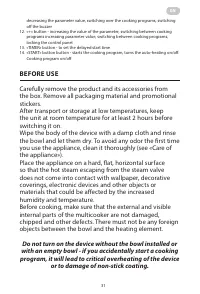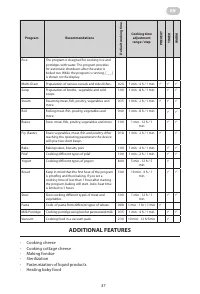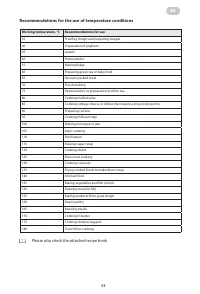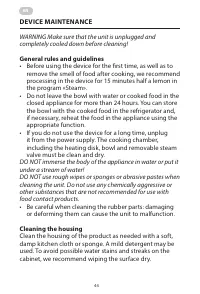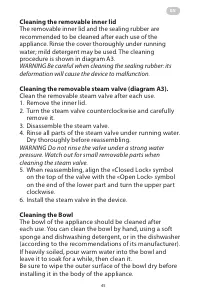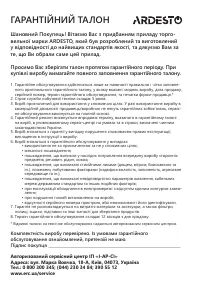Мультиварки Ardesto DMC-SA1212SB - инструкция пользователя по применению, эксплуатации и установке на русском языке. Мы надеемся, она поможет вам решить возникшие у вас вопросы при эксплуатации техники.
Если остались вопросы, задайте их в комментариях после инструкции.
"Загружаем инструкцию", означает, что нужно подождать пока файл загрузится и можно будет его читать онлайн. Некоторые инструкции очень большие и время их появления зависит от вашей скорости интернета.
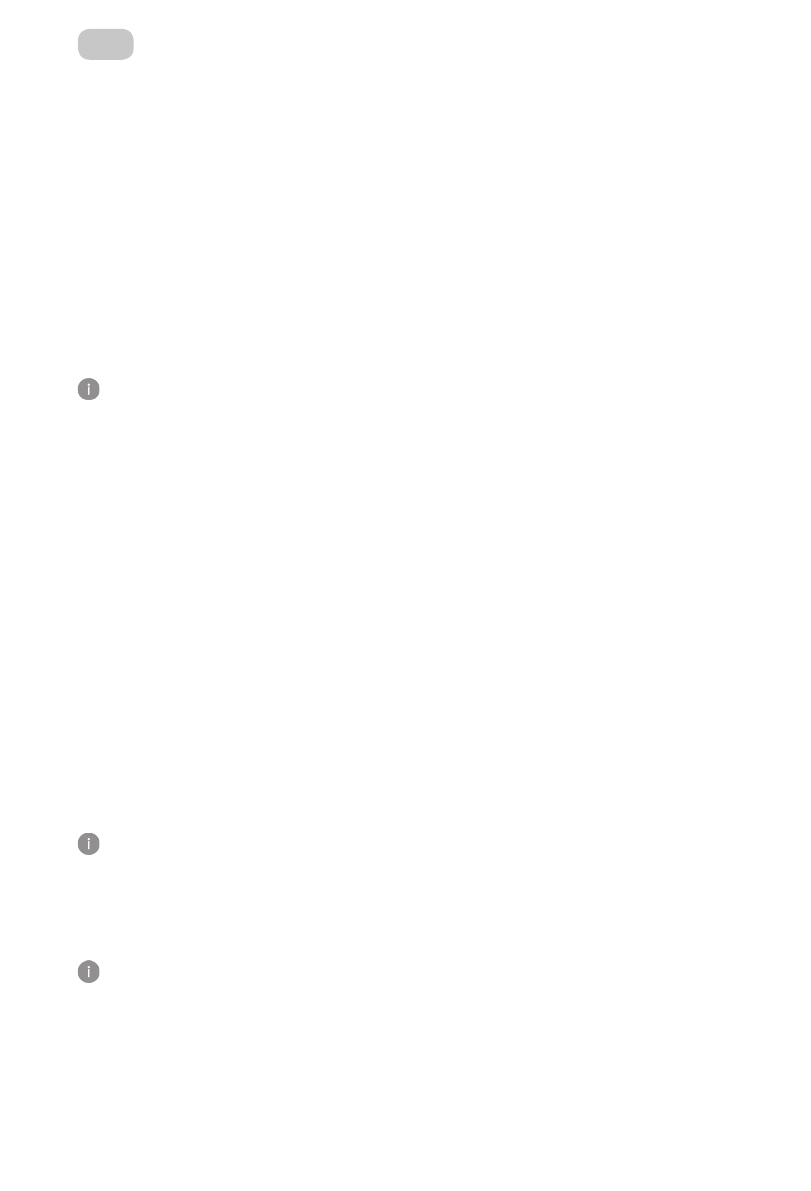
EN
34
Manual program: set temperature and cooking time before start
When using the «Manual» program, you can adjust not only the time, but also the
cooking temperature before the start� The range of possible values is from 35 to 180 ° C
in increments of 1 ° C�
1� After selecting the «Manual» program, press the «SETTINGS» button� The cooking
temperature setting indicator will light up and the default digital temperature value
on the display will start flashing�
2� Press the «
+
/
-
» buttons to set the desired temperature value� Press and hold the
desired button for a quick change�
3� Do not press the buttons on the control panel for a few seconds: the changes will
be saved automatically (the value on the display will stop flashing)�
4� Press the «SETTINGS» button after setting the temperature to go to the «Manual»
program to set the cooking time� Set the cooking time according to the «Setting
the cooking time» section�
To protect against overheating when the cooking temperature is set above 149°C, the
maximum program run time will be limited to two hours.
If you use the «Manual» program to boil water (for example, when boiling food), DO
NOT set the cooking temperature above 100°C.
TIMER (Delayed program start)
The «TIMER» function allows you to set the time after which the cooking program will
start�
1� After selecting and setting the cooking program, press the «TIMER» button�
2� The indicator light of the button will light up, the clock value on the display will
start flashing� Press the «+/-» buttons to set the desired value of the clock� To
change quickly, press and hold the desired button� The function is cyclic�
3� Press the «TIMER» button to save the changes and move to the minutes setting� To
save the changes and move to the minute setting, press the button�
4� Press and hold the «START» button until you hear a beep�
If there is no operation for 5 seconds, the device will return to the mode of selecting and
setting the cooking programs, the «TIMER» function settings will not be saved.
5� You can change the delayed start time directly during the function� To do this press
the «TIMER» button and repeat the steps 2-4� After adjusting the delay time, do
not press the buttons on the panel for a few seconds, the changes will be saved
automatically (the numbers on the display will stop flashing)�
This function is not available in all programs (see Summary table of automatic cooking
programs).
While the TIMER function is active, the indicators of the selected program, the
TIMER/CANCEL/START buttons , and the selected bowl are lit, and the display shows
a per minute countdown� If the auto-heat function is active, the auto-heat/reheat
indicator lights up�
When using two bowls at the same time, the indicator of one of the bowls lights
constantly, the second blinks. The display and the control panel show information
about the program in the bowl whose indicator is lit constantly. To display information
about the work of the program in the other bowl, press its activation button.
When the function finishes, the indicator of the «TIMER» button will go off and a
buzzer will sound� The selected cooking program will start�
Характеристики
Остались вопросы?Не нашли свой ответ в руководстве или возникли другие проблемы? Задайте свой вопрос в форме ниже с подробным описанием вашей ситуации, чтобы другие люди и специалисты смогли дать на него ответ. Если вы знаете как решить проблему другого человека, пожалуйста, подскажите ему :)