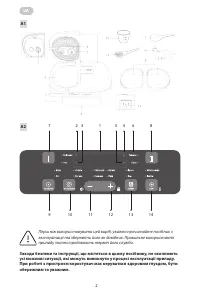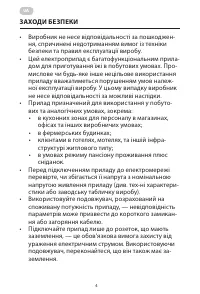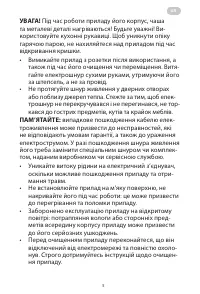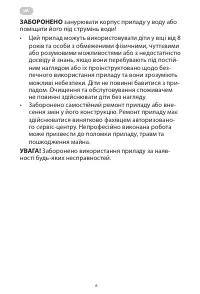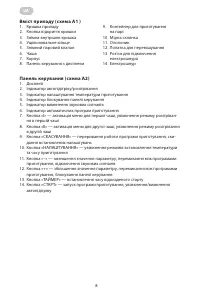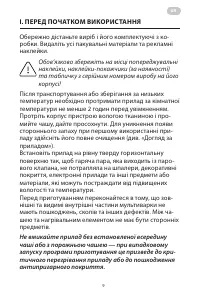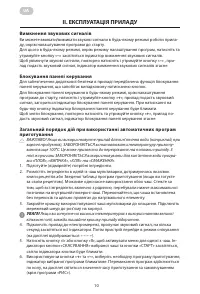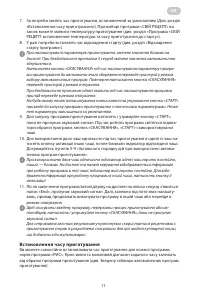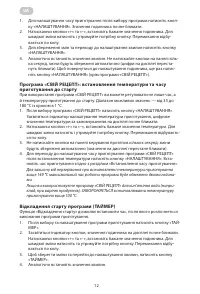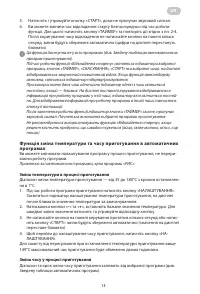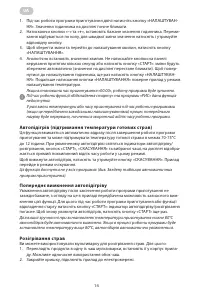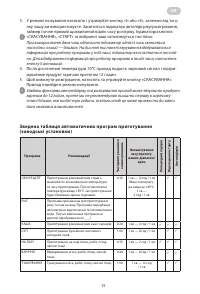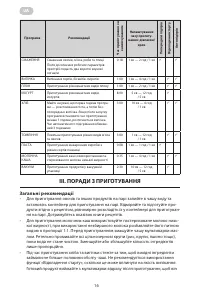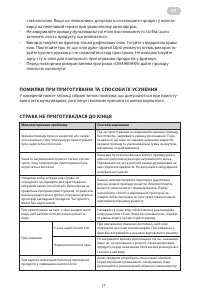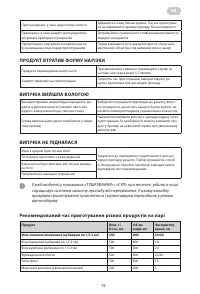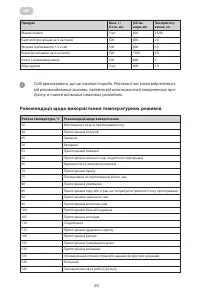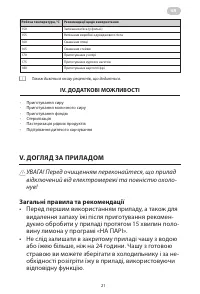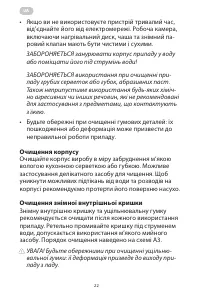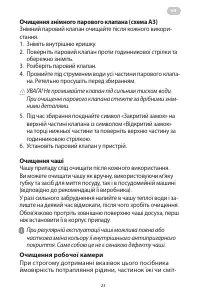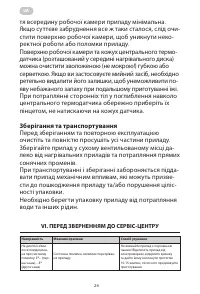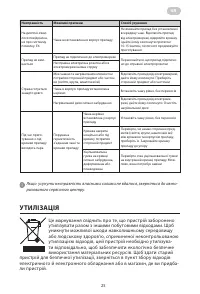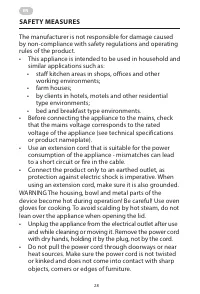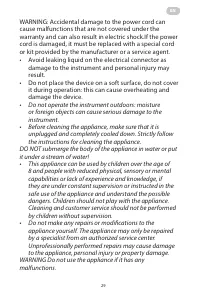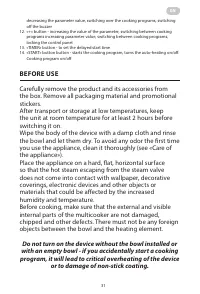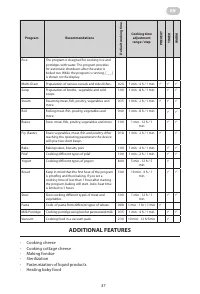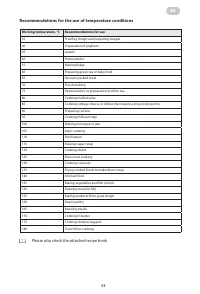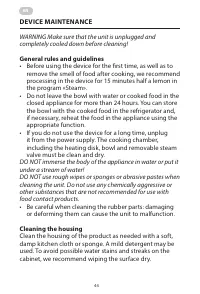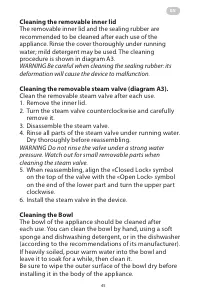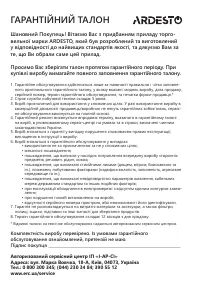Мультиварки Ardesto DMC-SA1212SB - инструкция пользователя по применению, эксплуатации и установке на русском языке. Мы надеемся, она поможет вам решить возникшие у вас вопросы при эксплуатации техники.
Если остались вопросы, задайте их в комментариях после инструкции.
"Загружаем инструкцию", означает, что нужно подождать пока файл загрузится и можно будет его читать онлайн. Некоторые инструкции очень большие и время их появления зависит от вашей скорости интернета.
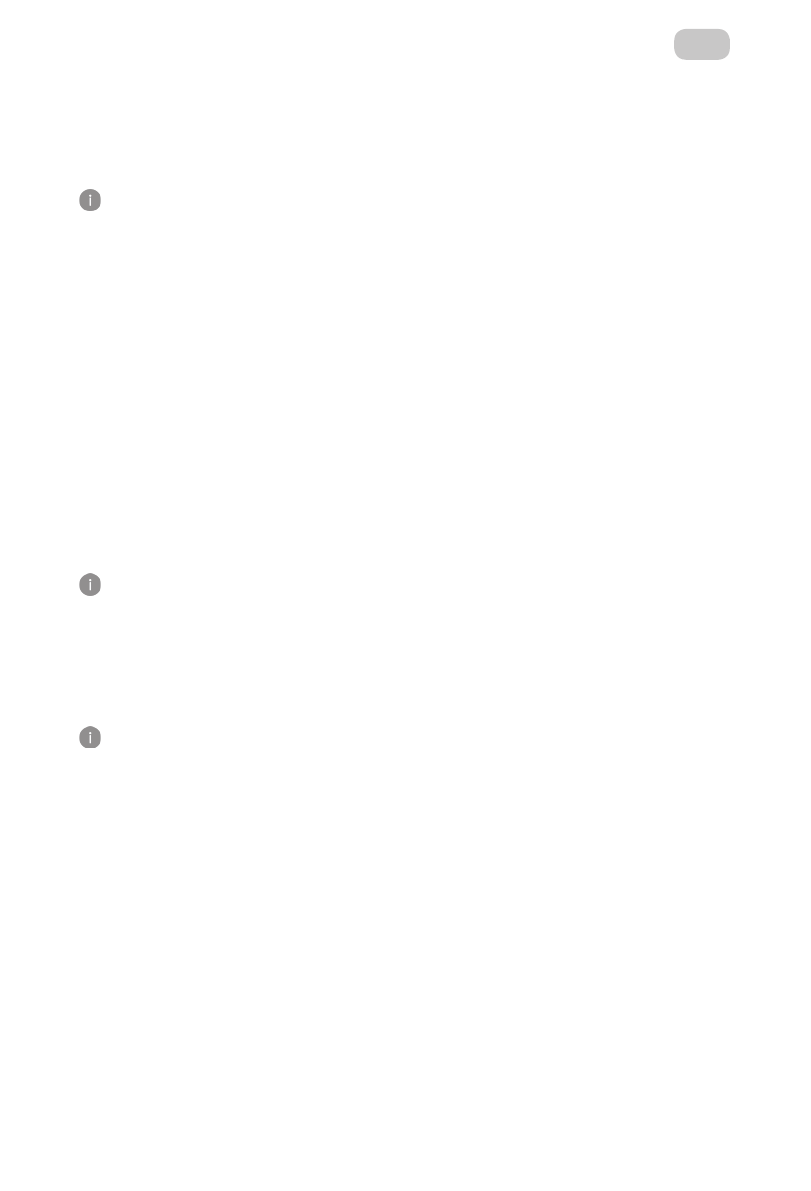
EN
33
7� If necessary, change the default cooking time (see «Setting the cooking time»)� If
you select the «Manual» program, you can also change the cooking temperature
(see the «Manual program: Setting the cooking temperature and time before the
start» section)�
8� If necessary, set the delayed start time (see «TIMER»)�
When setting cooking parameters, the changed value flashes on the display. When
inactive for 5 seconds, the changed value is automatically saved.
Pressing the «CANCEL» button during the setting of the cooking program parameter
before the automatic saving will put the device into the mode of selecting the
automatic programs.
Pressing the CANCEL button again will put the unit on standby.
If inactivated for one minute during program setting, the unit will go into standby
mode.
Pressing and holding down the START button at any stage of setting will start the
cooking program with the current settings. Unchanged parameters will remain at their
default settings.
9� To start the cooking program, press and hold the «START» button until you hear
a beep� While the program is running, the indicators of the selected program,
«CANCEL» and «START» buttons for the bowl in use are lit�
10� To use two bowls at the same time while cooking in one of the bowls, press the
button activating the other bowl, the indicator of the corresponding bowl will
start flashing� Follow steps 5-9 of «General procedure for using automatic cooking
programs»�
When using two bowls at the same time, the indicator of one of the bowls lights
constantly, the second - blinks. The display and the control panel show information
about the program in the bowl whose indicator is lit constantly. To display information
about the work of the program in the other bowl, press its activation button.
11� At the end of the auto-heat program, the display will show «End» for a few seconds
and a buzzer will sound� Then, depending on the current settings, the device will
continue to perform the program in another bowl or will go into standby mode�
To cancel the entered program, interrupt the cooking process or auto-heat, press and
hold the «CANCEL» button until a beep sounds. until you hear a beep.
Setting the cooking time
You can set the cooking time for each program except for the «RICE» program� The
step of change and the possible range of the set time depend on the selected cooking
program�
1� To set the cooking time after selecting a program, press the «SETTINGS» button�
The clock value will start blinking�
2� Press the «
+
/
-
» and buttons to set the desired value of the clock� Press and hold the
desired button for a quick change� The function is cyclic�
3� Press the «SETTINGS» button to save the changes and move to the minutes setting�
4� Set the value of the minutes in the same way� Do not press the buttons on the
panel for a few seconds, the changes will be saved automatically (the numbers on
the display will stop flashing)� To return to the setting of the hours, press again the
«SETTINGS» button (the edge of the «Manual» program)�
Характеристики
Остались вопросы?Не нашли свой ответ в руководстве или возникли другие проблемы? Задайте свой вопрос в форме ниже с подробным описанием вашей ситуации, чтобы другие люди и специалисты смогли дать на него ответ. Если вы знаете как решить проблему другого человека, пожалуйста, подскажите ему :)