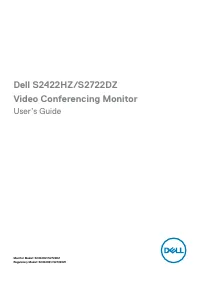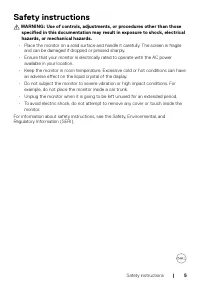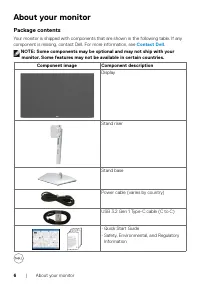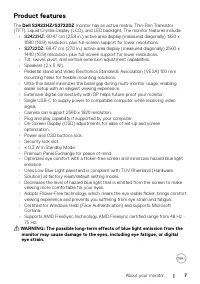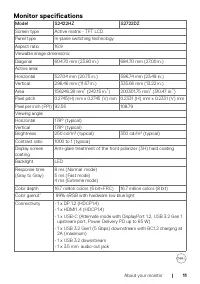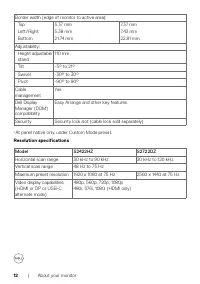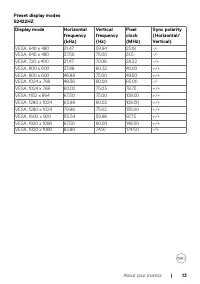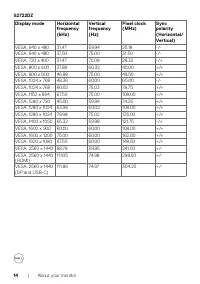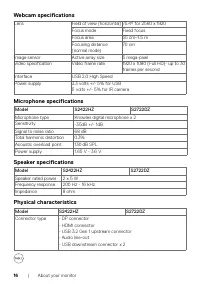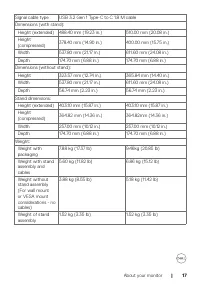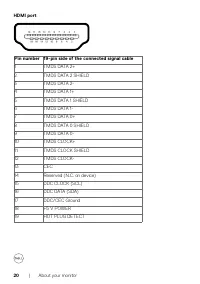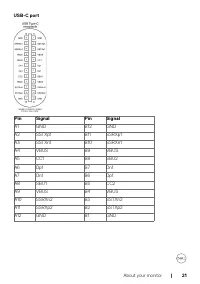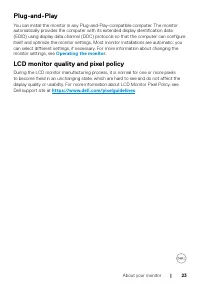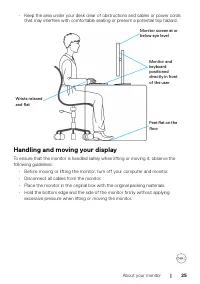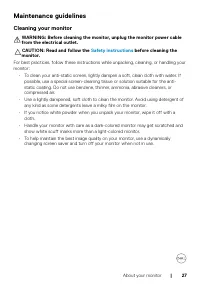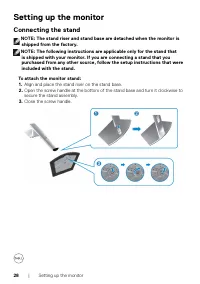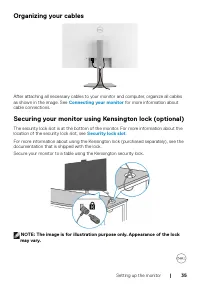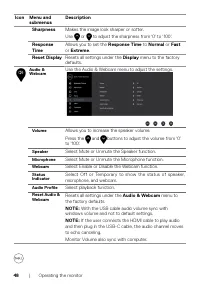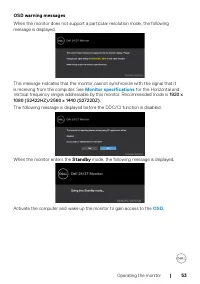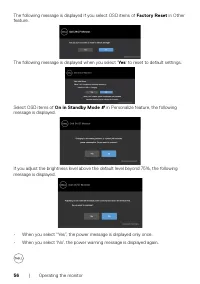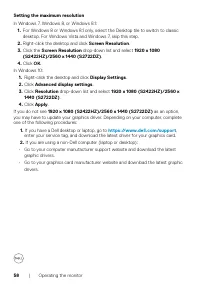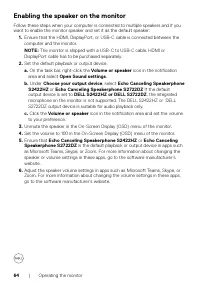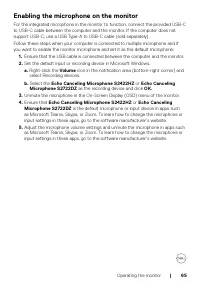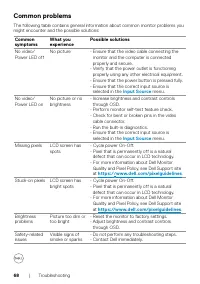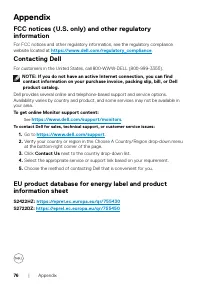Мониторы DELL S2722DZ (210-BBSK) - инструкция пользователя по применению, эксплуатации и установке на русском языке. Мы надеемся, она поможет вам решить возникшие у вас вопросы при эксплуатации техники.
Если остались вопросы, задайте их в комментариях после инструкции.
"Загружаем инструкцию", означает, что нужно подождать пока файл загрузится и можно будет его читать онлайн. Некоторые инструкции очень большие и время их появления зависит от вашей скорости интернета.
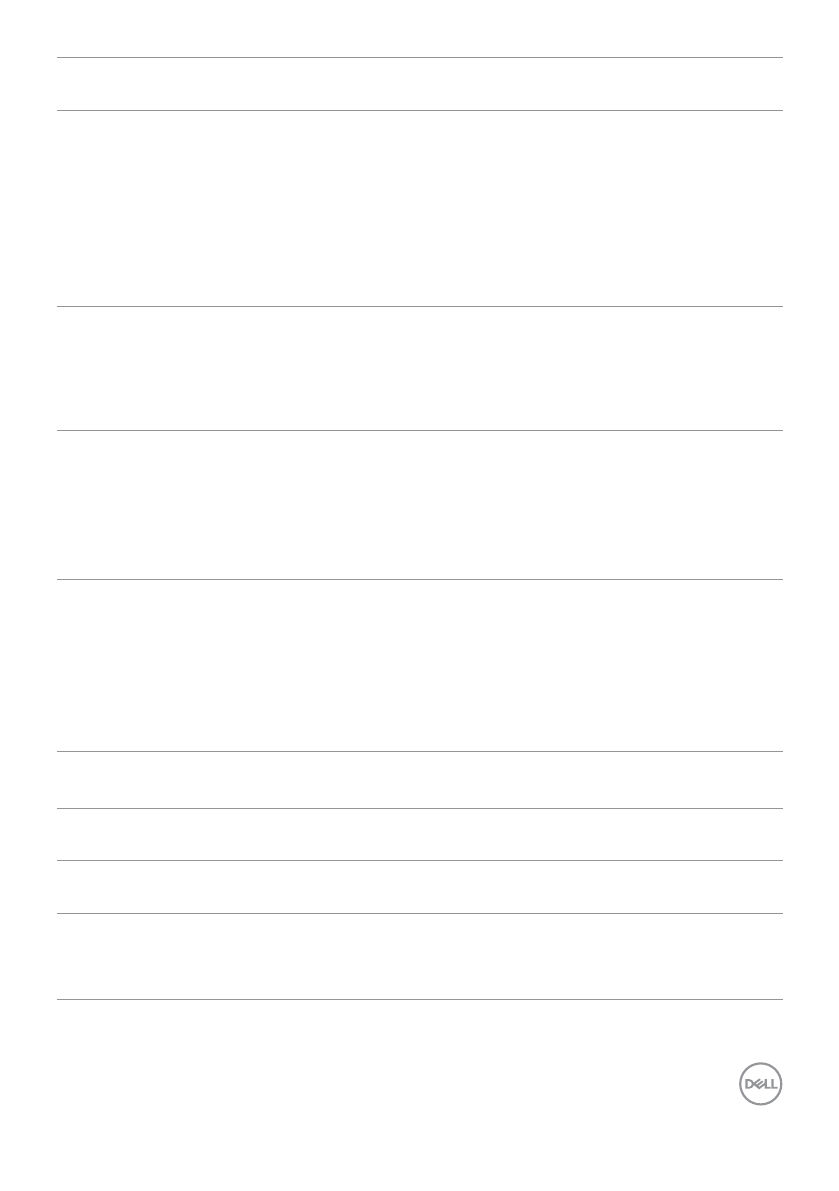
Troubleshooting
|
73
Problem
What you
experience
Possible solutions
Microphone not
working or not
detected
Microphone not
working or not
detected
•
Ensure that the USB-C upstream cable is
connected between the monitor and the
computer or notebook.
•
Select “Echo Cancelling Speakerphone
(S2422HZ or S2722DZ) from Windows sound
settings. Ensure that the monitor’s microphone
is selected and enabled or unmuted on the
setting in VoIP or UC application.
MAC MINI issue MAC MINI issue
•
The USB hub of the DUT cannot be detected
by specific systems (Apple M1) when
connecting DUT to the system through USB-C
cable and then restarting the system.
•
Unplug or plug USB-C cable can recover.
Webcam is not
detected
Webcam is not
detected in the
Windows Device
Manager
• Ensure that the webcam module is popped up.
• Ensure that the USB-C upstream cable is
connected between the monitor and the
computer or notebook.
• Reconnect the USB-C upstream cable to the
computer or laptop.
Webcam cannot
connect or be
disconnected
Cannot find
camera in
monitor or
cannot change
back to the
computer
camera
• Restore factory settings. Connect the power
cord again.
• Turn on the camera again.
Webcam blurry
image
Webcam blurry
image
Remove protection film on the camera lens.
Webcam image
flicker
Webcam image
flicker
Switch Flicker reduction rate from 60 Hz to 50
Hz in app.
Webcam poor
resolution
Webcam poor
resolution
Set image resolution in app.Max: 5MP (2560 x
1920)
Webcam image
looks over-
exposed
Webcam image
looks over-
exposed
• Turn on the camera again. Adjust the
background environment.
•
Increase ambient light > 20lux
Характеристики
Остались вопросы?Не нашли свой ответ в руководстве или возникли другие проблемы? Задайте свой вопрос в форме ниже с подробным описанием вашей ситуации, чтобы другие люди и специалисты смогли дать на него ответ. Если вы знаете как решить проблему другого человека, пожалуйста, подскажите ему :)