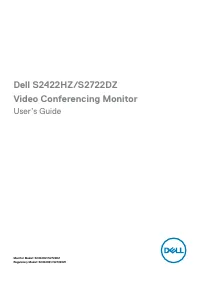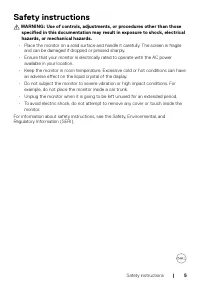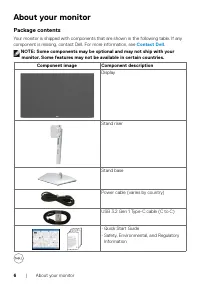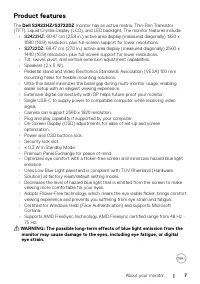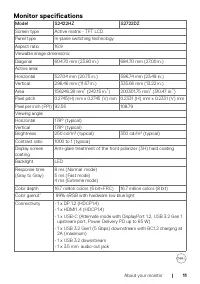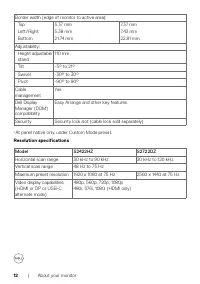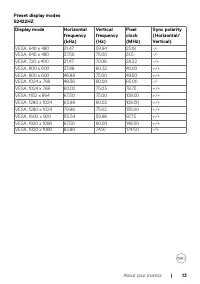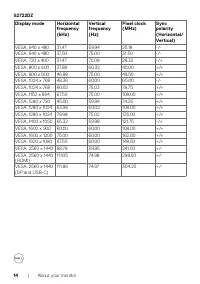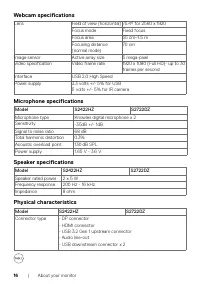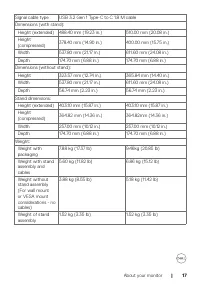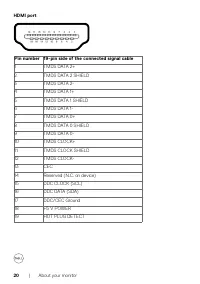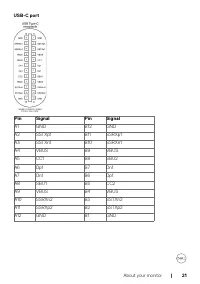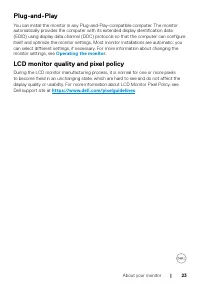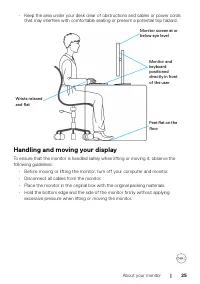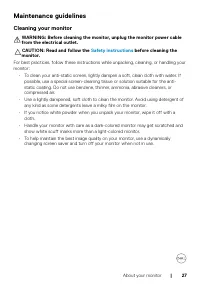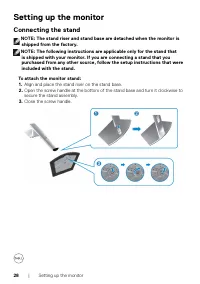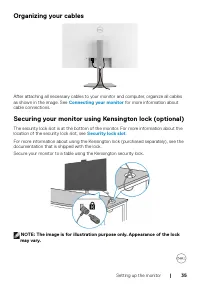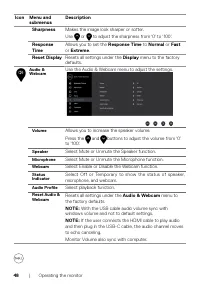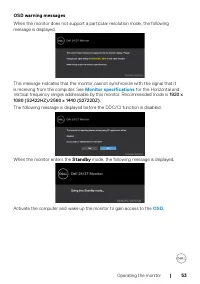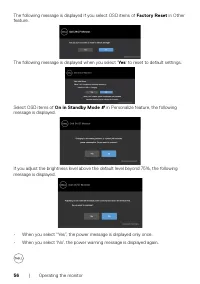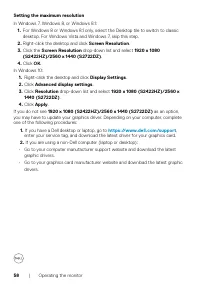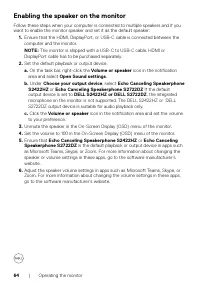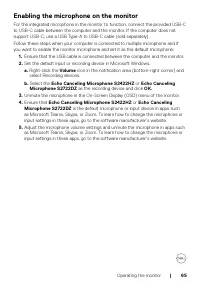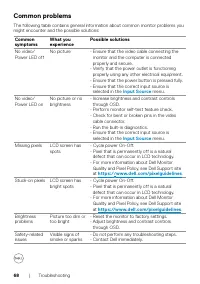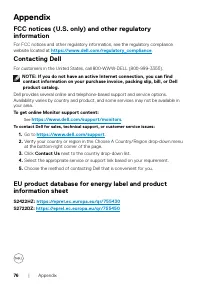Мониторы DELL S2722DZ (210-BBSK) - инструкция пользователя по применению, эксплуатации и установке на русском языке. Мы надеемся, она поможет вам решить возникшие у вас вопросы при эксплуатации техники.
Если остались вопросы, задайте их в комментариях после инструкции.
"Загружаем инструкцию", означает, что нужно подождать пока файл загрузится и можно будет его читать онлайн. Некоторые инструкции очень большие и время их появления зависит от вашей скорости интернета.
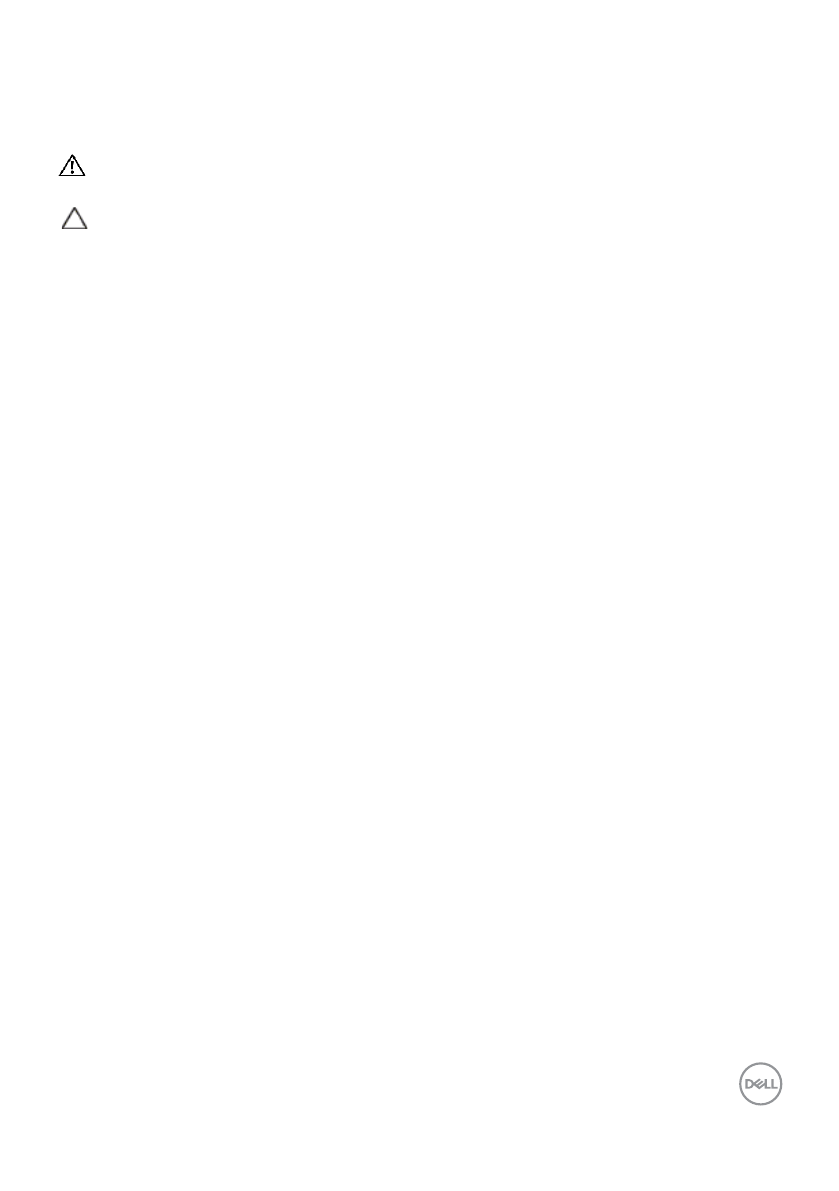
About your monitor
|
27
Maintenance guidelines
Cleaning your monitor
WARNING: Before cleaning the monitor, unplug the monitor power cable
from the electrical outlet.
CAUTION: Read and follow the
before cleaning the
monitor.
For best practices, follow these instructions while unpacking, cleaning, or handling your
monitor:
•
To clean your anti-static screen, lightly dampen a soft, clean cloth with water. If
possible, use a special screen-cleaning tissue or solution suitable for the anti-
static coating. Do not use benzene, thinner, ammonia, abrasive cleaners, or
compressed air.
•
Use a lightly dampened, soft cloth to clean the monitor. Avoid using detergent of
any kind as some detergents leave a milky film on the monitor.
•
If you notice white powder when you unpack your monitor, wipe it off with a
cloth.
•
Handle your monitor with care as a dark-colored monitor may get scratched and
show white scuff marks more than a light-colored monitor.
•
To help maintain the best image quality on your monitor, use a dynamically
changing screen saver and turn off your monitor when not in use.
Характеристики
Остались вопросы?Не нашли свой ответ в руководстве или возникли другие проблемы? Задайте свой вопрос в форме ниже с подробным описанием вашей ситуации, чтобы другие люди и специалисты смогли дать на него ответ. Если вы знаете как решить проблему другого человека, пожалуйста, подскажите ему :)