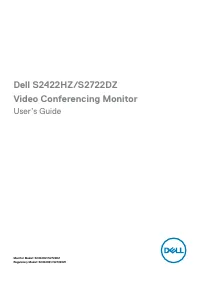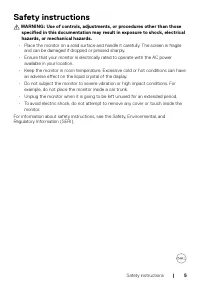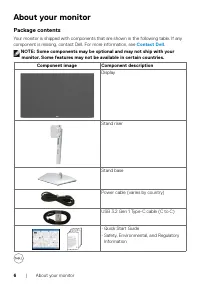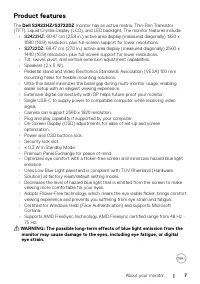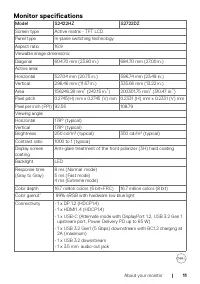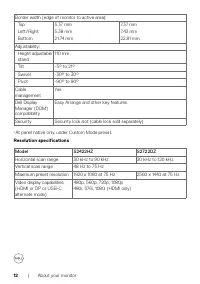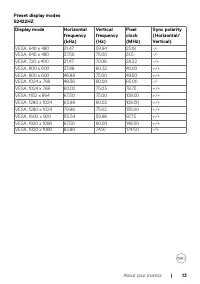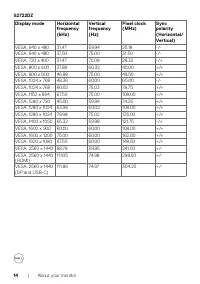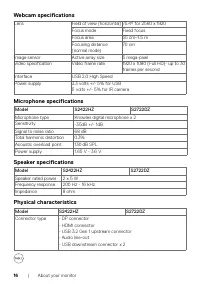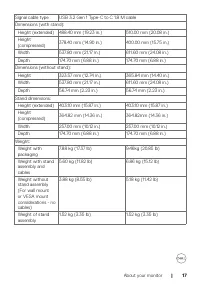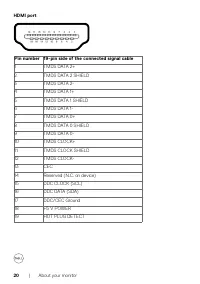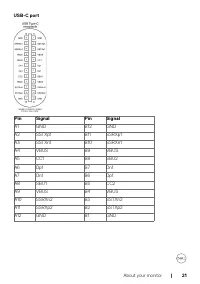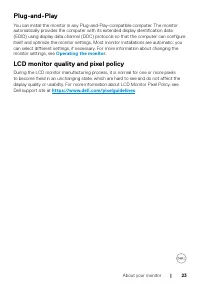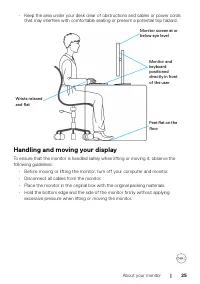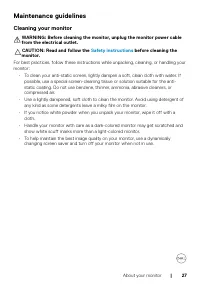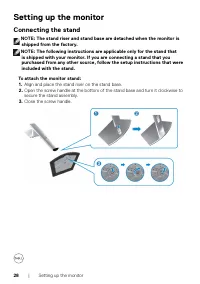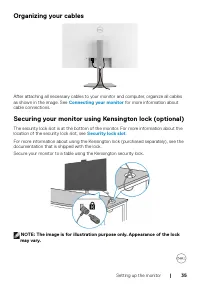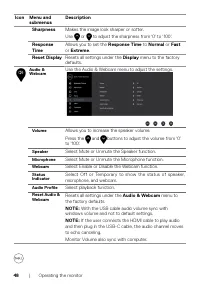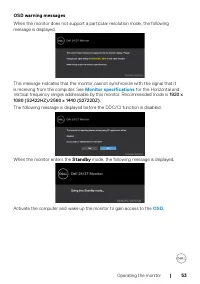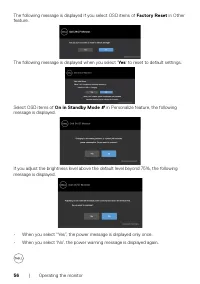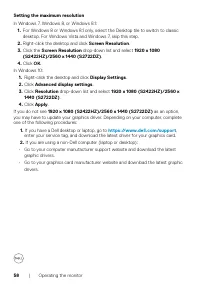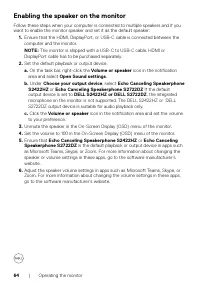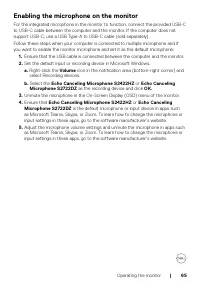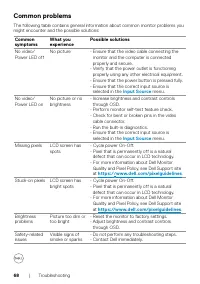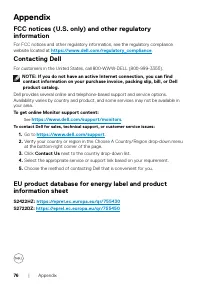Мониторы DELL S2722DZ (210-BBSK) - инструкция пользователя по применению, эксплуатации и установке на русском языке. Мы надеемся, она поможет вам решить возникшие у вас вопросы при эксплуатации техники.
Если остались вопросы, задайте их в комментариях после инструкции.
"Загружаем инструкцию", означает, что нужно подождать пока файл загрузится и можно будет его читать онлайн. Некоторые инструкции очень большие и время их появления зависит от вашей скорости интернета.
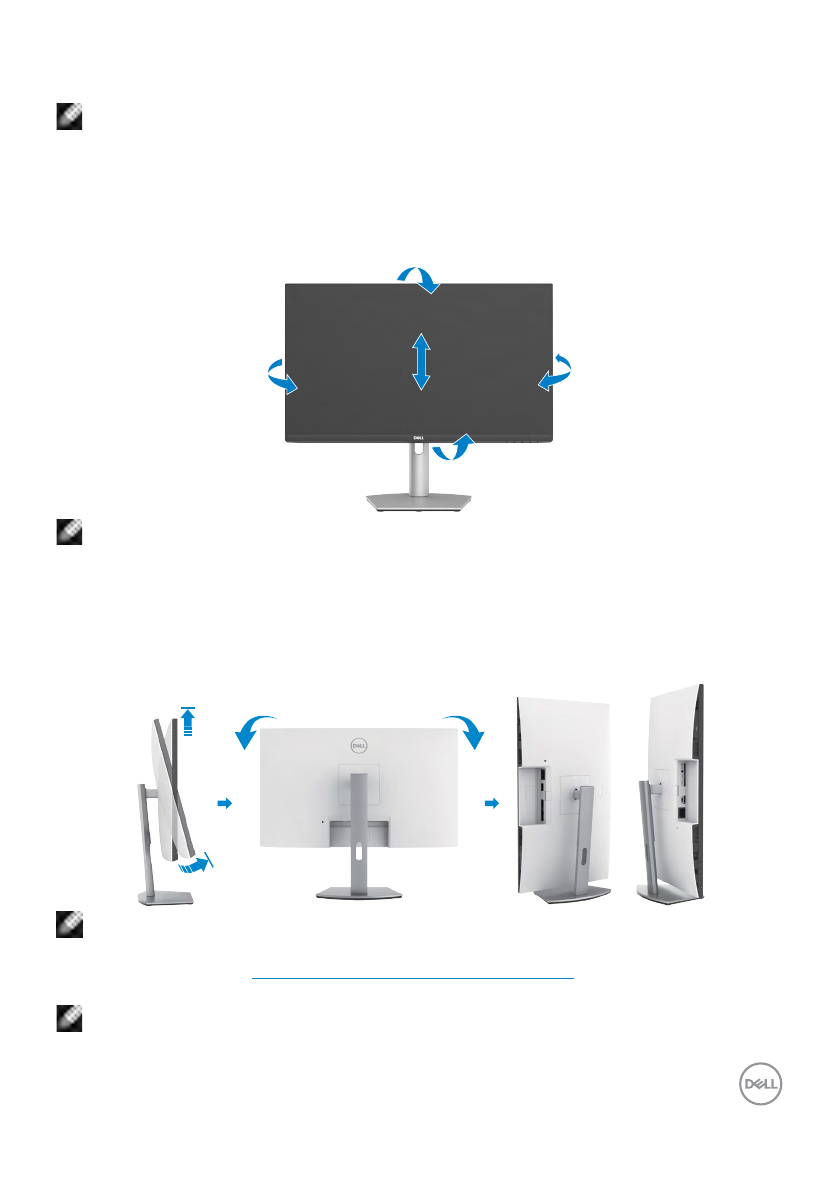
Setting up the monitor
|
31
Using the tilt, swivel, and vertical extension
NOTE: The following instructions are applicable only for the stand that
is shipped with your monitor. If you are connecting a stand that you
purchased from any other source, follow the setup instructions that were
included with the stand.
Tilt, swivel and vertical extension
With the stand that is attached to the monitor, you can tilt the monitor for the most
comfortable viewing angle.
5°
30°
30°
110 mm
21°
NOTE: The stand is detached when the monitor is shipped from the
factory.
Rotating the display
Before you rotate the display, extend the display vertically until the top of the stand
riser. Tilt the display backwards until the maximum to avoid pressing the bottom edge
of the display.
2
1
90°
90°
NOTE: To toggle the display setting on your Dell computer between landscape and
portrait when rotating the display, download and install the latest graphics driver.
To download, go to
https://www.dell.com/support/drivers
and search for the
appropriate driver.
NOTE: When the display is in portrait mode, you may experience performance
degradation when using graphic-intensive applications such as 3D gaming.
Характеристики
Остались вопросы?Не нашли свой ответ в руководстве или возникли другие проблемы? Задайте свой вопрос в форме ниже с подробным описанием вашей ситуации, чтобы другие люди и специалисты смогли дать на него ответ. Если вы знаете как решить проблему другого человека, пожалуйста, подскажите ему :)