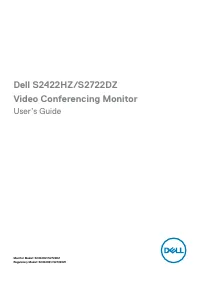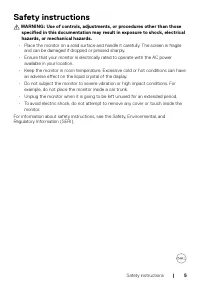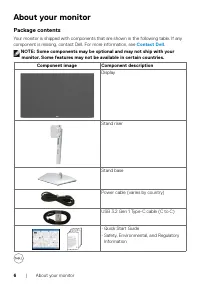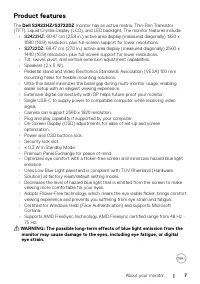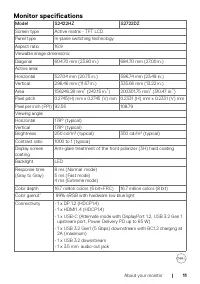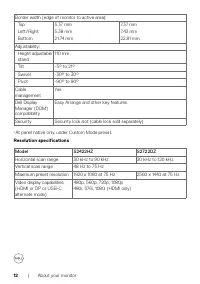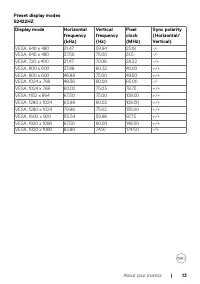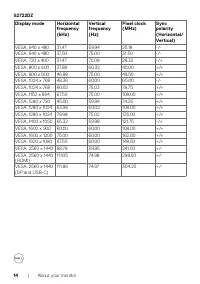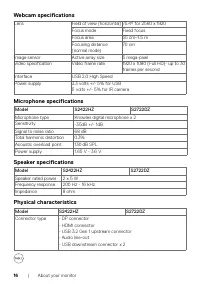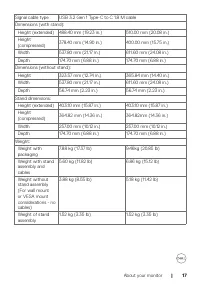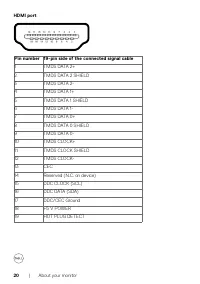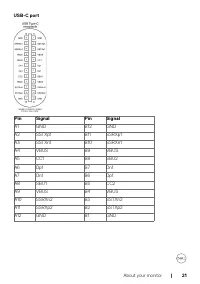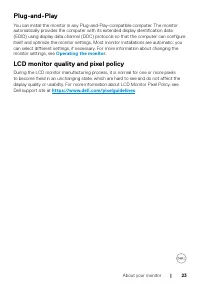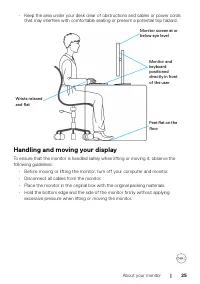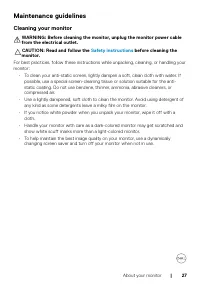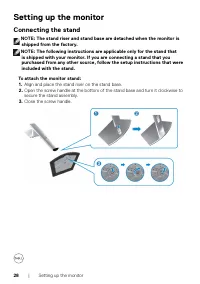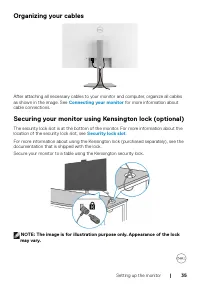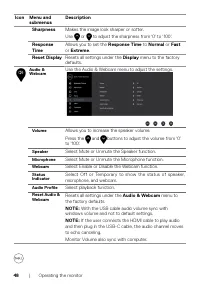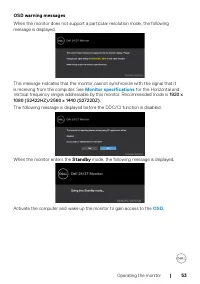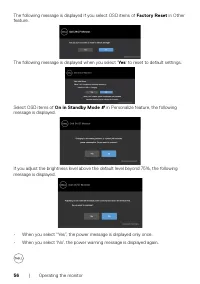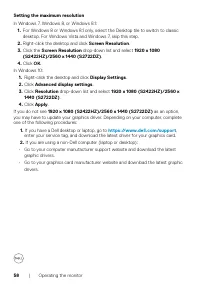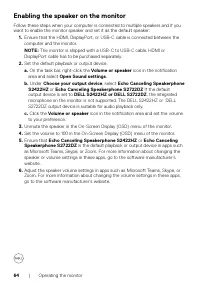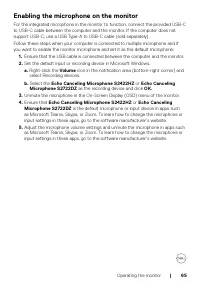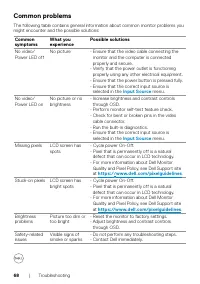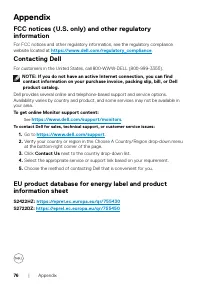Мониторы DELL S2722DZ (210-BBSK) - инструкция пользователя по применению, эксплуатации и установке на русском языке. Мы надеемся, она поможет вам решить возникшие у вас вопросы при эксплуатации техники.
Если остались вопросы, задайте их в комментариях после инструкции.
"Загружаем инструкцию", означает, что нужно подождать пока файл загрузится и можно будет его читать онлайн. Некоторые инструкции очень большие и время их появления зависит от вашей скорости интернета.

Operating the monitor
|
63
Enabling the webcam on the monitor
For the webcam to function, connect the provided USB-C to USB-C cable between
the computer and the monitor. If the computer does not support USB-C, use a USB
Type-A to USB-C cable (sold separately).
Follow these steps to enable the webcam on the monitor:
1.
Ensure that the USB cable is connected between the computer and the monitor.
2.
Push the top of the webcam to pop up the camera.
1
2
3
3.
Enable the camera in Windows 10, 8.1, or 8.
1.
Right-click
Start
and select
Settings
.
2.
In
Windows Settings
, click
Privacy
.
3.
In the left pane, click
Camera
.
4.
Ensure that the
Allow apps to access your camera
is enabled.
5.
Scroll down and ensure that the
Allow desktop apps to access your camera
is enabled.
4.
Enable the webcam in the On-Screen Display (OSD) menu of the monitor.
5.
Ensure that DELL Monitor RGB Webcam is the default camera in apps such as
Microsoft Teams, Skype, or Zoom. To learn how to change the webcam settings
in these apps, go to the software manufacturer’s website.
Характеристики
Остались вопросы?Не нашли свой ответ в руководстве или возникли другие проблемы? Задайте свой вопрос в форме ниже с подробным описанием вашей ситуации, чтобы другие люди и специалисты смогли дать на него ответ. Если вы знаете как решить проблему другого человека, пожалуйста, подскажите ему :)