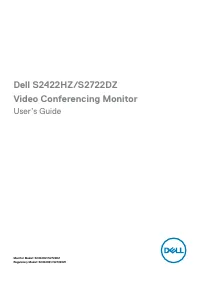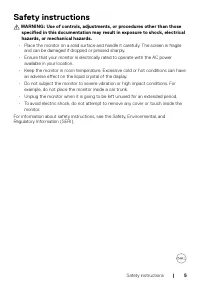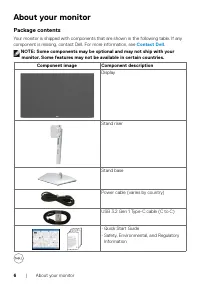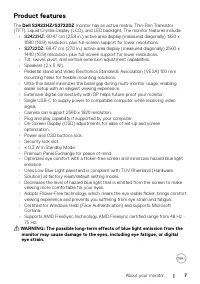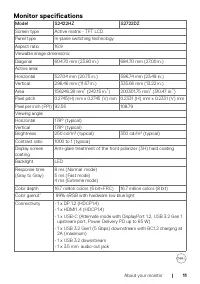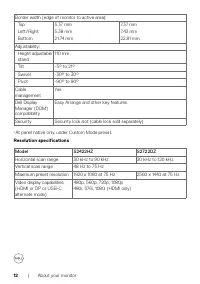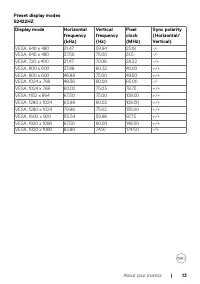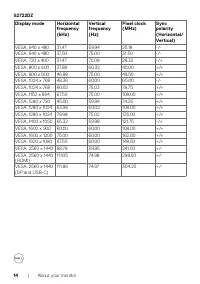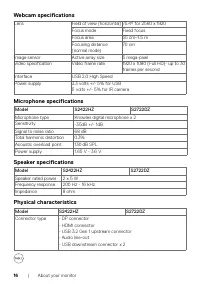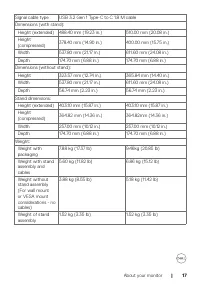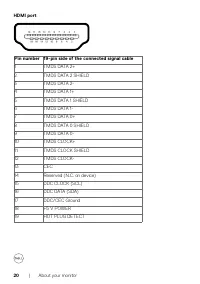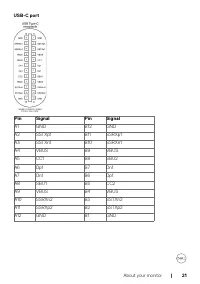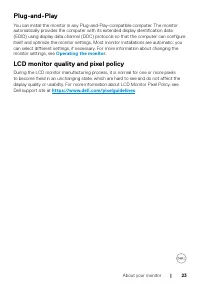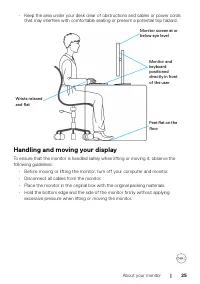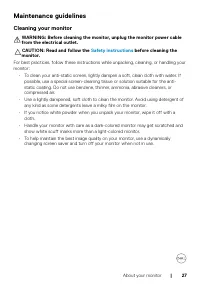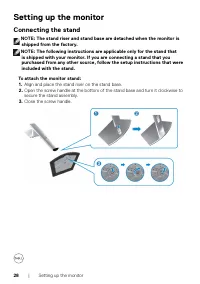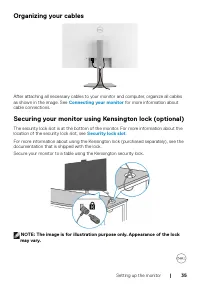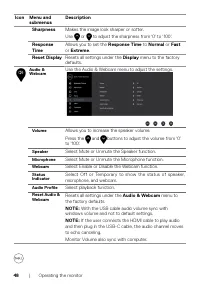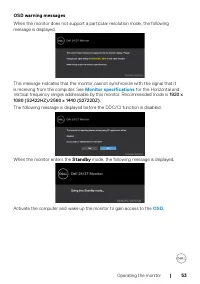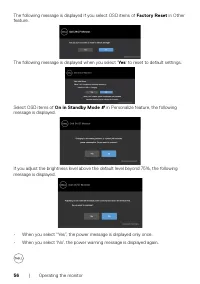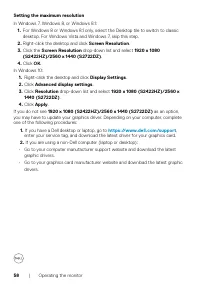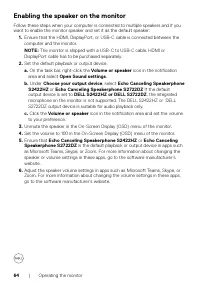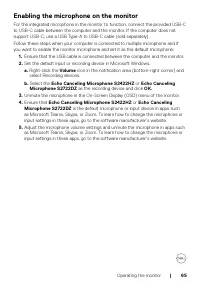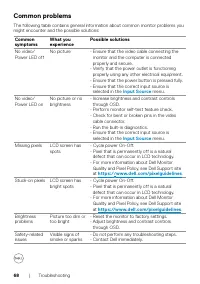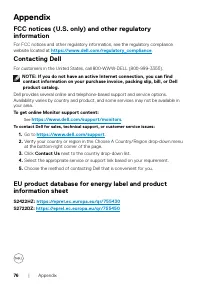Мониторы DELL S2722DZ (210-BBSK) - инструкция пользователя по применению, эксплуатации и установке на русском языке. Мы надеемся, она поможет вам решить возникшие у вас вопросы при эксплуатации техники.
Если остались вопросы, задайте их в комментариях после инструкции.
"Загружаем инструкцию", означает, что нужно подождать пока файл загрузится и можно будет его читать онлайн. Некоторые инструкции очень большие и время их появления зависит от вашей скорости интернета.
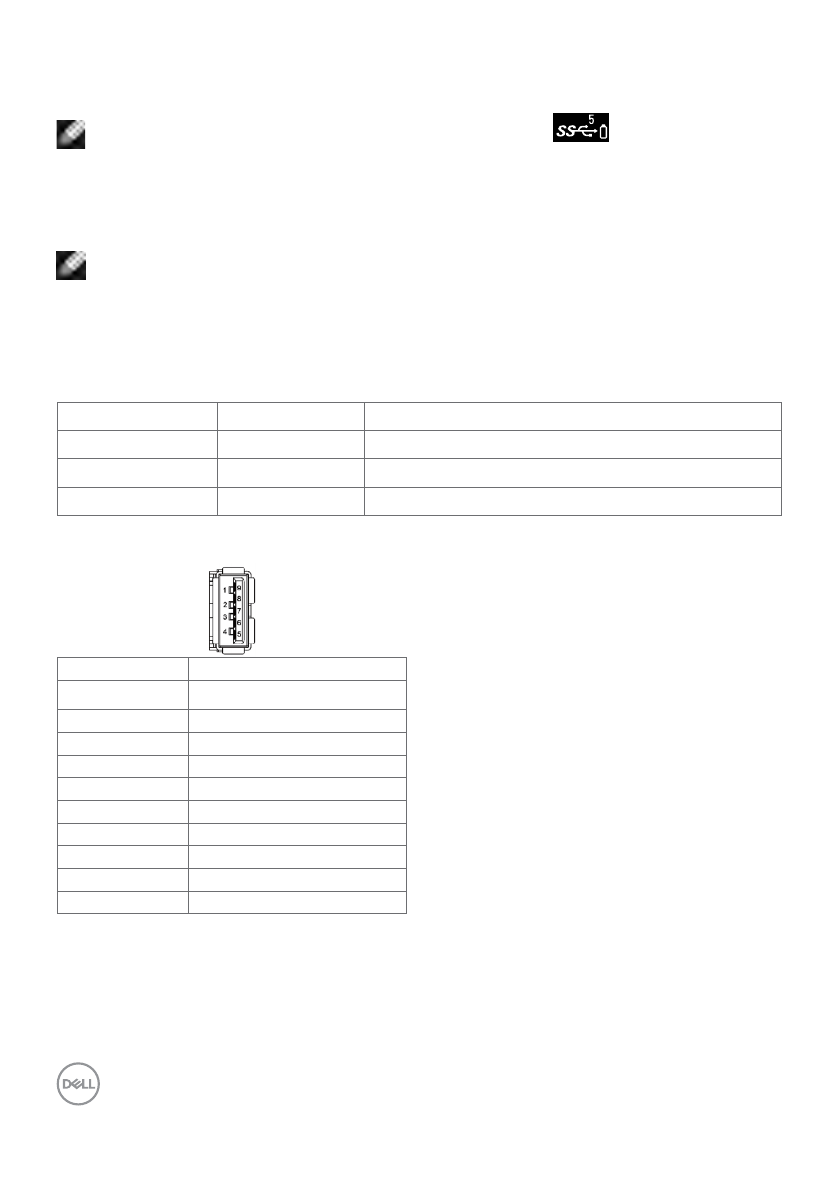
22
| About your monitor
Universal Serial Bus (USB)
This section provides information about the USB ports available on your monitor.
NOTE:
Up to 2 A on USB downstream port (port with
battery icon) with
BC 1.2 compliance devices; up to 0.9 A on the other 1 USB downstream ports.
Your computer has the following USB ports:
•
1 upstream - at rear.
•
2 downstream - 1 at bottom, 1 at rear.
NOTE:
The monitor’s USB ports work only when the monitor is on or when the
monitor is on, in Standby Mode. When the monitor is on, in Standby Mode, if the
USB cable (C to C), is plugged in, the USB ports can work normally. Otherwise,
follow the OSD setting of Other USB Charging, if the setting is “On in Standby
Mode” then USB work normally, otherwise USB is disabled. If you turn off the
monitor and then turn it on, the attached peripherals may take a few seconds to
resume normal functionality.
Transfer speed Data rate
Maximum power consumption (each port)
super speed
5 Gbps
4.5 W
hi speed
480 Mbps
2.5 W
full speed
12 Mbps
2.5 W
USB downstream port
Pin number
Signal name
1
VBUS
2
D-
3
D+
4
GND
5
StdA_SSRX-
6
StdA_SSRX+
7
GND_DRAIN
8
StdA_SSTX-
9
StdA_SSTX+
Shell
Shield
Характеристики
Остались вопросы?Не нашли свой ответ в руководстве или возникли другие проблемы? Задайте свой вопрос в форме ниже с подробным описанием вашей ситуации, чтобы другие люди и специалисты смогли дать на него ответ. Если вы знаете как решить проблему другого человека, пожалуйста, подскажите ему :)