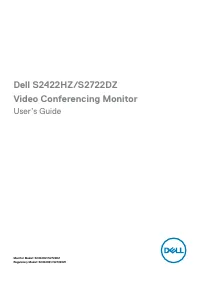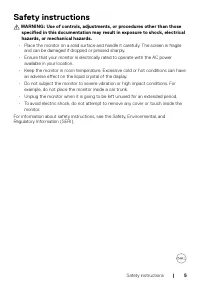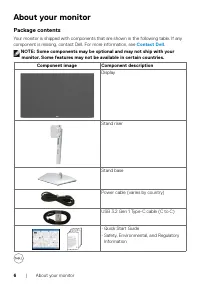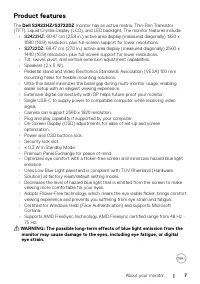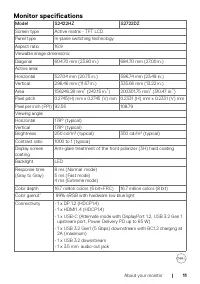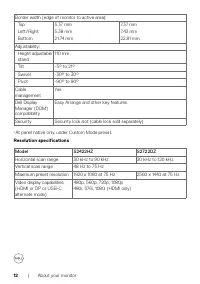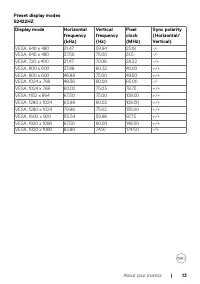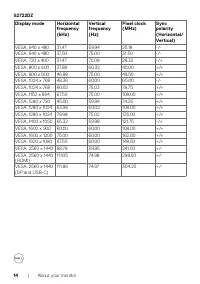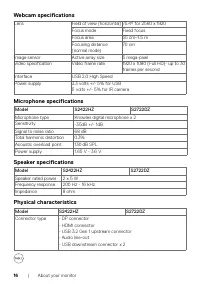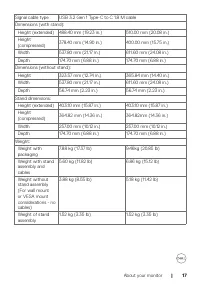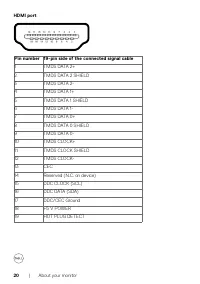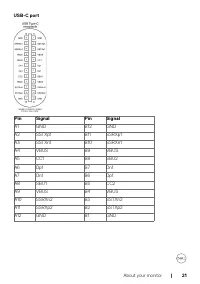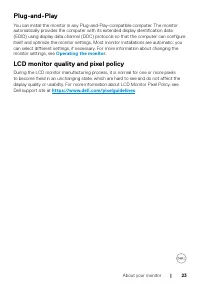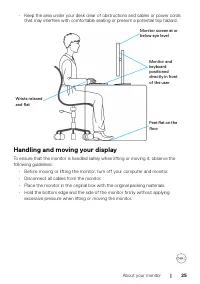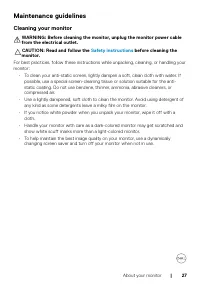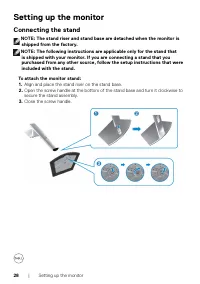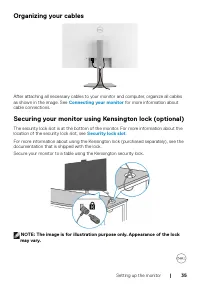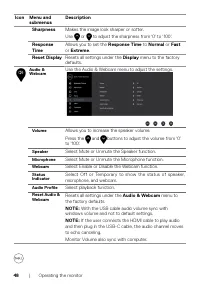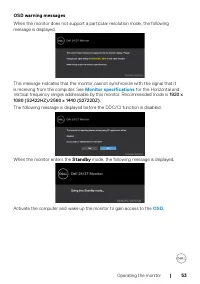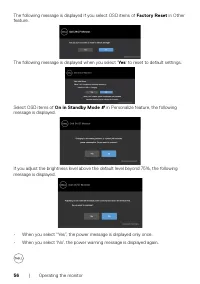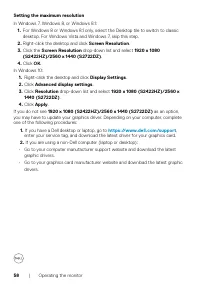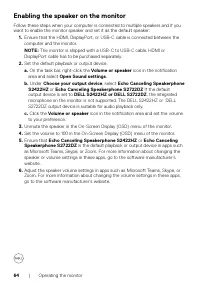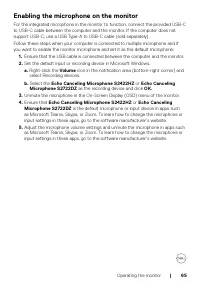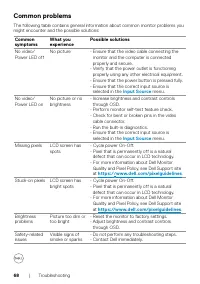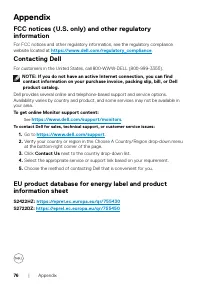Мониторы DELL S2722DZ (210-BBSK) - инструкция пользователя по применению, эксплуатации и установке на русском языке. Мы надеемся, она поможет вам решить возникшие у вас вопросы при эксплуатации техники.
Если остались вопросы, задайте их в комментариях после инструкции.
"Загружаем инструкцию", означает, что нужно подождать пока файл загрузится и можно будет его читать онлайн. Некоторые инструкции очень большие и время их появления зависит от вашей скорости интернета.
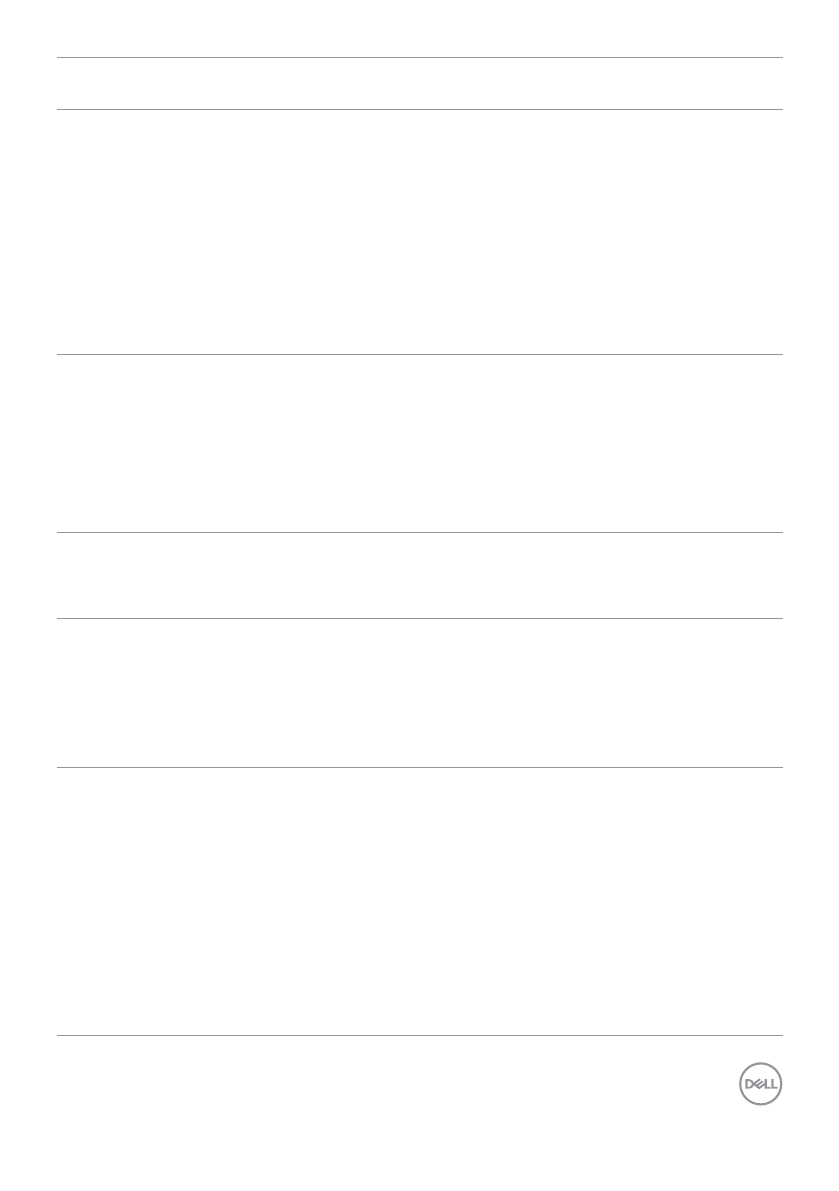
Troubleshooting
|
71
Problem
What you
experience
Possible solutions
Not charging
when using
USB-C
connection
to computer,
laptop, and so
on
Not charging
•
Verify if the device can support one of 5 V/9
V/15 V/20 V charging profiles.
•
Verify if the computer requires more than 65 W
power adapter.
•
If the computer requires more than 65 W power
adaptor, it may not charge with the USB-C
connection.
•
Ensure that you use only Dell approved adapter
or the adapter that comes with the product.
•
Ensure that the USB-C cable is not damaged.
Intermittent
charging when
using USB-C
connection to
computer,
laptop, and so
on
Intermittent
charging
•
Check if the maximum power consumption of
device is over 65 W.
•
Ensure that you use only Dell approved adapter
or the adapter that comes with the product.
•
Ensure that the USB-C cable is not damaged.
Video recording
not working
Video recording
App not working
with Windows 7
•
Windows 7 is not supported.
•
Switch to Windows 10.
No sound heard
from recorded
video
No sound
can be heard
from recorded
video with 11th
Generation Tiger
Lake processor
Disable Intel Smart Sound Technology for USB
Audio driver in the Device Manager and restart
the computer.
When you press
Volume down
or Volume up,
OSD volume
bar response
is lagging or
delayed.
When you press
Volume down
or Volume up,
OSD volume
bar response
is lagging or
delayed with
monitor having
11th Generation
Tiger Lake
processor
Disable Intel Smart Sound Technology for USB
Audio driver in the Device Manager and restart
the computer.
Характеристики
Остались вопросы?Не нашли свой ответ в руководстве или возникли другие проблемы? Задайте свой вопрос в форме ниже с подробным описанием вашей ситуации, чтобы другие люди и специалисты смогли дать на него ответ. Если вы знаете как решить проблему другого человека, пожалуйста, подскажите ему :)