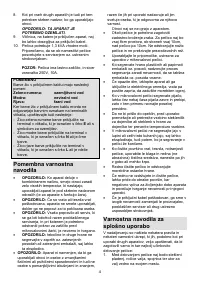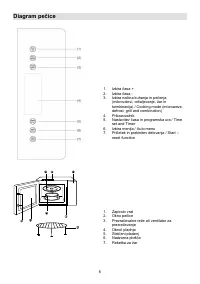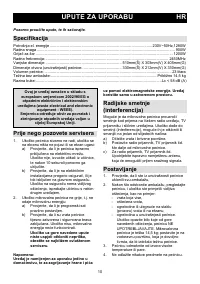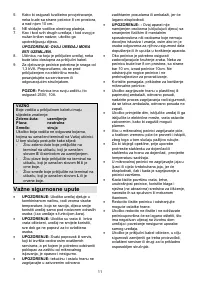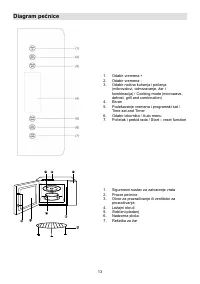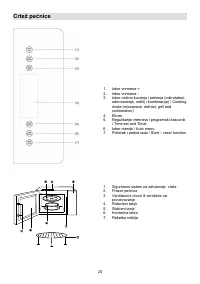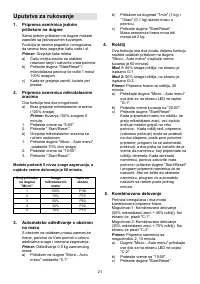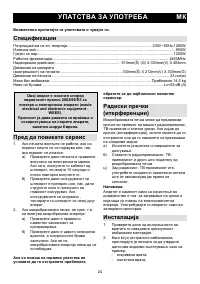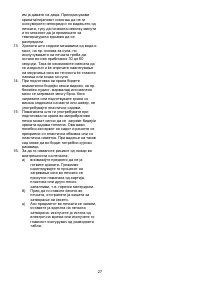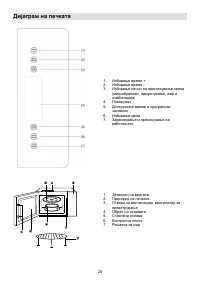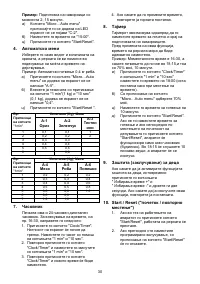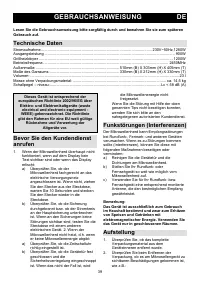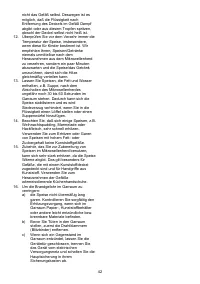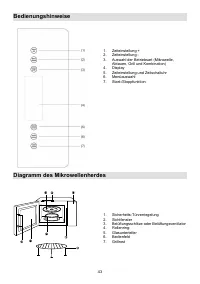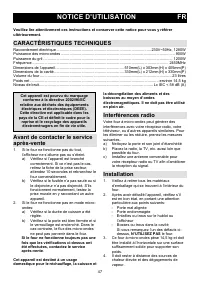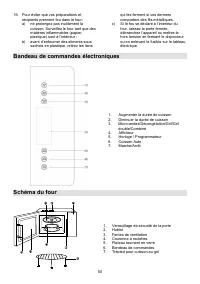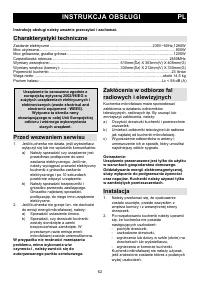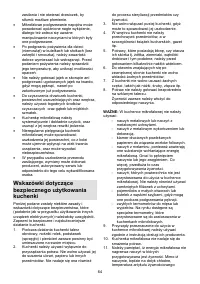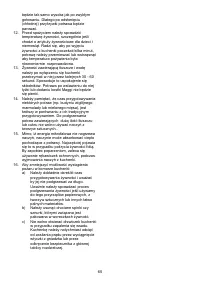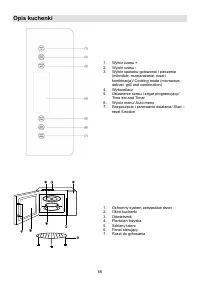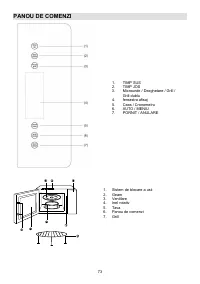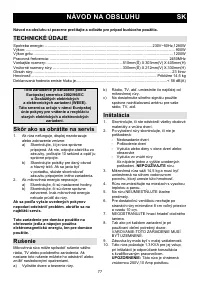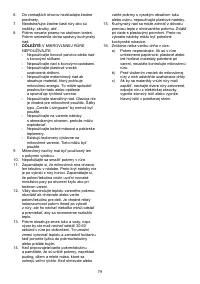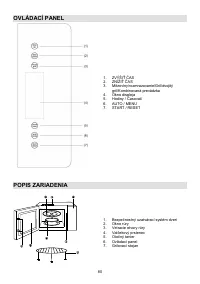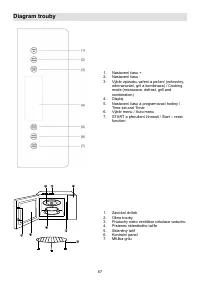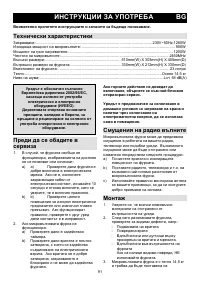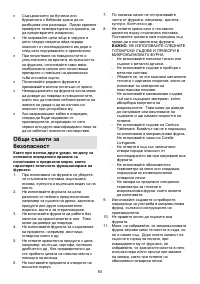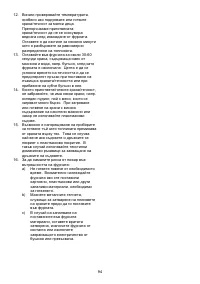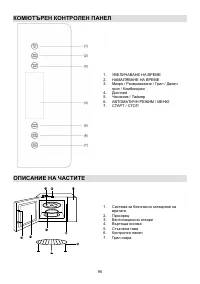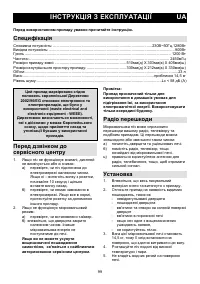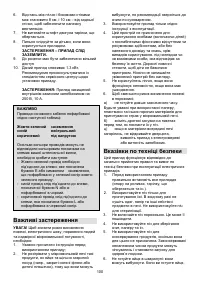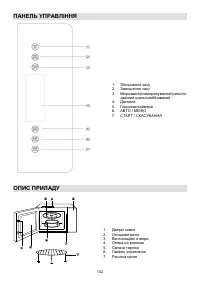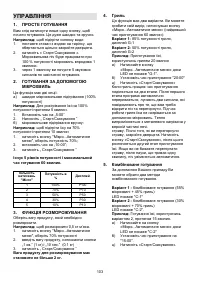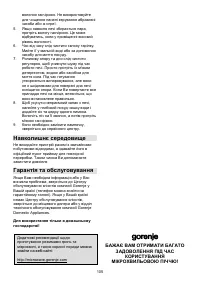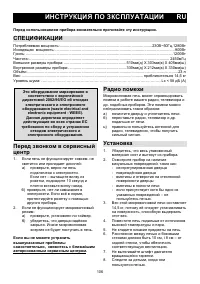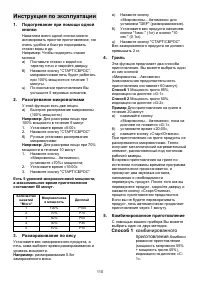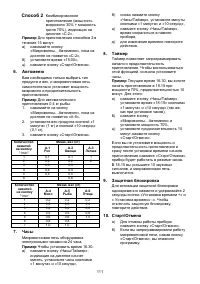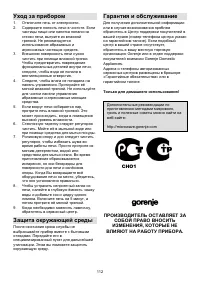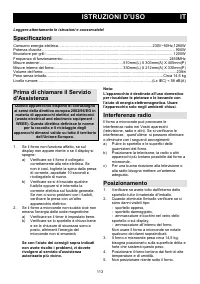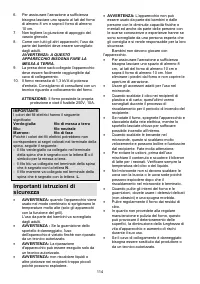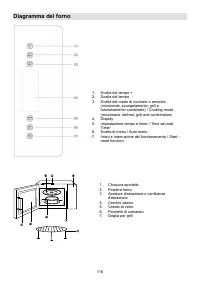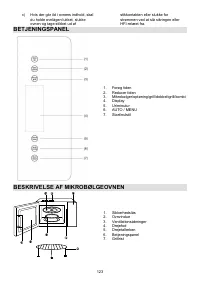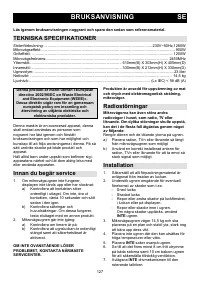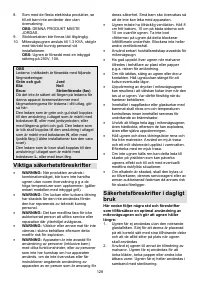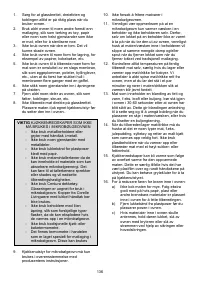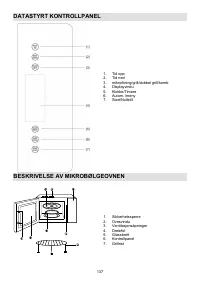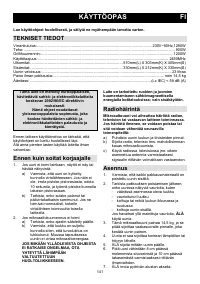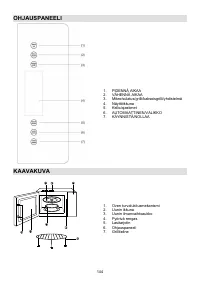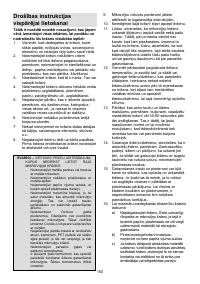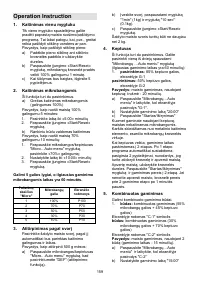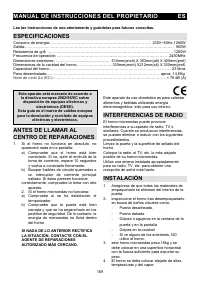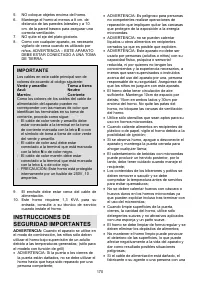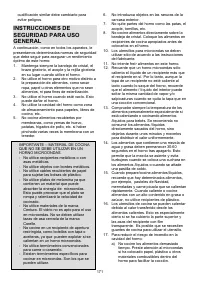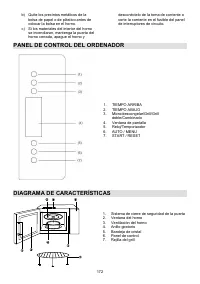Микроволновые печи Gorenje BM6250ORAW - инструкция пользователя по применению, эксплуатации и установке на русском языке. Мы надеемся, она поможет вам решить возникшие у вас вопросы при эксплуатации техники.
Если остались вопросы, задайте их в комментариях после инструкции.
"Загружаем инструкцию", означает, что нужно подождать пока файл загрузится и можно будет его читать онлайн. Некоторые инструкции очень большие и время их появления зависит от вашей скорости интернета.
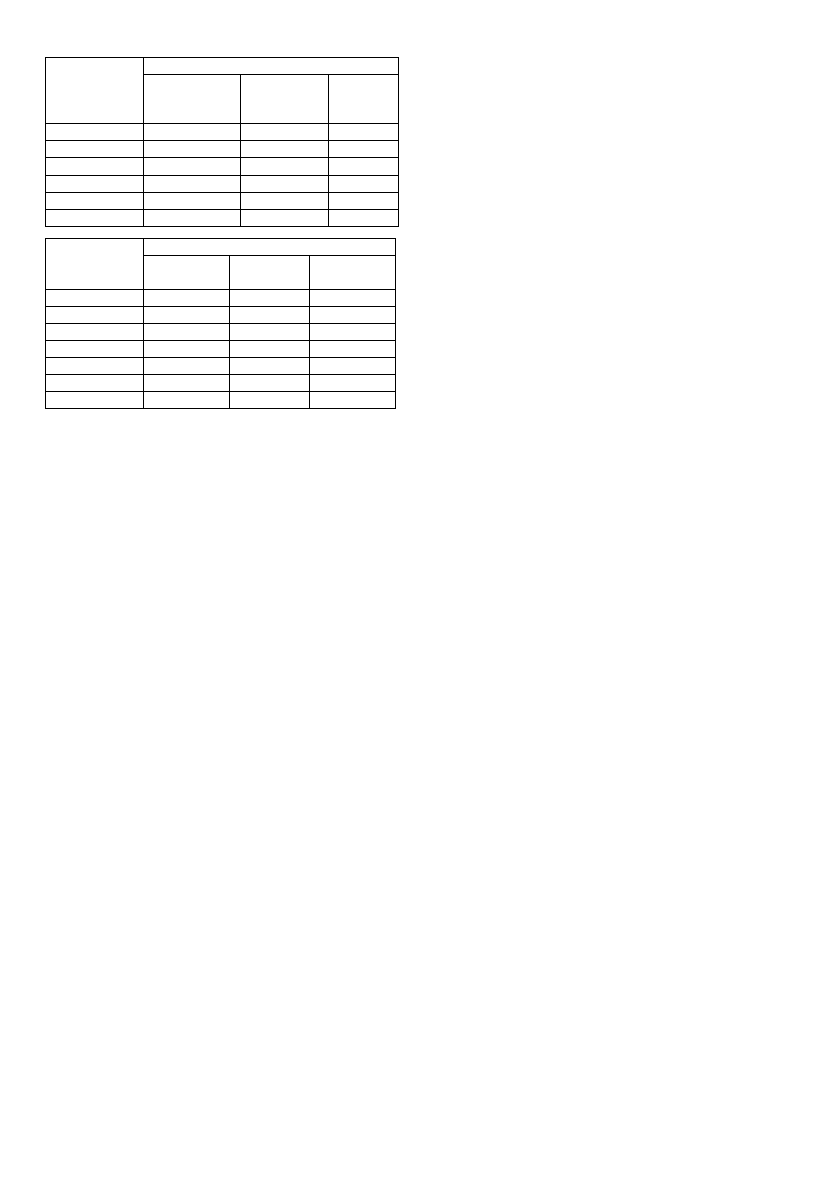
37
Touching
Times
"1min"
Menu, Weight (kg)
A-1
Rice
A-2
Vegetable
A-3
Noodle
s
1
0,1
0,1
1
2
0,2
0,2
2
3
0,3
0,3
4
0,4
0,4
5
0,5
0,5
6
0,6
Touching
Times
"1min"
Menu, Weight (kg)
A-4
Meat
A-5
Fish
A-6
Chicken
1
0,2
0,2
0,2
2
0,3
0,3
0,4
3
0,4
0,4
0,6
4
0,5
0,5
0,8
5
0,6
0,6
1,0
6
0,8
0,8
7
1,0
1,0
7. Clock
The oven has a 24-hour digital clock,
To set the time for example to 4:30pm:
a)
Press the "Clock/Timer" button.
Display will start flashing, adjust the
hour with "1 Min" and "10 Sec"
buttons.
b)
Press "Clock/Timer" again, adjust the
minutes with buttons "1Min" and "10
Sec".
c)
Press "Clock/Timer" again and the
clock will be set.
d)
If you want to change the time, repeat
the procedure above.
8. Timer
This allows you to set the microwave oven
to start and finish cooking at pre-set time.
The clock must be set before you use this
feature.
Example:
The current time is 16:30 and
you want to start cooking at 18:15 on 70%
power for 10minutes:
a)
Press "Clock/Timer", set the time to
"18:15" by pressing "1Min" and "10
Sec" buttons, (same procedure as
setting clock)
b)
Press "Micro
…AЮЭШăЦОЧЮ
" to select
70% power.
c)
Set cooking time to 10 minutes.
d)
Press "Start/Reset"
If you do not set the power and cooking
time and directly press the start button once
you have programmed the time, the
appliance will only work as a clock.
At 18:15 there will be 10 bleeps and the
appliance will switch off.
9. Child-safety-lock
To activate the child safety lock, press
"Time up" and "Time down" at the same
time for 2 seconds.
Press press "Time up" and "Time down" at
the same time for 2 seconds again, it will
unlock the machine.
10. Start/Reset
a)
In the course of operation, press
"Start/Reset" button will stop operation.
b)
If any program was set before pressing
start, press this button will cancel all
the set program.