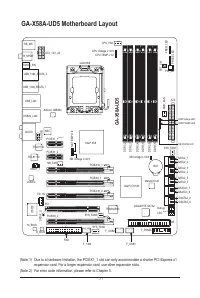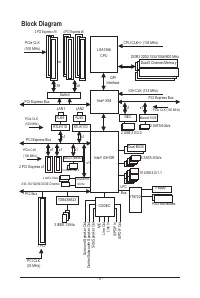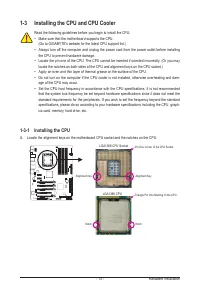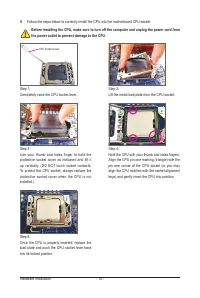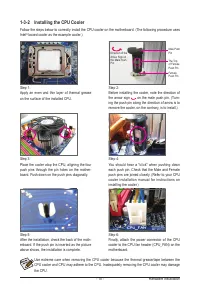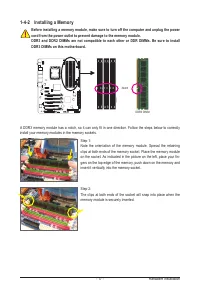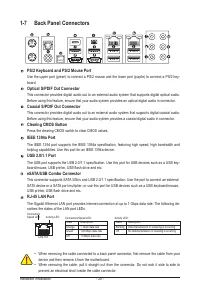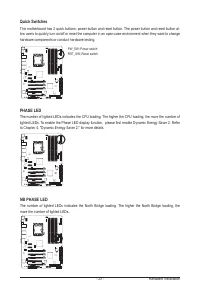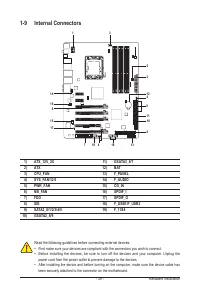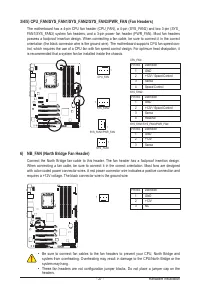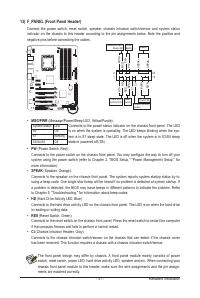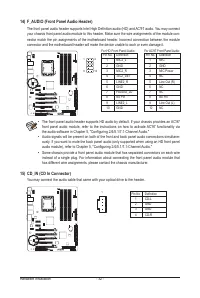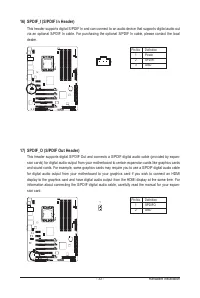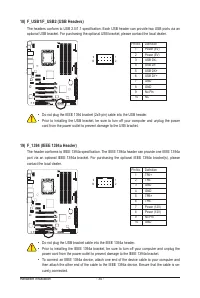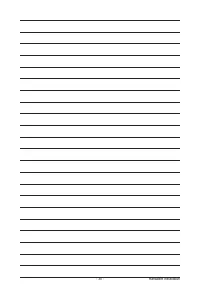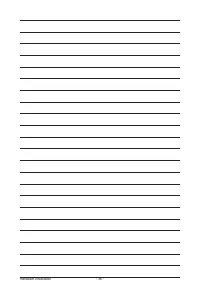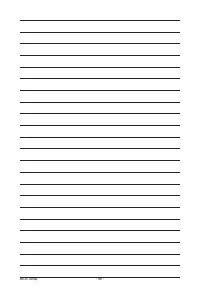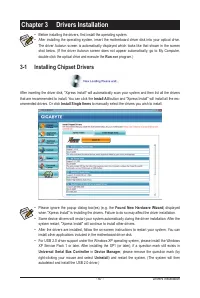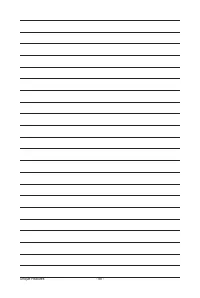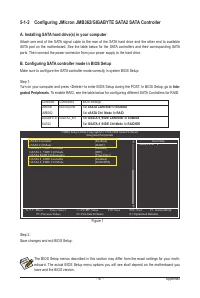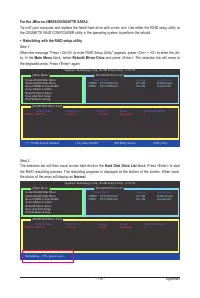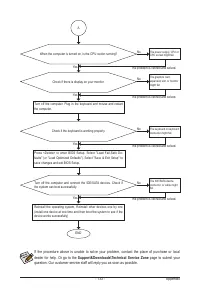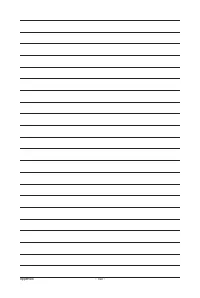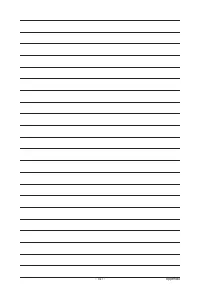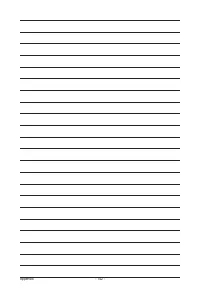Материнские платы GIGABYTE GA X58A UD5 rev 1 0 - инструкция пользователя по применению, эксплуатации и установке на русском языке. Мы надеемся, она поможет вам решить возникшие у вас вопросы при эксплуатации техники.
Если остались вопросы, задайте их в комментариях после инструкции.
"Загружаем инструкцию", означает, что нужно подождать пока файл загрузится и можно будет его читать онлайн. Некоторые инструкции очень большие и время их появления зависит от вашей скорости интернета.
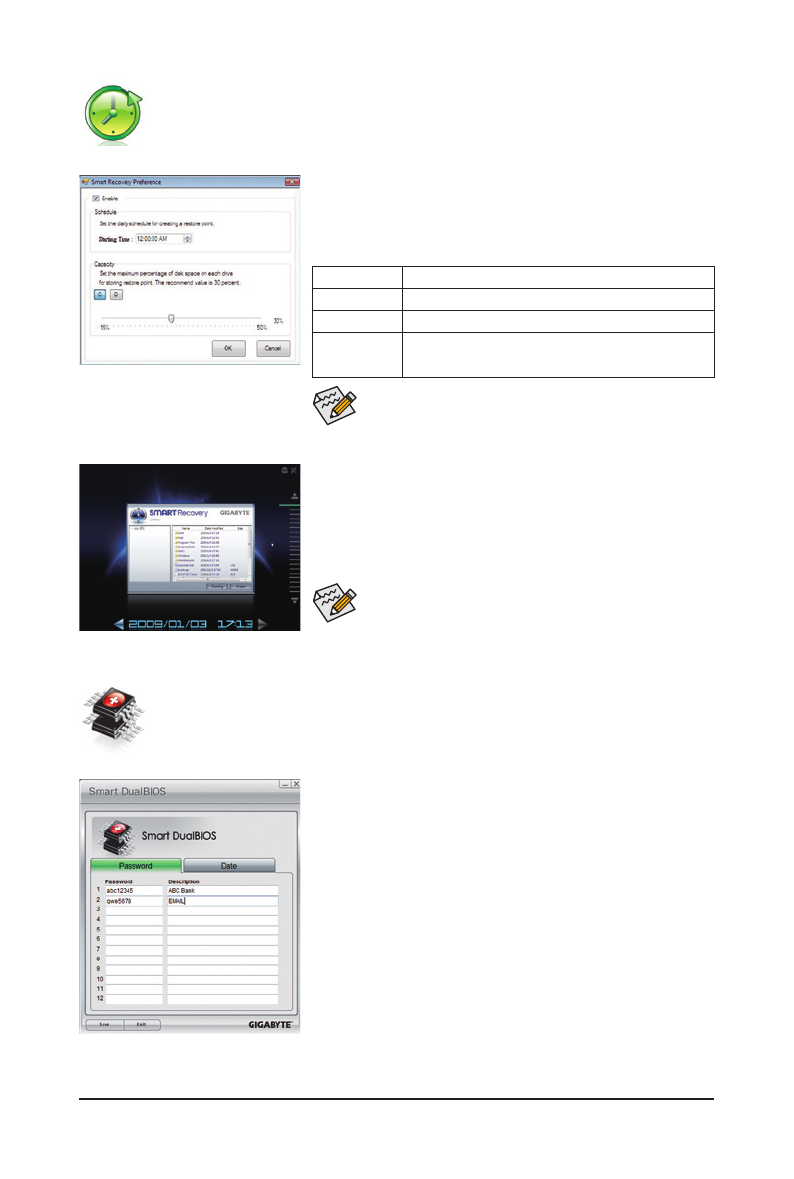
- 83 -
Unique Features
SMART Recovery
With SMART Recovery, users can quickly create backups of changed data files
(Note 2)
or copy
files from a specific backup on PATA and SATA hard drives (partitioned on NTFS file system) in
Windows Vista.
SMART DualBIOS
SMART DualBIOS is a new feature that can record personal passwords and important dates,
and remind users of the dates. It stores the recorded data in the main and backup BIOS simulta-
neously, which can prevent loss of the data in case the system/hard drive fails.
Instructions for copying files/folders from a backup:
To browse through your backups made at different time, select a
backup time using the time bar on the right or at the bottom of the
screen. If you want to copy back a file/folder, select the file/folder you
wish to copy and click the
Copy
button.
Button
Function
Enable
Enables automatic daily backup
(Note 3)
Schedule
Sets a daily backup schedule
Capacity
Sets the percentage of hard drive space used for
saving backups
(Note 4)
•
The hard drive must have more than 1 GB of capacity.
•
Each partition can accommodate up to 64 backups (the actual
limit depends on the size of each partition). When this limit is
reached, the oldest backup will be ovewritten.
The files/folders listed on the screen are read-only so you cannot edit
their contents.
Instructions:
Enter the Smart 6
™
password to launch the SMART DualBIOS utility.
In the main screen, you can set up records of personal passwords
and important dates and reminders of these dates. Click
Save
to
save the settings and click
Exit
to exit.
Instructions:
In the main menu, click the
Config
button to open the
Smart Recov-
ery Preference
dialog box.
The
Smart Recovery Preference
dialog box: